In today's digital age, leveraging social media platforms like Facebook to generate income has become increasingly popular. Whether you're a business owner, influencer, or content creator, understanding how to get paid for Facebook ads can significantly boost your revenue. This guide will walk you through the essential steps and strategies to effectively monetize your Facebook presence through advertising.
How to Get Paid
To get paid for Facebook ads, you need to set up a system that allows you to monetize your efforts effectively. Start by creating engaging content that attracts a significant audience. Once you have a substantial following, you can explore various monetization strategies.
- Affiliate Marketing: Promote products or services and earn a commission for every sale made through your referral link.
- Sponsorships: Partner with brands to create sponsored posts, videos, or stories.
- Ad Revenue: Use Facebook's ad placement options to earn money from ads displayed on your content.
- Digital Products: Sell eBooks, courses, or other digital products directly to your audience.
- Integrations: Use services like SaveMyLeads to automate lead generation and improve your ad campaigns' efficiency.
Utilizing a service like SaveMyLeads can streamline your workflow by automating the process of collecting leads from Facebook ads and integrating them into your CRM or email marketing tools. This allows you to focus more on creating high-quality content and less on manual data entry, ultimately boosting your revenue potential.
Generate Leads

Generating leads through Facebook Ads can significantly boost your business's growth. Start by creating compelling ad content that speaks directly to your target audience's needs and interests. Use eye-catching visuals and persuasive copy to draw attention. Make sure to include a clear call-to-action (CTA) that encourages users to provide their contact information, such as signing up for a newsletter or requesting more information about your products or services.
To streamline the lead generation process, consider integrating your Facebook Ads with customer relationship management (CRM) tools using SaveMyLeads. This service automates the transfer of lead data from Facebook to your CRM, ensuring that no potential customer slips through the cracks. SaveMyLeads supports a variety of integrations, making it easier to manage and nurture leads efficiently. By automating these processes, you can focus more on optimizing your ad campaigns and converting leads into loyal customers.
Automate Workflows
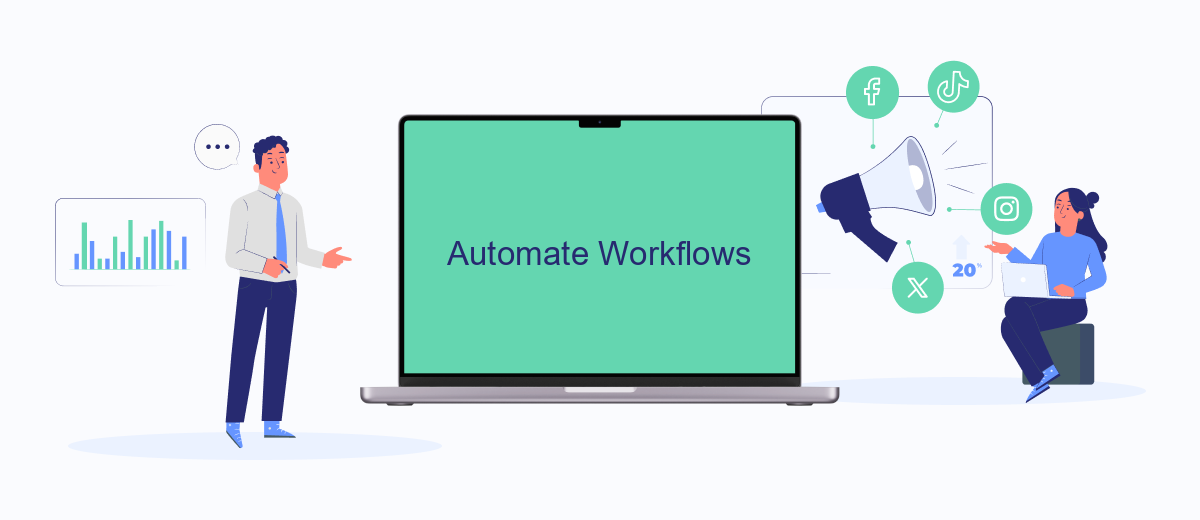
Automating workflows can significantly streamline your process of managing Facebook Ads and ensure you get paid efficiently. By setting up integrations with tools like SaveMyLeads, you can automate the transfer of lead data from Facebook Ads to your CRM or email marketing platforms, minimizing manual effort and reducing errors.
- Sign up for a SaveMyLeads account and connect it to your Facebook Ads account.
- Select the destination platform where you want to send your leads, such as a CRM or email marketing service.
- Configure the mapping of fields between Facebook Ads and your chosen platform to ensure all necessary data is transferred correctly.
- Enable the integration and monitor the workflow to ensure leads are being transferred as expected.
By automating these workflows, you can focus more on optimizing your ad campaigns and less on manual data entry. SaveMyLeads offers a seamless way to connect your Facebook Ads with various platforms, ensuring you never miss a lead and can respond to potential clients promptly.
Integrate with Tools
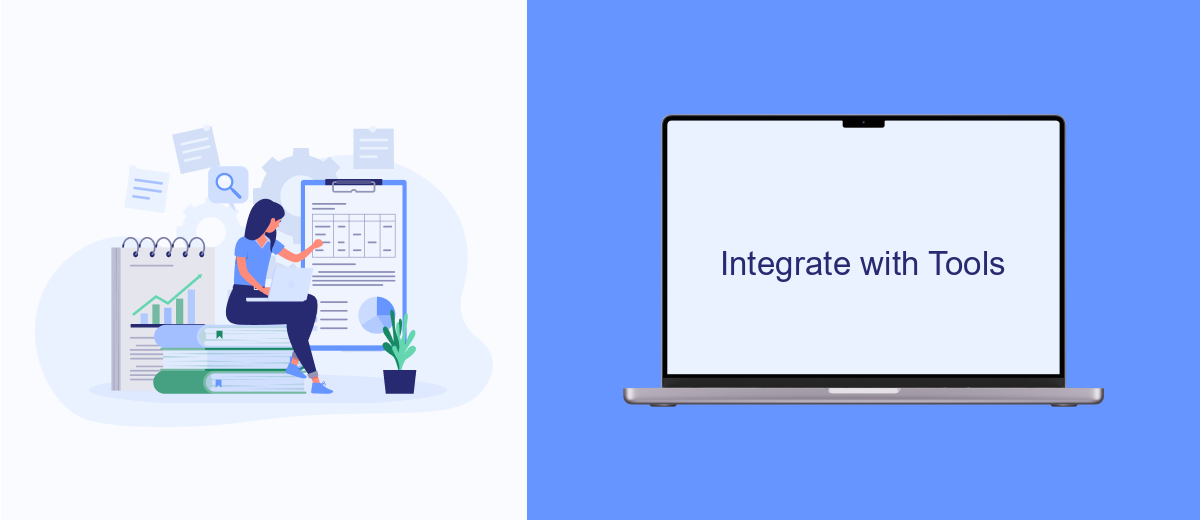
Integrating your Facebook Ads with the right tools can significantly enhance your ability to track, manage, and optimize your campaigns. One such tool is SaveMyLeads, which helps automate the process of capturing leads from Facebook Ads and transferring them to your CRM or email marketing platform.
SaveMyLeads offers a seamless integration experience, allowing you to set up automated workflows without any coding knowledge. This ensures that no lead is lost and that all captured information is promptly directed to the right place.
- Automate lead capture from Facebook Ads to CRM
- Transfer leads to email marketing platforms
- Set up workflows without coding
- Ensure real-time data synchronization
By integrating Facebook Ads with SaveMyLeads, you can streamline your lead management process and focus more on optimizing your ad performance. This not only saves time but also increases the efficiency of your marketing efforts, leading to better ROI and higher conversion rates.
Boost Efficiency
To maximize the efficiency of your Facebook Ads, it's essential to streamline your processes and integrate useful tools. One such tool is SaveMyLeads, which automates the transfer of leads from Facebook Ads to your CRM or email marketing system. By setting up this integration, you ensure that no leads fall through the cracks, allowing you to focus on optimizing your ad campaigns and nurturing potential customers.
Additionally, monitoring and analyzing your ad performance is crucial for boosting efficiency. Use Facebook Ads Manager to track key metrics such as click-through rates, conversion rates, and cost per acquisition. By regularly reviewing these metrics, you can identify which ads are performing well and which need adjustments. This data-driven approach enables you to allocate your budget more effectively, ensuring that your marketing efforts yield the best possible returns.
- Automate the work with leads from the Facebook advertising account
- Empower with integrations and instant transfer of leads
- Don't spend money on developers or integrators
- Save time by automating routine tasks
FAQ
How can I start getting paid for Facebook Ads?
What skills do I need to manage Facebook Ads effectively?
How do I track the performance of my Facebook Ads?
What are some common mistakes to avoid when running Facebook Ads?
How can I automate my Facebook Ads management?
If you use Facebook Lead Ads, then you should know what it means to regularly download CSV files and transfer data to various support services. How many times a day do you check for new leads in your ad account? How often do you transfer data to a CRM system, task manager, email service or Google Sheets? Try using the SaveMyLeads online connector. This is a no-code tool with which anyone can set up integrations for Facebook. Spend just a few minutes and you will receive real-time notifications in the messenger about new leads. Another 5-10 minutes of work in SML, and the data from the FB advertising account will be automatically transferred to the CRM system or Email service. The SaveMyLeads system will do the routine work for you, and you will surely like it.

