Getting paid ads on Facebook can significantly boost your business's visibility and reach. With over 2.8 billion monthly active users, Facebook offers a powerful platform for targeted advertising. This guide will walk you through the essential steps to create, manage, and optimize your Facebook ads, ensuring you get the best return on investment for your marketing efforts.
Choose Your Campaign Objective
Choosing the right campaign objective is crucial for the success of your Facebook ads. Your objective will determine how Facebook optimizes your ad delivery and who will see your ads. It's essential to align your campaign objective with your business goals to achieve the best results.
- Awareness: Ideal for increasing brand recognition and reach.
- Consideration: Encourage engagement, traffic, and app installs.
- Conversion: Drive sales, sign-ups, and other valuable actions.
To streamline the process and ensure your ads are effectively integrated with your CRM or other tools, consider using a service like SaveMyLeads. SaveMyLeads automates data transfer between Facebook Lead Ads and your preferred platforms, allowing you to focus on optimizing your campaigns rather than manual data entry. By choosing the right objective and leveraging automation tools, you can maximize the impact of your Facebook ad campaigns.
Target Your Audience
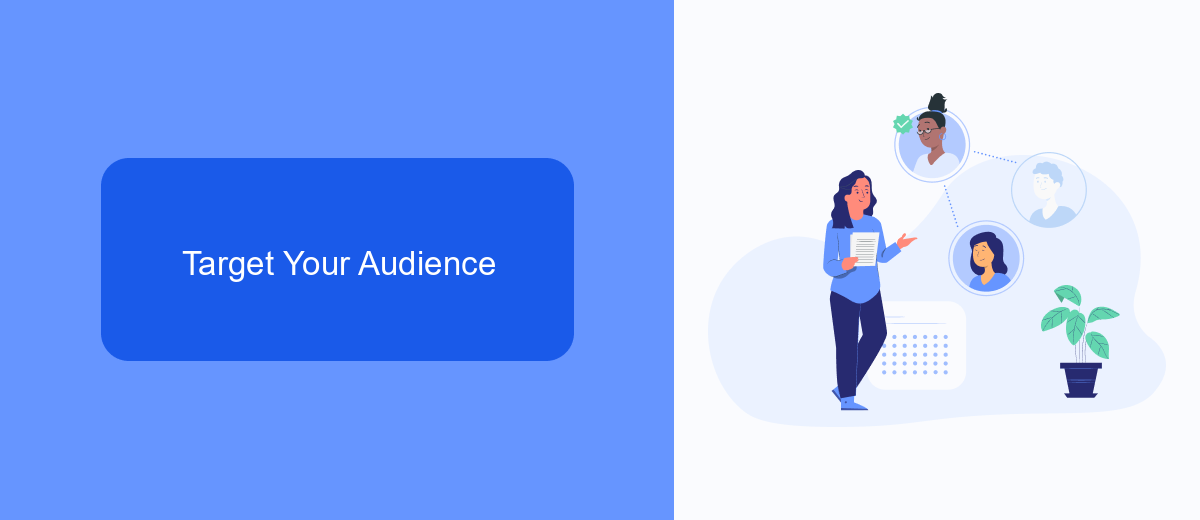
To maximize the effectiveness of your Facebook ads, it's crucial to target your audience accurately. Start by defining who your ideal customers are based on demographics, interests, and behaviors. Facebook's Ads Manager offers a variety of tools to help you narrow down your audience. Use Custom Audiences to retarget existing customers or Lookalike Audiences to find new prospects who resemble your best customers. By refining your audience, you can ensure your ads reach the people most likely to engage with your content.
Additionally, consider leveraging integration services like SaveMyLeads to streamline your targeting process. SaveMyLeads can automatically transfer lead data from your Facebook ads to your CRM or email marketing platforms, ensuring you have up-to-date information for precise targeting. This integration helps you maintain a seamless workflow, allowing you to focus on optimizing your ad campaigns and driving better results. By utilizing these tools and services, you can create highly targeted ads that resonate with your audience and achieve your marketing goals.
Set Your Budget and Bidding Strategy

Setting your budget and bidding strategy is crucial for running successful Facebook ad campaigns. It ensures that you get the most out of your advertising spend while reaching your target audience effectively.
- Determine Your Daily or Lifetime Budget: Decide how much you're willing to spend each day or over the lifetime of the campaign. This helps Facebook allocate your budget efficiently.
- Choose Your Bidding Strategy: Select between options like Cost Per Click (CPC), Cost Per Impression (CPM), or Cost Per Action (CPA). Each strategy has its advantages depending on your campaign goals.
- Utilize Tools for Better Management: Services like SaveMyLeads can automate and optimize your ad campaigns, ensuring seamless integration with your CRM and other marketing tools.
By carefully setting your budget and choosing the right bidding strategy, you can maximize your return on investment. Utilize tools and services to streamline the process and keep your campaigns running smoothly.
Create Your Ad
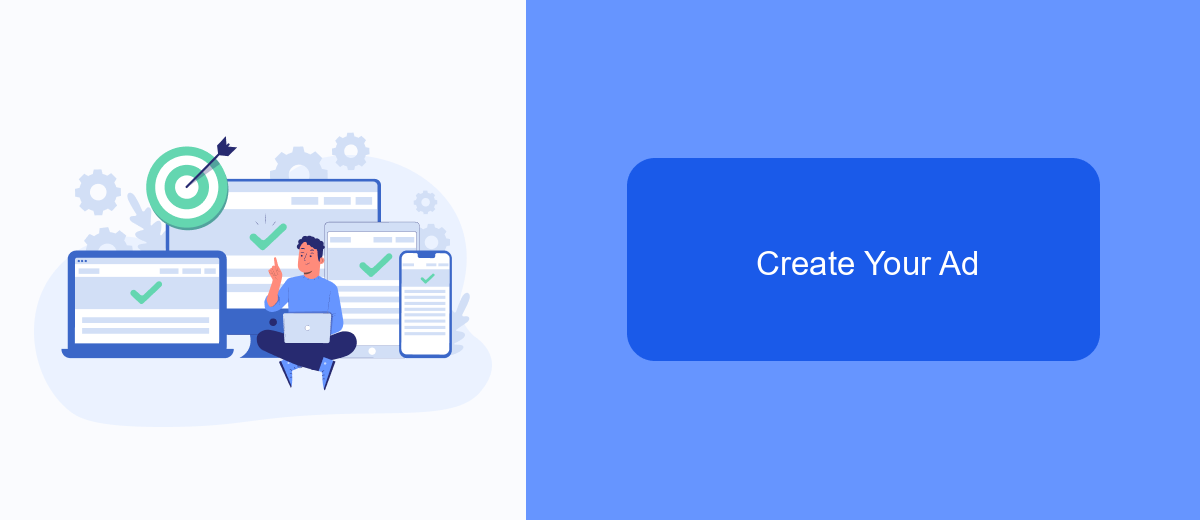
Creating an effective ad on Facebook starts with a clear objective. Determine what you want to achieve with your ad, whether it's increasing brand awareness, driving traffic to your website, or generating leads. Once you have a goal in mind, you can tailor your ad to meet that specific objective.
Next, choose the right format for your ad. Facebook offers various formats, including image ads, video ads, carousel ads, and slideshow ads. Select the format that best aligns with your campaign goals and resonates with your target audience. High-quality visuals and compelling copy are key to grabbing attention.
- Set your target audience based on demographics, interests, and behaviors.
- Define your budget and schedule for the ad campaign.
- Create engaging ad content with a strong call-to-action.
- Use SaveMyLeads to automate lead generation and integrate with your CRM.
Finally, monitor the performance of your ad using Facebook's analytics tools. Track key metrics such as click-through rates, conversions, and ROI. Use this data to make informed adjustments to your ad strategy, ensuring continuous improvement and better results over time.
Monitor and Analyze Your Results
Once your Facebook ads are live, it’s crucial to monitor their performance regularly. Utilize Facebook Ads Manager to track key metrics such as click-through rates (CTR), conversion rates, and return on ad spend (ROAS). These insights will help you understand which ads are performing well and which ones need adjustments. Make sure to set up custom reports to get a clear overview of your ad performance over time.
In addition to using Facebook’s built-in tools, consider integrating third-party services like SaveMyLeads to streamline your data analysis. SaveMyLeads can automatically transfer your Facebook ad leads to your CRM, email marketing platform, or other tools you use. This helps you keep all your data in one place, making it easier to analyze and optimize your campaigns. By continuously monitoring and analyzing your results, you can make data-driven decisions that improve your ad performance and maximize your return on investment.
FAQ
How do I create a Facebook ad?
How much does it cost to run ads on Facebook?
How can I target the right audience for my ads?
What types of ads can I run on Facebook?
How can I automate and optimize my Facebook ad processes?
Would you like your employees to receive real-time data on new Facebook leads, and automatically send a welcome email or SMS to users who have responded to your social media ad? All this and more can be implemented using the SaveMyLeads system. Connect the necessary services to your Facebook advertising account and automate data transfer and routine work. Let your employees focus on what really matters, rather than wasting time manually transferring data or sending out template emails.
