Managing a successful advertising campaign on Facebook requires strategic budget allocation, especially when running multiple ads. This guide will walk you through the steps to ensure your ads share a budget effectively, maximizing your reach and engagement. Whether you're a seasoned marketer or a newcomer, these tips will help you optimize your ad spend and achieve your campaign goals.
Maximize Ad Reach
Maximizing ad reach on Facebook requires a strategic approach to ensure your ads are seen by the largest relevant audience possible. One effective method is to utilize Facebook's budget optimization tools, which allow you to allocate your budget across multiple ads efficiently. By doing so, you can ensure that your most successful ads receive the most exposure without overspending on less effective ones.
- Use Facebook's Campaign Budget Optimization (CBO) to distribute your budget across ad sets automatically.
- Leverage A/B testing to identify which ads perform best and allocate more budget to them.
- Integrate with services like SaveMyLeads to streamline your ad management and optimize performance.
- Monitor your ad performance regularly and adjust your budget based on real-time data.
By implementing these strategies, you can effectively maximize your ad reach and ensure that your budget is being used in the most efficient way possible. Integrating with tools like SaveMyLeads can further enhance your ability to manage and optimize your Facebook ads, leading to better results and a higher return on investment.
Limit Ad Spending

One of the key strategies to effectively limit ad spending on Facebook Ads is to set a daily or lifetime budget for your campaigns. By defining a budget cap, you ensure that your ads do not exceed the allocated amount. This helps in maintaining control over your expenditures and prevents overspending. Additionally, you can use the ad scheduling feature to specify the days and times when your ads should be shown, further optimizing your budget usage.
For those looking to streamline their ad management and budget control, integrating with services like SaveMyLeads can be incredibly beneficial. SaveMyLeads automates the process of managing leads and ad spend, allowing you to set up triggers and actions that help you stay within your budget. By leveraging such tools, you can focus on optimizing your ad performance without worrying about exceeding your financial limits.
Target Specific Audiences
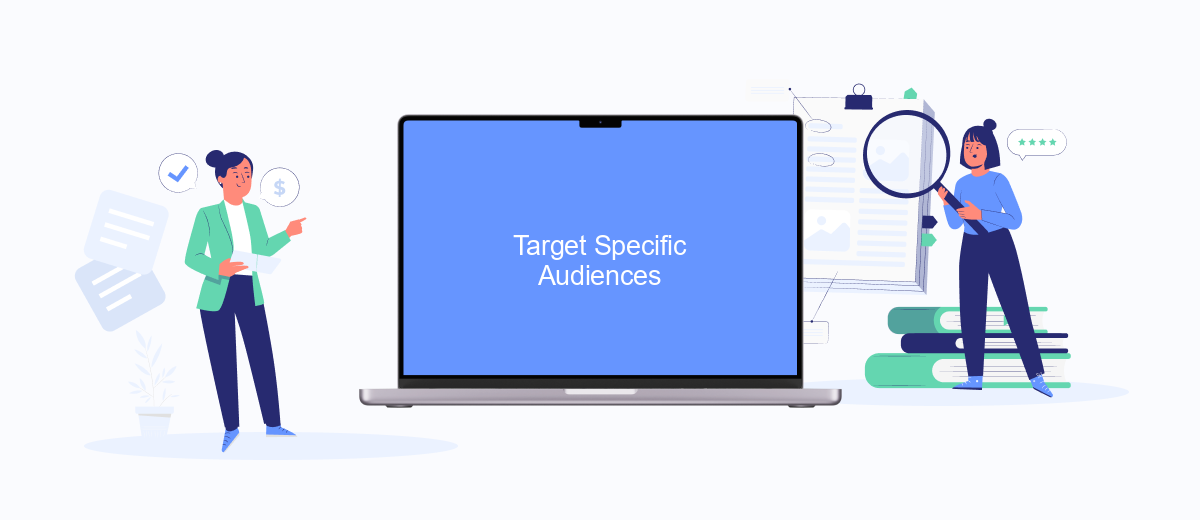
To maximize the effectiveness of your Facebook ads, it’s crucial to target specific audiences. By narrowing down your audience, you ensure that your ads reach the right people who are more likely to engage with your content and convert. Here's how you can do it:
- Utilize Facebook's audience insights tool to gather data on your potential customers' demographics, interests, and behaviors.
- Create custom audiences based on your existing customer data, such as email lists or website visitors.
- Leverage lookalike audiences to find new users who share similarities with your best customers.
- Use detailed targeting options to include or exclude specific demographics, interests, and behaviors.
- Test different audience segments to see which performs best and allocate your budget accordingly.
For seamless integration and automation of your ad campaigns, consider using SaveMyLeads. This service allows you to connect your Facebook Ads account with various CRMs, email marketing tools, and other platforms, ensuring that your leads are automatically synced and managed efficiently. By targeting specific audiences and using tools like SaveMyLeads, you can optimize your ad spend and achieve better results.
Monitor Results
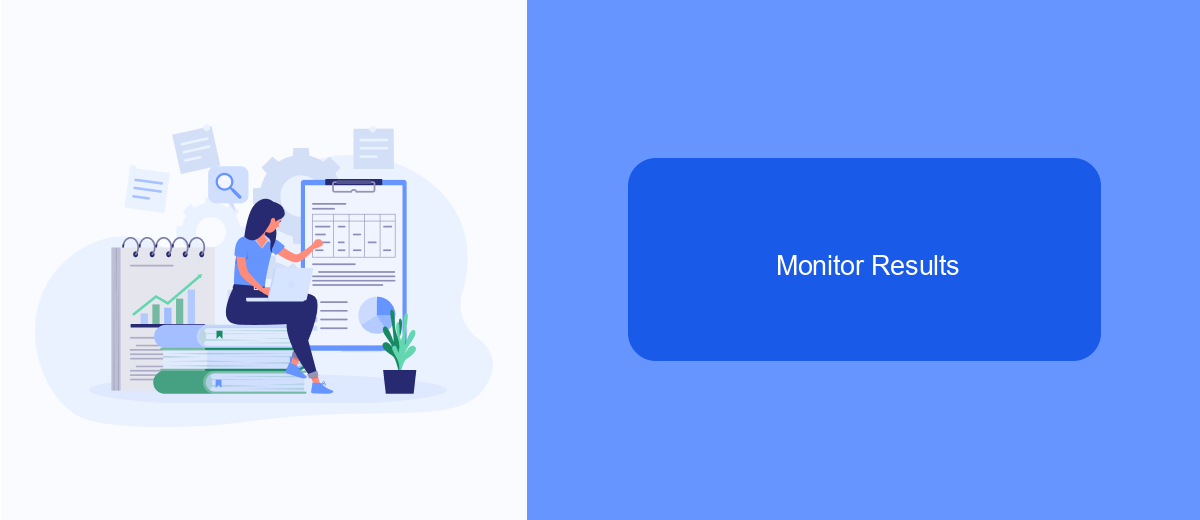
Once your multiple ads are live and sharing a budget, it's crucial to monitor their performance regularly. Keeping an eye on the metrics will help you understand which ads are performing well and which ones need adjustments. Facebook Ads Manager provides a comprehensive suite of tools to track your ad performance.
To start, navigate to the Facebook Ads Manager and select the campaign you want to monitor. Here, you can view detailed analytics for each ad, including impressions, clicks, and conversions. These insights are invaluable for making data-driven decisions.
- Check the Cost Per Result to ensure you are getting value for your money.
- Monitor the Click-Through Rate (CTR) to gauge ad engagement.
- Review the conversion metrics to understand the effectiveness of your ads.
For more advanced tracking and integration, consider using SaveMyLeads. This tool allows you to automate data transfer between Facebook Ads and other platforms, ensuring you never miss critical insights. By integrating SaveMyLeads, you can streamline your workflow and focus on optimizing your ad campaigns effectively.
Use SaveMyLeads
SaveMyLeads is a powerful tool designed to streamline the process of integrating various services and automating workflows. By using SaveMyLeads, you can effortlessly connect your Facebook Ads account with other platforms, ensuring that your ads share budgets effectively. This platform simplifies the integration process, allowing you to set up connections without any coding knowledge, thus saving you time and reducing the risk of errors.
To get started, simply create an account on SaveMyLeads and select the Facebook Ads integration. Follow the step-by-step instructions to link your Facebook Ads account with other services such as CRM systems, email marketing tools, or analytics platforms. Once the integration is set up, SaveMyLeads will automatically synchronize data between the connected services, ensuring that your ad budgets are managed efficiently. This seamless integration helps you optimize your ad spend, track performance, and ultimately achieve better results from your Facebook advertising campaigns.
FAQ
How can I set up a shared budget for multiple ads on Facebook?
Can I adjust the budget for individual ads within a campaign using CBO?
How can I monitor the performance of each ad set when using a shared budget?
Is there a way to automate budget adjustments for better performance?
What should I do if one ad set is significantly outperforming others?
You probably know that the speed of leads processing directly affects the conversion and customer loyalty. Do you want to receive real-time information about new orders from Facebook and Instagram in order to respond to them as quickly as possible? Use the SaveMyLeads online connector. Link your Facebook advertising account to the messenger so that employees receive notifications about new leads. Create an integration with the SMS service so that a welcome message is sent to each new customer. Adding leads to a CRM system, contacts to mailing lists, tasks to project management programs – all this and much more can be automated using SaveMyLeads. Set up integrations, get rid of routine operations and focus on the really important tasks.
