Generating leads through Facebook Ads can be a game-changer for your business, providing a steady stream of potential customers. With over 2.8 billion monthly active users, Facebook offers unparalleled reach and targeting capabilities. In this article, we will explore effective strategies to optimize your Facebook Ads, ensuring you attract more leads and maximize your return on investment.
Create targeted Facebook lead ads
Creating targeted Facebook lead ads is essential for capturing high-quality leads. Start by defining your target audience based on demographics, interests, and behaviors. Utilize Facebook's detailed targeting options to narrow down your audience to those most likely to be interested in your offer.
- Define your target audience: age, gender, location, and interests.
- Use Facebook's Lookalike Audiences to reach people similar to your best customers.
- Set up custom audiences from your existing customer lists or website visitors.
Once your audience is set, design an engaging ad with a compelling call-to-action. Ensure your lead form is simple and asks for only essential information to reduce drop-off rates. To streamline the lead management process, integrate your Facebook lead ads with SaveMyLeads. This service automates the transfer of lead data to your CRM or email marketing tools, ensuring you can follow up promptly and efficiently.
Use high-quality images and videos
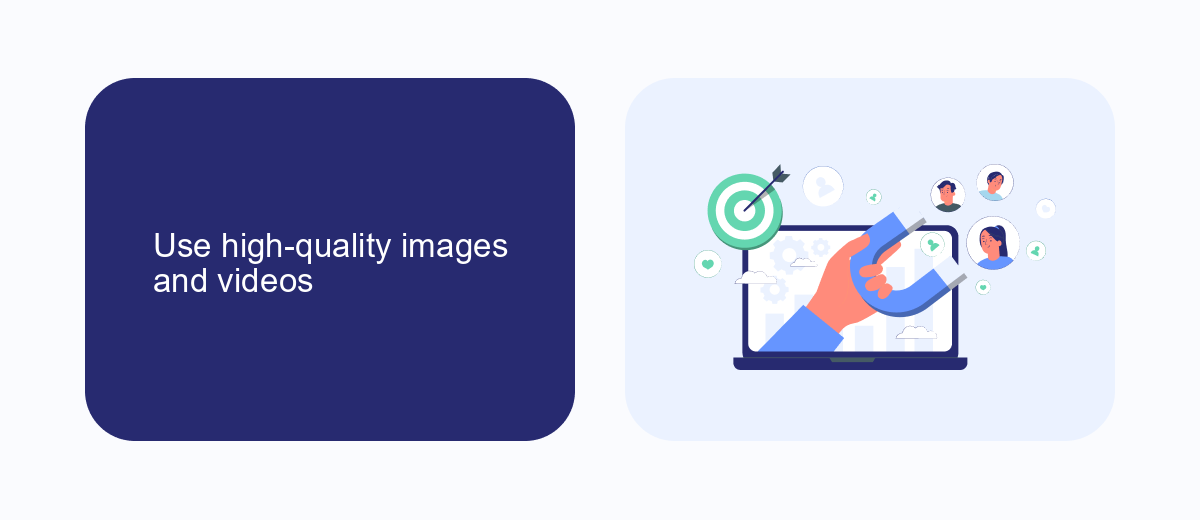
One of the most effective ways to capture the attention of potential leads on Facebook Ads is by using high-quality images and videos. Visual content is more engaging and can significantly increase the chances of users stopping to look at your ad. Invest in professional photography or high-resolution stock images that are relevant to your product or service. Similarly, create videos that are not only visually appealing but also concise and informative. A well-crafted video can convey your message more effectively and leave a lasting impression on your audience.
To further enhance your ad campaigns, consider integrating services like SaveMyLeads to streamline the lead generation process. SaveMyLeads allows you to automatically send leads from Facebook Ads to your CRM or email marketing platforms, ensuring you never miss an opportunity to follow up. By combining high-quality visuals with efficient lead management, you can optimize your Facebook Ads for better engagement and higher conversion rates.
Craft compelling lead magnets

Creating compelling lead magnets is crucial for capturing the interest of potential customers on Facebook Ads. A lead magnet is an incentive that you offer to potential leads in exchange for their contact information. By providing something valuable, you increase the chances of users engaging with your ad and sharing their details.
- Identify your audience's pain points and needs. Understand what your target audience is struggling with or what they are looking for, and create a lead magnet that addresses those issues.
- Offer valuable content. This could be in the form of eBooks, checklists, templates, or exclusive access to webinars or courses. Ensure that the content is both informative and useful.
- Use eye-catching visuals and clear calls-to-action. Make sure your lead magnet is visually appealing and that the call-to-action is straightforward and easy to follow.
Integrating your lead magnets with a service like SaveMyLeads can streamline the process of collecting and managing leads. SaveMyLeads allows you to automate the transfer of lead data from Facebook Ads to your CRM or email marketing tools, ensuring that you can quickly follow up with new leads and nurture them effectively.
Promote your ads on relevant Facebook groups
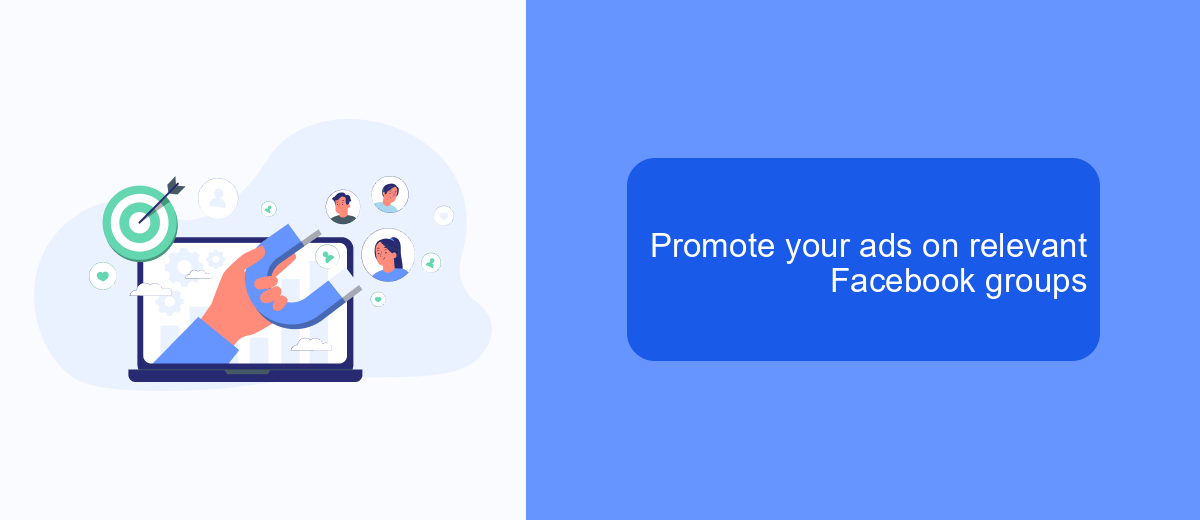
One effective way to boost your Facebook ad performance is by promoting your ads in relevant Facebook groups. These groups are often filled with engaged users who share common interests, making them an ideal audience for your ads. By sharing your ads in these communities, you can reach a more targeted audience and increase your chances of generating leads.
When selecting Facebook groups to promote your ads, make sure they are related to your industry or niche. This ensures that your ads will be seen by people who are more likely to be interested in your products or services. Additionally, follow the group rules and guidelines to avoid being flagged as spam.
- Identify groups that are active and have a large number of members.
- Ensure the group allows promotional content or has specific days for promotions.
- Engage with the group by contributing valuable content and participating in discussions.
- Use SaveMyLeads to automate the process of capturing leads from your ads and integrating them into your CRM.
By strategically promoting your ads in relevant Facebook groups, you can tap into a highly engaged audience and increase your lead generation efforts. Remember to be respectful of group guidelines and provide value to the community to build trust and credibility.
Integrate with a lead management platform (SaveMyLeads)
Integrating your Facebook Ads with a lead management platform like SaveMyLeads can significantly streamline your lead generation process. SaveMyLeads automates the transfer of leads from Facebook Ads to various CRM systems, email marketing tools, and other applications. This ensures that your leads are instantly captured and organized, allowing your sales team to act on them promptly. By minimizing manual data entry, you not only save time but also reduce the risk of errors, ensuring that your lead information is accurate and up-to-date.
To set up the integration, simply connect your Facebook Ads account to SaveMyLeads. The platform offers a user-friendly interface that guides you through the process step-by-step. Once connected, you can customize the data fields and map them to your CRM or other tools. SaveMyLeads supports a wide range of integrations, making it a versatile solution for businesses of all sizes. By leveraging this automation, you can focus more on engaging with your leads and less on administrative tasks, ultimately boosting your lead conversion rates.
FAQ
How can I optimize my Facebook Ads to get more leads?
What type of content works best for generating leads on Facebook?
How much should I budget for Facebook Ads to generate leads?
How can I track and measure the effectiveness of my Facebook Ads for lead generation?
What are some common mistakes to avoid when running Facebook Ads for lead generation?
If you use Facebook Lead Ads, then you should know what it means to regularly download CSV files and transfer data to various support services. How many times a day do you check for new leads in your ad account? How often do you transfer data to a CRM system, task manager, email service or Google Sheets? Try using the SaveMyLeads online connector. This is a no-code tool with which anyone can set up integrations for Facebook. Spend just a few minutes and you will receive real-time notifications in the messenger about new leads. Another 5-10 minutes of work in SML, and the data from the FB advertising account will be automatically transferred to the CRM system or Email service. The SaveMyLeads system will do the routine work for you, and you will surely like it.
