Generating leads is a crucial aspect of any successful marketing strategy, and Facebook Ads Manager offers powerful tools to help you achieve this goal. With its sophisticated targeting options and comprehensive analytics, you can reach your ideal audience and convert them into potential customers. In this article, we’ll guide you through the steps to effectively use Facebook Ads Manager for lead generation.
Create and Target Facebook Lead Ads
Creating and targeting Facebook lead ads is a crucial step in generating quality leads for your business. Start by navigating to the Facebook Ads Manager and selecting the "Lead Generation" campaign objective. This will allow you to create ads specifically designed to capture user information through a lead form.
- Choose your target audience based on demographics, interests, and behaviors.
- Set your budget and schedule for the campaign.
- Create your ad by adding engaging visuals and compelling ad copy.
- Design a lead form with custom fields to gather the necessary information from potential leads.
Once your lead ads are live, you can use integration services like SaveMyLeads to automatically transfer lead data to your CRM or email marketing tools. This will help streamline your lead management process and ensure that you can quickly follow up with potential customers. By carefully crafting your ads and targeting the right audience, you can effectively generate high-quality leads from Facebook Ads Manager.
Configure Custom Audiences and Lookalike Audiences
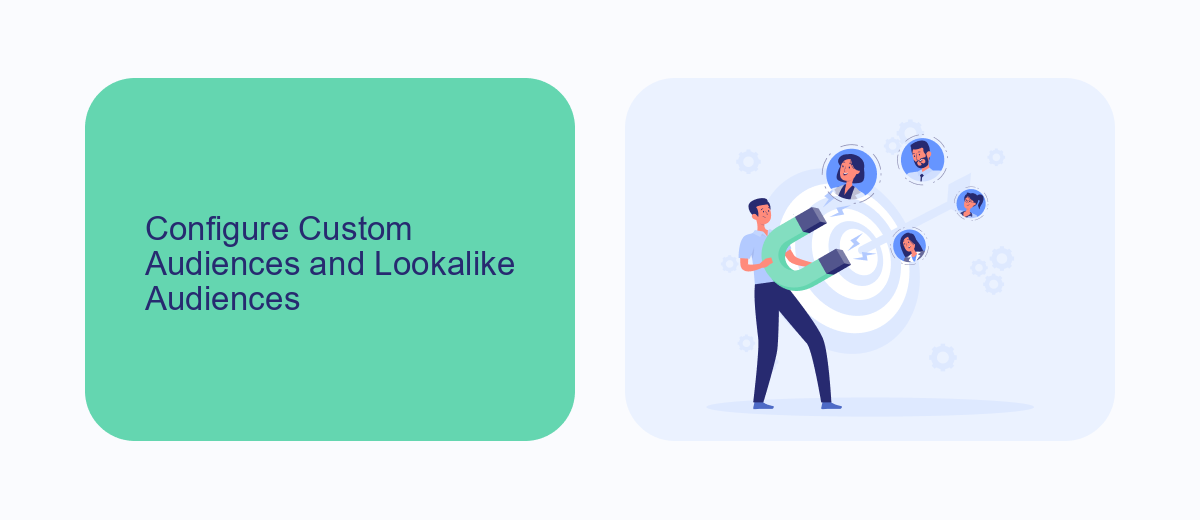
To effectively target potential customers on Facebook, configuring Custom Audiences and Lookalike Audiences is essential. Start by creating a Custom Audience based on your existing customer data, website traffic, or engagement metrics. This can be done by uploading a CSV file of your customer list to Facebook Ads Manager or by integrating your CRM with Facebook. SaveMyLeads can help automate this process by syncing your lead data directly from various sources to Facebook, ensuring your Custom Audiences are always up-to-date.
Once your Custom Audience is set up, you can create a Lookalike Audience to reach new people who are similar to your existing customers. In Facebook Ads Manager, select your Custom Audience as the source and choose the desired audience size and location. Facebook will then analyze the characteristics of your Custom Audience and find users with similar traits. By targeting these Lookalike Audiences, you can expand your reach and improve the effectiveness of your ad campaigns, ultimately driving more leads and conversions.
Set Up Automated Email Sequences
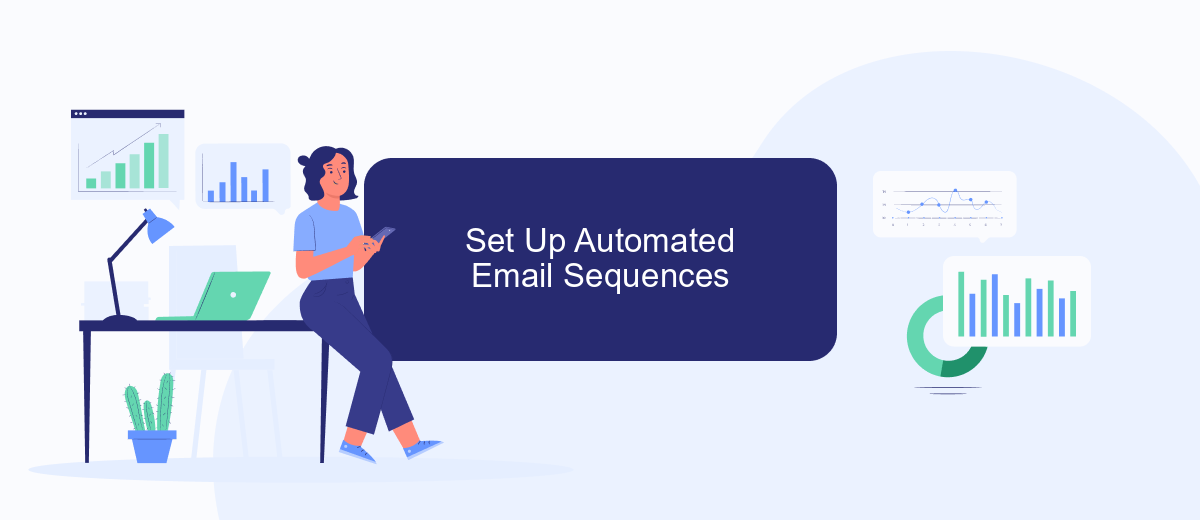
Setting up automated email sequences is a crucial step in converting leads gathered from your Facebook Ads Manager into loyal customers. By automating your follow-up emails, you ensure timely and consistent communication with your potential clients, increasing the chances of conversion.
- Choose an email marketing platform that supports automated sequences, such as Mailchimp or ActiveCampaign.
- Create a series of emails that will be sent out automatically after a lead is captured. These emails should provide value, such as helpful information, special offers, or updates about your products or services.
- Integrate your Facebook Ads Manager with your chosen email marketing platform. Using a tool like SaveMyLeads can simplify this process by automating the data transfer between the two platforms.
- Set up triggers and conditions for your email sequences. For example, send a welcome email immediately after a lead is captured, followed by a series of nurture emails over the next few weeks.
- Monitor and optimize your email sequences regularly. Analyze open rates, click-through rates, and conversion rates to identify areas for improvement.
By following these steps, you can effectively nurture your leads and guide them through the sales funnel, ultimately increasing your conversion rates and growing your business. Automated email sequences save you time and ensure that no lead is left unattended.
Integrate SaveMyLeads for Lead Capture
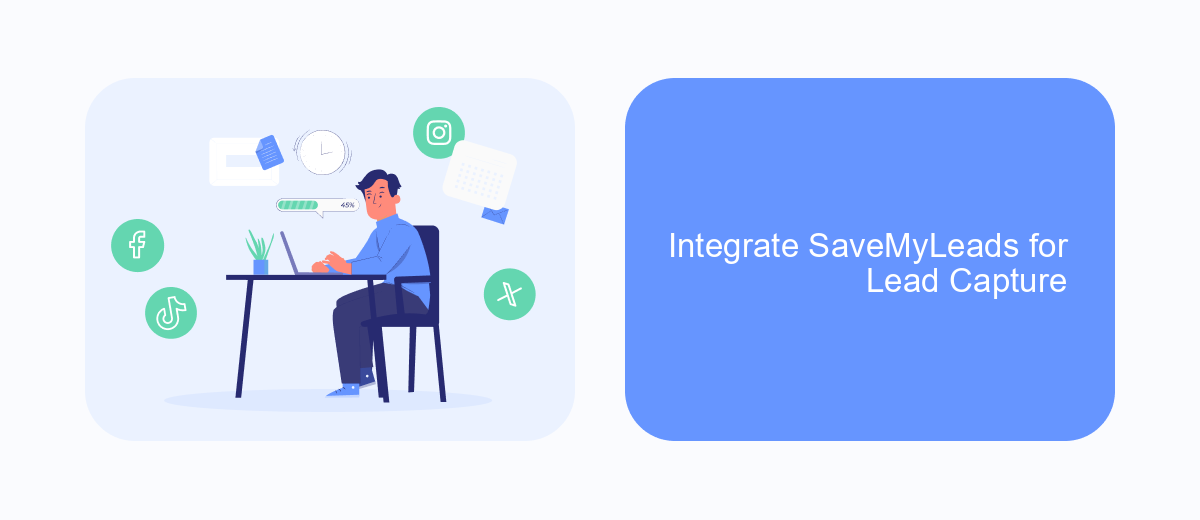
Integrating SaveMyLeads with Facebook Ads Manager can significantly streamline your lead capture process. This tool allows you to automate the transfer of leads from your Facebook ad campaigns directly to your CRM or email marketing platform, ensuring no lead is lost and follow-ups are timely.
To get started, you need to set up an account with SaveMyLeads and connect it to your Facebook Ads Manager. The integration process is straightforward and requires minimal technical knowledge. Once connected, SaveMyLeads will automatically sync new leads in real-time.
- Create an account on SaveMyLeads.
- Connect your Facebook Ads Manager account.
- Select the desired CRM or email marketing platform for lead transfer.
- Configure your lead capture settings and start the automation.
By leveraging SaveMyLeads, you can ensure a seamless flow of information from your ad campaigns to your sales or marketing teams. This not only saves time but also enhances the efficiency of your lead management process, allowing you to focus on converting leads into customers.
- Automate the work with leads from the Facebook advertising account
- Empower with integrations and instant transfer of leads
- Don't spend money on developers or integrators
- Save time by automating routine tasks
Monitor and Optimize Campaign Performance
Once your Facebook ad campaign is live, it's crucial to monitor its performance regularly. Utilize Facebook Ads Manager to track key metrics such as click-through rates (CTR), conversion rates, and cost per lead. These insights will help you understand which ads resonate with your audience and which ones may need adjustments. Additionally, set up automated rules within Ads Manager to alert you when certain metrics fall below your desired thresholds, ensuring you can make timely optimizations.
Optimization is an ongoing process that involves tweaking your ad creative, audience targeting, and budget allocation. Split testing, or A/B testing, different versions of your ads can provide valuable insights into what works best. Furthermore, consider integrating third-party tools like SaveMyLeads to streamline lead management. SaveMyLeads can automatically transfer leads from your Facebook ads to your CRM or email marketing platform, allowing for more efficient follow-up and nurturing. By continuously monitoring and optimizing your campaigns, you can maximize your return on investment and achieve better lead generation results.
FAQ
How can I target the right audience with Facebook Ads Manager?
What is the best way to create an effective ad?
How can I track the performance of my Facebook ads?
What budget should I allocate for Facebook ads?
How can I automate lead management from Facebook Ads?
You probably know that the speed of leads processing directly affects the conversion and customer loyalty. Do you want to receive real-time information about new orders from Facebook and Instagram in order to respond to them as quickly as possible? Use the SaveMyLeads online connector. Link your Facebook advertising account to the messenger so that employees receive notifications about new leads. Create an integration with the SMS service so that a welcome message is sent to each new customer. Adding leads to a CRM system, contacts to mailing lists, tasks to project management programs – all this and much more can be automated using SaveMyLeads. Set up integrations, get rid of routine operations and focus on the really important tasks.

