Instream ads on Facebook offer a powerful way to monetize your video content and reach a wider audience. By integrating short ads within your videos, you can generate revenue while keeping your viewers engaged. This guide will walk you through the essential steps to enable and optimize instream ads on your Facebook videos, helping you maximize your earnings and expand your online presence.
Requirements for Instream Ads
To be eligible for Instream Ads on Facebook, there are several requirements that you need to meet. These requirements ensure that your content and page are suitable for monetization and provide a good user experience.
- Your page must have at least 10,000 followers.
- You need to have at least 30,000 1-minute views on videos that are at least 3 minutes long in the last 60 days.
- Your content must comply with Facebook's Content Monetization Policies.
- You must be in an eligible country where Instream Ads are available.
- Your page must be published and active with consistent content upload.
Additionally, setting up and managing your Instream Ads can be streamlined using integration services like SaveMyLeads. This tool helps automate the process of connecting your Facebook page with various marketing and analytics platforms, ensuring that you can focus on creating engaging content while optimizing your monetization strategy.
Content Guidelines for Instream Ads
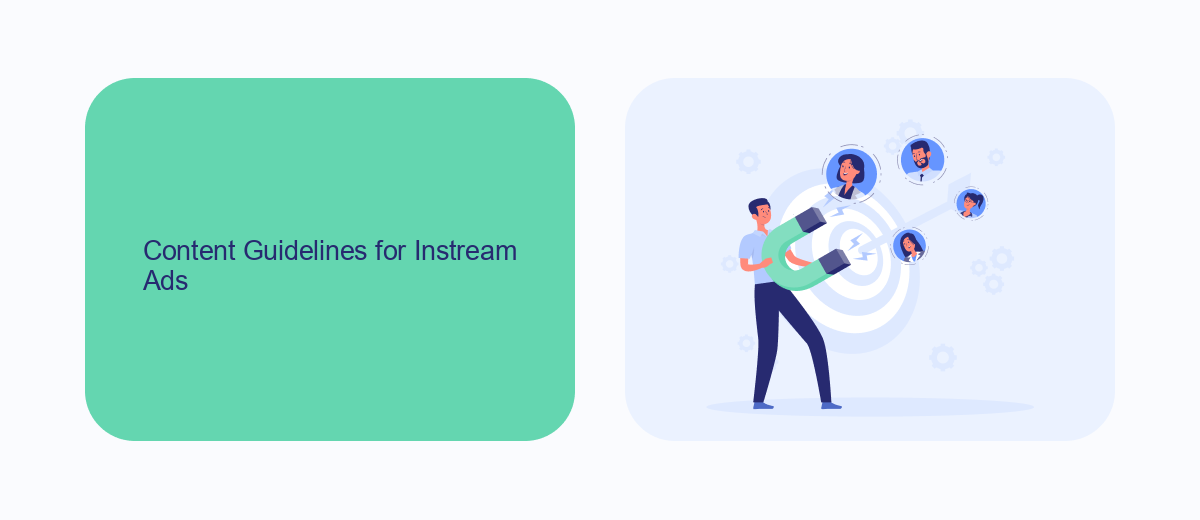
When creating content for Facebook Instream Ads, it is essential to adhere to specific guidelines to ensure your ads are effective and compliant. First and foremost, your video content should be engaging and relevant to your target audience. Make sure the content is high-quality, with clear visuals and audio, and avoid any misleading or sensationalist elements that could harm your brand's reputation. Additionally, ensure that your ads comply with Facebook's advertising policies, which include restrictions on prohibited content such as hate speech, violence, and adult material.
To streamline the integration of your Instream Ads, consider using services like SaveMyLeads. This platform can help you automate the process of capturing leads generated from your ads and integrate them seamlessly into your CRM or email marketing system. SaveMyLeads supports various integrations, making it easier to manage your ad campaigns and track their performance. By following these content guidelines and utilizing helpful tools, you can maximize the impact of your Facebook Instream Ads and achieve better results for your marketing efforts.
Setting Up Instream Ads
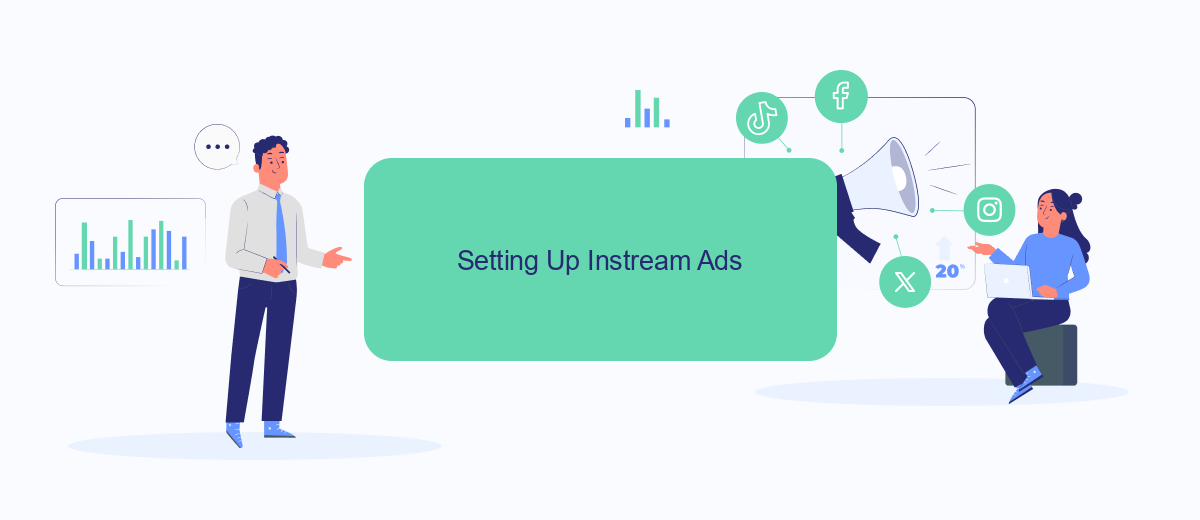
Setting up instream ads on Facebook can significantly boost your revenue and audience engagement. To get started, follow these steps to ensure your ads are properly configured and optimized for success:
- Log in to your Facebook account and navigate to Creator Studio.
- Select the 'Monetization' tab from the left-hand menu.
- Ensure your page meets the eligibility criteria for instream ads.
- Click on 'Set Up' and follow the on-screen instructions to link your account to a payment method.
- Configure your ad preferences, including ad breaks and placement options.
- Use a service like SaveMyLeads to automate your ad management and track performance metrics seamlessly.
By following these steps, you can effectively set up and manage instream ads on Facebook. Utilizing tools like SaveMyLeads can save you time and effort, allowing you to focus on creating quality content while maximizing your ad revenue.
Measurement and Optimization

Once your instream ads are up and running on Facebook, it's crucial to measure their performance to ensure you're achieving your advertising goals. Regularly monitoring key metrics will provide insights into how well your ads are performing and where there might be room for improvement.
Facebook Ads Manager is a powerful tool that offers detailed analytics on your ad campaigns. You can track metrics such as impressions, clicks, engagement rate, and conversion rate. By analyzing these metrics, you can determine which ads are resonating with your audience and adjust your strategy accordingly.
- Impressions: The number of times your ad was displayed.
- Clicks: The number of times users clicked on your ad.
- Engagement Rate: The percentage of users who interacted with your ad.
- Conversion Rate: The percentage of users who completed a desired action after clicking your ad.
For more advanced optimization, consider using integration services like SaveMyLeads. This platform helps automate the transfer of leads from Facebook to your CRM or other marketing tools, ensuring that you can act on new leads promptly and efficiently. By leveraging these insights and tools, you can continually refine your ad campaigns for better performance and ROI.
Alternatives to SaveMyLeads
If you're looking for alternatives to SaveMyLeads for setting up integrations and automating your workflow, several options are available. Zapier is a popular choice, offering a wide range of integrations with various apps and services. It allows you to automate tasks by creating "Zaps," which are automated workflows that connect your apps and services. Another option is Integromat, which provides a visual interface for setting up complex integrations and automations. It supports a vast array of apps and services, enabling you to create multi-step workflows with ease.
For those who prefer a more developer-centric approach, Microsoft Power Automate (formerly known as Microsoft Flow) is a robust tool that integrates well with the Microsoft ecosystem. It offers advanced features for automating tasks and workflows across different applications. Additionally, Tray.io is another powerful platform that caters to enterprise-level integrations, providing advanced tools and features for complex automation scenarios. Each of these alternatives offers unique features and capabilities, making it easier to find a solution that fits your specific needs.
FAQ
How do I qualify for Facebook Instream Ads?
How can I set up Instream Ads on my Facebook Page?
Can I use automated tools to manage my Instream Ads?
What types of content are eligible for Instream Ads?
How do I track the performance of my Instream Ads?
You probably know that the speed of leads processing directly affects the conversion and customer loyalty. Do you want to receive real-time information about new orders from Facebook and Instagram in order to respond to them as quickly as possible? Use the SaveMyLeads online connector. Link your Facebook advertising account to the messenger so that employees receive notifications about new leads. Create an integration with the SMS service so that a welcome message is sent to each new customer. Adding leads to a CRM system, contacts to mailing lists, tasks to project management programs – all this and much more can be automated using SaveMyLeads. Set up integrations, get rid of routine operations and focus on the really important tasks.
