Getting a Facebook invoice for your ads is essential for keeping track of your advertising expenses and managing your budget effectively. Whether you're a small business owner or a marketing professional, understanding how to access and download your Facebook ad invoices can streamline your financial reporting. In this guide, we'll walk you through the steps to easily obtain your Facebook ad invoices.
Find Your Facebook Invoice
Finding your Facebook invoice is essential for managing your ad spend and keeping track of your billing history. The process is straightforward and can be done directly from your Facebook Ads Manager account.
- Log in to your Facebook Ads Manager account.
- Navigate to the "Billing" section in the main menu.
- Select the date range for which you want to view the invoices.
- Click on the specific invoice you need to view or download.
- To download the invoice, click the "Download" button on the invoice page.
For businesses looking to automate their invoicing and streamline their ad management, integrating Facebook Ads with services like SaveMyLeads can be highly beneficial. SaveMyLeads allows you to set up automated workflows, ensuring your invoices are always up-to-date and easily accessible. This not only saves time but also helps in maintaining accurate financial records.
Request an Invoice Directly from Facebook
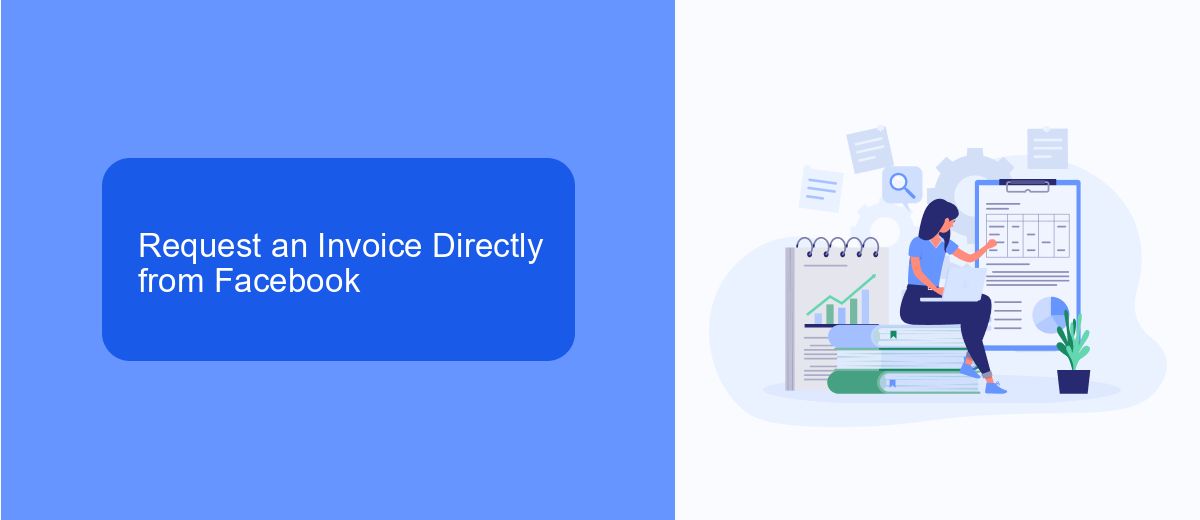
To request an invoice directly from Facebook, you need to access your Facebook Ads Manager. Start by logging into your Facebook account and navigating to the Ads Manager section. Once there, click on the "Billing" tab, which you can find in the main menu. In the "Billing" section, you will see a list of all your transactions. Select the specific transaction for which you need an invoice and click on the "Download" button. This will generate a PDF invoice that you can save or print for your records.
If you manage multiple ad accounts or need to automate the process, consider using integration services like SaveMyLeads. SaveMyLeads can help streamline your invoicing process by automatically syncing your Facebook Ads data with your accounting software. This service not only saves you time but also ensures that your financial records are always up-to-date and accurate. Simply set up the integration, and let SaveMyLeads handle the rest, giving you more time to focus on optimizing your ad campaigns.
Download Your Invoice with SaveMyLeads
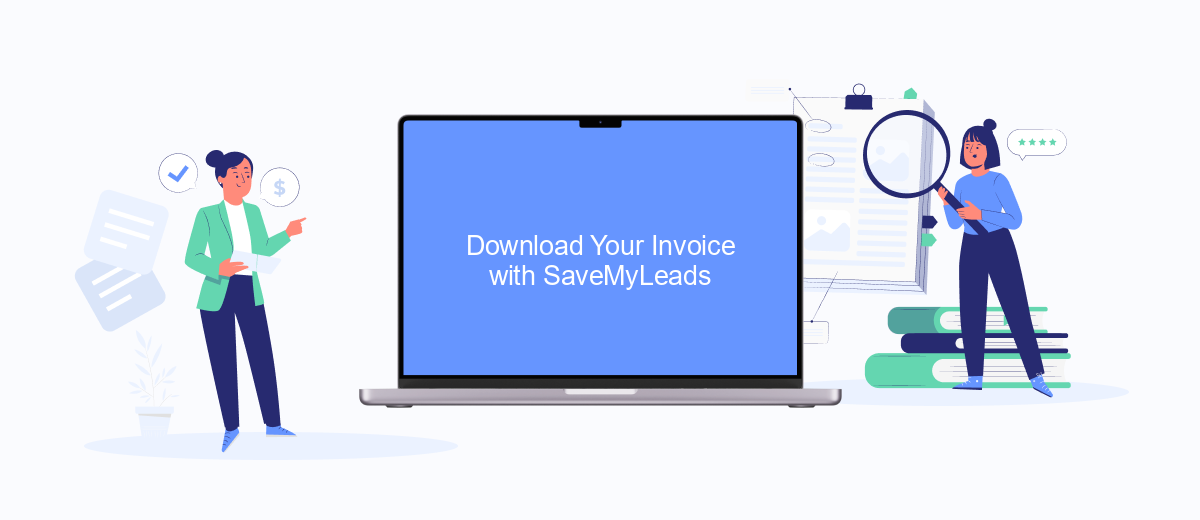
If you're looking to streamline the process of obtaining your Facebook ad invoices, SaveMyLeads offers a seamless solution. This service automates the retrieval and delivery of your Facebook ad invoices directly to your email or preferred storage, saving you time and effort.
- Sign up for an account on SaveMyLeads.
- Connect your Facebook Ads account to SaveMyLeads by following the simple integration steps.
- Configure the settings to specify how and where you want your invoices to be delivered.
- Save the configuration and let SaveMyLeads handle the rest.
With SaveMyLeads, you no longer need to manually download your Facebook ad invoices. The platform ensures that your invoices are automatically fetched and delivered according to your preferences, making financial tracking and reporting a hassle-free experience. This way, you can focus more on optimizing your ad campaigns and less on administrative tasks.
Sign Up for Facebook Preferred Deals
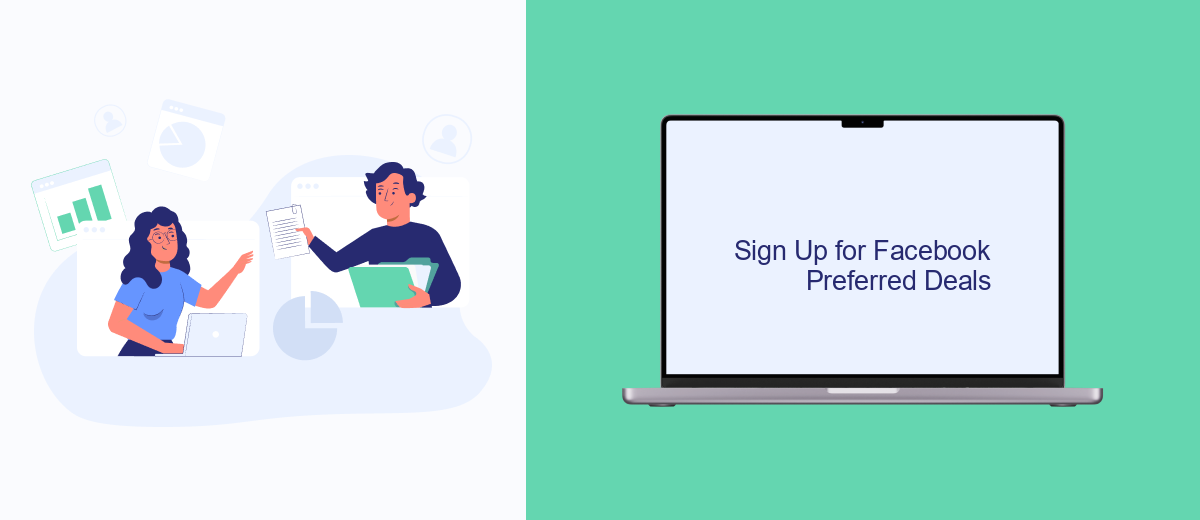
To take advantage of Facebook Preferred Deals, you first need to sign up for the program. This exclusive offering provides businesses with premium ad placements and advanced targeting options. The process is straightforward and designed to help advertisers get the most out of their campaigns.
Once you are eligible for Facebook Preferred Deals, you can start leveraging the benefits. One key aspect is integrating your Facebook Ads account with third-party services to streamline your advertising efforts. SaveMyLeads is an excellent tool for this purpose, allowing you to automate lead data transfers and other crucial tasks.
- Visit the Facebook Preferred Deals page and click on the sign-up button.
- Fill out the required information and submit your application.
- Upon approval, integrate your Facebook Ads account with SaveMyLeads for seamless data management.
- Configure your SaveMyLeads settings to automate lead transfers and optimize your ad performance.
By following these steps, you can ensure that your business maximizes the benefits of Facebook Preferred Deals. Utilizing tools like SaveMyLeads will help you manage your ad campaigns more effectively, saving you time and improving your overall results.
Contact Facebook Support
If you encounter any issues or have questions about obtaining your Facebook invoice for ads, reaching out to Facebook Support is a reliable option. To contact Facebook Support, navigate to the Facebook Business Help Center and select the appropriate category related to your billing or invoice issue. You can use the search bar to quickly find articles and resources that may address your concerns. If the available resources do not resolve your issue, look for the "Contact Support" option to get in touch with a representative.
For businesses using third-party services like SaveMyLeads to integrate and manage their Facebook ad data, it's important to ensure that these services are properly configured. SaveMyLeads provides seamless integration with Facebook Ads, automating the process of data collection and invoice generation. If you experience any difficulties with the integration, SaveMyLeads offers customer support to assist you. You can also refer to their comprehensive guides and tutorials to troubleshoot common issues. By leveraging these support channels, you can efficiently resolve any problems and ensure smooth operation of your ad campaigns.
FAQ
How can I get an invoice for my Facebook Ads?
Can I automate the process of downloading Facebook Ads invoices?
Where can I find my billing information in Facebook Ads Manager?
What details are included in a Facebook Ads invoice?
Can I receive Facebook Ads invoices via email?
Are you using Facebook Lead Ads? Then you will surely appreciate our service. The SaveMyLeads online connector is a simple and affordable tool that anyone can use to set up integrations for Facebook. Please note that you do not need to code or learn special technologies. Just register on our website and create the necessary integration through the web interface. Connect your advertising account with various services and applications. Integrations are configured in just 5-10 minutes, and in the long run they will save you an impressive amount of time.
