Getting a receipt for your Facebook Ads is crucial for tracking expenses and managing your marketing budget effectively. Whether you're a small business owner or a digital marketing professional, knowing how to access and download your Facebook Ads receipts can streamline your financial processes. This guide will walk you through the simple steps to retrieve your receipts effortlessly.
How to Get Facebook Ads Receipt
Obtaining a receipt for your Facebook Ads can be crucial for accounting and record-keeping purposes. Facebook provides an easy way to access and download your ad receipts directly from your Ads Manager account. Follow these steps to get your Facebook Ads receipt:
- Log in to your Facebook account and navigate to the Ads Manager.
- Click on the "Billing" tab located in the left-hand menu.
- In the Billing section, you will see a list of all your transactions. Find the transaction for which you need a receipt.
- Click on the date of the transaction to open the transaction details.
- In the transaction details, click on the "Download" button to get your receipt in PDF format.
For businesses that need to automate the process of obtaining and organizing Facebook Ads receipts, using a service like SaveMyLeads can be beneficial. SaveMyLeads allows you to set up integrations that automatically fetch and store your ad receipts, saving you time and ensuring you never miss a record.
Download Receipts from Ads Manager
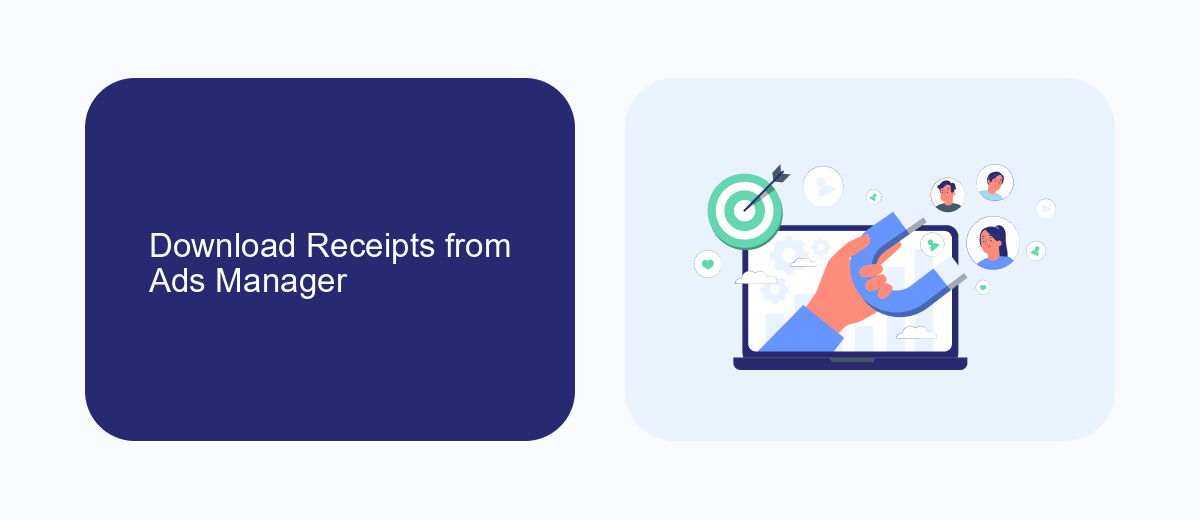
To download your receipts from Facebook Ads Manager, start by navigating to the Ads Manager homepage. Once there, click on the menu icon in the top-left corner to open the navigation panel. From the panel, select "Billing" under the "Manage" section. This will take you to the Billing page, where you can see a list of all your transactions. Find the receipt you need, click on the date link associated with it, and a detailed receipt will open. You can then download it as a PDF or print it directly from your browser.
For businesses looking to streamline their receipt management and integrate it with other financial tools, services like SaveMyLeads can be incredibly useful. SaveMyLeads automates the process of transferring your Facebook Ads receipts to various accounting and CRM systems, saving you time and reducing the risk of manual errors. By setting up this integration, you can ensure that all your financial data is synchronized and easily accessible, allowing for better financial tracking and management.
Get Receipts via Email
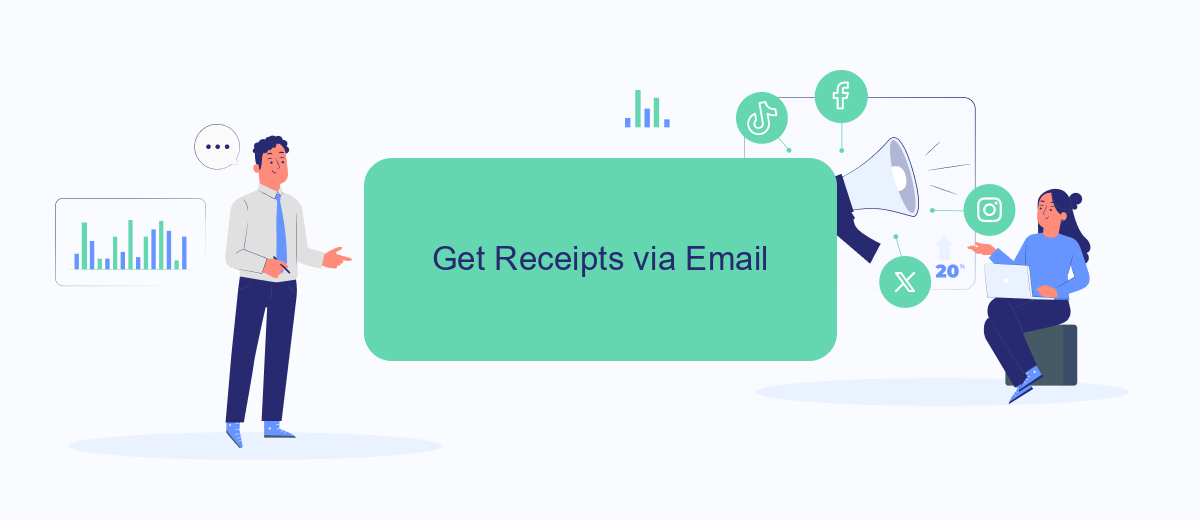
Receiving your Facebook Ads receipts via email is a convenient way to keep track of your advertising expenses. This method ensures that you have a digital copy of your receipts, which can be easily accessed and organized. Here’s how you can set it up:
- Log in to your Facebook Ads Manager account.
- Click on the menu icon in the top-left corner and select "Billing & Payment Methods."
- Under the "Billing" section, find the "Receipts" tab and click on it.
- Select the option to receive receipts via email and enter your preferred email address.
- Save your changes to start receiving receipts directly in your inbox.
For an even more streamlined process, consider using integration services like SaveMyLeads. This platform automates the transfer of your Facebook Ads receipts to your email or other preferred storage solutions, ensuring you never miss an important document. By leveraging such tools, you can save time and improve your workflow efficiency.
Use SaveMyLeads to Save Receipts

SaveMyLeads is a powerful tool that simplifies the process of saving your Facebook Ads receipts. By automating the integration between Facebook Ads and your preferred storage service, SaveMyLeads ensures you never miss a receipt again.
To get started, you need to create an account on SaveMyLeads and connect it to your Facebook Ads account. The platform offers a user-friendly interface that makes it easy to set up and manage your integrations without requiring any technical expertise.
- Sign up for a SaveMyLeads account.
- Connect your Facebook Ads account to SaveMyLeads.
- Select your preferred storage service (e.g., Google Drive, Dropbox).
- Configure the integration to automatically save your receipts.
Once set up, SaveMyLeads will automatically transfer your Facebook Ads receipts to your chosen storage service, ensuring they are always accessible and organized. This automated solution saves you time and reduces the risk of losing important financial documents.
Customize Receipt Settings
To customize your Facebook Ads receipt settings, first navigate to the Billing section in your Facebook Ads Manager. Here, you'll find options to manage your payment methods, view your billing history, and set up notifications for your receipts. You can choose to receive receipts via email or download them directly from the platform. Make sure to update your email preferences to ensure that you receive all necessary billing information promptly.
For those looking to streamline and automate receipt management, consider using integration services like SaveMyLeads. SaveMyLeads allows you to connect your Facebook Ads account with various CRM systems and email services, ensuring that your receipts are automatically forwarded to the right place. This not only saves time but also reduces the risk of missing important billing documents. By setting up these integrations, you can focus more on optimizing your ad campaigns and less on manual administrative tasks.
- Automate the work with leads from the Facebook advertising account
- Empower with integrations and instant transfer of leads
- Don't spend money on developers or integrators
- Save time by automating routine tasks
FAQ
How can I download my Facebook Ads receipt?
Where can I find my billing history for Facebook Ads?
Can I automate the process of getting Facebook Ads receipts?
What should I do if I can't find a specific receipt in my Facebook Ads Manager?
Is it possible to get a detailed breakdown of charges on my Facebook Ads receipt?
What do you do with the data you get from Facebook lead forms? Do you send them to the manager, add them to mailing services, transfer them to the CRM system, use them to implement feedback? Automate all of these processes with the SaveMyLeads online connector. Create integrations so that new Facebook leads are automatically transferred to instant messengers, mailing services, task managers and other tools. Save yourself and your company's employees from routine work.

