Getting ads on Facebook Reels can significantly boost your brand's visibility and engagement. This guide will walk you through the essential steps to start monetizing your content on this popular platform. From setting up your account to optimizing your videos for maximum reach, we'll cover everything you need to know to get started with Facebook Reels ads.
Choose an Engaging Format
Choosing the right format for your Facebook Reels ads is crucial for engaging your audience effectively. Different formats can capture attention in various ways, so it's essential to select one that aligns with your marketing goals and audience preferences.
- Short Videos: Ideal for quick, impactful messages that grab attention instantly.
- Carousel Ads: Perfect for showcasing multiple products or features in a single ad.
- Interactive Polls: Engage your audience by asking questions and encouraging participation.
- Branded Content: Collaborate with influencers to create authentic, relatable content.
To streamline the integration of these formats into your marketing strategy, consider using SaveMyLeads. This service automates the process of connecting your ad campaigns with various platforms, ensuring seamless data transfer and real-time updates. By leveraging SaveMyLeads, you can focus more on creating engaging content and less on the technicalities of ad management.
Use Attention-Grabbing Visuals

To capture your audience's attention on Facebook Reels, it's essential to use attention-grabbing visuals. Start by choosing high-quality images or videos that are vibrant and visually appealing. Bright colors and dynamic scenes can help your content stand out in the feed. Make sure your visuals are relevant to your message and brand, as consistency helps in building recognition and trust with your audience. Consider using text overlays or animations to highlight key points and make your message more engaging.
In addition to compelling visuals, integrating your ads with efficient tools can enhance their performance. Services like SaveMyLeads can streamline this process by automating the integration of your Facebook ads with various CRM systems and other marketing tools. This ensures that your leads are captured and managed effectively, allowing you to focus on creating captivating content. By using SaveMyLeads, you can optimize your ad campaigns and improve your overall marketing strategy, making your visuals not only eye-catching but also highly effective.
Write Compelling Ad Copy

Creating compelling ad copy for Facebook Reels is essential to capture your audience’s attention and drive engagement. The ad copy should be concise, engaging, and tailored to your target audience. Here are some tips to help you craft effective ad copy:
- Know Your Audience: Understand the demographics, interests, and behaviors of your target audience. This will help you create messages that resonate with them.
- Use Strong Headlines: Your headline should grab attention and make users want to learn more. Use action words and be clear about the value you offer.
- Highlight Benefits: Focus on how your product or service can solve a problem or improve the lives of your audience. Highlight key benefits rather than just features.
- Include a Call-to-Action (CTA): Encourage users to take action by including a clear and compelling CTA. Whether it’s “Learn More,” “Shop Now,” or “Sign Up,” make sure it stands out.
- Leverage Visuals: Pair your ad copy with high-quality visuals that complement your message and draw attention.
Additionally, integrating your ad campaigns with CRM systems can streamline lead management and improve ROI. Services like SaveMyLeads can automate this process, ensuring that all leads generated from your Facebook Reels ads are efficiently captured and managed. By using such integrations, you can focus more on crafting compelling ad copy and less on manual data entry.
Target the Right Audience
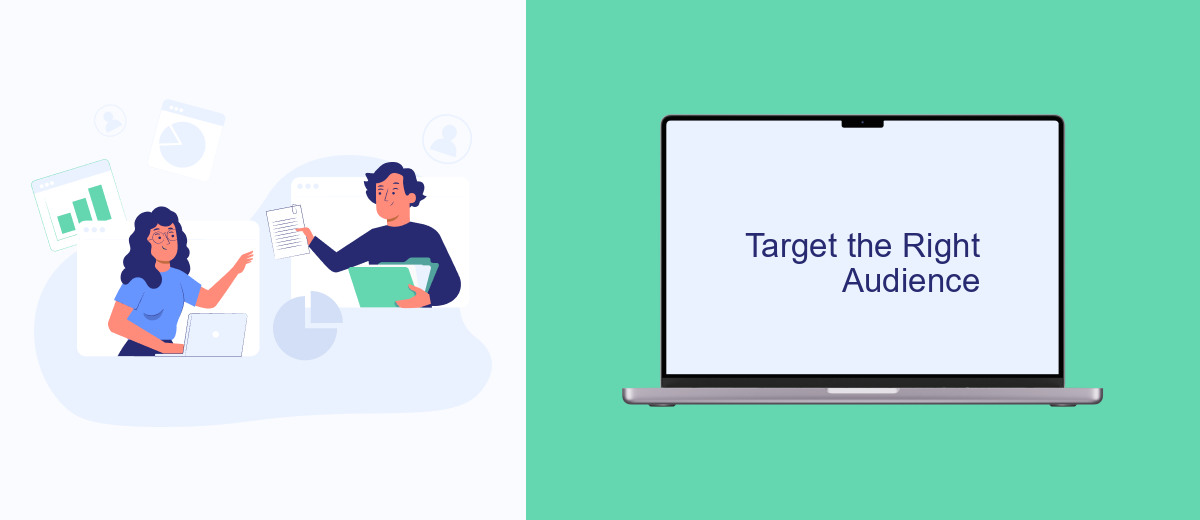
To maximize the effectiveness of your ads on Facebook Reels, it’s crucial to target the right audience. By reaching users who are genuinely interested in your products or services, you can significantly increase engagement and conversion rates.
Start by defining your ideal customer profile. Consider factors such as age, gender, location, interests, and online behaviors. Utilize Facebook’s robust targeting options to narrow down your audience and ensure your ads are seen by those most likely to engage with them.
- Use Facebook’s Custom Audiences feature to target users who have previously interacted with your content.
- Leverage Lookalike Audiences to find new users similar to your existing customers.
- Employ demographic and interest-based targeting to reach specific groups.
For seamless integration and automation of your ad campaigns, consider using SaveMyLeads. This service allows you to connect Facebook Ads with various CRM systems and other tools, ensuring your leads are efficiently managed and followed up on. By targeting the right audience and utilizing the right tools, you can optimize your ad spend and achieve better results on Facebook Reels.
Monitor and Adjust Your Campaign
Once your ads are live on Facebook Reels, it's crucial to monitor their performance regularly. Use Facebook's Ads Manager to track key metrics such as reach, engagement, and conversions. Pay attention to which ads are performing well and which ones are not meeting your expectations. This data will help you understand your audience's preferences and refine your strategy accordingly.
In addition to manual monitoring, consider using integration services like SaveMyLeads to automate data collection and analysis. SaveMyLeads can help you connect your Facebook ad data with other tools you use, providing a comprehensive view of your campaign's performance. By automating these processes, you can save time and focus on making data-driven adjustments to optimize your ads. Regularly updating your targeting, creative elements, and budget based on performance insights will ensure your campaign remains effective and continues to achieve your marketing goals.
FAQ
How can I start placing ads on Facebook Reels?
What are the requirements for ads on Facebook Reels?
How much does it cost to advertise on Facebook Reels?
How can I track the performance of my ads on Facebook Reels?
Can I automate the process of managing ads on Facebook Reels?
You probably know that the speed of leads processing directly affects the conversion and customer loyalty. Do you want to receive real-time information about new orders from Facebook and Instagram in order to respond to them as quickly as possible? Use the SaveMyLeads online connector. Link your Facebook advertising account to the messenger so that employees receive notifications about new leads. Create an integration with the SMS service so that a welcome message is sent to each new customer. Adding leads to a CRM system, contacts to mailing lists, tasks to project management programs – all this and much more can be automated using SaveMyLeads. Set up integrations, get rid of routine operations and focus on the really important tasks.
