In the competitive landscape of digital marketing, understanding your rivals' advertising strategies can provide a significant edge. This article will guide you through the process of uncovering your competitors' ads on Facebook. By leveraging these insights, you can refine your own campaigns, stay ahead in the market, and ultimately achieve better results for your business.
Find Competitors Ads with SaveMyLeads
SaveMyLeads is an efficient tool for discovering your competitors' ads on Facebook. By automating the process of collecting and analyzing ad data, it saves you time and provides valuable insights into your competitors' marketing strategies. Here's how you can use SaveMyLeads to find competitors' ads:
- Sign up for an account on SaveMyLeads and log in.
- Connect your Facebook account to SaveMyLeads to enable data synchronization.
- Set up specific filters and criteria to track ads from your competitors.
- Use the dashboard to monitor and analyze the collected ad data.
- Export the data for further analysis or reporting.
By leveraging SaveMyLeads, you can stay ahead of your competitors by understanding their advertising tactics and adjusting your own strategies accordingly. This tool not only simplifies the process of finding competitors' ads but also provides actionable insights to enhance your marketing efforts.
Use Ads Library Targeting
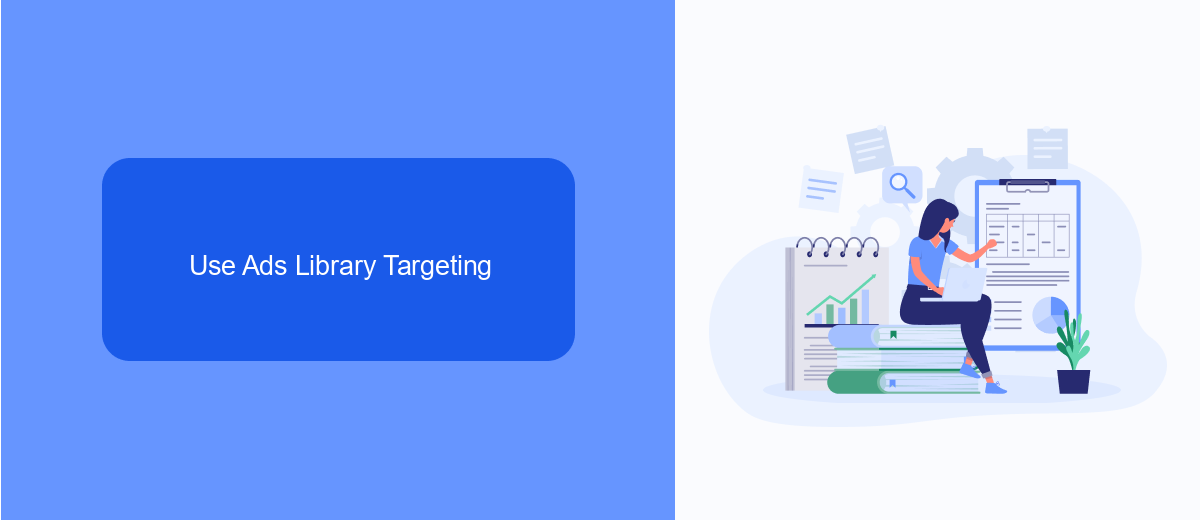
One effective way to find your competitors' ads on Facebook is by utilizing the Ads Library targeting feature. This tool allows you to search for ads based on specific criteria such as keywords, advertiser names, or even specific regions. By entering relevant keywords related to your industry or direct competitors, you can get a comprehensive view of the ads they are running. This insight can help you understand their marketing strategies, messaging, and creative approaches, giving you a competitive edge.
To further enhance your research, consider integrating tools like SaveMyLeads. This service automates the process of collecting and organizing data from Facebook Ads Library, making it easier to analyze and track your competitors' advertising activities. With SaveMyLeads, you can set up automated workflows to receive updates whenever new ads are launched by your competitors, ensuring you stay informed and can quickly adapt your own strategies in response.
Utilize Paid Tools

Utilizing paid tools can significantly enhance your ability to uncover and analyze your competitors' Facebook ads. These tools often provide advanced features and insights that are not available through Facebook's native tools, allowing you to gain a deeper understanding of your competitors' strategies.
- AdEspresso: This tool allows you to view and analyze your competitors' ads, providing detailed performance metrics and creative insights.
- SocialPeta: A comprehensive ad intelligence platform that offers extensive data on your competitors' ad campaigns, including ad creatives, performance, and audience targeting.
- SaveMyLeads: This service helps you integrate various marketing tools and platforms, enabling seamless data synchronization and automation, which can be crucial for monitoring and analyzing competitors' ads efficiently.
- BigSpy: A powerful ad spy tool that offers a vast database of ads from multiple platforms, including Facebook, and provides detailed analytics on ad performance and trends.
By leveraging these paid tools, you can gain a competitive edge in your market. They provide valuable insights into your competitors' advertising tactics, helping you to refine your own strategies and stay ahead in the competitive landscape. Investing in these tools can save you time and effort while delivering actionable data to optimize your ad campaigns.
Spy on Popular Brands

Spying on popular brands can provide invaluable insights into their marketing strategies and help you stay competitive. By analyzing their Facebook ads, you can uncover trends, messaging techniques, and creative approaches that resonate with your target audience.
One effective way to monitor these brands is by using tools and services designed for this purpose. SaveMyLeads, for example, offers seamless integration with Facebook, allowing you to track and analyze ad campaigns effortlessly. This service automates the data collection process, ensuring you have up-to-date information at your fingertips.
- Visit the Facebook Ad Library and search for your competitors' pages.
- Use SaveMyLeads to set up automated alerts for new ads.
- Analyze the ad content, targeting options, and engagement metrics.
- Compare their strategies to your own and identify areas for improvement.
By consistently monitoring popular brands, you can stay ahead of industry trends and refine your own advertising strategies. Utilizing tools like SaveMyLeads will streamline this process, allowing you to focus on implementing effective marketing tactics based on the insights gathered.
Monitor Industry Hashtags
Monitoring industry hashtags on Facebook is a powerful way to keep tabs on your competitors' advertising strategies. By following relevant hashtags, you can see what content your competitors are sharing and how their audience is engaging with it. This can provide valuable insights into trending topics, popular keywords, and effective ad formats within your industry. To get started, identify a list of hashtags that are commonly used in your niche and regularly search for them on Facebook to stay updated.
To streamline this process, consider using integration services like SaveMyLeads. SaveMyLeads can automate the collection of posts and ads associated with specific hashtags, saving you time and ensuring you never miss important updates. By setting up automated workflows, you can receive real-time notifications and compile data for in-depth analysis. This not only helps you stay ahead of your competitors but also allows you to refine your own advertising strategies based on the insights gathered.
FAQ
How can I find my competitors' ads on Facebook?
Is there a way to track my competitors' ad performance on Facebook?
Can I get notified when my competitors launch new ads on Facebook?
Are there tools to automate the process of finding competitors' ads on Facebook?
Is it legal to monitor competitors' ads on Facebook?
Don't waste another minute manually transferring leads from Facebook to other systems. SaveMyLeads is a simple and effective tool that will allow you to automate this process so that you don't have to spend time on the routine. Try SaveMyLeads features, make sure that this tool will relieve your employees and after 5 minutes of settings your business will start working faster.
