Understanding how much you've spent on Facebook ads is crucial for managing your marketing budget and evaluating the effectiveness of your campaigns. Whether you're a small business owner or a seasoned marketer, knowing where to find and how to interpret your ad spend data can help you make informed decisions. This guide will walk you through the steps to easily access your Facebook ad expenditure.
Check Your Facebook Ad Account
To find out how much you've spent on Facebook ads, you first need to access your Facebook Ad Account. This account contains all the details of your ad campaigns, including the amount you've spent. Here's a step-by-step guide to help you navigate through the process:
- Log in to your Facebook account and go to the Ads Manager.
- Click on the "Billing" tab located in the navigation menu.
- Select the date range for which you want to see your ad spend.
- Review the billing summary for detailed information on your ad expenses.
For a more streamlined experience, consider using integration services like SaveMyLeads. This platform automates the process of collecting and organizing your ad spend data, making it easier to track and analyze your expenses. By integrating SaveMyLeads with your Facebook Ad Account, you can save time and ensure that you always have up-to-date information on your advertising costs.
Download Your Ad Reports

To download your Facebook ad reports, start by navigating to the Ads Manager. Once there, click on the "Reports" tab located in the main menu. This will take you to the reporting section where you can create, customize, and download detailed ad performance reports. You can filter the data by date range, ad campaigns, or other criteria to get the specific information you need.
If you need to integrate your ad reports with other tools or services, consider using SaveMyLeads. SaveMyLeads is a powerful platform that streamlines the integration process, allowing you to automatically transfer your Facebook ad data to various CRMs, Google Sheets, and other applications. This helps you keep all your marketing data organized and accessible, making it easier to analyze your ad spend and performance. Simply set up the necessary integrations within SaveMyLeads, and your reports will be synchronized automatically.
Use SaveMyLeads to Track Ad Spend

Tracking your Facebook ad spend can be a hassle, but SaveMyLeads simplifies the process. This powerful tool automates the collection of ad spend data, ensuring you always have up-to-date information at your fingertips. Here's how you can use SaveMyLeads to track your Facebook ad expenditures effortlessly:
- Sign up for a SaveMyLeads account and log in to your dashboard.
- Connect your Facebook Ads account to SaveMyLeads by following the integration prompts.
- Configure the data you want to track, such as total spend, cost per click, and other relevant metrics.
- Set up automated reports to receive regular updates on your ad spend directly in your email or preferred platform.
- Monitor and analyze your ad spend data through the SaveMyLeads dashboard, making adjustments to your campaigns as needed.
By using SaveMyLeads, you can streamline the process of monitoring your Facebook ad expenses, allowing you to focus on optimizing your campaigns and achieving better results. With automated data collection and easy-to-read reports, managing your ad budget has never been easier.
Analyze the Data
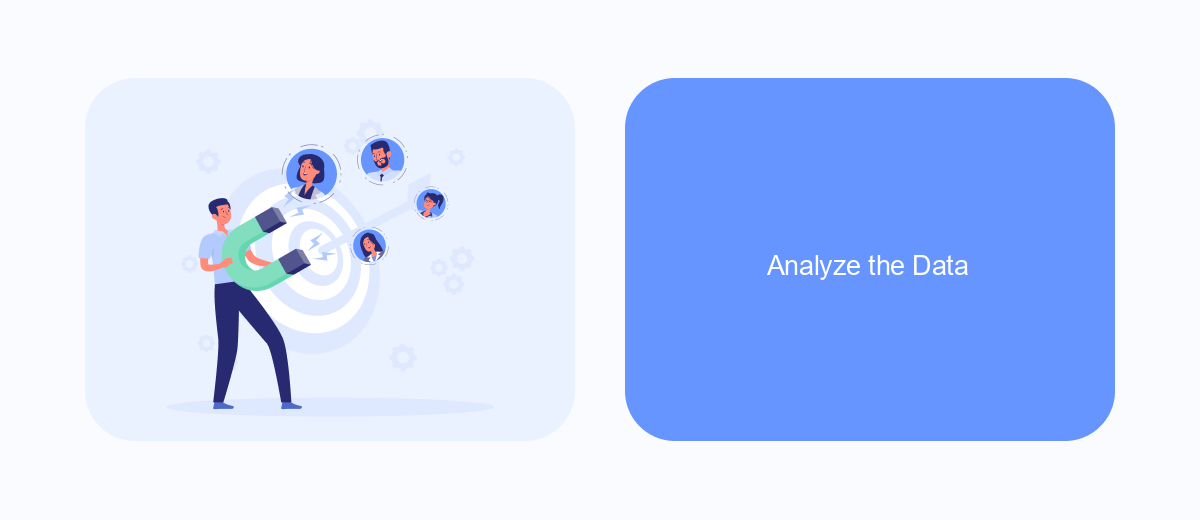
Once you have gathered all your Facebook ad data, the next step is to analyze it effectively. Start by organizing the data into a coherent format, such as a spreadsheet, to make it easier to interpret. Look for patterns and trends that can offer insights into your ad performance.
It’s crucial to break down the data by different metrics such as cost per click (CPC), cost per thousand impressions (CPM), and return on ad spend (ROAS). This will help you understand which ads are performing well and which ones need improvement.
- Identify high-performing ads by examining metrics like CTR and conversion rates.
- Evaluate your audience targeting to ensure you are reaching the right demographic.
- Use tools like SaveMyLeads to automate data collection and integration with other platforms.
By systematically analyzing your Facebook ad data, you can make informed decisions to optimize your campaigns. Utilize services like SaveMyLeads to streamline this process and gain deeper insights into your ad performance, ultimately leading to more effective advertising strategies.
Monitor Your Campaign Performance
Monitoring your campaign performance is crucial for optimizing your Facebook Ads strategy. Start by regularly checking the Facebook Ads Manager, where you can track key metrics such as impressions, clicks, and conversions. This tool allows you to see how your ads are performing in real-time, enabling you to make necessary adjustments to improve their effectiveness. Additionally, setting up custom reports can help you focus on specific data points that are most relevant to your business goals.
To streamline your monitoring process, consider integrating third-party tools like SaveMyLeads. This service automates the data transfer between Facebook Ads and your CRM or other marketing platforms, ensuring that you have up-to-date information at your fingertips. With SaveMyLeads, you can set up automated workflows that notify you of important changes in your campaign performance, helping you react quickly and make data-driven decisions. By leveraging these tools, you can maintain a comprehensive view of your ad performance and continuously refine your strategy for better results.


FAQ
How can I check how much I've spent on Facebook ads?
Can I see my Facebook ad spend for a specific time period?
Is there a way to automate the tracking of my Facebook ad spend?
How can I export my Facebook ad spend data?
Can I get notified when my Facebook ad spend reaches a certain limit?
SaveMyLeads is a simple and effective service that will help you automate routine tasks and optimize business processes. Stop wasting time uploading leads from Facebook manually – you can do it automatically, saving a lot of time and money. Eliminate routine from workflows and achieve more with minimal investment of money, effort and human resources.
