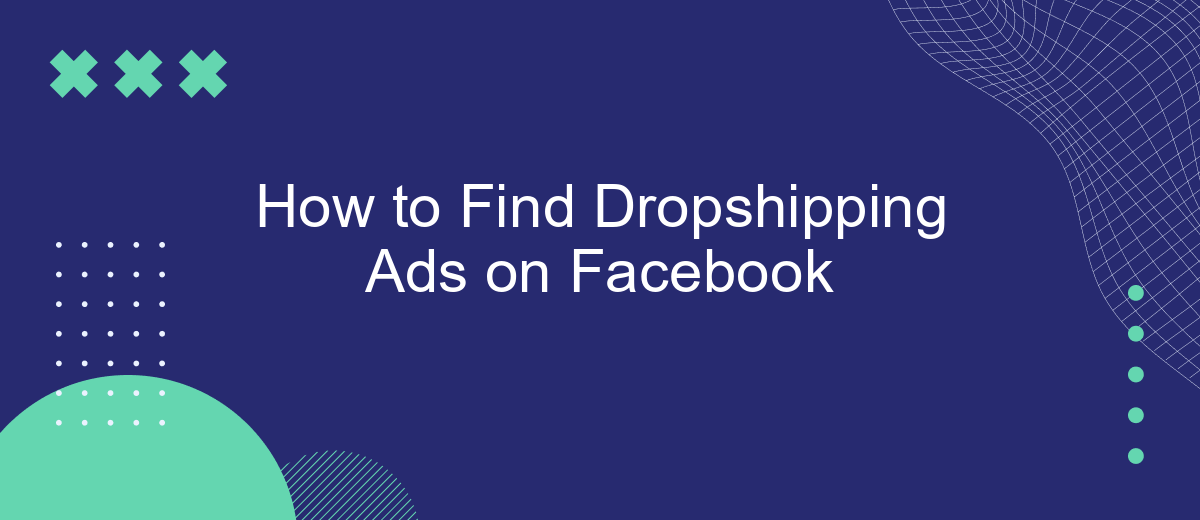Finding effective dropshipping ads on Facebook can significantly boost your e-commerce business by attracting the right audience and increasing sales. This guide will walk you through easy steps to identify top-performing ads, analyze their strategies, and apply these insights to your own marketing efforts. Whether you're a beginner or an experienced seller, mastering this skill is crucial for your success in the competitive dropshipping market.
Identifying Facebook Ads with Dropshipping Keywords
To effectively identify dropshipping ads on Facebook, it's crucial to recognize specific keywords that are commonly used in these advertisements. Dropshipping businesses often use certain phrases to attract potential customers and highlight their unique selling propositions.
- "Free shipping"
- "Limited stock"
- "Ships from [country]"
- "High demand"
- "Exclusive offer"
- "Flash sale"
- "Order now"
- "Direct from supplier"
By searching for these keywords, you can quickly identify potential dropshipping ads in your Facebook feed. Additionally, using tools like SaveMyLeads can help automate the process of tracking and analyzing these ads. SaveMyLeads allows you to integrate your Facebook account and streamline the collection of data, making it easier to monitor trends and optimize your marketing strategies.
Analyzing Ad Content for Dropshipping Indicators
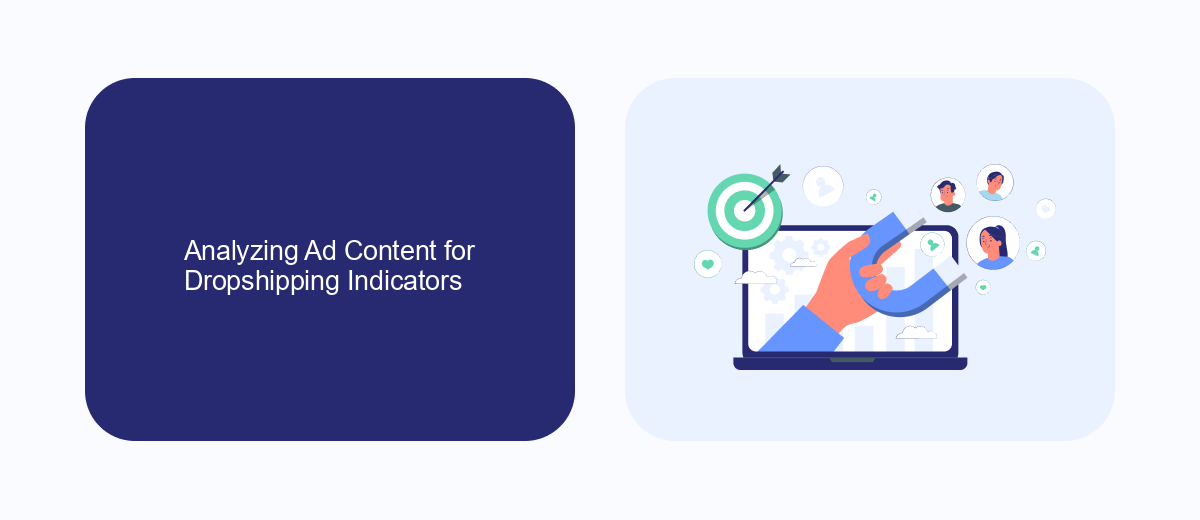
When analyzing ad content for dropshipping indicators, the first step is to examine the product being advertised. Dropshipping ads often feature trending or niche products that are not easily found in local stores. Look for items that seem unique, have a "limited-time offer," or are marketed as "hot" or "must-have" products. Additionally, pay attention to the ad copy and images. Dropshipping ads typically use high-quality images and persuasive language to entice quick purchases.
Another crucial aspect is to investigate the seller's details and the call-to-action (CTA) buttons. Dropshipping ads frequently have a sense of urgency, such as "Buy Now" or "Limited Stock Available." Check if the seller has multiple ads for different products, which is a common practice among dropshippers. To streamline your ad analysis process, consider using tools like SaveMyLeads. This service can help you integrate and automate your lead generation, making it easier to track and manage potential dropshipping ads efficiently.
Using Facebook's Ad Library to Filter Ads

Using Facebook's Ad Library can be an effective way to discover dropshipping ads. The Ad Library is a searchable database of all ads currently running on Facebook, providing transparency and insights into various advertising strategies.
- Visit the Facebook Ad Library website.
- Select your country and choose the "All Ads" category.
- Use the search bar to enter relevant keywords such as "dropshipping" or specific product names.
- Apply filters to narrow down the search results by date, platform, and other criteria.
- Review the ads to gather ideas and understand the competition.
To streamline your ad research, consider using integration services like SaveMyLeads. This tool can help automate data collection and analysis from the Facebook Ad Library, saving you time and effort. By leveraging such integrations, you can focus more on optimizing your dropshipping strategies and less on manual data gathering.
Leveraging Facebook Groups and Communities
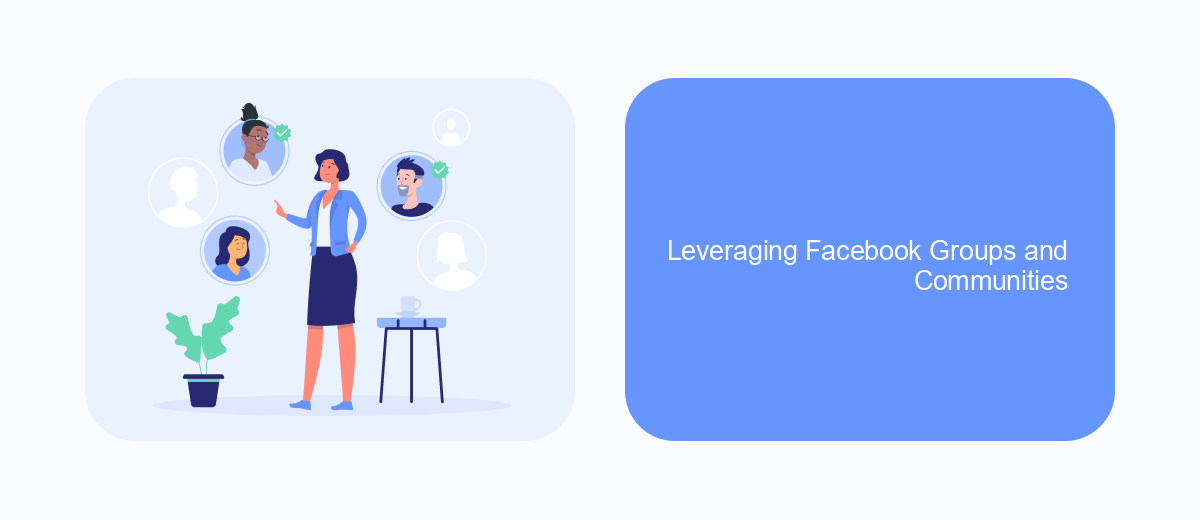
Facebook Groups and Communities are treasure troves of information for dropshipping enthusiasts. By joining relevant groups, you can gain insights into the latest trends, popular products, and effective ad strategies. These groups often have members who share their success stories, tips, and even ad examples, providing you with a wealth of knowledge.
To get started, search for groups related to dropshipping, e-commerce, and Facebook ads. Be active in these communities by asking questions, participating in discussions, and sharing your experiences. This not only helps you learn but also builds your network within the dropshipping community.
- Join groups focused on dropshipping and e-commerce.
- Participate actively by asking questions and sharing insights.
- Look for posts discussing ad strategies and examples.
- Use tools like SaveMyLeads to automate data collection from Facebook ads.
By leveraging Facebook Groups and Communities, you can stay updated on the latest dropshipping trends and strategies. Additionally, integrating tools like SaveMyLeads can help you streamline your data collection process, making it easier to analyze and optimize your ad campaigns.
Employing SaveMyLeads for Automated Dropshipping Ad Tracking
SaveMyLeads is an invaluable tool for automating your dropshipping ad tracking on Facebook. By integrating SaveMyLeads with your Facebook account, you can effortlessly collect and manage leads generated from your ads. This automation not only saves you time but also ensures that you never miss out on potential customers. The platform is designed to streamline the process, allowing you to focus more on scaling your business rather than getting bogged down by manual tracking.
Setting up SaveMyLeads is straightforward and user-friendly. Simply connect your Facebook account to SaveMyLeads, configure the necessary parameters, and let the system do the rest. The service supports various integrations, making it easy to sync your leads with CRM systems, email marketing tools, and other essential business applications. By employing SaveMyLeads, you can enhance your ad tracking efficiency, improve lead management, and ultimately boost your dropshipping business's performance.
FAQ
How can I find dropshipping ads on Facebook?
What keywords should I use to search for dropshipping ads?
Can I automate the process of finding dropshipping ads on Facebook?
How often should I check for new dropshipping ads on Facebook?
Is there a way to see the performance of dropshipping ads on Facebook?
Don't waste another minute manually transferring leads from Facebook to other systems. SaveMyLeads is a simple and effective tool that will allow you to automate this process so that you don't have to spend time on the routine. Try SaveMyLeads features, make sure that this tool will relieve your employees and after 5 minutes of settings your business will start working faster.