Finding a converting audience on Facebook Ads can be a game-changer for your business. With over 2.8 billion monthly active users, Facebook offers unparalleled reach and targeting capabilities. In this guide, we'll walk you through the essential steps to identify and engage the right audience, helping you maximize your ad spend and achieve higher conversion rates.
Target Niche Audience
Identifying and targeting a niche audience on Facebook Ads is crucial for maximizing your campaign's effectiveness. Start by defining your ideal customer profile, including demographics, interests, and behaviors. Utilize Facebook's Audience Insights tool to gather data and refine your audience segments.
- Use detailed targeting options to narrow down your audience.
- Leverage Lookalike Audiences to find users similar to your best customers.
- Experiment with different ad creatives and messages to see what resonates best.
To streamline the process and ensure your targeting is as precise as possible, consider integrating your Facebook Ads with CRM systems using services like SaveMyLeads. This tool automates the transfer of leads from your ads to your CRM, allowing for real-time updates and more efficient audience management. By continuously analyzing and optimizing your niche audience, you can achieve higher conversion rates and better ROI.
Utilize Audience Insight
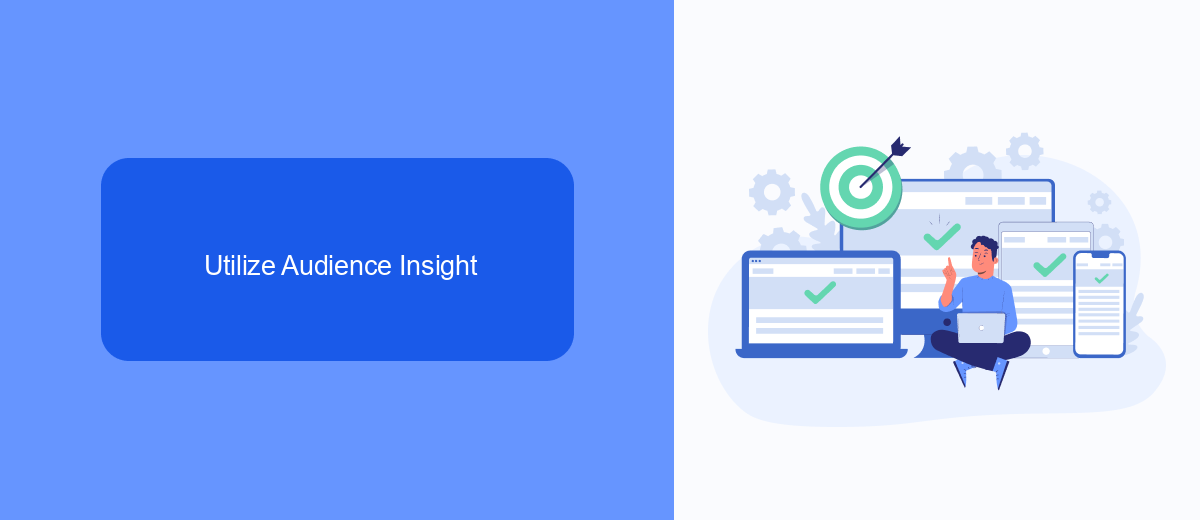
One of the most powerful tools at your disposal when trying to find a converting audience on Facebook Ads is the Audience Insights feature. This tool allows you to delve deep into the demographics, interests, and behaviors of your target audience. By analyzing this data, you can identify patterns and preferences that can help you tailor your ads more effectively. For instance, if you notice that a significant portion of your audience is interested in fitness and wellness, you can create ad content that resonates with these interests, thereby increasing the likelihood of conversions.
To further enhance your audience targeting, consider integrating services like SaveMyLeads. This platform allows you to automate the process of collecting and analyzing leads from your Facebook Ads campaigns. By leveraging SaveMyLeads, you can seamlessly transfer data to your CRM or email marketing tools, ensuring that you can follow up with potential customers promptly and efficiently. This integration not only saves time but also helps in maintaining a consistent and personalized communication strategy, which is crucial for converting leads into loyal customers.
Conduct Thorough Market Research

Conducting thorough market research is essential for identifying a converting audience on Facebook Ads. This process helps you understand your target audience's needs, preferences, and behaviors, allowing you to create more effective ad campaigns.
- Identify your target audience: Determine the demographics, interests, and behaviors of your potential customers.
- Analyze competitors: Study your competitors' ad strategies to identify what works and what doesn't.
- Utilize tools: Use tools like Facebook Audience Insights and SaveMyLeads to gather data and automate the integration of leads into your CRM.
- Conduct surveys and interviews: Gather direct feedback from your audience to gain deeper insights into their preferences.
- Test and refine: Run small-scale ad campaigns to test different approaches and refine your strategies based on performance data.
By following these steps, you can gather valuable insights that will help you create more targeted and effective Facebook Ads. Utilizing services like SaveMyLeads can streamline the process by automating lead management and ensuring you make data-driven decisions.
Employ Interest-Based Targeting
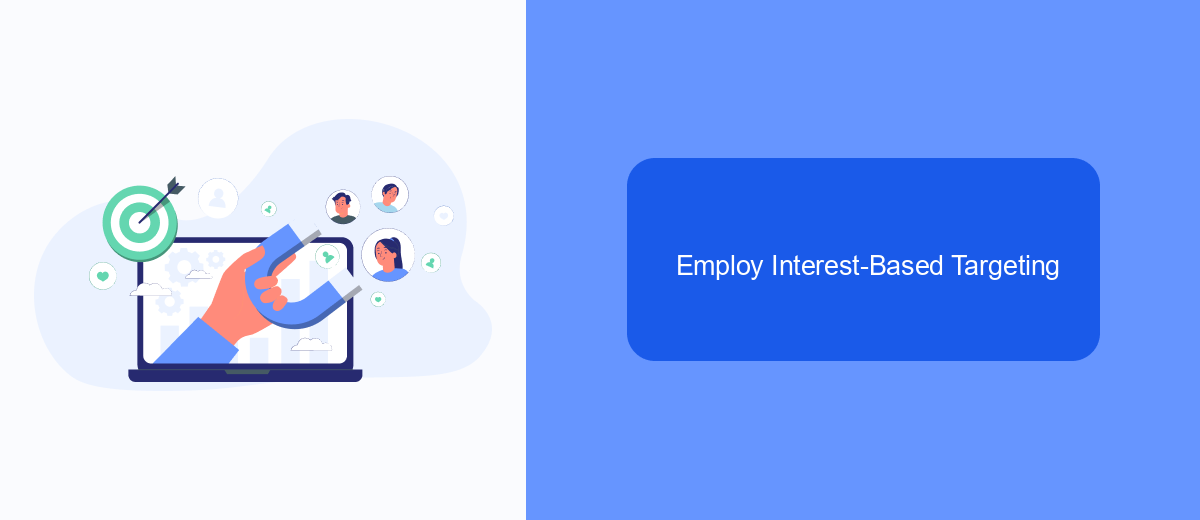
Interest-based targeting is a powerful tool for reaching a highly relevant audience on Facebook Ads. By focusing on users' interests, hobbies, and activities, you can ensure your ads are shown to people who are more likely to engage with your content. This method allows you to tap into specific niches and demographics, making your ad spend more efficient and effective.
To get started, you need to understand your target audience's interests. Facebook provides a variety of categories such as entertainment, fitness, shopping, and more. By selecting the right interests, you can narrow down your audience to those who are genuinely interested in your product or service.
- Analyze your existing customer base to identify common interests.
- Use Facebook Audience Insights to explore potential interests.
- Test different interest groups to see which performs best.
- Leverage tools like SaveMyLeads to automate data collection and integration.
By employing interest-based targeting, you can create more personalized and relevant ad experiences for your audience. This not only increases the likelihood of conversions but also helps build a stronger connection with your potential customers. Regularly review and adjust your targeting to stay aligned with your audience's evolving interests.
Leverage Lookalike Audiences
One of the most effective ways to find a converting audience on Facebook Ads is by leveraging Lookalike Audiences. This feature allows you to create a new audience that closely resembles your existing customers, thereby increasing the likelihood of conversions. To get started, you need to have a source audience, which can be your customer list, website visitors, or people who have engaged with your Facebook page. Facebook then analyzes the characteristics of this source audience and finds people with similar traits, interests, and behaviors.
To further streamline this process, consider using integration services like SaveMyLeads. SaveMyLeads can automatically sync your customer data from various platforms directly into Facebook, ensuring your Lookalike Audiences are always up-to-date. By integrating SaveMyLeads, you can save time and reduce manual errors, allowing you to focus more on optimizing your ad campaigns. This seamless integration helps you maintain a dynamic and relevant audience base, ultimately boosting your ad performance and conversion rates.
- Automate the work with leads from the Facebook advertising account
- Empower with integrations and instant transfer of leads
- Don't spend money on developers or integrators
- Save time by automating routine tasks
FAQ
How do I identify my target audience on Facebook Ads?
What are some effective ways to optimize Facebook Ads for better conversions?
How can I use Facebook Pixel to improve my ad targeting?
What metrics should I monitor to measure the success of my Facebook Ads?
How can I automate and streamline my Facebook Ads campaigns?
If you use Facebook Lead Ads, then you should know what it means to regularly download CSV files and transfer data to various support services. How many times a day do you check for new leads in your ad account? How often do you transfer data to a CRM system, task manager, email service or Google Sheets? Try using the SaveMyLeads online connector. This is a no-code tool with which anyone can set up integrations for Facebook. Spend just a few minutes and you will receive real-time notifications in the messenger about new leads. Another 5-10 minutes of work in SML, and the data from the FB advertising account will be automatically transferred to the CRM system or Email service. The SaveMyLeads system will do the routine work for you, and you will surely like it.

