Navigating the world of social media advertising can be daunting, but Facebook Ads Manager simplifies the process, making it accessible even for beginners. This powerful tool allows businesses to create, manage, and analyze their ad campaigns with ease. In this guide, we'll walk you through the essential steps to get started with Facebook Ads Manager, ensuring your campaigns reach the right audience effectively.
How to Use Facebook Ads Manager
Facebook Ads Manager is a powerful tool that allows you to create, manage, and analyze your advertising campaigns on Facebook. To get started, you need to have a Facebook account and a Facebook Page for your business. Once you have these, you can access Ads Manager through the Facebook Business Suite or directly via the Ads Manager link.
- Create a new campaign by clicking the "Create" button.
- Select your campaign objective, such as brand awareness, traffic, or conversions.
- Define your target audience based on demographics, interests, and behaviors.
- Set your budget and schedule for the campaign.
- Design your ad by choosing the format, media, and text.
- Review your settings and publish the campaign.
For seamless integration and automation of your Facebook Ads data, consider using SaveMyLeads. This service allows you to connect Facebook Ads Manager with various CRM systems, email marketing platforms, and other tools, ensuring that your leads are automatically transferred and managed efficiently. By utilizing SaveMyLeads, you can save time and enhance the effectiveness of your advertising efforts.
Create Facebook Ads Campaign
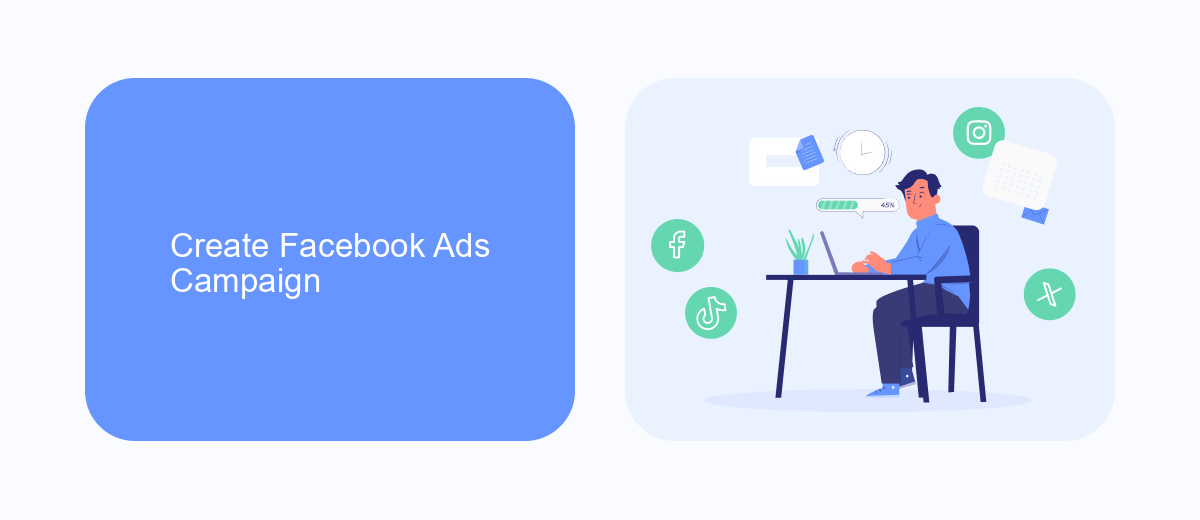
Creating a Facebook Ads campaign starts with accessing the Facebook Ads Manager. Once you're in, click on the "Create" button to initiate a new campaign. You'll need to choose your campaign objective, such as brand awareness, traffic, or conversions. Each objective tailors your campaign settings and ad placements to meet specific goals. After selecting your objective, you'll be prompted to name your campaign and set your budget and schedule. You can choose between a daily budget or a lifetime budget, depending on your advertising strategy.
Next, you'll configure your ad set by defining your target audience, ad placements, and budget optimization. Facebook allows you to target users based on demographics, interests, and behaviors, ensuring your ads reach the right audience. For seamless integration and enhanced lead management, consider using SaveMyLeads. This service automates the process of capturing and organizing leads from your Facebook Ads, making it easier to manage and follow up with potential customers. Finally, create your ad by selecting the format, uploading your media, and crafting compelling ad copy. Review all settings and click "Publish" to launch your campaign.
Target Audience on Facebook

Understanding your target audience on Facebook is crucial for the success of your ad campaigns. By identifying the right audience, you can tailor your ads to meet their specific needs and preferences, leading to higher engagement and conversion rates. Here are some steps to help you define your target audience:
- Demographics: Consider age, gender, location, and language to narrow down your audience.
- Interests: Identify the hobbies, activities, and interests that align with your product or service.
- Behaviors: Look at user behaviors such as purchase history, device usage, and online activities.
- Custom Audiences: Use tools like SaveMyLeads to integrate and sync your existing customer data with Facebook Ads Manager for more precise targeting.
- Lookalike Audiences: Create lookalike audiences based on your best customers to reach new people who are likely to be interested in your business.
By focusing on these key areas, you can effectively reach and engage your ideal customers on Facebook. Utilizing tools like SaveMyLeads can streamline the process, ensuring your ad campaigns are targeting the right people and maximizing your advertising budget.
Set Budget and Schedule
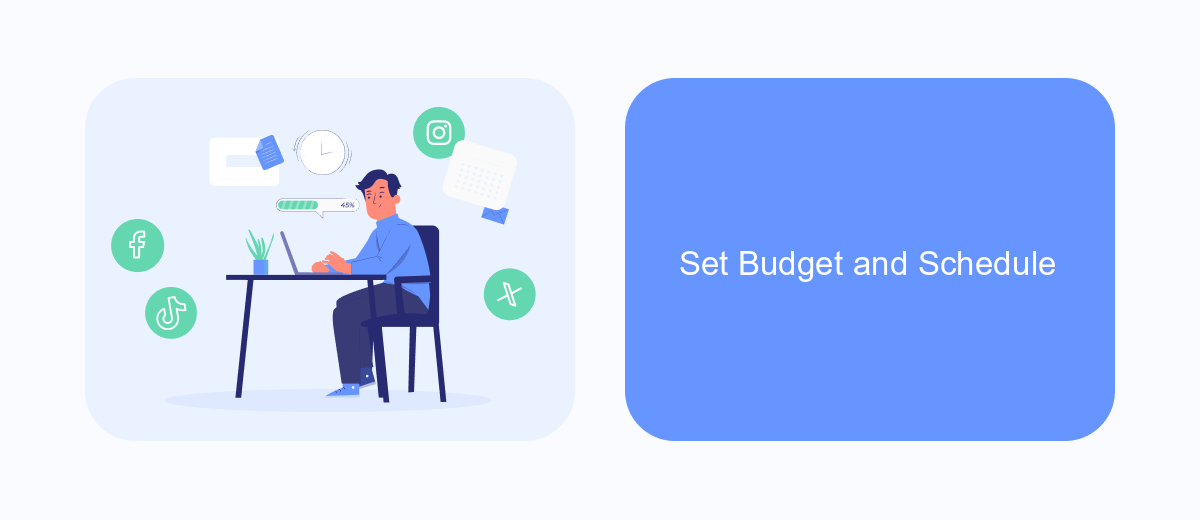
Setting the right budget and schedule for your Facebook ads is crucial to achieving your marketing goals. Begin by determining how much you're willing to spend on your campaign. Facebook offers flexible budgeting options, allowing you to set either a daily budget or a lifetime budget for your ads.
Next, decide on the schedule for your ads. You can choose to run your ads continuously starting from a specific date or set a start and end date. Facebook Ads Manager also provides options to schedule your ads to run at specific times of the day or on particular days of the week.
- Daily Budget: The amount you spend on your ads each day.
- Lifetime Budget: The total amount you spend over the lifetime of your campaign.
- Ad Scheduling: Set specific times and days for your ads to run.
For seamless integration and to make the most out of your Facebook Ads, consider using SaveMyLeads. This service helps automate the process of capturing leads from your ads and integrating them with your CRM or email marketing tools, ensuring you never miss a potential customer.
Track and Analyze Results
Once your Facebook ad campaign is up and running, it's crucial to track and analyze its performance to ensure you're meeting your marketing goals. Facebook Ads Manager provides a comprehensive suite of tools to monitor various metrics such as impressions, clicks, conversions, and ROI. By regularly reviewing these metrics, you can identify which ads are performing well and which ones need adjustments. This continuous monitoring allows you to optimize your campaigns for better results.
For a more streamlined approach, consider integrating third-party services like SaveMyLeads. SaveMyLeads automates the process of collecting and analyzing data from your Facebook ads, making it easier to track conversions and customer interactions. This service can save you time and provide more in-depth insights, helping you to make data-driven decisions. With SaveMyLeads, you can set up custom notifications and reports, ensuring you stay updated on your campaign's performance in real-time.
FAQ
How do I create a Facebook Ads Manager account?
What are the key components of a Facebook ad campaign?
How can I track the performance of my Facebook ads?
How do I set up automated lead integrations with Facebook Ads Manager?
What is the best way to optimize my Facebook ad budget?
Personalized responses to new clients from Facebook/Instagram. Receiving data on new orders in real time. Prompt delivery of information to all employees who are involved in lead processing. All this can be done automatically. With the SaveMyLeads service, you will be able to easily create integrations for Facebook Lead Ads and implement automation. Set up the integration once and let it do the chores every day.
