Editing the placement of your Facebook ads is a crucial step in optimizing your advertising strategy. By selecting the right placements, you can ensure that your ads reach the most relevant audience, maximizing engagement and return on investment. In this article, we will guide you through the process of adjusting ad placements, helping you make informed decisions to boost your campaign's effectiveness.
Define Your Target Audience
Understanding your target audience is crucial for the success of your Facebook Ads. By defining who you want to reach, you can tailor your content and placements to maximize engagement and conversions. Start by analyzing your current customer base and identifying common characteristics such as age, location, interests, and purchasing behavior.
- Age: Determine the age range of your ideal customers.
- Location: Identify the geographical areas where your audience resides.
- Interests: Pinpoint the hobbies and interests that align with your product or service.
- Behavior: Analyze past purchasing behavior and online activity.
Once you have a clear understanding of your target audience, you can use tools like SaveMyLeads to integrate and automate your data collection processes. This will help you continuously refine your audience profile and ensure your ads are reaching the most relevant users. By leveraging these insights, you can optimize your ad placements and achieve better results.
Choose the Right Placement Options

Choosing the right placement options for your Facebook ads is crucial to maximizing your campaign's effectiveness. Facebook offers a variety of placement options, including feeds, stories, in-stream videos, and more. It's essential to understand your audience and where they are most likely to engage with your content. For instance, if your target audience spends a lot of time watching videos, in-stream ads might be the best choice. Similarly, if they frequently browse through stories, placing your ads in stories can yield better results.
To streamline the process and ensure that your ads are reaching the right audience, consider using integration services like SaveMyLeads. SaveMyLeads allows you to automate the transfer of leads from Facebook to your CRM or other marketing tools, ensuring that you can quickly follow up with potential customers. By leveraging such integrations, you can optimize your ad placements and improve your overall campaign performance, making sure that your marketing efforts are both efficient and effective.
Consider the Ad Formats
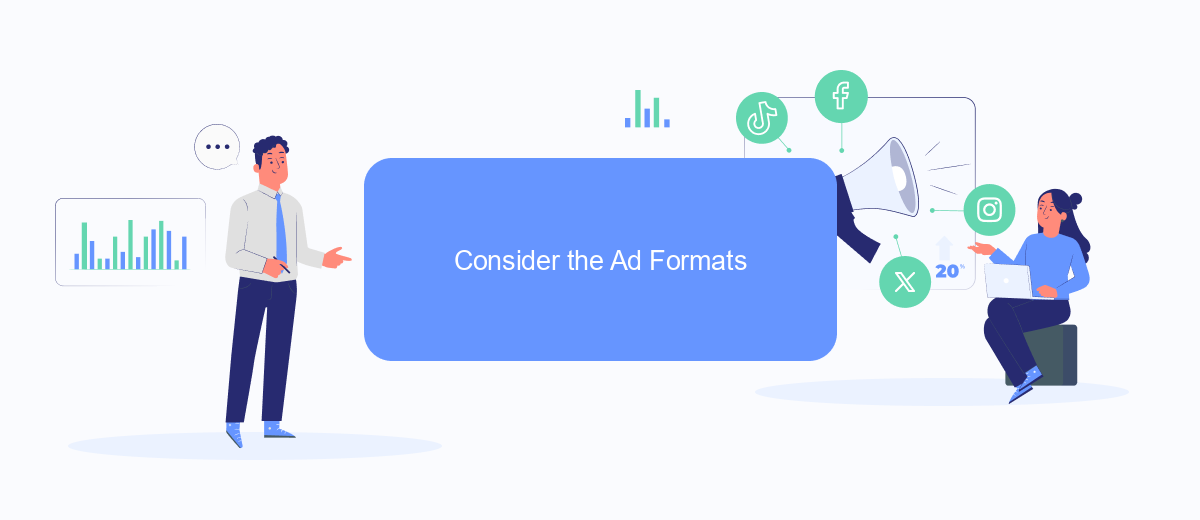
When planning your Facebook ad placements, it's crucial to consider the ad formats that best suit your campaign goals. Different formats can yield varying results depending on your target audience and the nature of your product or service. Here are some common ad formats to consider:
- Image Ads: Simple and effective, these ads are great for showcasing your product with a single image.
- Video Ads: Ideal for engaging your audience with dynamic content, perfect for storytelling.
- Carousel Ads: Allow you to display multiple images or videos in a single ad, offering a more interactive experience.
- Slideshow Ads: A lightweight alternative to video ads, combining images, text, and sound.
- Collection Ads: Particularly effective for e-commerce, these ads let users browse a catalog of products directly from the ad.
Choosing the right ad format can significantly impact the effectiveness of your campaign. Additionally, integrating with services like SaveMyLeads can streamline your ad management by automating data collection and lead generation, ensuring you get the most out of your advertising efforts.
Set Your Budget and Schedule
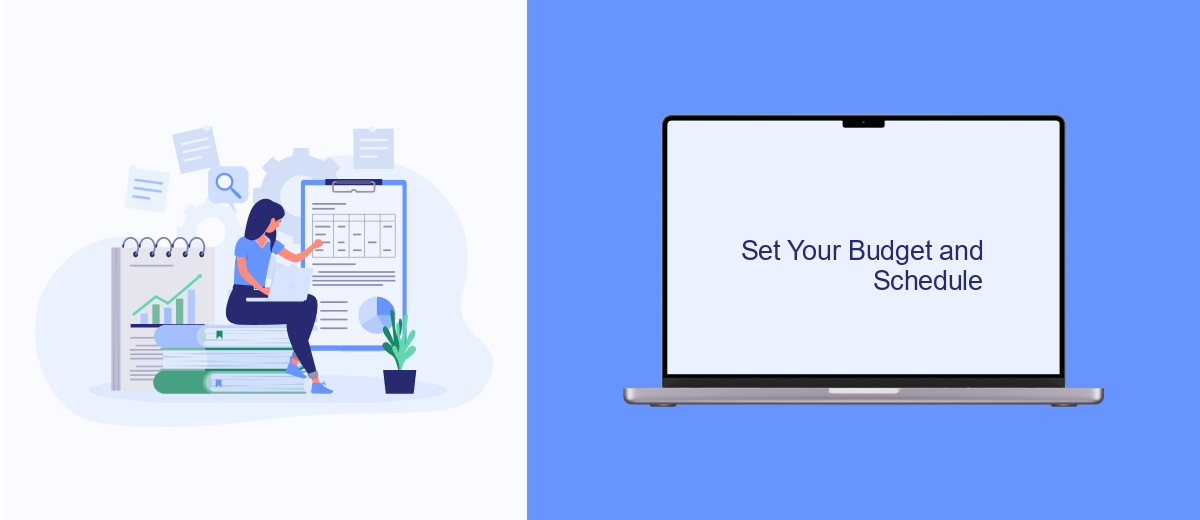
Setting your budget and schedule for Facebook Ads is a crucial step to ensure your campaign runs smoothly and within your financial limits. Begin by determining how much you are willing to spend on your ads. Facebook allows you to set either a daily budget or a lifetime budget, depending on your preference.
Next, decide on the duration of your ad campaign. You can choose a start and end date, or opt for an ongoing campaign with no specific end date. This flexibility helps you manage your ad spend more effectively and ensures your ads are shown at the most opportune times.
- Daily Budget: The amount you are willing to spend each day.
- Lifetime Budget: The total amount you are willing to spend over the entire campaign.
- Start and End Date: Specific dates for your ad campaign to run.
- Ongoing Campaign: No specific end date, allowing continuous ad delivery.
For seamless integration and automation of your ad campaigns, consider using services like SaveMyLeads. This platform simplifies the process by connecting your Facebook Ads with other tools and services, ensuring that your marketing efforts are both efficient and effective.
Monitor and Adjust
Regularly monitoring your Facebook ad placements is crucial for ensuring optimal performance. Start by accessing the Ads Manager and reviewing the performance metrics such as CTR, CPC, and conversion rates for each placement. This will help you identify which placements are delivering the best results and which ones may need adjustments. Additionally, keep an eye on audience engagement and feedback to understand how your ads are being received across different placements.
Once you have gathered sufficient data, make necessary adjustments to improve your ad performance. You can reallocate your budget to the most effective placements or tweak your ad creatives to better suit the less performing ones. For seamless integration and automation of your ad performance data, consider using services like SaveMyLeads. This tool can help you streamline your data collection and analysis processes, allowing you to make informed decisions quickly and efficiently. Regular monitoring and adjustments will ensure your Facebook ads remain effective and yield the best possible results.

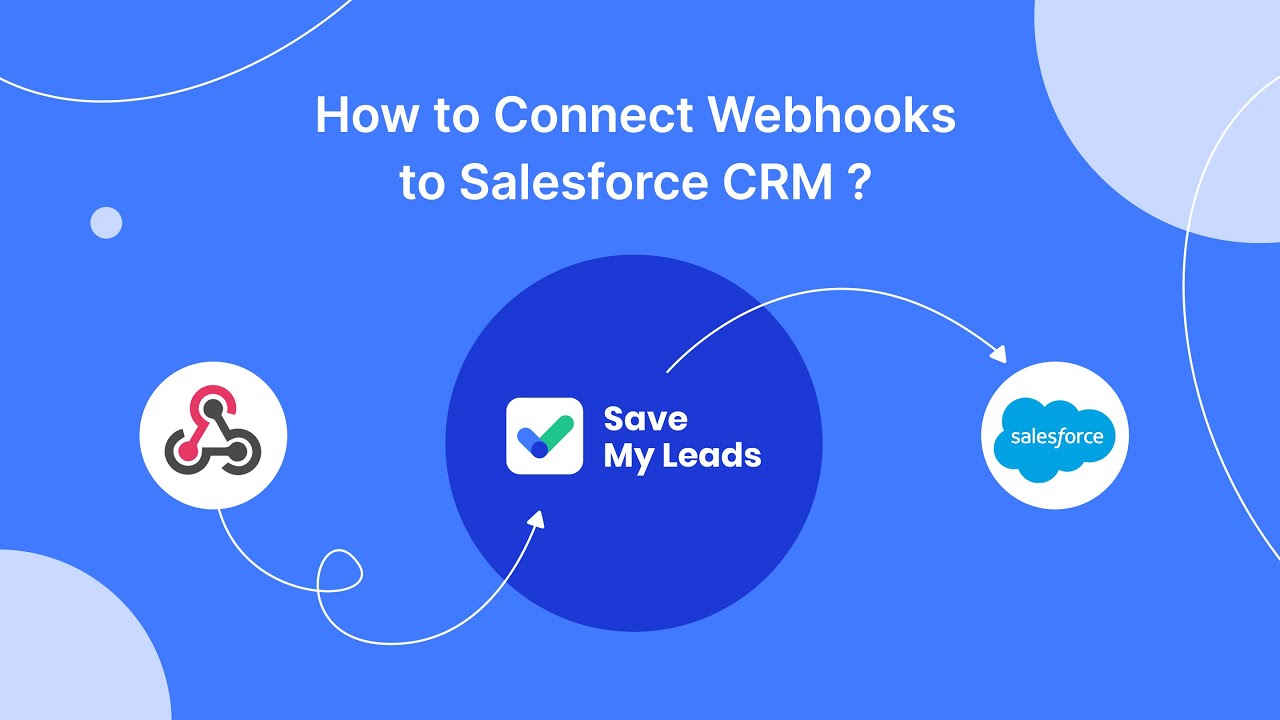
FAQ
How can I edit the placement of my Facebook Ads?
Can I select specific devices for my Facebook Ads placements?
What are the advantages of using Automatic Placements for my Facebook Ads?
How do I know which placements are performing best for my Facebook Ads?
Is there a way to automate the process of editing placements for multiple ad sets?
SaveMyLeads is a simple and effective service that will help you automate routine tasks and optimize business processes. Stop wasting time uploading leads from Facebook manually – you can do it automatically, saving a lot of time and money. Eliminate routine from workflows and achieve more with minimal investment of money, effort and human resources.
