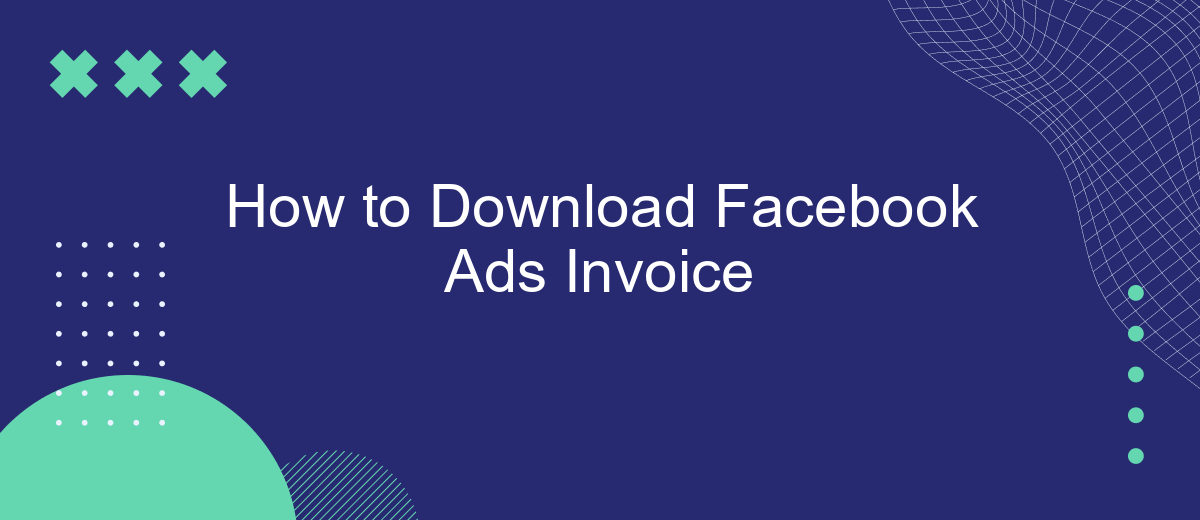Managing your advertising expenses on Facebook is crucial for maintaining a healthy budget and tracking your marketing efforts. One essential aspect is downloading your Facebook Ads invoices. This guide will walk you through the simple steps to access and download your invoices, ensuring you have all the necessary documentation for your financial records. Follow these steps to streamline your ad management process.
How to Download Facebook Ads Invoice
Downloading your Facebook Ads invoice is a straightforward process that ensures you keep track of your advertising expenses. Follow the steps below to download your invoice:
- Log in to your Facebook account and go to the Ads Manager.
- Click on the menu icon in the top-left corner and select "Billing & Payment Methods."
- In the Billing section, find the invoice you want to download.
- Click on the "Download" button next to the invoice.
- Choose the format you prefer (PDF or CSV) and save the file to your device.
For businesses looking to automate their invoice management, integrating Facebook Ads with other financial tools can be highly beneficial. Services like SaveMyLeads can help streamline this process by automatically syncing your Facebook Ads data with various accounting and CRM systems. This ensures that your financial records are always up-to-date and accurate, saving you time and reducing the risk of errors.
Locate the Ad Account
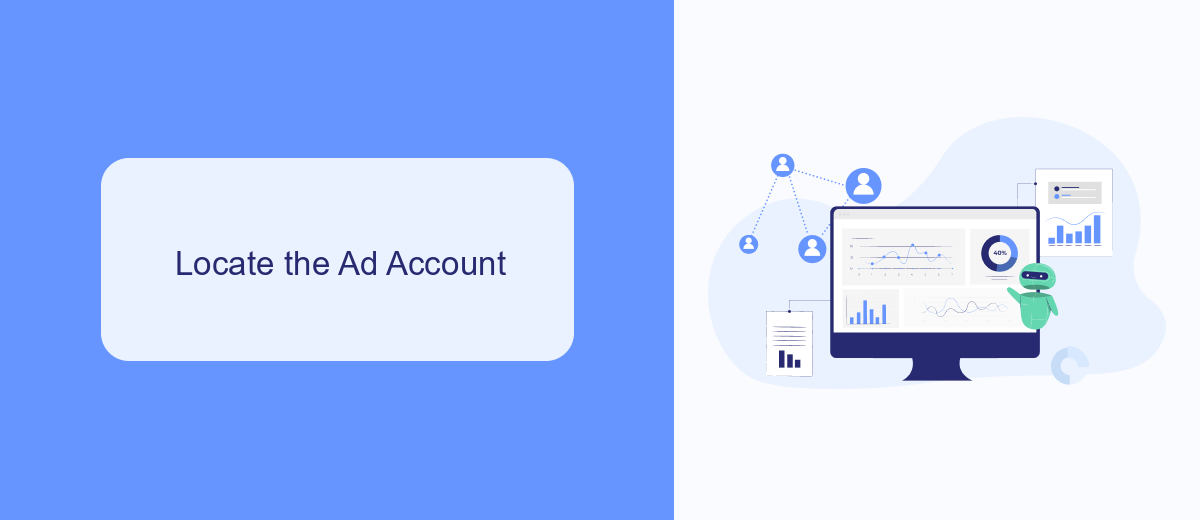
To locate your Facebook Ad Account, first log into your Facebook Business Manager. Once logged in, navigate to the main menu by clicking on the three horizontal lines in the top-left corner. From the drop-down menu, select "Ad Accounts" under the "Accounts" section. This will display a list of all the ad accounts associated with your Business Manager. If you have multiple ad accounts, ensure you select the correct one by checking the account ID or name.
If you are managing multiple ad accounts or need to integrate your ad data with other services, consider using SaveMyLeads. This platform simplifies the process of connecting your Facebook Ad Account with various CRM systems and marketing tools. By automating data transfers, SaveMyLeads helps streamline your workflow, ensuring that you can focus more on optimizing your ad campaigns and less on manual data entry. Simply set up the integration once, and let SaveMyLeads handle the rest.
Go to Billing Overview

To review and manage your Facebook Ads invoices, it's essential to navigate to the Billing Overview section. This area provides a comprehensive summary of your billing activity, including invoices, payment methods, and account spending. By accessing this section, you can easily track and download your invoices for accounting or record-keeping purposes.
- Log in to your Facebook Ads Manager account.
- Click on the menu icon in the top-left corner of the screen.
- Select "Billing" from the dropdown menu.
- In the Billing section, click on "Billing Overview."
- Here, you will see a list of all your transactions and invoices.
For businesses looking to streamline their Facebook Ads billing process, integrating with a service like SaveMyLeads can be highly beneficial. SaveMyLeads automates the transfer of lead data from Facebook Ads to various CRMs and other tools, ensuring that your billing and customer management processes are efficient and error-free. By utilizing such integrations, you can save time and reduce the potential for manual errors, allowing you to focus more on optimizing your ad campaigns.
Find the Desired Invoice
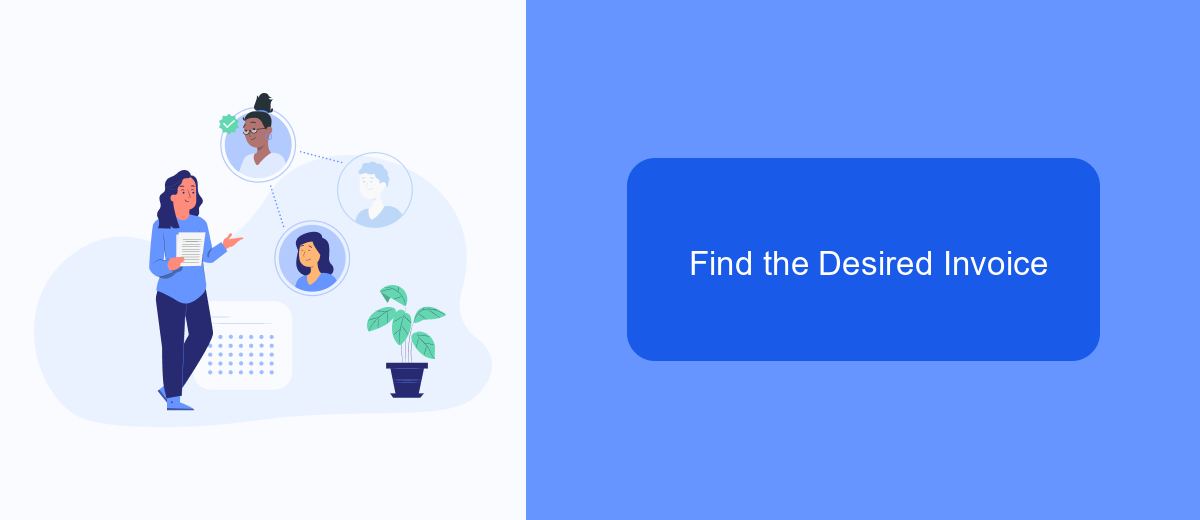
Locating the specific invoice you need from Facebook Ads can be straightforward if you know where to look. First, ensure you have access to the correct Facebook Ads account and the necessary permissions to view billing information.
Once logged in, navigate to the billing section of your Facebook Ads Manager. This section contains all your invoices, organized by date and transaction type. Here, you can filter and search for specific invoices based on various criteria.
- Go to the Billing section in Ads Manager.
- Use the filters to narrow down the date range.
- Search by transaction type or invoice number.
- Select the desired invoice to view details.
If you frequently need to download invoices or integrate them with other financial systems, consider using a service like SaveMyLeads. This platform can automate the process of fetching and organizing your Facebook Ads invoices, ensuring you always have the necessary documents at your fingertips.
Download the Invoice
To download your Facebook Ads invoice, start by logging into your Facebook Ads Manager account. Once logged in, navigate to the billing section by clicking on the menu icon in the top left corner and selecting "Billing" from the dropdown menu. Here, you will find a list of all your transactions. Look for the specific invoice you need and click on the "Download" button next to it. This will generate a PDF file of your invoice, which you can save to your computer for your records.
If you are managing multiple ad accounts or need to automate the process of downloading invoices, consider using a service like SaveMyLeads. SaveMyLeads allows you to integrate Facebook Ads with various CRM systems and other tools, streamlining your workflow. By setting up automated tasks, you can ensure that your invoices are regularly downloaded and stored in your preferred location without manual intervention, saving you time and reducing the risk of missing important documents.


FAQ
How do I download my Facebook Ads invoice?
Can I automate the downloading of Facebook Ads invoices?
Where can I find older invoices for my Facebook Ads?
Is it possible to receive Facebook Ads invoices via email automatically?
What should I do if I can't find my Facebook Ads invoice?
Are you using Facebook Lead Ads? Then you will surely appreciate our service. The SaveMyLeads online connector is a simple and affordable tool that anyone can use to set up integrations for Facebook. Please note that you do not need to code or learn special technologies. Just register on our website and create the necessary integration through the web interface. Connect your advertising account with various services and applications. Integrations are configured in just 5-10 minutes, and in the long run they will save you an impressive amount of time.