Creating targeted ads on Facebook can significantly boost your marketing efforts by reaching the right audience with precision. This guide will walk you through the essential steps to craft effective ads that resonate with your target demographic. From setting up your campaign to analyzing its performance, you'll learn how to maximize your advertising budget and achieve your business goals.
Targeting Demographics
When creating targeted ads on Facebook, it’s crucial to understand and utilize demographic targeting to reach your desired audience effectively. Demographic targeting allows you to narrow down your audience based on specific characteristics such as age, gender, location, and more.
- Age: Specify the age range of your target audience to ensure your ads reach the right age group.
- Gender: Choose whether to target men, women, or both, depending on your product or service.
- Location: Select geographic locations where your audience resides, such as countries, states, cities, or even specific zip codes.
- Language: Target users who speak a particular language to ensure your message is understood.
- Education Level: Focus on users with specific educational backgrounds if relevant to your campaign.
Utilizing demographic targeting helps you connect with the most relevant audience, increasing the chances of your ads being effective. For advanced integration and automation of your ad campaigns, consider using services like SaveMyLeads. This tool can help streamline your lead management process, ensuring you get the most out of your Facebook advertising efforts.
Setting Up Custom Audiences
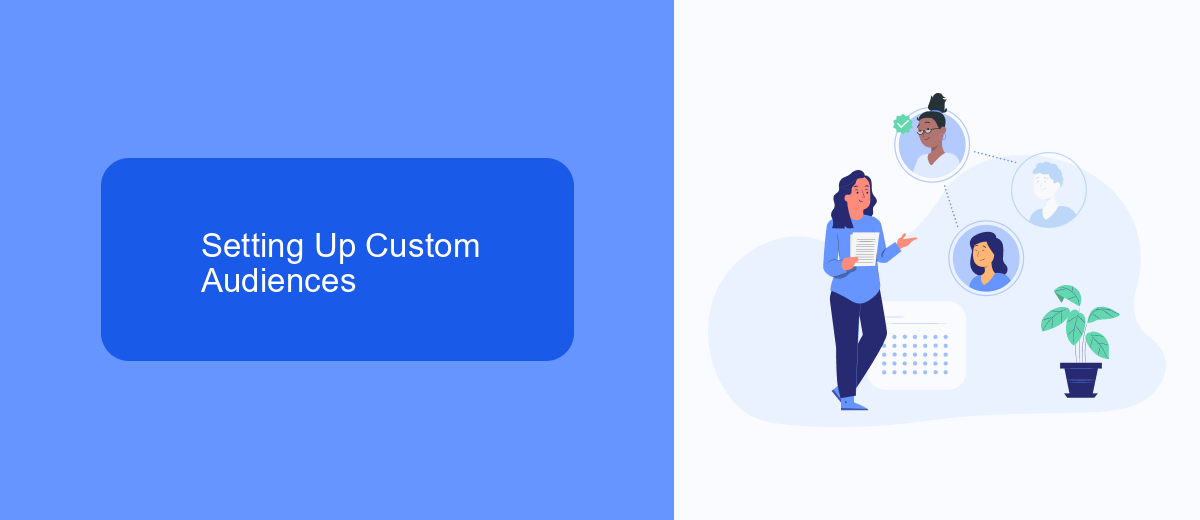
Creating custom audiences on Facebook is a powerful way to ensure your ads reach the most relevant users. Start by navigating to the Facebook Ads Manager and selecting the "Audiences" section. Here, you can choose to create a custom audience based on various data sources such as website traffic, customer lists, app activity, or engagement on Facebook. Upload your customer list or integrate your CRM for seamless data transfer. Make sure to segment your audience based on their behavior and preferences to maximize ad effectiveness.
For enhanced integration and automation, consider using services like SaveMyLeads. This platform allows you to easily connect your lead generation forms with your CRM or email marketing tools, ensuring that your custom audiences are always up-to-date. SaveMyLeads simplifies the process of syncing data between different platforms, allowing you to focus on crafting compelling ad campaigns. By leveraging such integrations, you can maintain accurate and dynamic custom audiences, ultimately improving your ad targeting and ROI.
Creating Interest-Based Ads
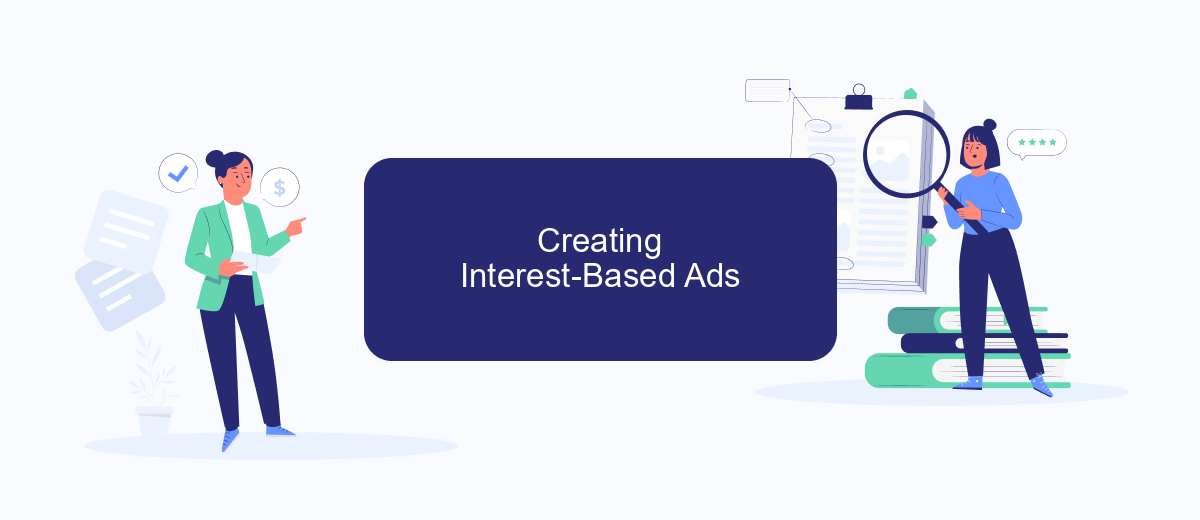
Creating interest-based ads on Facebook allows you to target users based on their interests, behaviors, and activities. This approach helps ensure your ads reach the most relevant audience, increasing the likelihood of engagement and conversions.
- Log in to your Facebook Ads Manager and click on the "Create" button.
- Select your campaign objective and set up your campaign details.
- In the ad set section, navigate to the "Audience" section and click on "Edit."
- Under "Detailed Targeting," enter interests, behaviors, or demographics relevant to your target audience.
- Use the "Suggestions" feature to discover additional interests that might be relevant to your audience.
- Refine your audience further by excluding interests that are not relevant to your campaign.
- Save your audience and proceed to create your ad creative.
To streamline your ad campaigns and manage leads effectively, consider integrating SaveMyLeads with your Facebook Ads. SaveMyLeads automates the process of capturing leads and transferring them to your CRM or email marketing platform, ensuring you never miss a potential customer. By leveraging this tool, you can focus on optimizing your ad performance and growing your business.
Retargeting Existing Customers

Retargeting existing customers on Facebook is a powerful way to re-engage those who have previously interacted with your brand. By focusing on this audience, you can remind them of your products or services and encourage them to make a purchase. This strategy leverages the data you already have, making your advertising efforts more efficient and cost-effective.
To get started with retargeting, you'll need to set up a Facebook Pixel on your website. This tool tracks user behavior and allows you to create custom audiences based on their actions. Additionally, integrating your customer data with Facebook Ads can be simplified using services like SaveMyLeads. This platform automates the transfer of leads from various sources directly into your Facebook Ads account, ensuring you have up-to-date information for your campaigns.
- Install Facebook Pixel on your website.
- Use SaveMyLeads to automate data transfer.
- Create custom audiences based on user behavior.
- Design targeted ad campaigns to re-engage customers.
By following these steps, you can effectively retarget your existing customers on Facebook. This not only helps in increasing your conversion rates but also strengthens customer loyalty by keeping your brand at the forefront of their minds.
Optimizing Ad Campaigns
Optimizing your ad campaigns on Facebook involves continuous monitoring and fine-tuning to ensure you are reaching your target audience effectively. Start by analyzing key performance metrics such as click-through rates (CTR), conversion rates, and cost per acquisition (CPA). Use Facebook's Ads Manager to identify which ads are performing well and which need adjustments. Consider A/B testing different ad creatives, headlines, and calls to action to see which combinations yield the best results.
In addition to manual optimizations, leveraging integration services like SaveMyLeads can streamline your workflow and improve efficiency. SaveMyLeads allows you to automate the process of capturing leads from your Facebook ads and sending them directly to your CRM or email marketing platform. This ensures that no potential customer slips through the cracks and allows you to respond to leads more quickly, ultimately boosting your campaign's effectiveness. Continuously review and refine your strategies based on data insights to maximize your ad spend and achieve your marketing goals.


FAQ
How do I create a targeted ad on Facebook?
What are the best practices for defining my target audience?
How can I measure the effectiveness of my targeted ads on Facebook?
Can I automate my Facebook ad campaigns?
How do I optimize my Facebook ads for better performance?
If you use Facebook Lead Ads, then you should know what it means to regularly download CSV files and transfer data to various support services. How many times a day do you check for new leads in your ad account? How often do you transfer data to a CRM system, task manager, email service or Google Sheets? Try using the SaveMyLeads online connector. This is a no-code tool with which anyone can set up integrations for Facebook. Spend just a few minutes and you will receive real-time notifications in the messenger about new leads. Another 5-10 minutes of work in SML, and the data from the FB advertising account will be automatically transferred to the CRM system or Email service. The SaveMyLeads system will do the routine work for you, and you will surely like it.
