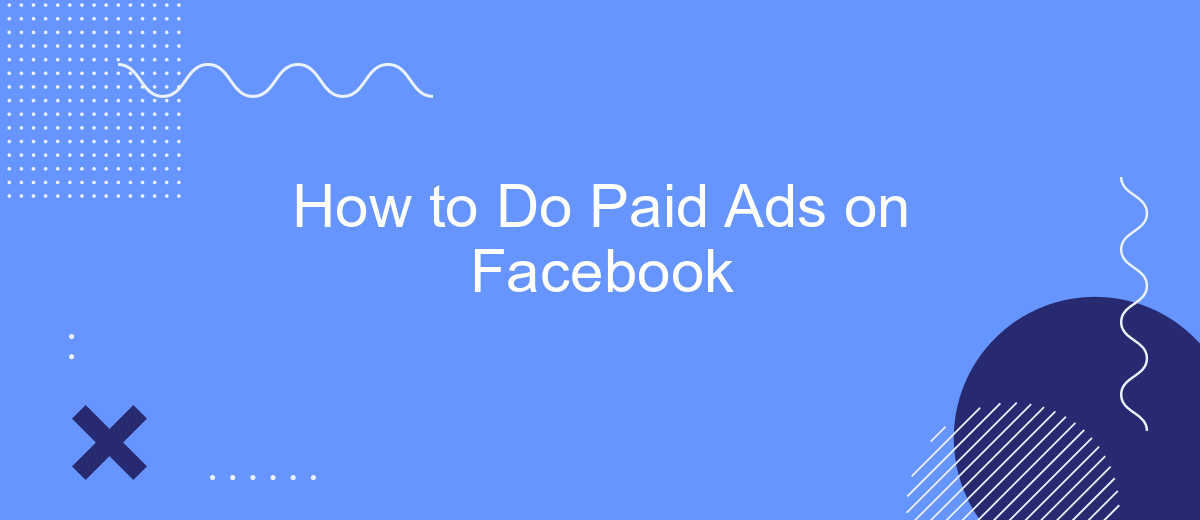Running paid ads on Facebook can be a game-changer for businesses looking to expand their reach and drive sales. With over 2.8 billion monthly active users, Facebook offers a powerful platform to target specific audiences with precision. This guide will walk you through the essential steps to create, manage, and optimize your Facebook ads for maximum impact and return on investment.
How to Get Started
Starting with Facebook paid ads can seem daunting, but with the right steps, you can set up your first campaign in no time. Here’s a quick guide to help you get started:
- Create a Facebook Business Page: This is essential as you cannot run ads without one.
- Set up a Facebook Ads Manager account: This is your hub for creating, managing, and analyzing your ads.
- Define your target audience: Use Facebook’s targeting options to specify who you want to reach.
- Choose your ad format: Decide whether you want to use images, videos, carousels, or other formats.
- Set your budget and schedule: Determine how much you want to spend and when you want your ads to run.
- Integrate with SaveMyLeads: Use SaveMyLeads to automate the process of collecting leads from your ads and integrating them with your CRM or email marketing tools.
Once you have these elements in place, you can create compelling ad content and monitor its performance through the Facebook Ads Manager. Remember, continuous testing and optimization are key to a successful ad campaign.
Targeting Your Audience

Effective audience targeting is crucial for the success of your Facebook paid ads. Start by identifying your ideal customer profile, considering factors such as age, gender, location, interests, and behaviors. Utilize Facebook's Audience Insights tool to gather data and refine your audience segments. This helps ensure your ads reach the right people who are more likely to engage with your content and convert into customers.
Additionally, leverage custom audiences by uploading your existing customer lists or integrating your CRM with Facebook. A service like SaveMyLeads can automate the process of syncing your leads and customer data, ensuring your targeting is always up-to-date. Lookalike audiences can also be created to find new potential customers who share similarities with your best-performing audience segments. Continuously monitor and adjust your targeting parameters based on performance metrics to optimize your ad campaigns and maximize ROI.
Creating Ad Copy

Creating compelling ad copy is crucial for the success of your Facebook ads. Your ad copy should be engaging, clear, and concise to capture the audience's attention and drive them to take action. Here are some steps to help you craft effective ad copy:
- Know Your Audience: Understand the demographics, interests, and pain points of your target audience. This will help you tailor your message to resonate with them.
- Highlight Benefits: Focus on the benefits of your product or service rather than just the features. Explain how it can solve a problem or improve the user's life.
- Use a Strong Call to Action (CTA): Encourage users to take the next step, whether it's clicking a link, signing up, or making a purchase. Use clear and compelling language.
- Keep it Short and Sweet: Facebook users scroll quickly through their feeds, so make sure your ad copy is concise and to the point. Avoid long paragraphs and complex sentences.
- Test and Optimize: Continuously test different versions of your ad copy to see what works best. Use A/B testing to compare different headlines, CTAs, and messaging.
Additionally, consider integrating your Facebook ads with services like SaveMyLeads to streamline your lead management process. SaveMyLeads allows you to automatically transfer leads from Facebook to your CRM or other tools, ensuring you never miss an opportunity to follow up with potential customers. By optimizing your ad copy and utilizing helpful integrations, you can maximize the effectiveness of your Facebook advertising campaigns.
Setting Your Budget
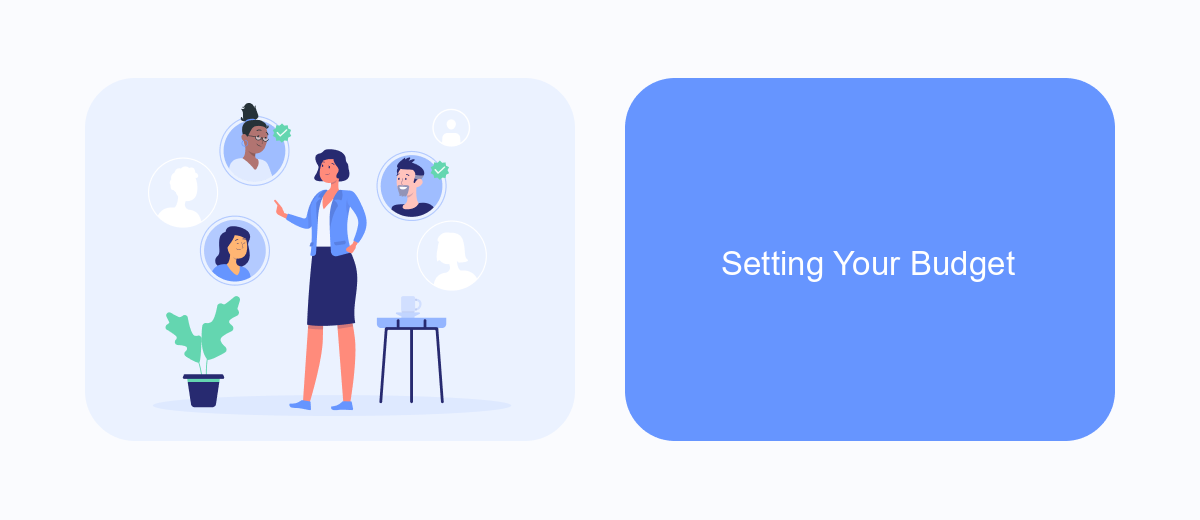
Setting a budget for your Facebook ads is a crucial step in ensuring you get the most out of your advertising efforts. By defining a clear budget, you can control your spending and measure the return on investment (ROI) effectively. Start by determining how much you are willing to spend daily or over the lifetime of the ad campaign.
Facebook offers flexibility in budgeting, allowing you to choose between a daily budget and a lifetime budget. A daily budget sets the average amount you want to spend each day, while a lifetime budget sets the total amount you are willing to spend over the entire duration of the campaign.
- Daily Budget: Ideal for consistent daily spending.
- Lifetime Budget: Best for campaigns with a fixed end date.
- Ad Scheduling: Control when your ads run to optimize spending.
To further optimize your budget, consider integrating with services like SaveMyLeads. This tool helps automate lead generation and management, ensuring that your budget is spent efficiently by capturing and nurturing leads directly from your ads. By using such integrations, you can maximize your ad spend and achieve better results.
Tracking Results
Tracking the results of your paid ads on Facebook is crucial to understanding their effectiveness and making data-driven decisions. Start by using Facebook Ads Manager, which provides detailed insights into various metrics such as reach, engagement, click-through rates, and conversions. Regularly monitor these metrics to identify trends and optimize your campaigns for better performance.
For more advanced tracking, consider integrating third-party tools like SaveMyLeads. This service allows you to automate the process of collecting and analyzing leads generated from your ads. By connecting Facebook Lead Ads with your CRM or email marketing platform through SaveMyLeads, you can streamline your workflow and ensure that no potential customer slips through the cracks. This integration not only saves time but also provides a comprehensive view of your ad performance, helping you make informed adjustments to maximize your return on investment.
- Automate the work with leads from the Facebook advertising account
- Empower with integrations and instant transfer of leads
- Don't spend money on developers or integrators
- Save time by automating routine tasks
FAQ
How do I create a Facebook ad?
What is the best budget for Facebook ads?
How can I target the right audience for my Facebook ads?
How do I measure the success of my Facebook ads?
Can I automate and integrate my Facebook ads with other tools?
Personalized responses to new clients from Facebook/Instagram. Receiving data on new orders in real time. Prompt delivery of information to all employees who are involved in lead processing. All this can be done automatically. With the SaveMyLeads service, you will be able to easily create integrations for Facebook Lead Ads and implement automation. Set up the integration once and let it do the chores every day.