Retargeting ads on Facebook can significantly boost your marketing efforts by re-engaging visitors who have previously interacted with your brand. This powerful advertising strategy allows you to remind potential customers of your products or services, increasing the likelihood of conversion. In this article, we'll guide you through the essential steps to create effective Facebook retargeting ads and optimize your campaigns for maximum impact.
Benefits of Facebook Retargeting
Facebook retargeting ads offer numerous advantages for businesses looking to maximize their advertising efforts. By targeting users who have already shown interest in your products or services, you can significantly increase your chances of conversion and improve your return on investment (ROI).
- Enhanced Conversion Rates: Retargeting helps you reach potential customers who are already familiar with your brand, making them more likely to convert.
- Cost-Effective Advertising: Since you are targeting a more qualified audience, your ad spend is more efficient, reducing overall costs.
- Improved Brand Recall: Retargeting keeps your brand top-of-mind for users, increasing the likelihood of future engagement and purchases.
- Personalized Marketing: Tailor your ads based on user behavior and preferences, providing a more personalized experience.
To streamline the setup and management of your Facebook retargeting campaigns, consider using integration services like SaveMyLeads. This platform allows you to easily connect Facebook with other tools and automate your marketing processes, saving you time and ensuring your campaigns run smoothly.
Creating Facebook Retargeting Ads

Creating Facebook retargeting ads involves several key steps. First, you need to install the Facebook Pixel on your website. This small piece of code tracks visitors and their actions, enabling you to target them with specific ads later. Once the Pixel is installed, navigate to the Facebook Ads Manager and create a custom audience based on website traffic. You can segment this audience further by specifying particular pages they visited or actions they took.
To enhance your retargeting efforts, consider using integration services like SaveMyLeads. This platform allows you to seamlessly connect your Facebook Pixel data with other marketing tools and CRM systems, ensuring a more streamlined and efficient workflow. After setting up your custom audience, craft compelling ad creatives tailored to their interests and behaviors. Finally, set your budget, choose your ad placements, and launch your campaign. Regularly monitor and adjust your ads to optimize performance and achieve the best results.
Target Audience
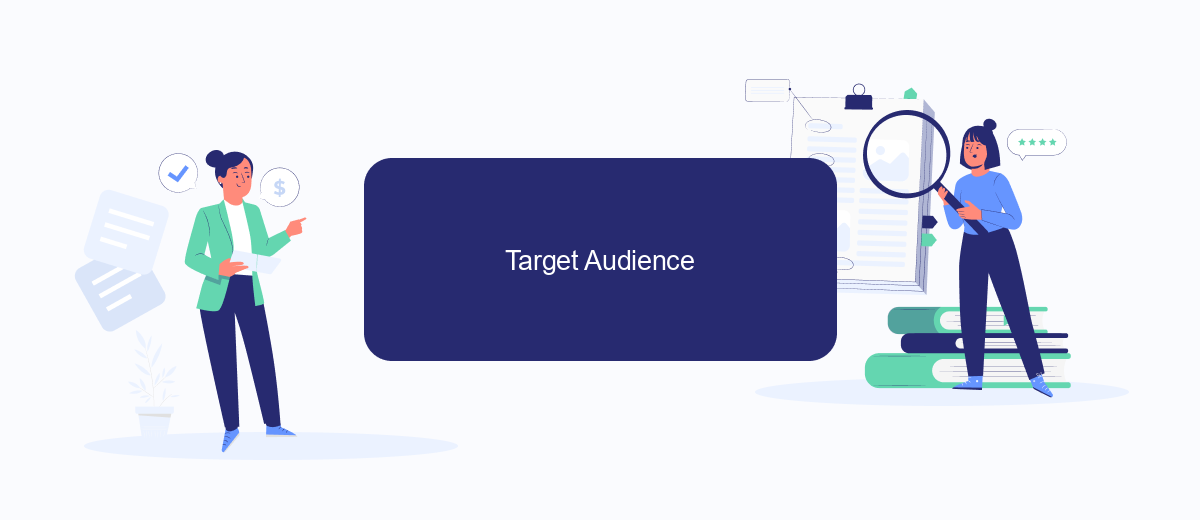
Identifying the right target audience is crucial for the success of your Facebook retargeting ads. By understanding who your potential customers are, you can tailor your ads to resonate with their needs and preferences. This will not only improve your ad performance but also maximize your return on investment.
- Analyze your website traffic: Use tools like Google Analytics to understand the demographics, interests, and behaviors of your website visitors.
- Segment your audience: Create specific segments based on criteria such as age, gender, location, and past interactions with your website.
- Utilize Facebook’s Custom Audiences: Upload your customer list or use website traffic data to create custom audiences for precise targeting.
- Leverage SaveMyLeads: Integrate SaveMyLeads with your Facebook account to automatically sync leads and streamline your retargeting efforts.
By following these steps, you can ensure that your Facebook retargeting ads are seen by the most relevant audience. This targeted approach will help you engage potential customers more effectively and increase your chances of converting them into loyal clients.
Best Practices for Retargeting Ads
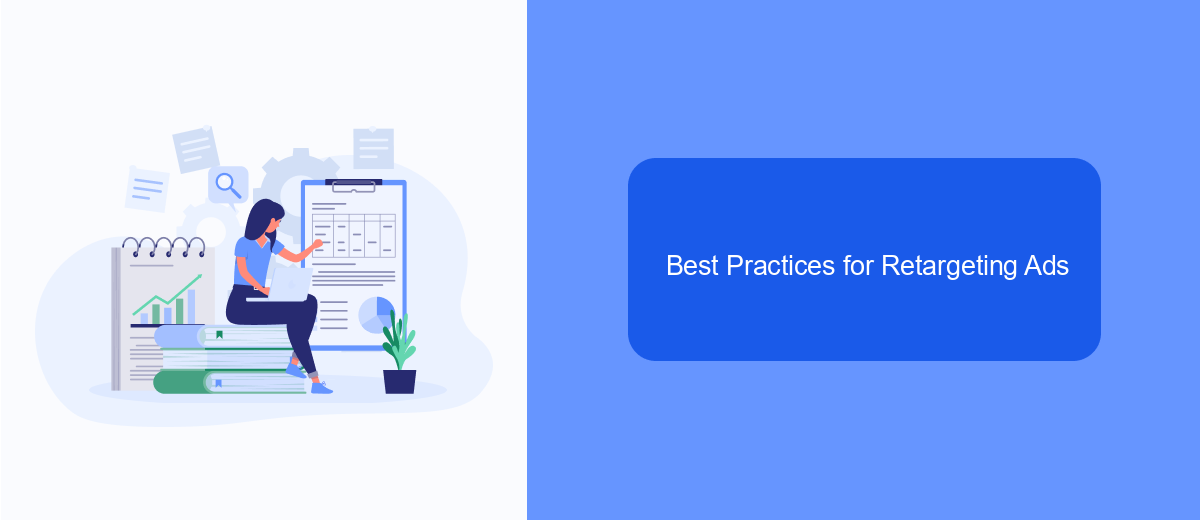
When setting up Facebook retargeting ads, it's crucial to follow best practices to maximize your return on investment. Retargeting allows you to re-engage users who have previously interacted with your brand, making your advertising efforts more efficient and effective.
One essential practice is segmenting your audience based on their behavior and engagement levels. This ensures that your ads are highly relevant to the users, increasing the likelihood of conversion. Additionally, make use of dynamic ads to automatically show the most relevant products to individual users.
- Use clear and compelling calls to action (CTAs)
- Test different ad formats and creatives
- Leverage Facebook Pixel for accurate tracking
- Integrate with services like SaveMyLeads for seamless data flow
- Monitor and adjust your campaigns regularly
By implementing these best practices, you can significantly enhance the performance of your Facebook retargeting ads. Tools like SaveMyLeads can simplify the integration process, ensuring that your retargeting efforts are both effective and efficient. Regular monitoring and optimization will help you stay ahead of the competition and achieve your marketing goals.
Measuring the Success of Retargeting Ads
Measuring the success of your Facebook retargeting ads is crucial to ensure you're getting the best return on investment (ROI). Start by tracking key performance indicators (KPIs) such as click-through rates (CTR), conversion rates, and cost per acquisition (CPA). These metrics will give you a clear picture of how well your ads are performing and where improvements can be made. Utilize Facebook Ads Manager to monitor these KPIs and make data-driven decisions to optimize your campaigns.
For a more comprehensive analysis, consider integrating third-party tools like SaveMyLeads. This service allows you to automate data collection and streamline your marketing efforts by connecting Facebook Ads with your CRM, email marketing tools, and other platforms. By using SaveMyLeads, you can easily track leads generated from your retargeting ads and measure their journey through your sales funnel. This holistic approach will provide deeper insights into your ad performance, helping you fine-tune your strategy and maximize your ROI.
FAQ
How do I set up Facebook retargeting ads?
What is the Facebook Pixel and why is it important for retargeting?
How can I automate my Facebook retargeting ads?
What type of content works best for Facebook retargeting ads?
How do I measure the success of my Facebook retargeting ads?
Are you using Facebook Lead Ads? Then you will surely appreciate our service. The SaveMyLeads online connector is a simple and affordable tool that anyone can use to set up integrations for Facebook. Please note that you do not need to code or learn special technologies. Just register on our website and create the necessary integration through the web interface. Connect your advertising account with various services and applications. Integrations are configured in just 5-10 minutes, and in the long run they will save you an impressive amount of time.
