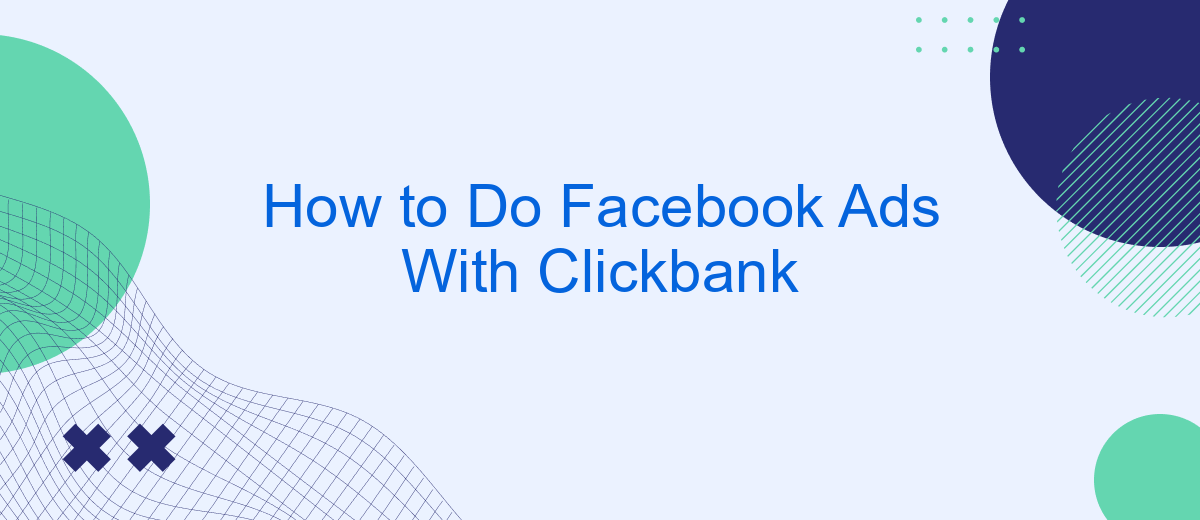Creating effective Facebook ads for Clickbank products can significantly boost your affiliate marketing success. This guide will walk you through the essential steps, from setting up your Facebook ad account to crafting compelling ad copy that converts. Whether you're a beginner or an experienced marketer, these tips will help you maximize your ROI and reach a broader audience.
Create a Facebook Business Manager Account
To start running Facebook ads with Clickbank, you first need to create a Facebook Business Manager account. This will centralize your business operations and give you access to various tools for managing your ads, pages, and people. Follow these steps to set up your account:
- Go to the Facebook Business Manager website and click "Create Account."
- Log in with your Facebook credentials.
- Enter your business name, your name, and your business email address.
- Follow the on-screen instructions to complete the setup process.
Once your account is created, you can start integrating other services to streamline your ad campaigns. For instance, SaveMyLeads can help you automate the process of capturing leads from your Facebook ads and sending them directly to your CRM or email marketing platform. This will save you time and ensure that you never miss a potential customer.
Set Up Clickbank Account and Product
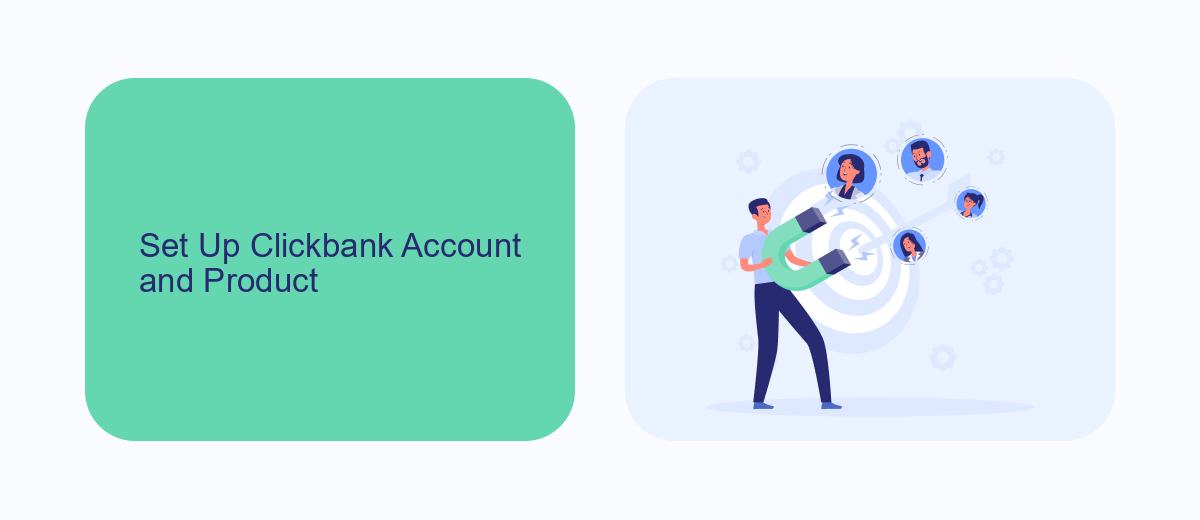
To get started with Clickbank, you'll first need to create an account. Visit the Clickbank website and click on the "Sign Up" button. Fill out the required information, including your name, email address, and payment details. After you complete the registration process, you will have access to the Clickbank dashboard. From here, you can browse various products available for promotion. Choose a product that aligns with your niche and has a good gravity score, indicating its popularity and sales potential.
Once you have selected a product to promote, you will need to set up your affiliate link. Click on the "Promote" button next to the product and generate your unique affiliate link. To streamline your marketing efforts, consider using integration services like SaveMyLeads. This platform allows you to automate the process of capturing leads from Facebook Ads and sending them directly to your Clickbank account or email marketing software. By setting up these integrations, you can save time and ensure that you never miss a potential customer.
Create Facebook Adverts

Creating effective Facebook adverts for promoting Clickbank products involves a few strategic steps. It's essential to have a clear understanding of your target audience and the product you are promoting to maximize your ad's performance.
- Set up your Facebook Ads Manager account and create a new campaign.
- Define your campaign objective, such as traffic, conversions, or engagement.
- Identify and target your audience based on demographics, interests, and behaviors.
- Design compelling ad creatives, including images, videos, and ad copy.
- Set your budget and schedule for the ad campaign.
- Utilize SaveMyLeads to automate lead generation and integrate with Clickbank for seamless tracking and optimization.
- Monitor and analyze your ad performance, making necessary adjustments to improve results.
By following these steps, you can create effective Facebook adverts that drive traffic and conversions for your Clickbank products. Remember to continuously test and refine your ads to ensure optimal performance and return on investment.
Target Audience and Set Budget
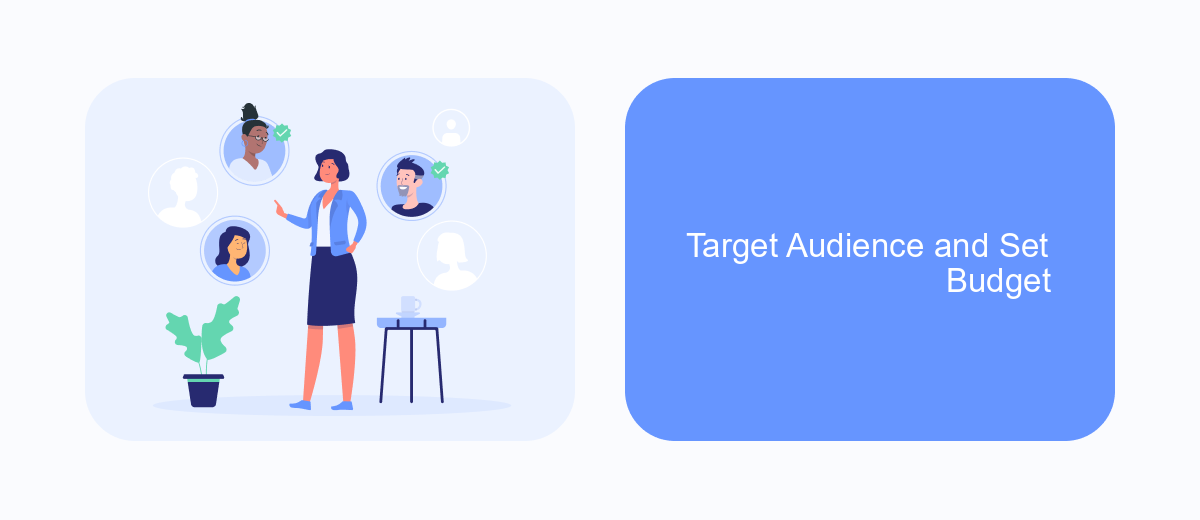
Identifying your target audience is crucial when setting up Facebook ads for Clickbank offers. Start by analyzing the demographics, interests, and behaviors of people who are most likely to be interested in the products you're promoting. Use Facebook's Audience Insights tool to gather data and create a detailed audience profile.
Once you have defined your target audience, the next step is to set a budget for your Facebook ad campaign. Start with a modest budget to test different ad creatives and audience segments. As you gather data and see what works, you can gradually increase your budget to scale your campaigns effectively.
- Analyze audience demographics and interests
- Use Facebook's Audience Insights tool
- Set an initial modest budget
- Test different ad creatives and audience segments
- Gradually increase the budget based on performance
To streamline the process and ensure your leads are properly managed, consider using SaveMyLeads. This service automates the integration of Facebook Lead Ads with various CRM systems, email marketing platforms, and other tools, saving you time and effort while maximizing your campaign's efficiency.
Monitor and Improve Your Results
Once your Facebook Ads campaign is up and running, it's crucial to monitor its performance regularly. Utilize Facebook's Ads Manager to track key metrics such as click-through rates (CTR), conversion rates, and return on ad spend (ROAS). These insights will help you identify which ads are performing well and which ones may need adjustments. Additionally, consider integrating SaveMyLeads to automate the process of collecting and analyzing your ad data, ensuring you never miss critical information.
Improving your results involves continuous testing and optimization. Experiment with different ad creatives, targeting options, and bid strategies to find the most effective combinations. A/B testing can be particularly useful in determining what resonates best with your audience. Use the data collected through SaveMyLeads to make informed decisions and refine your strategies. By consistently monitoring and tweaking your campaigns, you can maximize your Clickbank earnings and achieve better ROI.
- Automate the work with leads from the Facebook advertising account
- Empower with integrations and instant transfer of leads
- Don't spend money on developers or integrators
- Save time by automating routine tasks
FAQ
How do I start creating Facebook Ads for promoting Clickbank products?
What type of Clickbank products should I promote on Facebook?
How can I track the performance of my Facebook Ads for Clickbank products?
Can I automate the process of creating and managing Facebook Ads for Clickbank products?
What are the best practices for optimizing Facebook Ads for Clickbank products?
If you use Facebook Lead Ads, then you should know what it means to regularly download CSV files and transfer data to various support services. How many times a day do you check for new leads in your ad account? How often do you transfer data to a CRM system, task manager, email service or Google Sheets? Try using the SaveMyLeads online connector. This is a no-code tool with which anyone can set up integrations for Facebook. Spend just a few minutes and you will receive real-time notifications in the messenger about new leads. Another 5-10 minutes of work in SML, and the data from the FB advertising account will be automatically transferred to the CRM system or Email service. The SaveMyLeads system will do the routine work for you, and you will surely like it.