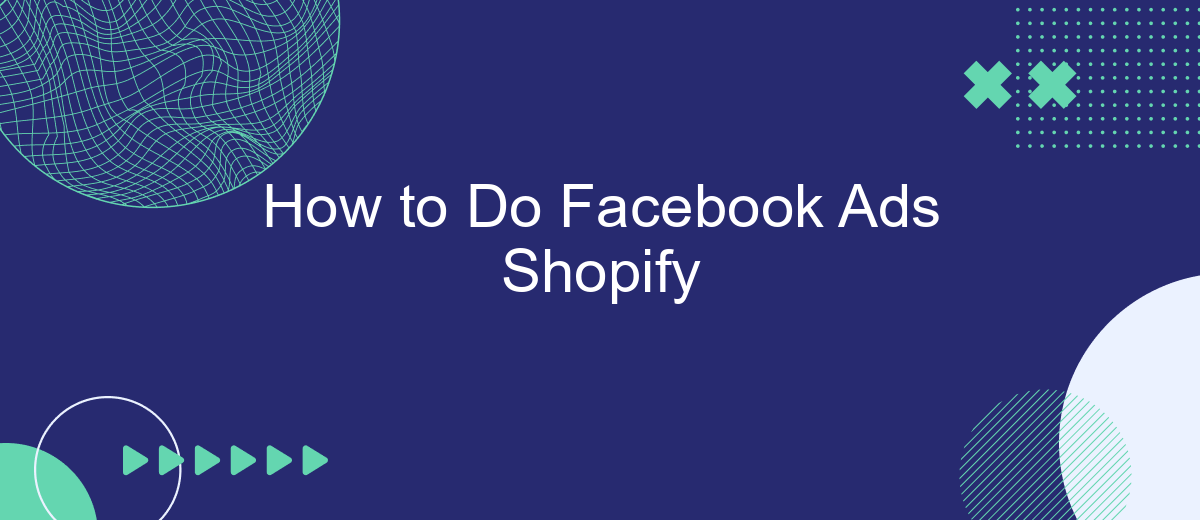Creating effective Facebook ads for your Shopify store can significantly boost your online sales and brand visibility. This guide will walk you through the essential steps to set up, manage, and optimize your Facebook advertising campaigns. Whether you're a beginner or looking to refine your strategies, you'll find actionable insights to maximize your return on investment and reach your target audience effectively.
Setting Up Facebook Ads Account
Setting up your Facebook Ads account is a crucial step for running successful ad campaigns for your Shopify store. First, ensure you have a Facebook Business Manager account. This platform allows you to manage your ad accounts, pages, and people who work on them, all in one place.
- Create a Facebook Business Manager account at business.facebook.com.
- Navigate to the "Ad Accounts" section and click on "Add" to create a new ad account.
- Fill in the required details such as your business name, time zone, and currency.
- Link your ad account to your Facebook Page and Instagram account for better integration.
- Set up billing information to ensure your ads can run without interruptions.
For seamless integration between Facebook Ads and your Shopify store, consider using SaveMyLeads. This service automates the process of transferring leads from Facebook Ads to your Shopify store, ensuring you never miss an opportunity to convert potential customers. By automating lead management, you can focus more on optimizing your ad campaigns and growing your business.
Creating a Facebook Ad Campaign

To create a Facebook ad campaign for your Shopify store, start by logging into your Facebook Ads Manager. Click on the "Create" button to begin. Choose your campaign objective based on your marketing goals, whether it's to increase traffic, conversions, or brand awareness. Name your campaign and set your budget, either as a daily or lifetime amount. Next, define your target audience by selecting demographics, interests, and behaviors that align with your ideal customer profile.
After setting up your audience, you'll need to design your ad. Choose the ad format that best suits your campaign, such as a single image, carousel, or video. Upload your creative assets and write compelling ad copy that resonates with your audience. Don't forget to include a strong call-to-action. To streamline the integration of leads from your Facebook ads into your Shopify store, consider using SaveMyLeads. This service automates the process, ensuring that all leads are efficiently captured and managed. Finally, review your campaign settings and click "Publish" to launch your ad.
Targeting the Right Audience
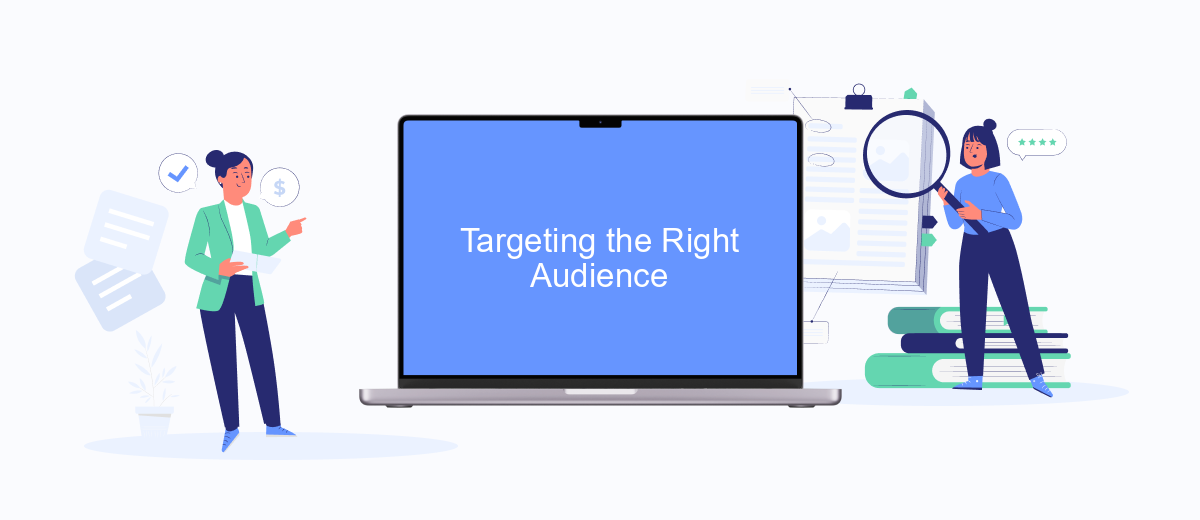
When creating Facebook ads for your Shopify store, targeting the right audience is crucial for maximizing your return on investment. The more accurately you can define your target audience, the more effective your ads will be in driving traffic and sales. To achieve this, you can utilize various tools and strategies to ensure your ads reach the right people.
- Use Facebook Audience Insights to analyze your current customer base and identify key demographics.
- Leverage Custom Audiences to target users who have already interacted with your brand.
- Create Lookalike Audiences to find new potential customers who share characteristics with your existing customers.
- Utilize SaveMyLeads to integrate your Shopify store with Facebook, ensuring seamless data transfer and more precise audience targeting.
By implementing these strategies, you can significantly enhance the effectiveness of your Facebook ad campaigns. Remember to continuously monitor and adjust your targeting parameters based on performance data to keep your campaigns optimized. With the right audience in your sights, your Shopify store is poised for growth and success.
Designing High-Impact Ads
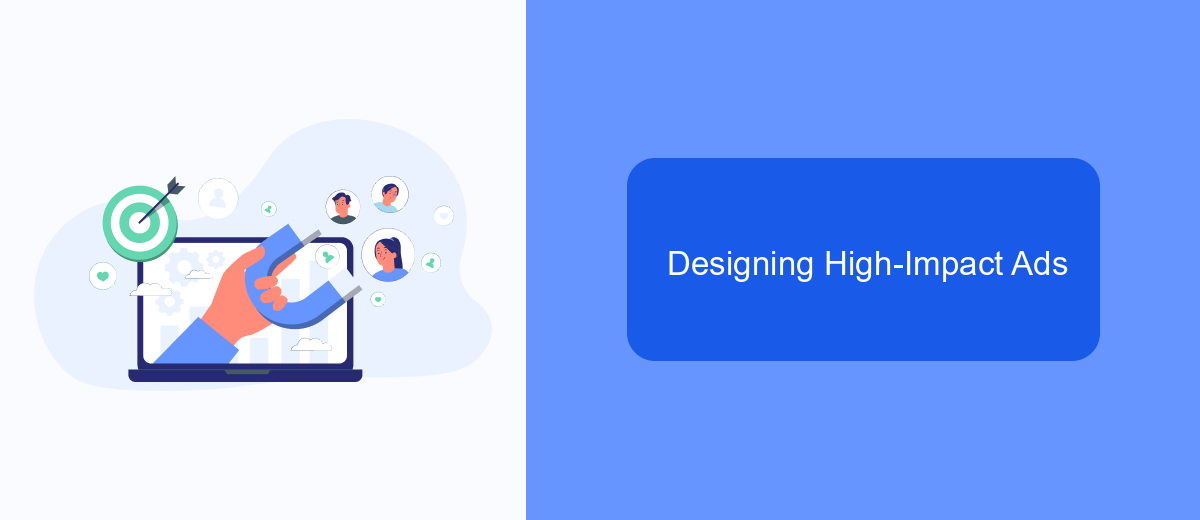
Creating high-impact ads for Facebook requires a blend of creativity and strategic thinking. First, understand your target audience and what appeals to them. This will help you craft messages that resonate and drive engagement. Use eye-catching visuals and compelling headlines to grab attention quickly.
Next, focus on the ad copy. Keep it concise yet informative, highlighting the unique benefits of your product. A strong call-to-action (CTA) is essential to guide users on what to do next, whether it's visiting your Shopify store or signing up for a newsletter. Make sure your ad aligns with your brand’s voice and values.
- Use high-quality images or videos
- Incorporate customer testimonials
- Test different ad formats (carousel, video, single image)
- Leverage Facebook’s targeting options
To streamline your ad campaigns, consider integrating Facebook Ads with Shopify using tools like SaveMyLeads. This service automates lead data transfer, saving you time and ensuring accuracy. By focusing on these elements, you can create ads that not only attract but also convert.
Measuring and Optimizing Results
Once your Facebook ads are live, it's crucial to measure their performance to understand what's working and what needs improvement. Utilize Facebook Ads Manager to track key metrics such as click-through rates (CTR), conversion rates, and return on ad spend (ROAS). These metrics provide valuable insights into the effectiveness of your campaigns. Additionally, tools like Google Analytics can help you monitor traffic and conversions on your Shopify store, giving you a comprehensive view of your ad performance.
Optimization is an ongoing process. Regularly review your ad performance and make data-driven adjustments to your targeting, ad creatives, and budget allocation. Consider integrating SaveMyLeads to streamline your data collection and analysis. SaveMyLeads allows you to automatically send leads from Facebook ads to your Shopify store or other CRM systems, ensuring you never miss an opportunity. By continuously measuring and optimizing your results, you can maximize the effectiveness of your Facebook ad campaigns and drive more sales for your Shopify store.
- Automate the work with leads from the Facebook advertising account
- Empower with integrations and instant transfer of leads
- Don't spend money on developers or integrators
- Save time by automating routine tasks
FAQ
How do I set up a Facebook Ads account for my Shopify store?
What is the best budget to start with for Facebook Ads on Shopify?
How can I track the performance of my Facebook Ads on Shopify?
What types of Facebook Ads work best for Shopify stores?
How can I automate my Facebook Ads campaigns for my Shopify store?
SaveMyLeads is a simple and effective service that will help you automate routine tasks and optimize business processes. Stop wasting time uploading leads from Facebook manually – you can do it automatically, saving a lot of time and money. Eliminate routine from workflows and achieve more with minimal investment of money, effort and human resources.