Creating effective Facebook ads for your Shopify store can significantly boost your online sales and brand visibility. This guide will walk you through the essential steps, from setting up your ad account to targeting the right audience and crafting compelling ad creatives. Whether you're a beginner or looking to refine your strategy, these tips will help you maximize your return on investment.
Craft Target Audiences for Shopify
Creating well-defined target audiences is crucial for the success of your Facebook Ads for Shopify. By identifying and segmenting your audience, you can tailor your ads to reach the most relevant potential customers, increasing your conversion rates and maximizing your return on investment.
- Utilize Facebook's Audience Insights to analyze demographics, interests, and behaviors.
- Create Custom Audiences by uploading your Shopify customer list.
- Leverage Lookalike Audiences to find new customers similar to your existing ones.
- Use detailed targeting options to narrow down your audience based on specific criteria.
For seamless integration and better audience management, consider using SaveMyLeads. This service allows you to automatically sync your Shopify customer data with Facebook Ads, ensuring your audiences are always up-to-date. By automating these processes, you can focus more on crafting compelling ads and less on manual data management.
Establish Effective Facebook Ad Objectives

To establish effective Facebook ad objectives for your Shopify store, it's crucial to align your goals with the various stages of the customer journey. Start by identifying whether your primary aim is to boost brand awareness, drive traffic to your website, generate leads, or increase conversions. For instance, if your goal is to attract new visitors to your Shopify store, you might focus on traffic or engagement objectives. On the other hand, if you aim to convert visitors into customers, consider objectives like conversions or catalog sales.
Once you've set your objectives, leverage tools and services that streamline the process. SaveMyLeads is an excellent service that helps you integrate Facebook Lead Ads with your Shopify store seamlessly. By automating lead data transfer, SaveMyLeads ensures you can quickly follow up with potential customers, enhancing your chances of conversion. This integration not only saves time but also ensures that no lead is left unattended, making your Facebook ad campaigns more effective and efficient.
Create High-Converting Facebook Ad Creatives
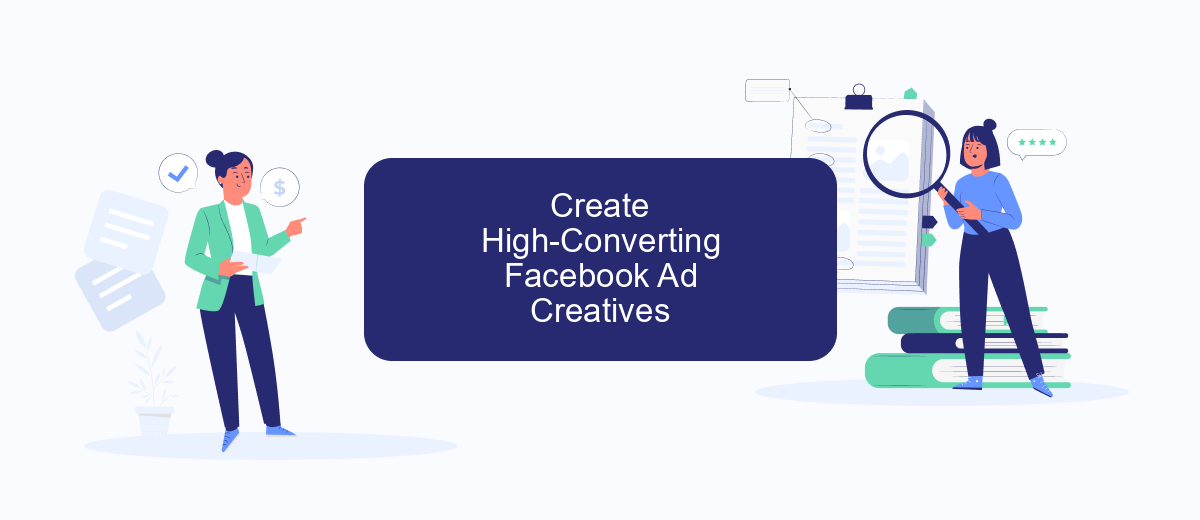
Creating high-converting Facebook ad creatives is essential for driving traffic and sales to your Shopify store. To achieve this, you need to focus on crafting visually appealing and compelling ads that resonate with your target audience. Here are some steps to guide you:
- Understand Your Audience: Conduct thorough research to identify the preferences, pain points, and behaviors of your target customers.
- Use High-Quality Images and Videos: Invest in professional photography or videography to create eye-catching visuals that highlight your products effectively.
- Write Compelling Copy: Craft concise and persuasive ad copy that clearly communicates the value of your products and includes a strong call-to-action (CTA).
- Test Different Variations: A/B test different ad creatives to determine which ones perform best. Experiment with different headlines, images, and CTAs.
- Leverage Tools: Utilize tools like SaveMyLeads to automate and optimize your ad campaigns, ensuring seamless integration with your Shopify store and improving overall efficiency.
By following these steps and continuously analyzing your ad performance, you can create Facebook ad creatives that not only attract clicks but also convert visitors into loyal customers. Remember, the key to success lies in understanding your audience and delivering ads that speak directly to their needs and desires.
Monitor and Optimize Facebook Ad Campaigns

Once your Facebook ad campaign is live, it's crucial to monitor its performance regularly. By doing so, you can identify which ads are performing well and which ones need adjustments. Facebook Ads Manager provides detailed insights into various metrics such as click-through rates, conversion rates, and cost per click.
To optimize your campaigns effectively, consider setting up automated rules that adjust your bids or budgets based on performance. Additionally, integrating your Shopify store with tools like SaveMyLeads can streamline your workflow by automatically syncing Facebook leads with your CRM or email marketing platform.
- Track key performance indicators (KPIs) such as ROI, CPA, and CTR.
- Utilize A/B testing to compare different ad creatives and audiences.
- Adjust targeting settings based on audience behavior and feedback.
- Leverage Facebook's automated rules for real-time bid and budget adjustments.
- Integrate with SaveMyLeads to automate lead management and follow-ups.
Regularly reviewing and optimizing your Facebook ad campaigns will help you achieve better results and maximize your return on investment. By leveraging the right tools and strategies, you can ensure that your advertising efforts are both effective and efficient.
Integrate Facebook Ads with Shopify using SaveMyLeads
Integrating Facebook Ads with your Shopify store can significantly enhance your marketing efforts and streamline operations. SaveMyLeads is a powerful tool that simplifies this integration process, allowing you to automate the transfer of leads from Facebook Ads directly into your Shopify store. This not only saves time but also ensures that you never miss out on potential customers, as leads are captured and processed in real-time.
To get started, sign up for an account on SaveMyLeads and connect your Facebook Ads account. Next, link your Shopify store to SaveMyLeads. The platform offers an intuitive interface where you can map fields from Facebook lead forms to corresponding fields in your Shopify store. Once set up, SaveMyLeads will automatically sync new leads from your Facebook Ads to your Shopify store, allowing you to focus on optimizing your ad campaigns and growing your business. This seamless integration ensures that your marketing and sales processes are more efficient and effective.


FAQ
How do I set up a Facebook Ad campaign for my Shopify store?
What is the Facebook Pixel, and why is it important for Shopify ads?
How can I track the performance of my Facebook ads on Shopify?
What type of Facebook ad should I use for my Shopify store?
How can I automate and integrate my Facebook ads with Shopify?
You probably know that the speed of leads processing directly affects the conversion and customer loyalty. Do you want to receive real-time information about new orders from Facebook and Instagram in order to respond to them as quickly as possible? Use the SaveMyLeads online connector. Link your Facebook advertising account to the messenger so that employees receive notifications about new leads. Create an integration with the SMS service so that a welcome message is sent to each new customer. Adding leads to a CRM system, contacts to mailing lists, tasks to project management programs – all this and much more can be automated using SaveMyLeads. Set up integrations, get rid of routine operations and focus on the really important tasks.
