Creating effective Facebook ads for real estate can significantly boost your property's visibility and attract potential buyers. With over 2.8 billion active users, Facebook offers a powerful platform to reach a broad audience. In this guide, we'll walk you through the essential steps to create compelling ads, target the right audience, and optimize your campaigns for maximum impact and return on investment.
Define Target Audience
Identifying your target audience is crucial for the success of Facebook ads in real estate. Understanding who your potential clients are will help you create more effective and engaging ads. Start by analyzing the demographics, interests, and behaviors of your ideal clients. This will allow you to tailor your ads to meet their specific needs and preferences.
- Demographics: Age, gender, income level, education, and family status.
- Location: Geographic areas where your potential clients are looking to buy or sell property.
- Interests: Hobbies, lifestyle preferences, and online behaviors that align with your real estate offerings.
- Behaviors: Past purchase behavior, online activity, and engagement with similar content.
Utilizing tools like SaveMyLeads can further streamline the process of defining your target audience. SaveMyLeads integrates with Facebook Ads to automatically capture and organize lead information, ensuring you have accurate data to refine your audience targeting. By leveraging such tools, you can focus more on crafting compelling ads and less on manual data management.
Set Up a Campaign Structure
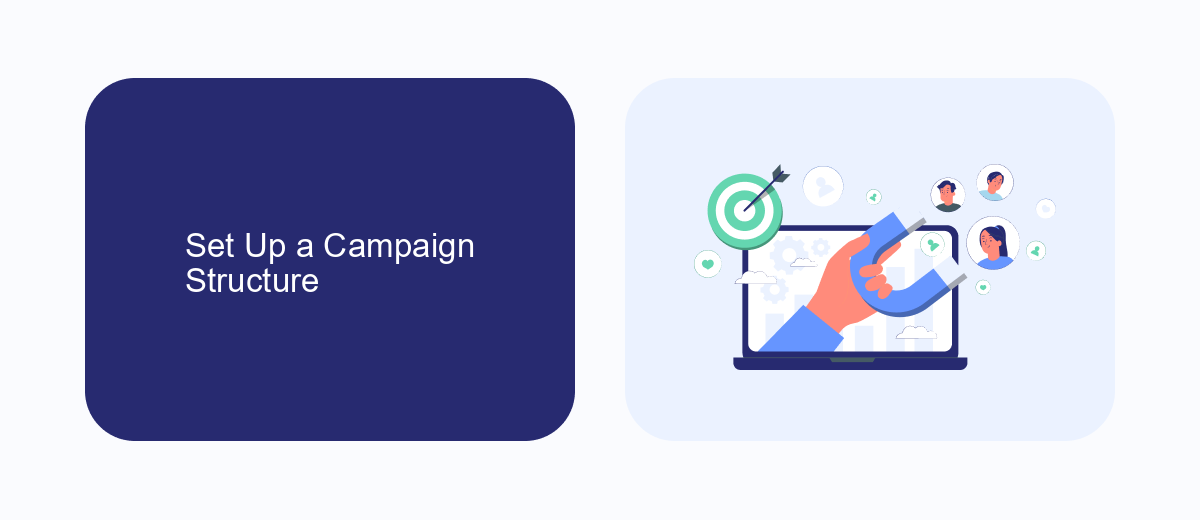
Setting up a campaign structure for Facebook ads in real estate involves several key steps to ensure optimal performance. Start by defining your campaign objective, whether it's lead generation, brand awareness, or driving traffic to your listings. Next, segment your audience based on demographics, interests, and behaviors to target potential buyers or sellers effectively. Utilize Facebook's detailed targeting options to narrow down your audience and increase ad relevance.
Once your audience is defined, create multiple ad sets within your campaign to test different creatives, ad formats, and placements. This allows you to identify which combinations yield the best results. Additionally, integrate tools like SaveMyLeads to streamline lead management by automatically sending captured leads from Facebook ads to your CRM or email marketing platform. This ensures a seamless follow-up process and maximizes conversion opportunities. Regularly monitor and adjust your campaign based on performance metrics to continually optimize results.
Create Ad Content

Creating compelling ad content is crucial for the success of your Facebook ads in real estate. Your content should be visually appealing, informative, and engaging to capture the attention of potential buyers and sellers.
- Use High-Quality Images: Showcase your properties with professional photos that highlight the best features. High-resolution images can significantly increase engagement.
- Write Clear and Concise Copy: Your ad text should be straightforward and to the point. Highlight key property features, such as location, size, and unique selling points.
- Include a Strong Call-to-Action (CTA): Encourage viewers to take the next step, whether it's visiting your website, contacting you, or scheduling a viewing. Phrases like "Learn More" or "Schedule a Tour" can be effective.
- Leverage Video Content: Videos can provide a more comprehensive view of the property and create a stronger emotional connection with potential buyers.
- Utilize SaveMyLeads for Integration: Use SaveMyLeads to automate lead generation and integrate your Facebook ads with CRM systems, ensuring you never miss a potential client.
By following these steps, you can create ad content that not only attracts attention but also drives conversions. Remember to continually test and optimize your ads to improve performance and achieve the best results.
Track and Adjust Your Results
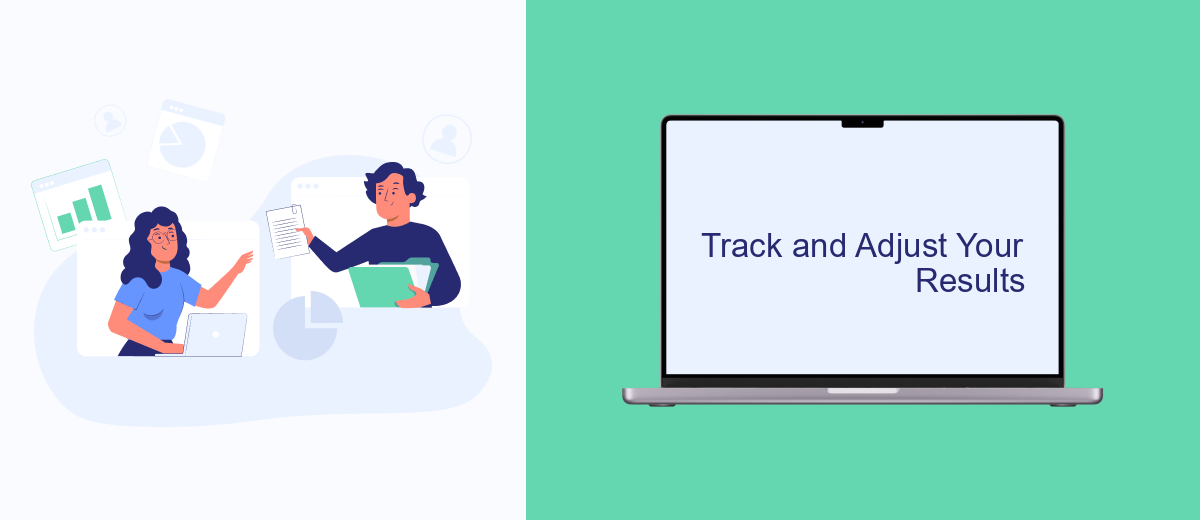
Once your Facebook ads for real estate are up and running, it is crucial to track their performance and make necessary adjustments. Monitoring key metrics will help you understand what works and what doesn't, allowing you to optimize your campaigns for better results.
Start by analyzing metrics such as click-through rates (CTR), conversion rates, and cost per lead. These indicators will provide insights into the effectiveness of your ads and highlight areas that need improvement. Regularly reviewing these metrics ensures that you are making data-driven decisions.
- Use Facebook Ads Manager to track your ad performance and gather detailed reports.
- Integrate SaveMyLeads to automate data collection and streamline your lead management process.
- Test different ad creatives, copy, and targeting options to identify the best-performing combinations.
By consistently monitoring and adjusting your ads, you can maximize your return on investment and achieve better results in your real estate marketing efforts. Don't hesitate to experiment with new strategies and tools like SaveMyLeads to stay ahead of the competition.
Utilize SaveMyLeads Automation
Integrating SaveMyLeads into your Facebook Ads strategy for real estate can significantly streamline your lead management process. SaveMyLeads automates the transfer of lead data from Facebook Ads directly to your CRM, email marketing tools, or other applications you use. This ensures that no lead is ever lost and that you can respond to potential clients promptly, improving your chances of closing deals. By automating these tasks, you can focus more on engaging with your leads and less on manual data entry.
Setting up SaveMyLeads is straightforward and doesn't require any coding skills. Simply connect your Facebook Ads account to SaveMyLeads, choose the destination where you want your leads to be sent, and configure the necessary fields. The platform supports a wide range of integrations, making it flexible enough to fit into any existing workflow. With SaveMyLeads, you can also set up conditional logic to ensure that leads are routed to the right team members or follow-up sequences, further enhancing your efficiency and responsiveness.
- Automate the work with leads from the Facebook advertising account
- Empower with integrations and instant transfer of leads
- Don't spend money on developers or integrators
- Save time by automating routine tasks
FAQ
How do I create a Facebook ad for real estate?
What type of content works best for real estate ads on Facebook?
How do I target the right audience for my real estate ads on Facebook?
How can I track the performance of my real estate Facebook ads?
What is the best way to follow up with leads generated from Facebook ads?
Use the SaveMyLeads service to improve the speed and quality of your Facebook lead processing. You do not need to regularly check the advertising account and download the CSV file. Get leads quickly and in a convenient format. Using the SML online connector, you can set up automatic transfer of leads from Facebook to various services: CRM systems, instant messengers, task managers, email services, etc. Automate the data transfer process, save time and improve customer service.

