Running Facebook ads for Amazon products can be a game-changer for your e-commerce business. With over 2.8 billion monthly active users, Facebook offers a vast audience to target. This guide will walk you through the essential steps to create effective Facebook ads that drive traffic and boost sales for your Amazon listings, helping you maximize your advertising budget and achieve better results.
Setting Up Your Facebook Ad Account
Before you can start creating Facebook ads for your Amazon products, you need to set up a Facebook Ad Account. This process is straightforward and can be completed in a few steps. First, make sure you have a Facebook Business Manager account. If you don't have one, you can create it by going to business.facebook.com and following the prompts.
- Log in to your Facebook Business Manager.
- Navigate to the "Ad Accounts" section and click "Add."
- Select "Create a New Ad Account" and enter the required details.
- Assign the ad account to your business and set up payment methods.
- Integrate with SaveMyLeads to streamline your ad campaigns and track conversions effectively.
Once your ad account is set up, you can start creating and managing your Facebook ads. Using tools like SaveMyLeads can help you automate and optimize your ad campaigns, making it easier to track performance and conversions. This integration is particularly useful for Amazon sellers looking to maximize their advertising ROI.
Creating Your Facebook Ads

To create effective Facebook ads for your Amazon products, start by accessing the Facebook Ads Manager. Begin by selecting the appropriate campaign objective, such as "Conversions" or "Traffic," depending on your goals. Next, define your target audience by setting parameters like location, age, gender, interests, and behaviors. Utilizing Facebook's detailed targeting options will help you reach potential customers who are more likely to be interested in your Amazon products.
Once your audience is set, proceed to design your ad creative. Choose between single image, carousel, or video formats, and ensure your visuals are high-quality and engaging. Craft compelling ad copy that highlights the unique selling points of your product and includes a clear call-to-action. For seamless integration and tracking, consider using SaveMyLeads to connect Facebook Lead Ads with your CRM or email marketing platform. This will streamline your lead management process and help you convert ad interactions into sales more efficiently.
Targeting Your Audience
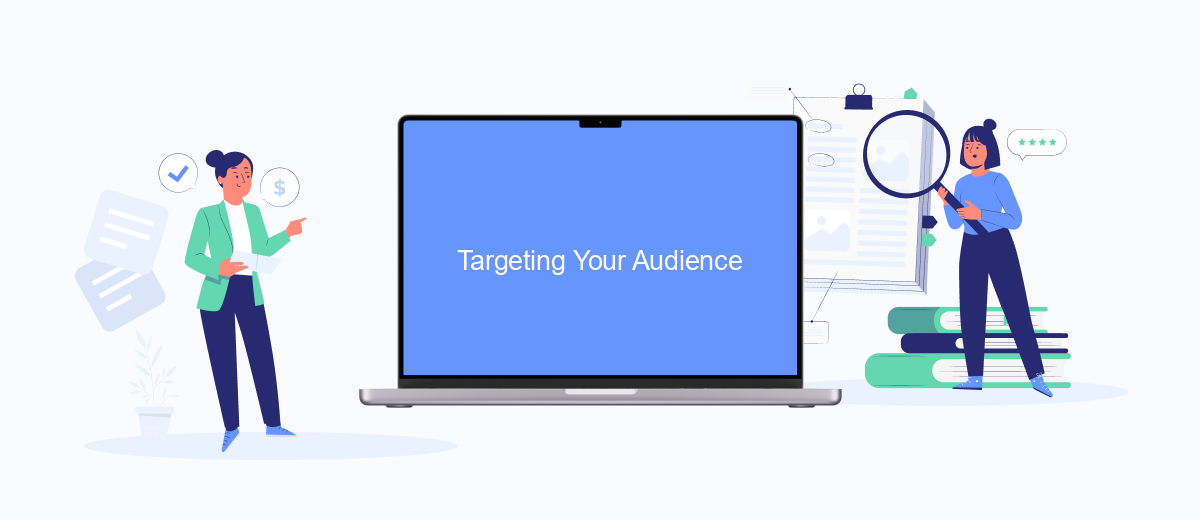
Targeting the right audience is crucial for the success of your Facebook ads for Amazon products. To ensure your ads reach the most relevant users, consider the following steps:
- Define Your Audience: Start by identifying the demographics, interests, and behaviors of your ideal customers. Use Facebook's Audience Insights tool to gather data and refine your audience profile.
- Use Custom Audiences: Upload a list of your existing customers or use website traffic data to create Custom Audiences. This helps you target people who have already shown interest in your products.
- Leverage Lookalike Audiences: Create Lookalike Audiences based on your Custom Audiences. This allows you to reach new users who share similar characteristics with your best customers.
- Utilize SaveMyLeads: Integrate SaveMyLeads with your Facebook ads to automate lead generation and ensure seamless data transfer to your CRM or email marketing tools.
By focusing on precise audience targeting and utilizing tools like SaveMyLeads, you can maximize the effectiveness of your Facebook ads and drive more sales for your Amazon products. Regularly monitor and adjust your targeting strategies to keep up with changing market trends and customer behaviors.
Setting Your Budget and Schedule
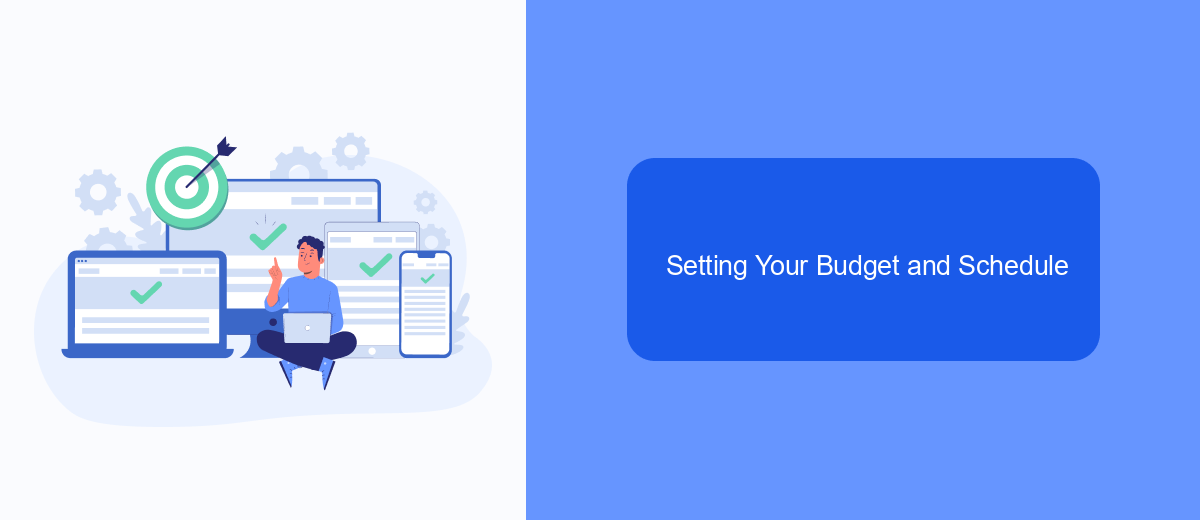
Setting a budget and schedule for your Facebook ads is crucial to ensure you get the most out of your investment. Start by determining how much you are willing to spend daily or over the lifetime of the campaign. Facebook allows you to set a daily budget, which is the average amount you’re willing to spend each day, or a lifetime budget, which is the total amount you’re willing to spend over the entire duration of your ad campaign.
Next, decide on the schedule for your ads. You can choose to run your ads continuously starting from a specific date or set a start and end date. Running ads continuously is useful if you have a steady budget and want to maintain a constant presence. However, if you have a limited budget or specific promotional periods, setting a start and end date can be more effective.
- Determine your daily or lifetime budget.
- Choose between a daily budget or a lifetime budget.
- Decide on your ad schedule: continuous or fixed dates.
- Use tools like SaveMyLeads to automate and optimize your ad campaigns.
Using a service like SaveMyLeads can help you streamline the process of integrating Facebook Ads with your Amazon products. It automates lead generation and ensures that your budget and schedule are optimized for the best possible results. This way, you can focus on other aspects of your business while your ads run efficiently in the background.
Tracking Your Results
Tracking the performance of your Facebook ads for Amazon products is crucial for understanding their effectiveness and making necessary adjustments. One of the most efficient ways to monitor your results is by using Facebook's Ads Manager, which provides detailed insights into metrics like click-through rates, conversions, and return on ad spend (ROAS). By closely examining these metrics, you can identify which ads are performing well and which ones need optimization, helping you allocate your budget more effectively.
To streamline your tracking process, consider integrating SaveMyLeads with your Facebook Ads and Amazon Seller Central accounts. SaveMyLeads automates the data transfer between these platforms, ensuring that you have real-time access to crucial performance metrics. This integration allows you to set up custom notifications and reports, so you can stay updated on your ad campaigns' progress without manual data entry. By leveraging these tools, you can make data-driven decisions that enhance the success of your Facebook ads for Amazon products.
- Automate the work with leads from the Facebook advertising account
- Empower with integrations and instant transfer of leads
- Don't spend money on developers or integrators
- Save time by automating routine tasks
FAQ
How do I create a Facebook ad for my Amazon product?
What type of Facebook ad works best for Amazon products?
How can I track the performance of my Facebook ads for Amazon products?
Can I automate my Facebook ads for Amazon products?
How much should I budget for Facebook ads promoting my Amazon products?
What do you do with the data you get from Facebook lead forms? Do you send them to the manager, add them to mailing services, transfer them to the CRM system, use them to implement feedback? Automate all of these processes with the SaveMyLeads online connector. Create integrations so that new Facebook leads are automatically transferred to instant messengers, mailing services, task managers and other tools. Save yourself and your company's employees from routine work.

