Conducting a Facebook Ads audit is essential for optimizing your advertising efforts and ensuring you're getting the best return on investment. This process involves a thorough review of your ad campaigns, targeting strategies, and overall performance metrics. In this article, we will guide you through the steps needed to perform a comprehensive audit, helping you identify areas for improvement and enhance your ad effectiveness.
Review Facebook Ad Objectives
When conducting a Facebook Ads audit, it's crucial to review your ad objectives to ensure they align with your overall marketing goals. Start by analyzing each campaign's objective to see if it's still relevant and effective. Objectives may vary from brand awareness to lead generation or conversions, so it's important to match them with your current business needs.
- Check if the objective aligns with your current marketing strategy.
- Evaluate the performance metrics for each objective.
- Ensure the objectives are driving the desired actions from your audience.
- Consider updating objectives based on recent business changes.
Additionally, integrating tools like SaveMyLeads can streamline your ad management process by automating lead data transfers from Facebook Ads to your CRM or other marketing platforms. This ensures that your objectives are not only well-defined but also efficiently managed. Regularly reviewing and updating your Facebook Ad objectives can significantly enhance the performance and ROI of your campaigns.
Analyze Ad Targeting Parameters
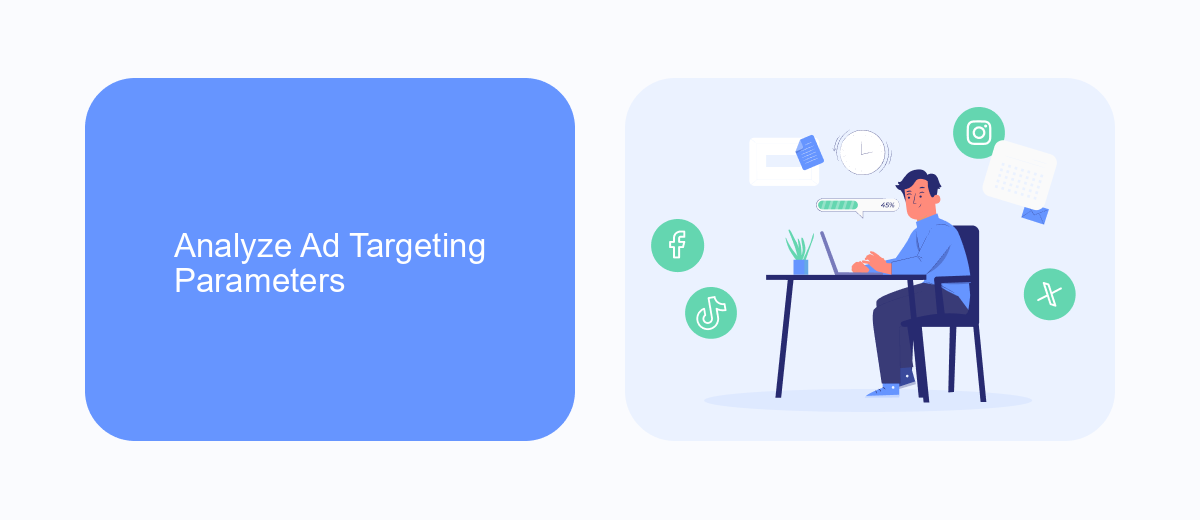
When conducting a Facebook Ads audit, it's crucial to analyze ad targeting parameters meticulously. Start by examining the demographics of your target audience, such as age, gender, and location. Ensure that these parameters align with your business objectives and the characteristics of your ideal customer. Additionally, review the interests and behaviors you have selected to target; these should be relevant to your product or service to maximize engagement and conversion rates.
Another essential aspect is to evaluate the custom audiences and lookalike audiences you have created. Make sure they are updated and accurately reflect your current customer base. Integrating services like SaveMyLeads can streamline this process by automating data synchronization between your CRM and Facebook Ads Manager. This ensures that your targeting parameters are always based on the most recent customer data, enhancing the effectiveness of your ad campaigns. By meticulously analyzing and optimizing these targeting parameters, you can significantly improve your ad performance and return on investment.
Check Ad Performance Data
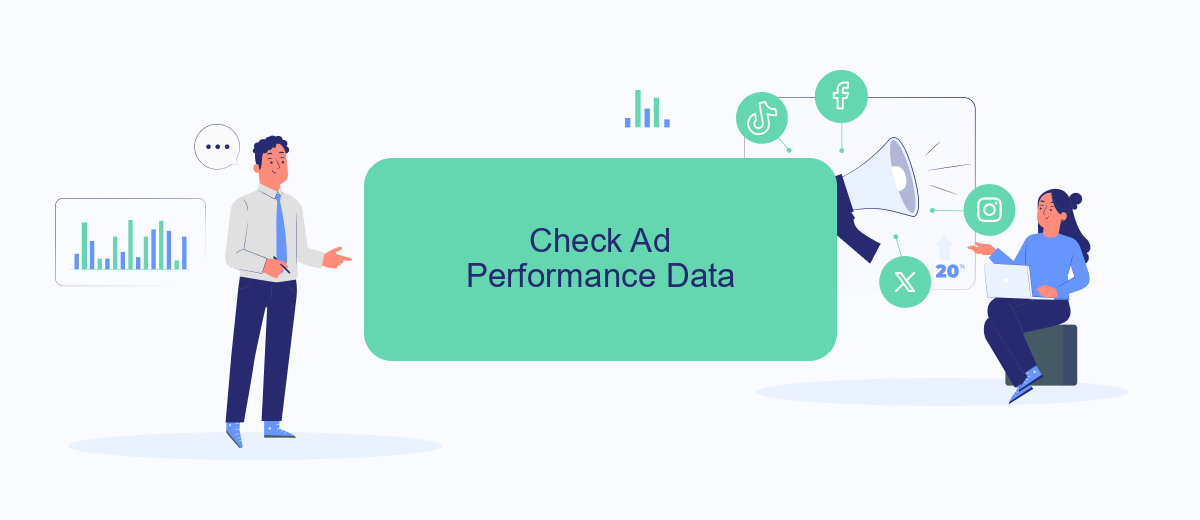
Evaluating your ad performance data is crucial for optimizing your Facebook ad campaigns. By analyzing key metrics, you can identify what’s working and what needs improvement. Here’s a step-by-step guide to help you check your ad performance data effectively:
- Navigate to Facebook Ads Manager and select the campaign you want to analyze.
- Review the key metrics such as Click-Through Rate (CTR), Cost Per Click (CPC), and Return on Ad Spend (ROAS).
- Compare performance across different demographics, ad placements, and creatives.
- Utilize SaveMyLeads to automate the integration of your ad data with other tools for deeper analysis and reporting.
- Identify underperforming ads and make necessary adjustments or discontinue them.
Regularly monitoring your ad performance data allows you to make data-driven decisions and maximize your advertising budget. Using tools like SaveMyLeads can streamline this process by automating data integration and providing comprehensive insights. This ensures that your campaigns are always optimized for the best possible results.
Identify Areas for Improvement

To identify areas for improvement in your Facebook Ads campaigns, it's crucial to conduct a thorough analysis of your current performance metrics. Start by examining key performance indicators (KPIs) such as click-through rates (CTR), conversion rates, and return on ad spend (ROAS). These metrics will provide insights into which aspects of your campaigns are underperforming and need optimization.
Next, analyze the targeting and audience segments you are currently using. Ensure that your ads are reaching the right audience by reviewing demographic data, interests, and behaviors. Adjust your targeting parameters if you notice that certain segments are not responding well to your ads.
- Review ad creatives and copy for relevance and engagement.
- Assess the landing page experience and its alignment with ad content.
- Check the frequency of your ads to avoid ad fatigue.
- Utilize tools like SaveMyLeads to streamline lead generation and follow-up processes.
Finally, set up A/B testing to experiment with different ad elements such as headlines, images, and calls to action. This will help you determine what resonates best with your audience and improve overall campaign performance. Regular audits and adjustments will ensure that your Facebook Ads remain effective and yield the best possible results.
Implement Recommendations
After conducting a comprehensive Facebook Ads audit, the next crucial step is to implement the recommendations derived from your analysis. Start by addressing the most critical issues identified during the audit, such as ad performance, audience targeting, and budget allocation. Ensure that your ad creatives are optimized for engagement and conversion, and make necessary adjustments to your targeting parameters to reach the most relevant audience. Regularly monitor your campaigns to ensure the changes are yielding the desired results and be prepared to make further tweaks as needed.
For seamless integration and automation, consider using tools like SaveMyLeads. This service allows you to automate the process of capturing leads from your Facebook ads and transferring them to your CRM or email marketing platform. By setting up these integrations, you can ensure that no leads fall through the cracks and that your sales team can follow up promptly. SaveMyLeads simplifies the integration process, enabling you to focus on optimizing your ad strategy and driving better results from your campaigns.
FAQ
What is a Facebook Ads audit?
Why is it important to conduct a Facebook Ads audit?
What are the main components of a Facebook Ads audit?
How often should I perform a Facebook Ads audit?
Can automation tools help with Facebook Ads audits?
Would you like your employees to receive real-time data on new Facebook leads, and automatically send a welcome email or SMS to users who have responded to your social media ad? All this and more can be implemented using the SaveMyLeads system. Connect the necessary services to your Facebook advertising account and automate data transfer and routine work. Let your employees focus on what really matters, rather than wasting time manually transferring data or sending out template emails.
