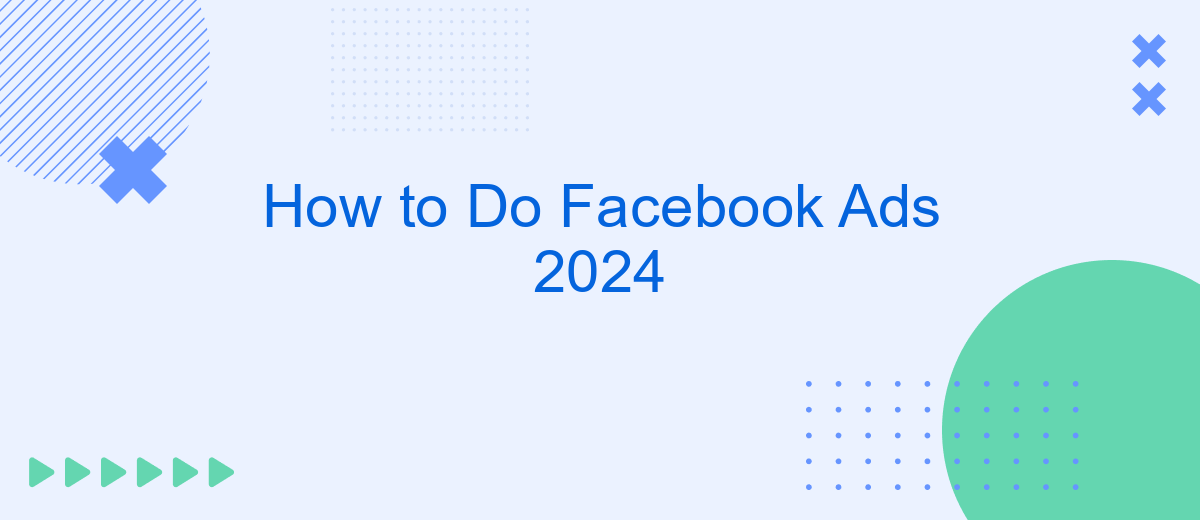In 2024, mastering Facebook Ads is crucial for businesses aiming to enhance their online presence and drive sales. This guide will walk you through the latest strategies and tools to create compelling ad campaigns on Facebook. Whether you're a seasoned marketer or a beginner, you'll find actionable insights to optimize your ad performance and achieve your marketing goals.
Define Your Campaign Objectives
Before launching your Facebook ad campaign, it's crucial to define your campaign objectives. Knowing what you aim to achieve will guide your strategy and help you measure success. Objectives can vary based on your business needs, target audience, and overall marketing goals.
- Brand Awareness: Increase the visibility of your brand among potential customers.
- Lead Generation: Collect information from potential customers to nurture them into leads.
- Website Traffic: Drive more visitors to your website or landing pages.
- Engagement: Boost interactions such as likes, comments, and shares on your posts.
- Conversions: Encourage specific actions like purchases, sign-ups, or downloads.
To streamline your lead generation efforts, consider integrating a service like SaveMyLeads. This platform automates the process of capturing and organizing leads from your Facebook ads, ensuring you can focus on nurturing and converting them. By clearly defining your campaign objectives, you set a strong foundation for a successful and measurable Facebook ad campaign.
Target Your Audience Effectively
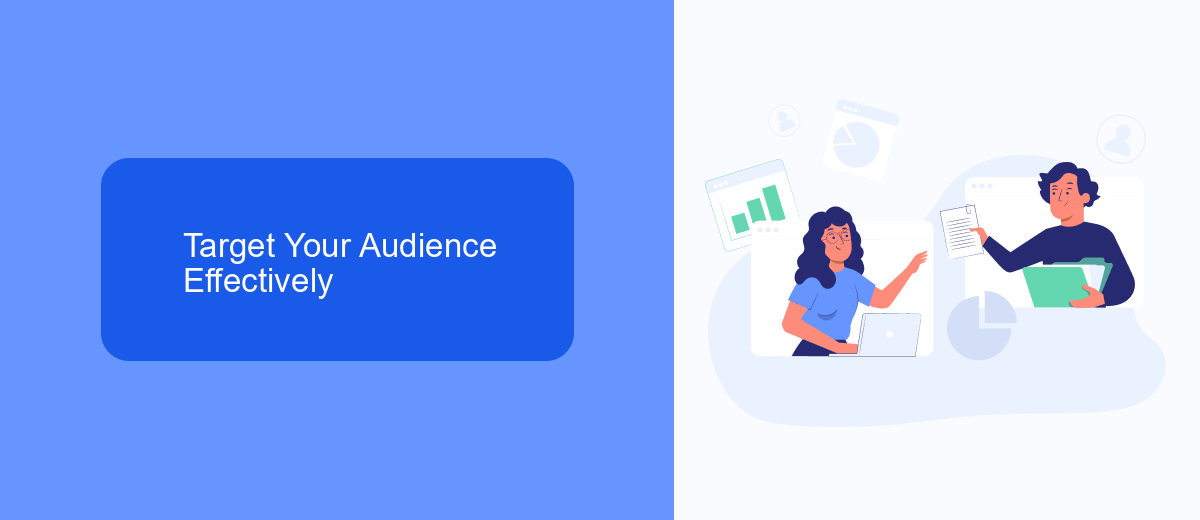
To effectively target your audience on Facebook in 2024, start by leveraging Facebook's robust targeting options. Utilize demographic filters such as age, gender, and location to narrow down your audience. Interests and behaviors are also crucial; Facebook allows you to target users based on their hobbies, purchase behaviors, and even life events. This level of specificity ensures that your ads reach the most relevant audience, increasing the likelihood of engagement and conversion.
Additionally, consider integrating third-party tools like SaveMyLeads to optimize your targeting strategy. SaveMyLeads can automate lead data collection and synchronization, ensuring that your audience data is always up-to-date and accurate. This automation allows you to focus more on crafting compelling ad content while maintaining precise audience targeting. By combining Facebook's targeting capabilities with advanced tools like SaveMyLeads, you can create highly effective ad campaigns that resonate with your intended audience.
Create Visually Appealing Ads
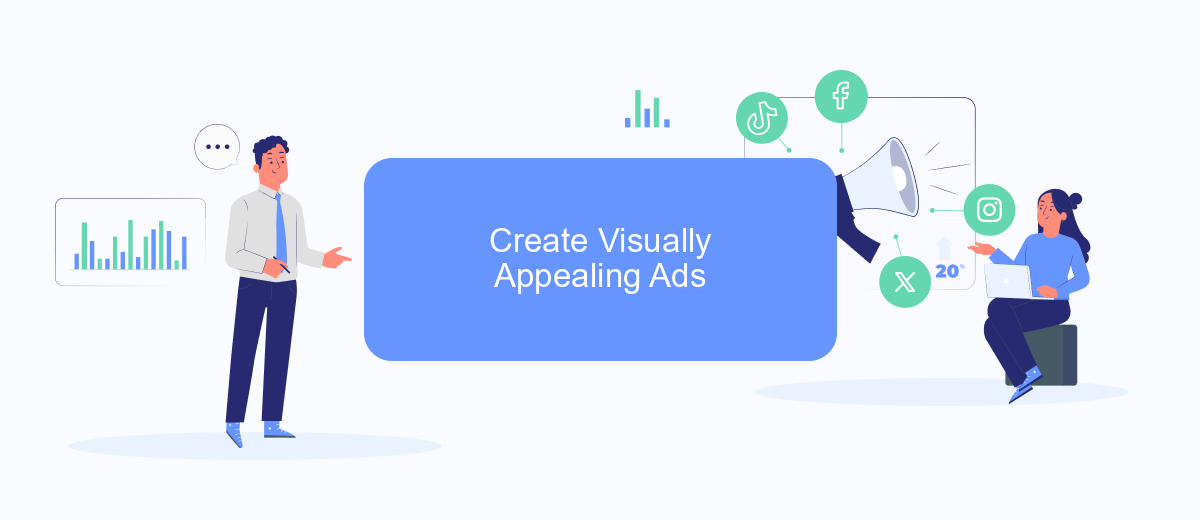
Creating visually appealing ads is crucial for capturing the attention of your target audience and driving engagement. High-quality visuals not only make your ads stand out but also convey your brand's message more effectively. Here are some steps to help you create eye-catching Facebook ads:
- Use High-Quality Images: Ensure that the images you use are high-resolution and relevant to your ad content. Avoid using stock photos that look generic.
- Incorporate Your Brand Colors: Use your brand's color palette to make your ads instantly recognizable. Consistent branding helps build trust and loyalty.
- Keep Text Minimal: Facebook recommends keeping text to less than 20% of your image. This keeps your ad clean and ensures the focus remains on the visual.
- Use Video Content: Videos are highly engaging and can convey more information in a shorter amount of time. Ensure your videos are of high quality and have a clear message.
- Test Different Formats: Experiment with various ad formats such as carousel, slideshow, and collection to see which one resonates best with your audience.
In addition to these steps, consider using tools like SaveMyLeads to automate and optimize your Facebook ad campaigns. This service helps you integrate various platforms, ensuring seamless data flow and more efficient ad management. By focusing on creating visually appealing ads and leveraging helpful tools, you can significantly enhance your Facebook advertising efforts.
Monitor Your Results and Optimize
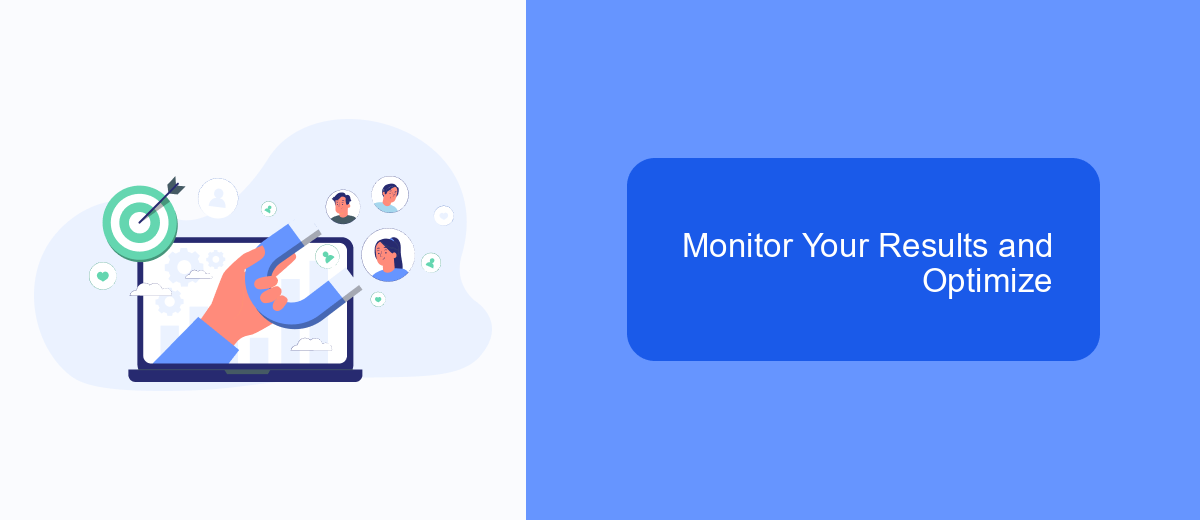
Once your Facebook ad campaign is live, it's crucial to monitor its performance regularly. This will help you understand what's working and what needs improvement. Facebook Ads Manager provides a wealth of data, including click-through rates, conversion rates, and audience engagement metrics.
To make the most of your ad spend, you need to optimize your campaigns based on these insights. Adjusting your target audience, ad creatives, and bidding strategy can significantly enhance your results. Additionally, integrating your Facebook Ads with other tools can streamline your workflow and improve efficiency.
- Use SaveMyLeads to automate lead data transfers to your CRM.
- Analyze performance metrics in Facebook Ads Manager.
- Adjust targeting options to reach the most relevant audience.
- Test different ad creatives to see which performs best.
By continuously monitoring and optimizing your Facebook ads, you can ensure that your campaigns remain effective and deliver the highest possible return on investment. Remember, the key to successful advertising is staying adaptable and responsive to the data you gather.
Automate Ad Management with SaveMyLeads
Managing Facebook Ads can be a time-consuming task, but with SaveMyLeads, you can automate many of the repetitive processes. SaveMyLeads is a powerful tool that allows you to integrate your Facebook Ads with various CRM systems, email marketing platforms, and other business applications seamlessly. This means you can automatically transfer leads generated from your Facebook Ads to your preferred CRM or email marketing service without manual intervention, ensuring that no potential customer falls through the cracks.
Setting up SaveMyLeads is straightforward. Simply connect your Facebook Ads account to SaveMyLeads, choose the integration you need, and configure the data mapping. The platform supports a wide range of integrations, including popular services like Salesforce, Mailchimp, and HubSpot. By automating these workflows, you not only save time but also enhance the efficiency of your ad campaigns, allowing you to focus more on strategy and creative aspects. With SaveMyLeads, managing your Facebook Ads becomes a hassle-free experience, enabling you to achieve better results with less effort.
- Automate the work with leads from the Facebook advertising account
- Empower with integrations and instant transfer of leads
- Don't spend money on developers or integrators
- Save time by automating routine tasks
FAQ
How do I create a Facebook Ad in 2024?
What are the best practices for targeting the right audience?
How can I measure the effectiveness of my Facebook Ads?
What budget should I allocate for Facebook Ads?
How can I automate and integrate my Facebook Ads data?
If you use Facebook Lead Ads, then you should know what it means to regularly download CSV files and transfer data to various support services. How many times a day do you check for new leads in your ad account? How often do you transfer data to a CRM system, task manager, email service or Google Sheets? Try using the SaveMyLeads online connector. This is a no-code tool with which anyone can set up integrations for Facebook. Spend just a few minutes and you will receive real-time notifications in the messenger about new leads. Another 5-10 minutes of work in SML, and the data from the FB advertising account will be automatically transferred to the CRM system or Email service. The SaveMyLeads system will do the routine work for you, and you will surely like it.