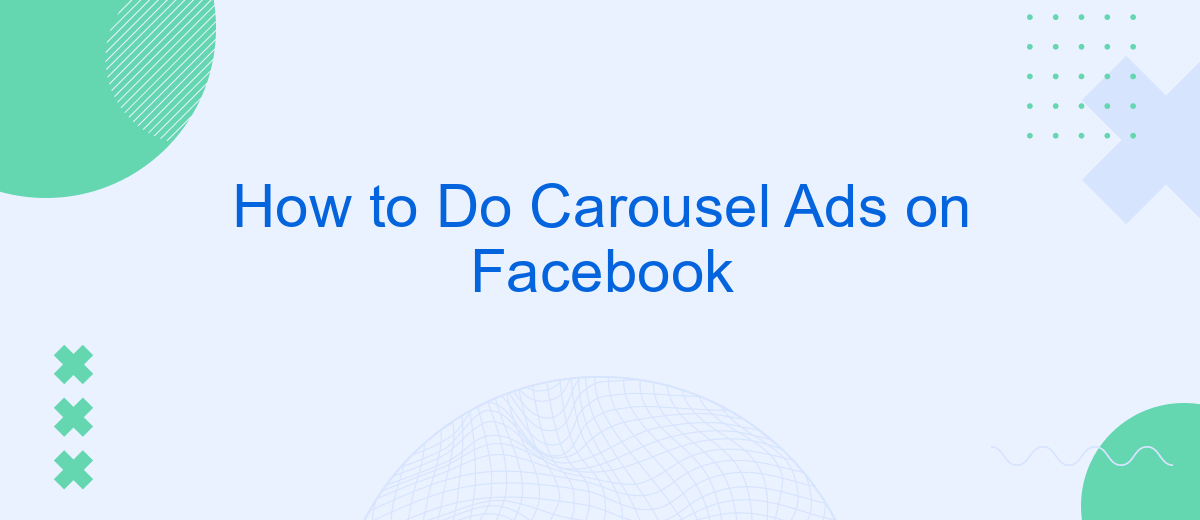Creating engaging and effective carousel ads on Facebook can significantly boost your marketing efforts. These versatile ads allow you to showcase multiple images or videos within a single ad unit, providing a dynamic way to tell your brand's story, highlight various products, or detail a step-by-step process. In this guide, we'll walk you through the steps to create compelling carousel ads that capture attention and drive results.
What Are Carousel Ads?
Carousel ads on Facebook are a dynamic advertising format that allows you to showcase multiple images or videos within a single ad unit. Each card in a carousel ad can have its own headline, description, link, and call-to-action button, making it a versatile tool for advertisers to tell a story or highlight various products and services.
- Display up to 10 images or videos in a single ad.
- Customize each card with unique links and calls-to-action.
- Engage users with interactive and swipeable content.
- Track performance of individual cards to optimize your campaign.
Using carousel ads, businesses can create a more engaging and interactive experience for their audience. To streamline the process of setting up and managing these ads, services like SaveMyLeads can be invaluable. SaveMyLeads offers seamless integration with Facebook, enabling automated lead generation and management, ensuring you get the most out of your advertising efforts.
Benefits of Carousel Ads
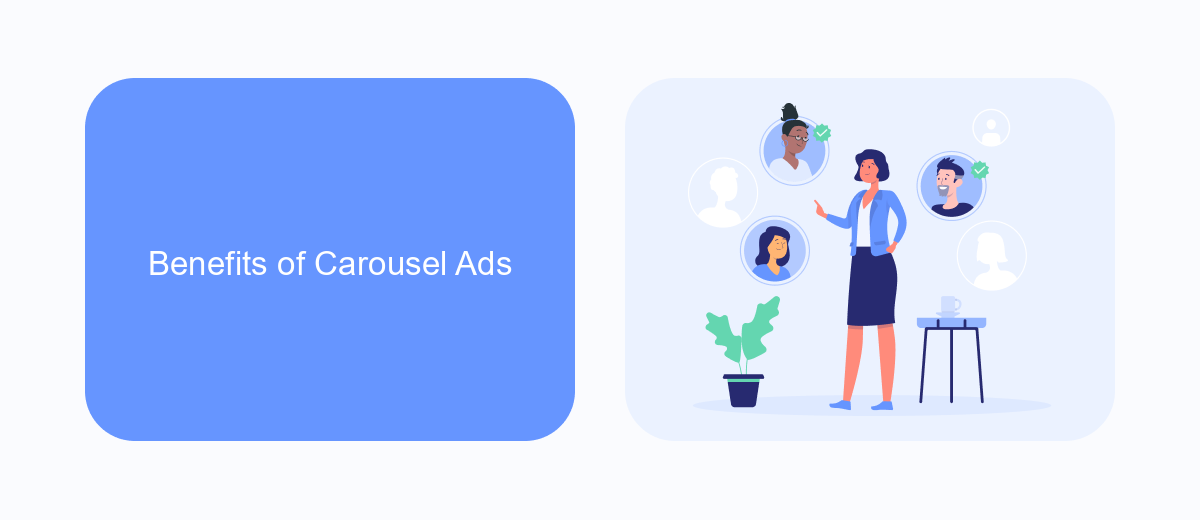
Carousel ads on Facebook offer a dynamic and engaging way to showcase multiple products or features within a single ad unit. By allowing users to swipe through a series of images or videos, carousel ads capture attention and encourage interaction. This format is particularly effective for storytelling, as businesses can use each card to highlight different aspects of a product or service, ultimately driving higher engagement and click-through rates. Additionally, carousel ads provide more room for creativity, enabling advertisers to experiment with different visuals and messages to find the most compelling combination.
Another significant benefit of carousel ads is their ability to integrate seamlessly with various marketing tools and services. For instance, using SaveMyLeads, businesses can automate the process of capturing leads generated from carousel ads and directly feed them into their CRM systems. This streamlined integration saves time and ensures that valuable customer information is not lost. Furthermore, the detailed analytics available with carousel ads help marketers track performance and optimize their campaigns for better results. Overall, the flexibility and effectiveness of carousel ads make them a powerful tool in any digital marketing strategy.
How to Create Carousel Ads

Creating carousel ads on Facebook is a great way to showcase multiple products or features in a single ad. These ads allow you to display up to ten images or videos, each with its own link, within a single ad unit. Follow these steps to create an effective carousel ad:
- Log in to your Facebook Ads Manager and click on the "Create" button to start a new campaign.
- Select your campaign objective, such as "Traffic" or "Conversions," and click "Continue."
- In the Ad Set section, set your target audience, budget, and schedule.
- Choose the "Carousel" format under the Ad Format section.
- Upload your images or videos, and add headlines, descriptions, and destination URLs for each carousel card.
- Review your ad settings and click "Confirm" to publish your carousel ad.
For a seamless integration of your Facebook ads data with other platforms, consider using SaveMyLeads. This service automates the process of transferring leads from Facebook to various CRM systems, email marketing tools, and other applications, saving you time and ensuring that no lead is missed.
Carousel Ad Specifications

Creating effective carousel ads on Facebook requires understanding the specific ad specifications to ensure your content is displayed optimally. Each element of your carousel ad, from images to text, must adhere to Facebook's guidelines for the best performance.
Firstly, your carousel ad can include between 2 to 10 cards. Each card can contain a unique image, video, or a combination of both, along with a headline, description, and a call-to-action button. It's essential to follow Facebook's recommended dimensions and character limits to avoid truncation and maintain visual appeal.
- Image size: 1080 x 1080 pixels
- Image file type: JPG or PNG
- Video format: MP4 or MOV
- Video resolution: At least 720p
- Headline: Up to 40 characters
- Description: Up to 90 characters
- Link description: Up to 20 characters
- Aspect ratio: 1:1
Additionally, integrating services like SaveMyLeads can enhance your ad performance by automating lead data collection and streamlining follow-ups. SaveMyLeads allows seamless integration with Facebook, ensuring you capture and manage leads efficiently, thereby optimizing your ad campaigns.
Tips for Creating Effective Carousel Ads
To create effective carousel ads on Facebook, start by selecting high-quality images or videos that tell a cohesive story. Each card in the carousel should flow seamlessly into the next, guiding the viewer through a narrative that highlights the key features or benefits of your product or service. Use compelling headlines and concise, persuasive descriptions to capture attention and encourage engagement. Make sure to include a clear call-to-action that directs users to your desired outcome, whether it's visiting your website, signing up for a newsletter, or making a purchase.
For optimal performance, leverage tools like SaveMyLeads to streamline your integration processes. SaveMyLeads allows you to automatically transfer leads from your Facebook ads to your CRM or email marketing service, ensuring that no potential customer falls through the cracks. Additionally, regularly monitor your ad performance and use A/B testing to determine which elements resonate most with your audience. By continuously refining your approach based on data-driven insights, you can maximize the effectiveness of your carousel ads and achieve better results.
FAQ
How do I create a carousel ad on Facebook?
What are the image specifications for carousel ads?
Can I include both images and videos in a single carousel ad?
How many cards can I add to a carousel ad?
How can I automate the creation and management of carousel ads?
SaveMyLeads is a simple and effective service that will help you automate routine tasks and optimize business processes. Stop wasting time uploading leads from Facebook manually – you can do it automatically, saving a lot of time and money. Eliminate routine from workflows and achieve more with minimal investment of money, effort and human resources.