Struggling with annoying ads constantly popping up on your Facebook feed? You're not alone. Many users find these interruptions frustrating and are looking for effective ways to eliminate them. In this article, we'll guide you through practical steps to reduce or completely remove these ads, enhancing your social media experience. Say goodbye to unwanted distractions and enjoy a cleaner, more personalized Facebook feed.
Disable Ad Personalization
One effective way to reduce the number of ads you see on Facebook is by disabling ad personalization. This will prevent Facebook from showing you ads based on your activity on and off the platform. While this won't eliminate ads entirely, it will make them less targeted and potentially less intrusive.
- Go to your Facebook account settings.
- Select "Ads" from the left-hand menu.
- Click on "Ad Settings."
- Under "Ads based on data from partners," choose "Not Allowed."
- Under "Ads based on your activity on Facebook Company Products that you see elsewhere," select "Not Allowed."
- Under "Ads that include your social actions," choose "No One."
Additionally, you can use services like SaveMyLeads to automate and manage your ad settings more efficiently. SaveMyLeads offers integrations that help streamline your ad preferences and ensure that your settings are consistently applied across various platforms. This can save you time and effort while maintaining your desired level of ad personalization.
Use Facebook's Built-In Ad Blockers
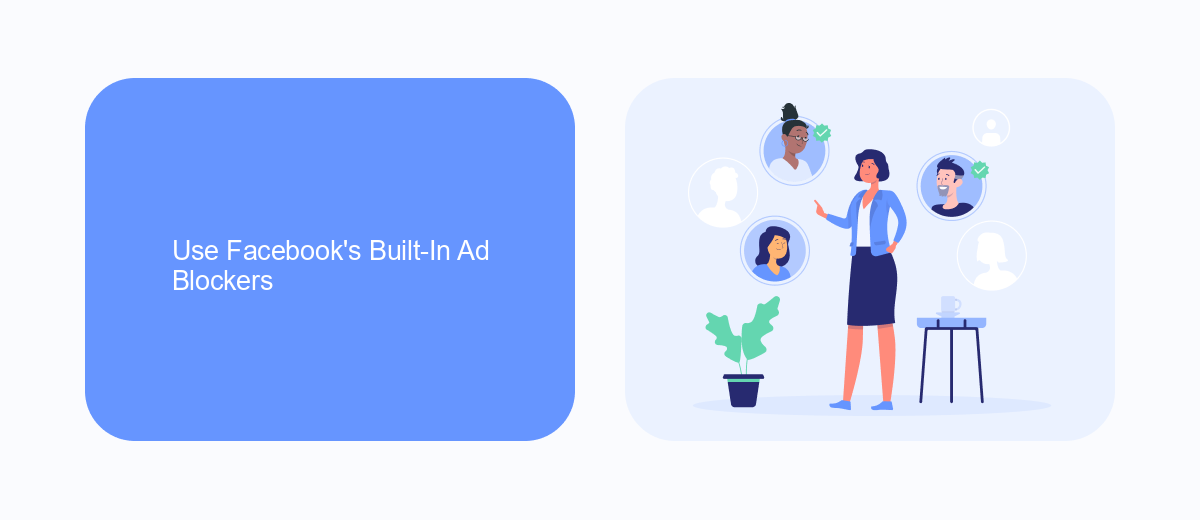
Facebook offers built-in tools to help manage and reduce the number of ads you see. To start, navigate to your Facebook settings by clicking on the downward arrow in the top-right corner of the screen. From there, select "Settings & Privacy" and then "Settings." In the left-hand menu, click on "Ads." Here, you can adjust your ad preferences by choosing what types of ads you want to see less of, and you can also manage the information Facebook uses to show you ads. This includes opting out of ads based on data from partners or your activity on Facebook Company Products that you see elsewhere.
For those looking to streamline their ad management further, consider using a service like SaveMyLeads. This platform allows you to automate the integration of Facebook lead ads with various CRM systems and other applications, making it easier to manage your marketing efforts and reduce unwanted ads. By setting up these integrations, you can ensure that your ad preferences and data are consistently updated across platforms, helping to maintain a cleaner, more personalized Facebook experience.
Install a Third-Party Ad Blocker
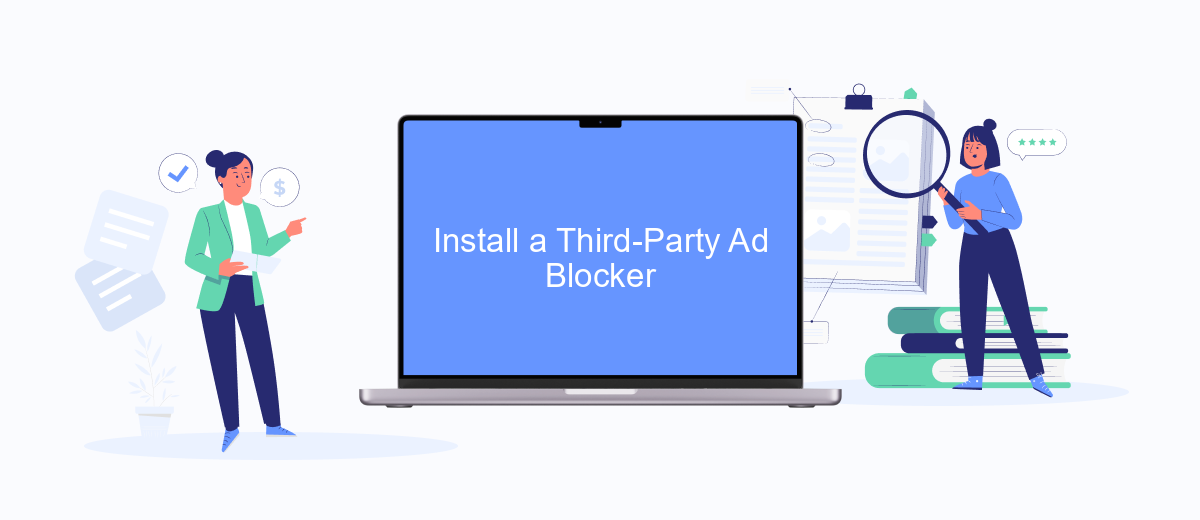
One effective way to remove ads from popping up on Facebook is by installing a third-party ad blocker. These tools are designed to filter out unwanted advertisements, providing a cleaner and more enjoyable browsing experience. Here are the steps to install an ad blocker:
- Choose a reputable ad blocker such as AdBlock, uBlock Origin, or AdGuard.
- Visit the official website of your chosen ad blocker or find it in your browser's extension store.
- Click the download or install button and follow the on-screen instructions to add the extension to your browser.
- Once installed, open the ad blocker and customize the settings to suit your preferences.
- Ensure the ad blocker is enabled and running while you browse Facebook.
Using an ad blocker can significantly reduce the number of ads you see on Facebook. For those who manage multiple integrations and need a more comprehensive solution, consider using services like SaveMyLeads. This platform helps automate and optimize your ad management, providing a streamlined experience across various channels.
Manage Your Privacy Settings
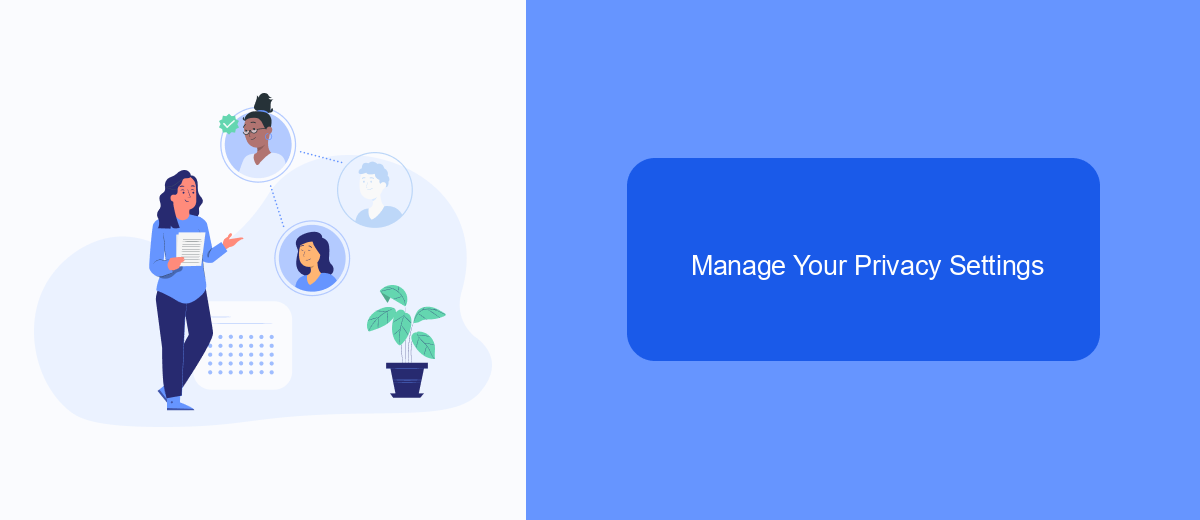
Managing your privacy settings on Facebook is crucial to minimize the number of ads that pop up on your feed. By adjusting these settings, you can control who sees your information and how advertisers use your data. This not only helps in reducing unwanted ads but also ensures a more secure browsing experience.
First, navigate to the 'Settings & Privacy' section on your Facebook account. Here, you can access various options to manage your data and privacy. Pay special attention to the 'Ad Preferences' section, where you can customize how ads are shown to you.
- Review your ad preferences and remove interests that attract ads.
- Limit the data Facebook shares with advertisers by adjusting your privacy settings.
- Use tools like SaveMyLeads to automate and manage your data integrations securely.
- Disable ad targeting based on your activity on other websites and apps.
By taking these steps, you can significantly reduce the number of intrusive ads on your Facebook feed. Remember, managing your privacy settings not only improves your online experience but also protects your personal information from being exploited by advertisers.
Use a Service Like SaveMyLeads
One effective way to manage and reduce the number of ads popping up on your Facebook feed is by using a service like SaveMyLeads. SaveMyLeads is a powerful tool designed to automate the process of integrating various applications and services with your Facebook account. By streamlining these integrations, SaveMyLeads can help you filter out unwanted advertisements and ensure that only relevant content reaches your feed. This not only enhances your user experience but also saves you time and effort in manually managing ad settings.
To get started with SaveMyLeads, you simply need to create an account and connect it to your Facebook profile. Once connected, you can set up specific rules and filters to control the types of ads that appear. The platform supports a wide range of integrations, allowing you to customize your settings according to your preferences. Whether you're looking to block certain categories of ads or prioritize content from specific sources, SaveMyLeads offers a user-friendly interface to help you achieve your goals effortlessly.

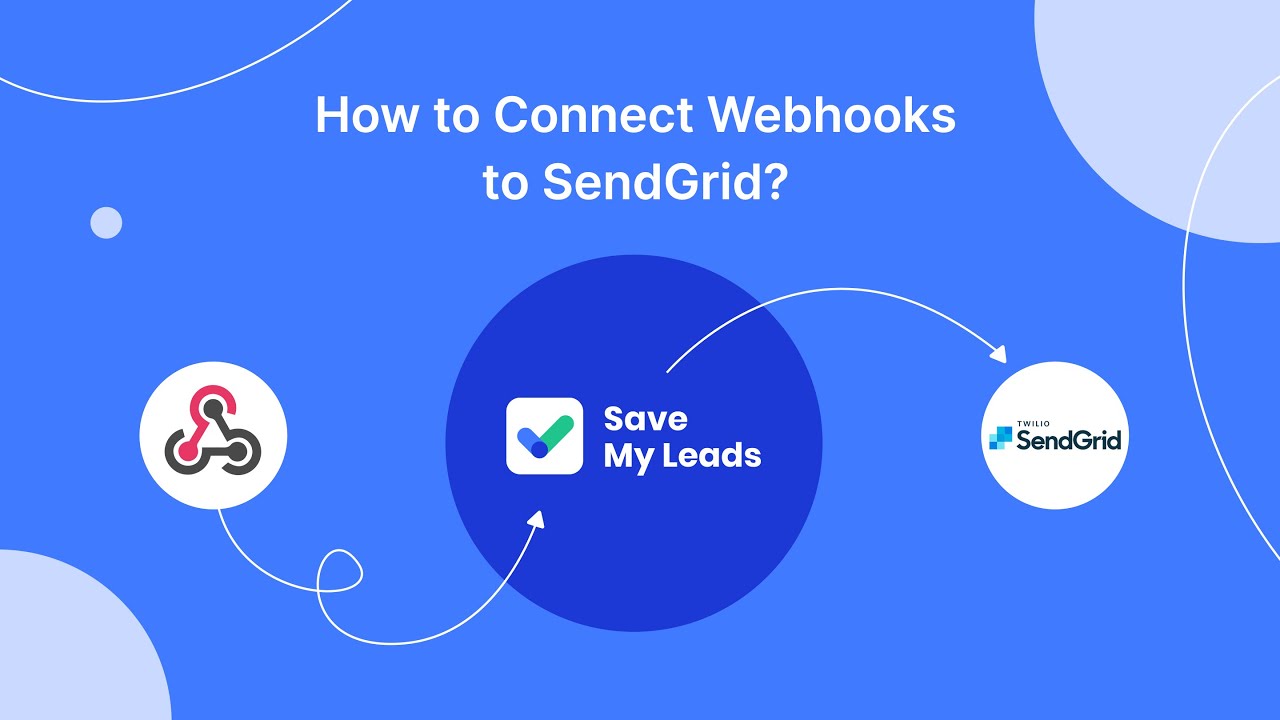
FAQ
How can I stop ads from popping up on Facebook?
Can I completely remove ads from Facebook?
Why am I seeing certain ads on Facebook?
Is there a way to automate the management of ad preferences?
Can I report irrelevant ads on Facebook?
Don't waste another minute manually transferring leads from Facebook to other systems. SaveMyLeads is a simple and effective tool that will allow you to automate this process so that you don't have to spend time on the routine. Try SaveMyLeads features, make sure that this tool will relieve your employees and after 5 minutes of settings your business will start working faster.
