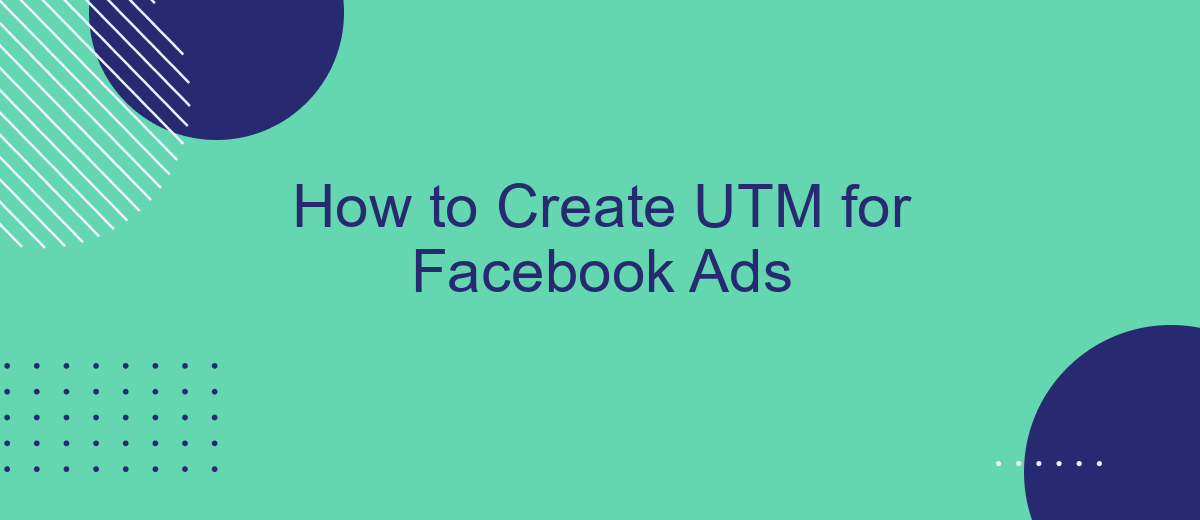Creating UTM parameters for your Facebook ads is essential for tracking and optimizing your marketing campaigns. By using UTMs, you can gain valuable insights into the performance of your ads, understand which channels drive the most traffic, and make data-driven decisions. In this guide, we'll walk you through the steps to create effective UTM parameters for your Facebook advertisements.
Define UTM Parameters for Facebook Ads
When creating UTM parameters for Facebook Ads, it's essential to ensure that each parameter accurately reflects the details of your campaign. UTM parameters help track the performance of your ads and understand which channels are driving traffic and conversions.
- utm_source: This parameter identifies the source of your traffic. For Facebook Ads, you can set it to "facebook".
- utm_medium: This parameter specifies the medium used. For Facebook Ads, you might use "cpc" (cost per click).
- utm_campaign: This parameter is used to name your campaign. Use a descriptive name that helps you identify the campaign's purpose.
- utm_term: This optional parameter can be used to identify specific keywords or targeting options.
- utm_content: This optional parameter helps differentiate between multiple ads within the same campaign.
To simplify the process of creating and managing UTM parameters, consider using a service like SaveMyLeads. This platform automates the integration of your Facebook Ads data with various CRM and marketing tools, ensuring that your UTM parameters are consistently applied and tracked.
Create UTM Parameters Using SaveMyLeads
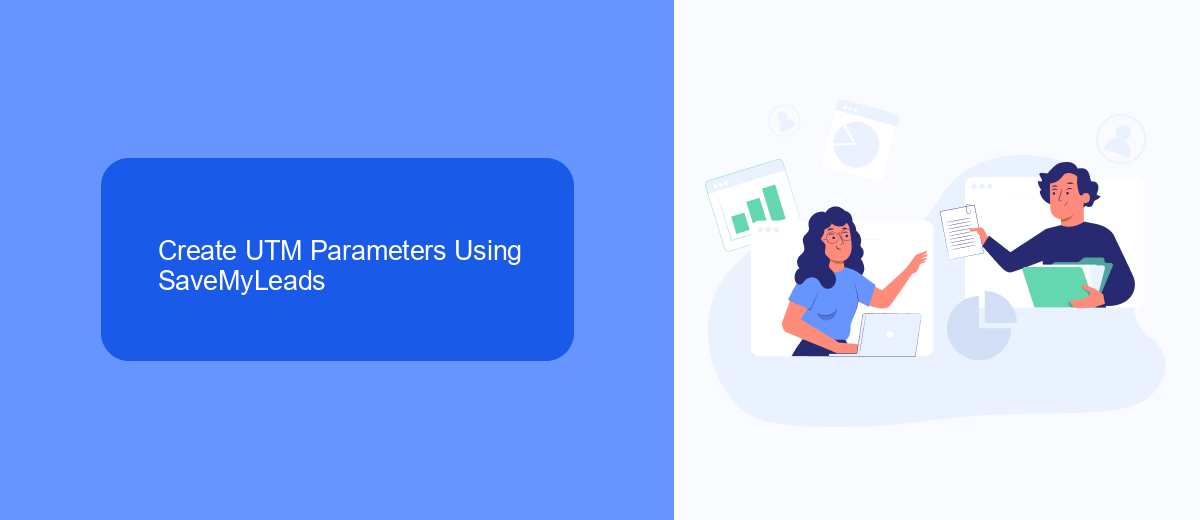
Creating UTM parameters for your Facebook Ads is a crucial step in tracking the performance of your campaigns. SaveMyLeads simplifies this process by automating the generation and integration of UTM parameters, ensuring accurate and consistent tracking. To get started, log in to your SaveMyLeads account and navigate to the integration setup. Choose Facebook Ads as your source and configure the necessary fields, including campaign source, medium, and name. SaveMyLeads will automatically append these UTM parameters to your ad URLs, making it easier to monitor your ad performance through Google Analytics or other tracking tools.
With SaveMyLeads, you can also set up custom UTM parameters to capture additional data points specific to your marketing needs. The platform allows you to create rules and triggers that dynamically generate UTM codes based on various campaign attributes. This level of customization ensures that you capture detailed insights into your ad performance, helping you make informed decisions to optimize your marketing strategy. By leveraging SaveMyLeads, you streamline the UTM creation process, reduce manual errors, and gain a clearer understanding of your Facebook Ads' effectiveness.
Configure UTM Parameters in Facebook Ad Manager

Configuring UTM parameters in Facebook Ad Manager is essential for tracking the effectiveness of your ad campaigns and understanding user behavior. By properly setting up UTM parameters, you can gain valuable insights into which ads are driving traffic and conversions.
- Open Facebook Ad Manager and navigate to the ad creation section.
- In the ad setup, scroll down to the "Tracking" section.
- Click on "Build a URL Parameter" to open the UTM parameter builder.
- Fill in the UTM parameters such as source, medium, campaign, term, and content.
- Copy the generated URL and paste it into the "Website URL" field of your ad.
- Save your ad and complete the setup process.
For a more streamlined integration and automated UTM parameter configuration, consider using SaveMyLeads. This service allows you to automate the process, ensuring that all your Facebook ads are consistently tracked and analyzed without manual input. By integrating SaveMyLeads, you can focus on optimizing your campaigns while the service handles the tedious task of setting up UTM parameters.
Track and Analyze Results
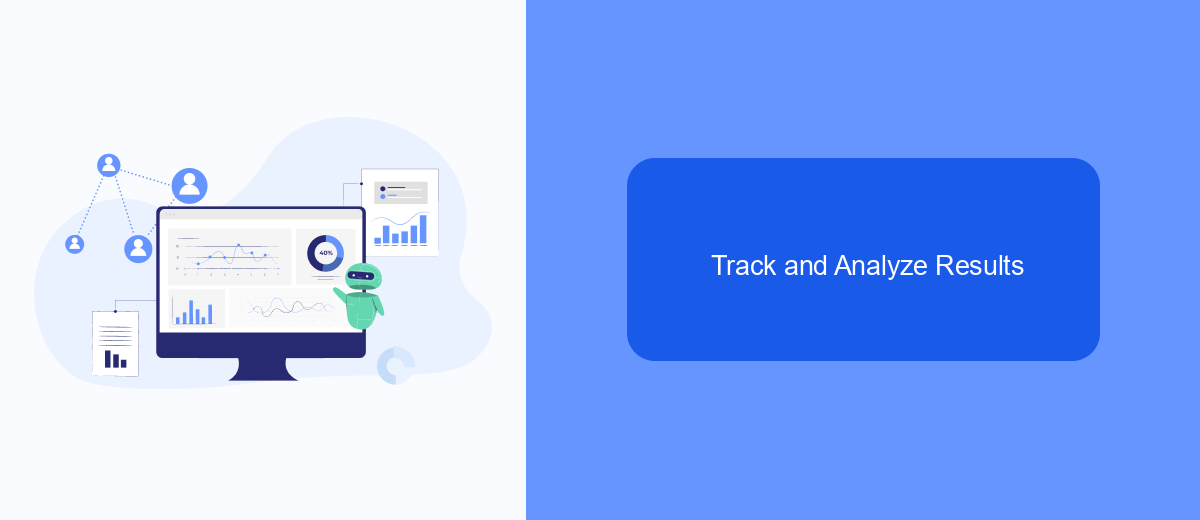
Once you have created your UTM parameters and launched your Facebook Ads campaign, the next crucial step is to track and analyze the results. This will help you understand which ads are performing well and which ones need adjustments.
To effectively track your UTM parameters, you can use tools like Google Analytics or specialized services like SaveMyLeads. These tools will provide you with detailed insights into your campaign's performance, including user behavior and conversion rates.
- Monitor traffic sources to see which ads are driving the most visitors.
- Analyze user engagement metrics such as bounce rate and time on site.
- Track conversion rates to determine the effectiveness of each ad.
- Compare performance across different UTM parameters to optimize targeting.
By regularly reviewing these metrics, you can make data-driven decisions to improve your Facebook Ads campaigns. Services like SaveMyLeads can automate the tracking process, making it easier to integrate and analyze your data seamlessly. This will ultimately help you maximize your return on investment and achieve your marketing goals.
Optimize Campaigns Based on UTM Data
Analyzing UTM data is crucial for optimizing your Facebook ad campaigns. By examining the performance metrics tied to specific UTM parameters, you can identify which ads, targeting options, and creatives are driving the most engagement and conversions. This granular insight allows you to allocate your budget more effectively, focusing on high-performing segments and refining or discontinuing underperforming ones. Regularly reviewing your UTM data helps in making informed decisions, ensuring that your campaigns remain agile and responsive to audience behavior.
Integrating UTM data with your marketing tools can further streamline your optimization efforts. Services like SaveMyLeads can automate the process of capturing and analyzing UTM parameters, providing real-time insights into your campaign performance. By setting up automated workflows, SaveMyLeads helps you quickly identify trends and patterns, enabling you to adjust your strategies on the fly. This seamless integration not only saves time but also enhances the accuracy of your data-driven decisions, ultimately boosting the ROI of your Facebook ad campaigns.
FAQ
How do I create a UTM parameter for my Facebook ad?
What do each of the UTM parameters mean?
How can I automate the creation and tracking of UTM parameters for Facebook ads?
Why are UTM parameters important for Facebook ads?
Can I track UTM parameters in Google Analytics?
Are you using Facebook Lead Ads? Then you will surely appreciate our service. The SaveMyLeads online connector is a simple and affordable tool that anyone can use to set up integrations for Facebook. Please note that you do not need to code or learn special technologies. Just register on our website and create the necessary integration through the web interface. Connect your advertising account with various services and applications. Integrations are configured in just 5-10 minutes, and in the long run they will save you an impressive amount of time.