Creating successful lead ads on Facebook is a crucial strategy for businesses looking to grow their customer base and increase conversions. With the right approach, you can capture high-quality leads directly from the platform, streamlining your marketing efforts. This article will guide you through the essential steps and best practices to design and optimize lead ads that deliver impressive results.
Define Your Campaign Objectives
Before launching your lead ads on Facebook, it's crucial to define your campaign objectives. Clear objectives will guide your strategy and help measure the success of your campaign. Consider what you want to achieve and how you will track progress.
- Brand Awareness: Increase your brand's visibility and reach a broader audience.
- Lead Generation: Collect contact information from potential customers.
- Engagement: Boost interactions with your content or page.
- Conversions: Drive specific actions, such as purchases or sign-ups.
Once you have defined your objectives, you can use tools like SaveMyLeads to automate and streamline your lead generation process. SaveMyLeads allows you to integrate Facebook lead ads with your CRM, email marketing tools, and other services, ensuring that you capture and nurture leads efficiently. By aligning your campaign goals with the right tools, you can maximize your ad performance and achieve your desired outcomes.
Target Your Audience Accurately
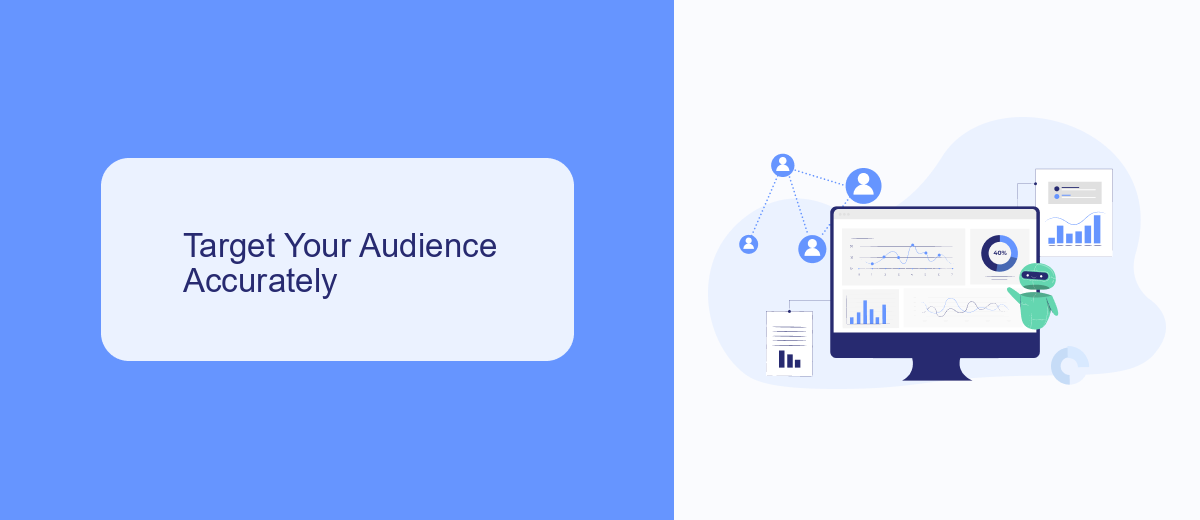
One of the most critical steps in creating successful lead ads on Facebook is to target your audience accurately. Begin by defining your ideal customer profile, considering demographics such as age, gender, location, and interests. Utilize Facebook's Audience Insights tool to gather data on your existing followers and refine your target audience based on their behaviors and preferences. This will help you create highly relevant ads that resonate with the right people, increasing your chances of generating quality leads.
To further enhance your targeting strategy, consider integrating advanced tools like SaveMyLeads. This service allows you to automatically transfer lead data from Facebook ads to your CRM or email marketing system, ensuring timely and efficient follow-up. By leveraging SaveMyLeads, you can segment your audience based on their interactions with your ads and tailor your messaging to address their specific needs and interests. This level of personalization not only improves your lead conversion rates but also strengthens your overall marketing efforts.
Optimize Your Lead Form

Optimizing your lead form is crucial for maximizing conversions and ensuring you capture high-quality leads. Start by keeping your form concise and straightforward, asking only for essential information. Too many fields can deter potential leads from completing the form.
- Ask Relevant Questions: Tailor your questions to gather the most relevant data for your business needs. Avoid generic questions that may not provide actionable insights.
- Use Custom Fields: Utilize custom fields to gather specific information that can help in segmenting and targeting your leads more effectively.
- Integrate with CRM: Use a service like SaveMyLeads to automatically sync your lead data with your CRM system. This ensures that your sales team can follow up promptly and efficiently.
By focusing on these optimization strategies, you can create a lead form that not only attracts more leads but also provides valuable information for your marketing and sales efforts. Remember, a well-optimized lead form is a cornerstone of any successful lead generation campaign on Facebook.
Use High-Quality Images and Copy
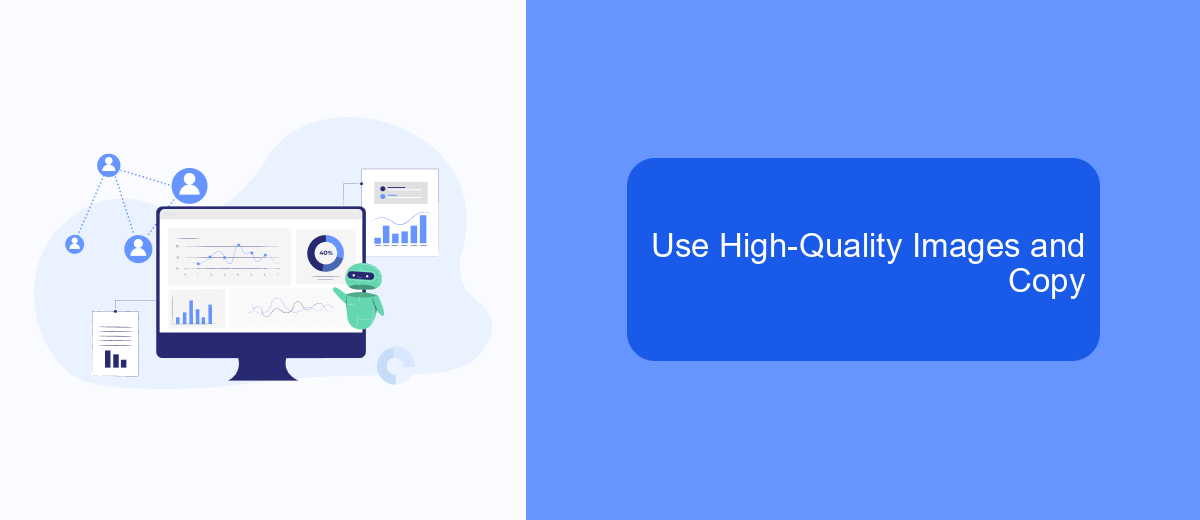
When creating lead ads on Facebook, the quality of your images and copy can significantly impact your success rate. High-quality visuals grab attention and make your ads stand out in a crowded news feed. Ensure that your images are clear, relevant, and professionally designed to reflect your brand's identity.
Equally important is the copy that accompanies your visuals. Your text should be concise, compelling, and tailored to your target audience. It should clearly communicate the value proposition and include a strong call-to-action (CTA) to drive engagement.
- Use high-resolution images that are visually appealing and relevant to your offer.
- Craft headlines that capture attention and spark curiosity.
- Write clear and concise descriptions that highlight the benefits of your offer.
- Include a strong CTA to encourage immediate action.
To maximize the effectiveness of your lead ads, consider integrating your Facebook leads with CRM systems or email marketing tools using services like SaveMyLeads. This can automate the process and ensure that you follow up with leads promptly, increasing your chances of conversion.
Track and Analyze Your Results with SaveMyLeads
To truly maximize the effectiveness of your Facebook Lead Ads, it’s crucial to track and analyze your results. SaveMyLeads offers a seamless way to do this by automating the integration of your lead data with various CRM systems and other marketing tools. By setting up these integrations, you can ensure that all your leads are automatically transferred to your preferred platforms, allowing for real-time tracking and immediate follow-up actions.
SaveMyLeads simplifies the process of data analysis by providing detailed analytics and reports. With these insights, you can identify which ads are performing best and adjust your strategies accordingly. The platform’s user-friendly interface makes it easy to monitor key metrics such as conversion rates, click-through rates, and cost per lead. By leveraging the power of SaveMyLeads, you can make data-driven decisions to optimize your lead generation campaigns and achieve better results.

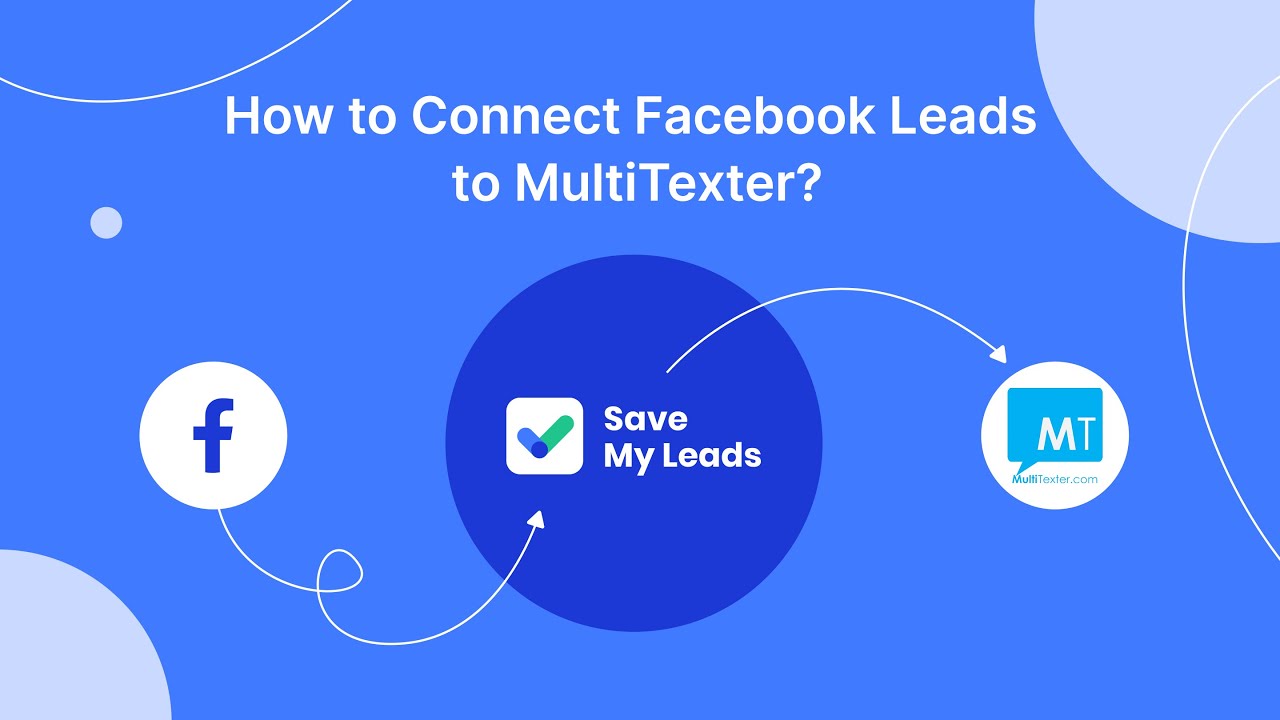
FAQ
How do I create a successful lead ad on Facebook?
What type of content works best for Facebook lead ads?
How can I optimize my lead form for higher conversions?
How can I track and manage my leads effectively?
What budget should I allocate for Facebook lead ads?
You probably know that the speed of leads processing directly affects the conversion and customer loyalty. Do you want to receive real-time information about new orders from Facebook and Instagram in order to respond to them as quickly as possible? Use the SaveMyLeads online connector. Link your Facebook advertising account to the messenger so that employees receive notifications about new leads. Create an integration with the SMS service so that a welcome message is sent to each new customer. Adding leads to a CRM system, contacts to mailing lists, tasks to project management programs – all this and much more can be automated using SaveMyLeads. Set up integrations, get rid of routine operations and focus on the really important tasks.
