Creating sponsored ads on Facebook is an effective way to reach a targeted audience and boost your business's visibility. This guide will walk you through the essential steps to set up your ads, from defining your objectives and selecting your audience to crafting compelling content and monitoring performance. Whether you're new to Facebook advertising or looking to refine your strategy, this article has you covered.
Identify Your Target Audience
Understanding your target audience is crucial for the success of your Facebook sponsored ads. By identifying who you want to reach, you can tailor your content, messaging, and budget more effectively. Start by analyzing your current customer base and identifying common characteristics such as age, gender, location, interests, and behaviors.
- Age: Determine the age range of your ideal customers.
- Gender: Identify whether your product or service appeals more to men, women, or both.
- Location: Focus on geographic areas where your audience is concentrated.
- Interests: Look at the hobbies and interests that align with your offering.
- Behaviors: Consider the online behaviors and purchasing habits of your audience.
Additionally, leveraging tools like SaveMyLeads can help you integrate and streamline your data collection efforts. This service allows you to automatically sync leads from Facebook ads to your CRM, ensuring you have up-to-date information about your audience. By having a clear understanding of your target audience, you can create more effective and engaging sponsored ads on Facebook.
Craft Engaging Content
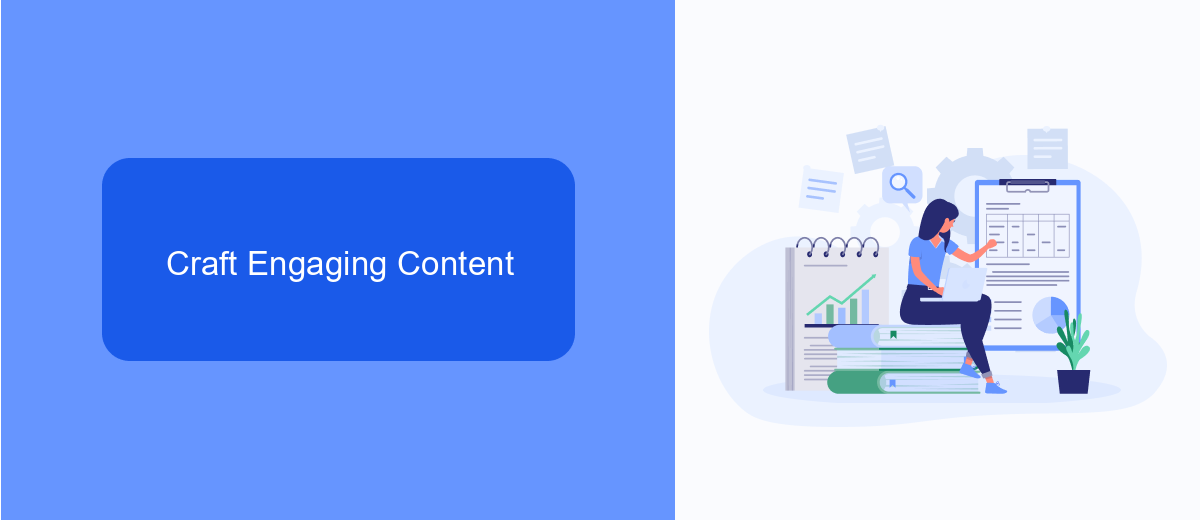
Creating engaging content is crucial for the success of your Facebook sponsored ads. Start by understanding your target audience and what resonates with them. Use high-quality images or videos that capture attention and convey your message clearly. Your text should be concise yet compelling, highlighting the benefits of your product or service. Incorporate a strong call-to-action (CTA) to encourage users to take the next step, whether it's visiting your website, signing up for a newsletter, or making a purchase.
To enhance engagement, consider integrating interactive elements such as polls, quizzes, or limited-time offers. Utilize tools like SaveMyLeads to streamline your lead generation process and ensure that your ads are reaching the right audience. SaveMyLeads can help you automate the process of capturing and managing leads, allowing you to focus more on creating quality content. Regularly analyze the performance of your ads and make adjustments based on what works best for your audience. By continually refining your approach, you can create more effective and engaging sponsored ads on Facebook.
Set Up Your Ad Campaign
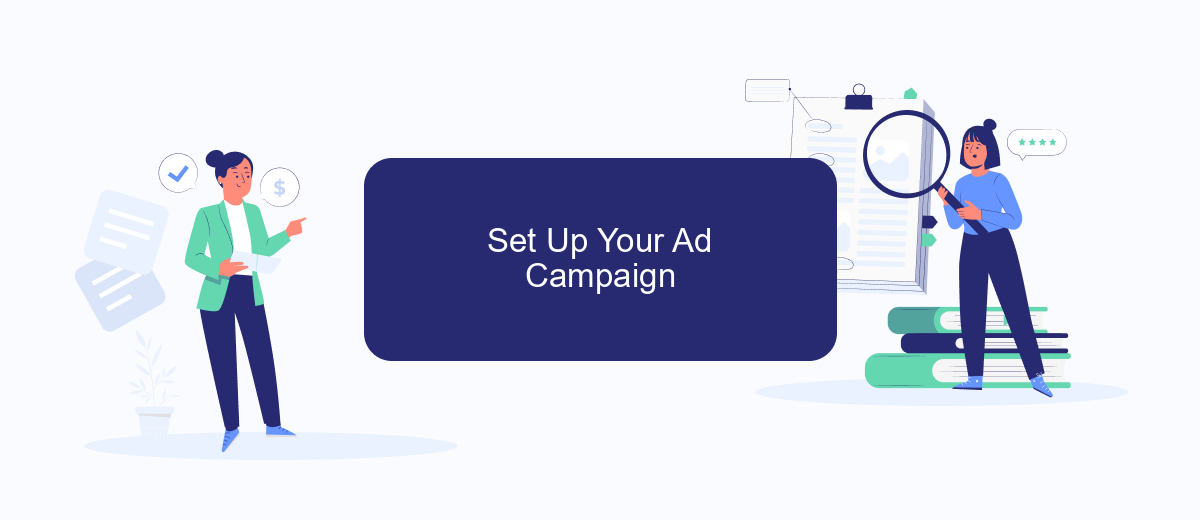
Setting up your ad campaign on Facebook is straightforward but requires careful attention to detail. First, ensure you have a clear objective and target audience in mind. This will guide your choices throughout the setup process.
- Navigate to Facebook Ads Manager and click on the "Create" button to start a new campaign.
- Select your campaign objective, such as brand awareness, traffic, or conversions.
- Define your audience by specifying demographics, interests, and behaviors.
- Choose your ad placements, either automatic or manual, to determine where your ads will appear.
- Set your budget and schedule, deciding how much you want to spend and the duration of your campaign.
- Create your ad by selecting the format, uploading media, and writing compelling ad copy.
- Review your settings and click "Publish" to launch your campaign.
For seamless integration and lead management, consider using SaveMyLeads. This service allows you to automate the process of capturing leads from your Facebook ads and transferring them to your CRM or other marketing tools, ensuring no potential customer is missed.
Monitor and Adjust Performance
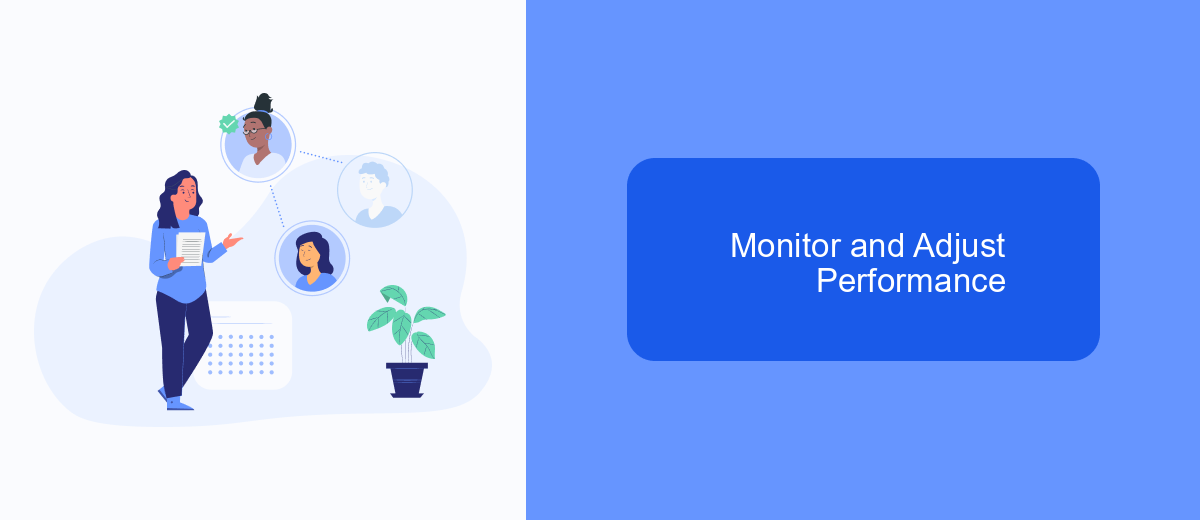
Once your sponsored ad is live on Facebook, it's crucial to monitor its performance regularly. This will help you understand what is working and what needs adjustment to achieve your marketing goals. Facebook Ads Manager provides a comprehensive set of tools to track key metrics like reach, engagement, and conversion rates.
Analyzing these metrics can provide valuable insights into your audience's behavior and preferences. If certain aspects of your ad campaign are underperforming, you can make data-driven decisions to optimize them. This might include tweaking your ad copy, adjusting your target audience, or reallocating your budget.
- Use Facebook Ads Manager to track performance metrics.
- Identify underperforming areas and make necessary adjustments.
- Consider A/B testing different versions of your ad to see what works best.
- Utilize SaveMyLeads to automate data collection and integration with other marketing tools.
By continuously monitoring and adjusting your ad campaigns, you can ensure that your marketing efforts are as effective as possible. Regularly reviewing performance data and making informed changes will help you maximize your return on investment and achieve better results over time.
Use SaveMyLeads Integration
SaveMyLeads is a powerful tool that simplifies the process of creating and managing sponsored ads on Facebook by automating lead generation and data transfer. With SaveMyLeads, you can easily connect Facebook Lead Ads to various CRM systems, email marketing platforms, and other applications without any coding skills. This integration ensures that your leads are automatically sent to the desired destination, allowing you to focus on optimizing your ad campaigns and increasing conversions.
To get started, sign up for a SaveMyLeads account and select Facebook Lead Ads as your source. Next, choose the target application where you want to send the leads. SaveMyLeads offers a wide range of integrations, including popular CRMs like Salesforce, HubSpot, and Zoho CRM. Follow the step-by-step instructions to authenticate your accounts and configure the data mapping. Once set up, SaveMyLeads will continuously sync your leads in real-time, ensuring that no potential customer is missed. This seamless integration helps streamline your marketing efforts and enhances the overall efficiency of your Facebook advertising strategy.
FAQ
How do I create a sponsored ad on Facebook?
What are the best practices for designing a Facebook sponsored ad?
How can I target the right audience for my Facebook ad?
How do I measure the performance of my Facebook sponsored ads?
Can I automate and integrate my Facebook ad campaigns?
Personalized responses to new clients from Facebook/Instagram. Receiving data on new orders in real time. Prompt delivery of information to all employees who are involved in lead processing. All this can be done automatically. With the SaveMyLeads service, you will be able to easily create integrations for Facebook Lead Ads and implement automation. Set up the integration once and let it do the chores every day.
