Creating effective lead form ads on Facebook can significantly boost your marketing efforts by capturing valuable customer information. In this guide, we'll walk you through the step-by-step process of setting up lead form ads, from selecting the right objectives to designing compelling forms. Whether you're new to Facebook advertising or looking to refine your strategy, this article has you covered.
Identify Your Target Audience
Identifying your target audience is a crucial step in creating effective lead form ads on Facebook. Knowing who your potential customers are will help you tailor your ads to meet their needs and preferences, ultimately increasing your conversion rates.
- Analyze your current customer base to identify common characteristics.
- Conduct market research to understand the demographics, interests, and behaviors of your ideal audience.
- Utilize Facebook Audience Insights to gather data on potential leads.
- Segment your audience based on factors such as age, location, interests, and purchasing behavior.
- Test different audience segments to determine which ones respond best to your ads.
By thoroughly understanding your target audience, you can create more personalized and compelling lead form ads. Additionally, integrating your lead forms with services like SaveMyLeads can streamline the process of capturing and managing leads, ensuring that you can follow up with potential customers quickly and efficiently.
Craft a Compelling Lead Form
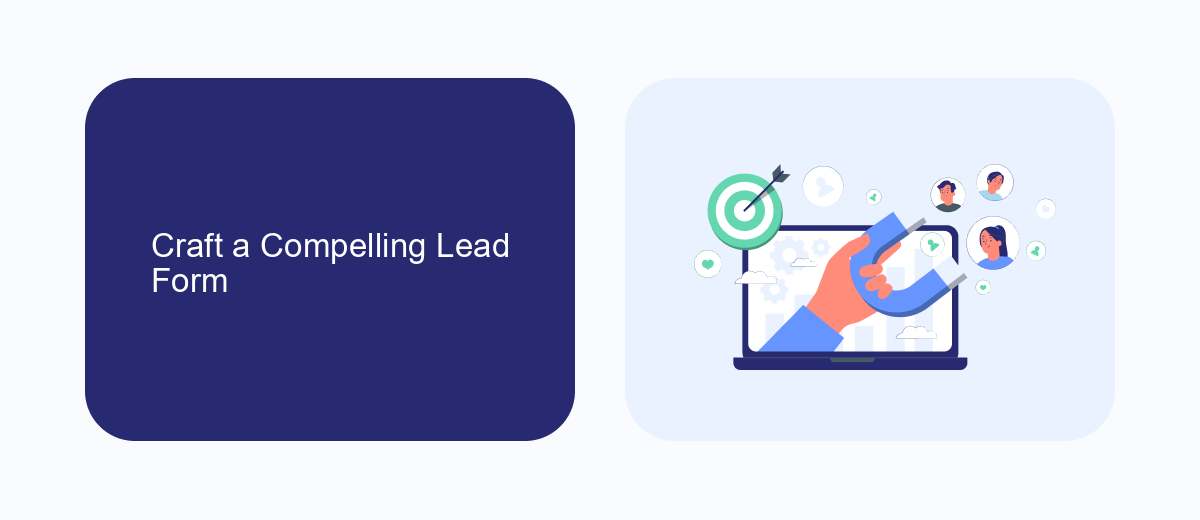
Creating a compelling lead form is crucial for capturing valuable information from your audience. Start by keeping your form simple and straightforward, asking only for essential details such as name, email, and phone number. Too many fields can overwhelm potential leads and reduce your conversion rate. Use clear and concise language, and ensure that your call-to-action (CTA) is prominent and persuasive. A well-crafted headline and a brief description of what users will receive in return for their information can significantly boost engagement.
To enhance the effectiveness of your lead form, consider integrating it with a service like SaveMyLeads. This platform automates the process of transferring collected lead data into your CRM or email marketing system, ensuring that no lead is left behind. SaveMyLeads supports various integrations, making it easier to manage your leads and follow up promptly. By leveraging such tools, you can streamline your lead management process and focus on nurturing relationships with potential customers.
Integrate SaveMyLeads for Seamless Lead Capture
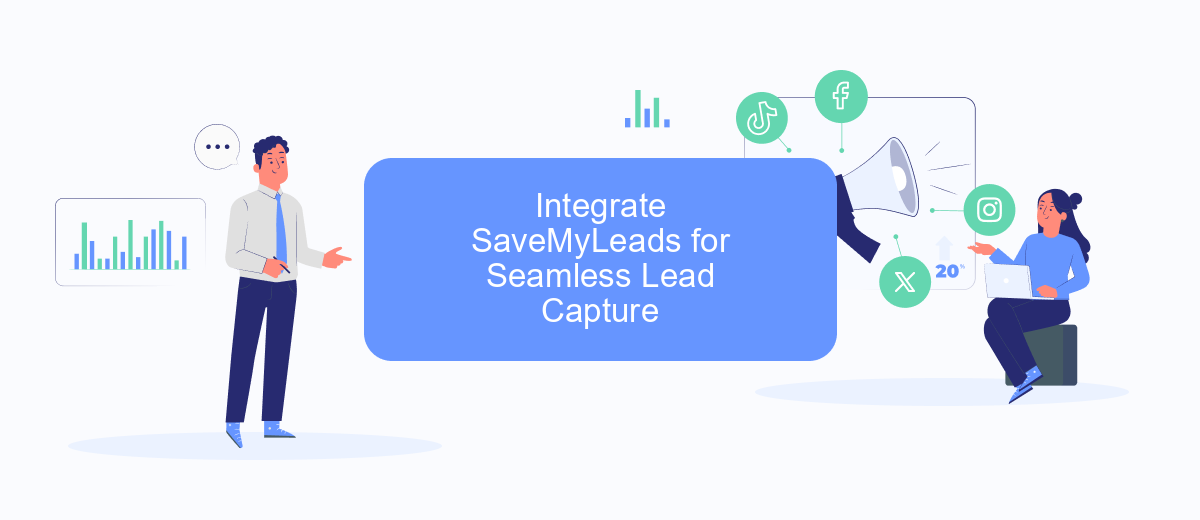
Integrating SaveMyLeads into your Facebook lead form ads can significantly streamline your lead capture process. This powerful tool automates the transfer of leads from Facebook to your CRM, email marketing platform, or any other application you use, ensuring you never miss a potential customer.
- Sign up for a SaveMyLeads account and log in.
- Connect your Facebook account to SaveMyLeads.
- Select the Facebook page and lead form you want to integrate.
- Choose the destination where you want your leads to be sent, such as your CRM or email marketing tool.
- Map the fields from your Facebook lead form to the corresponding fields in your destination platform.
- Activate the integration and start capturing leads seamlessly.
By using SaveMyLeads, you eliminate the need for manual data entry, reduce the risk of errors, and ensure that your leads are promptly followed up. This integration allows you to focus on nurturing your leads and converting them into customers, ultimately boosting your marketing efficiency and ROI.
Set Budget and Target Cost per Lead
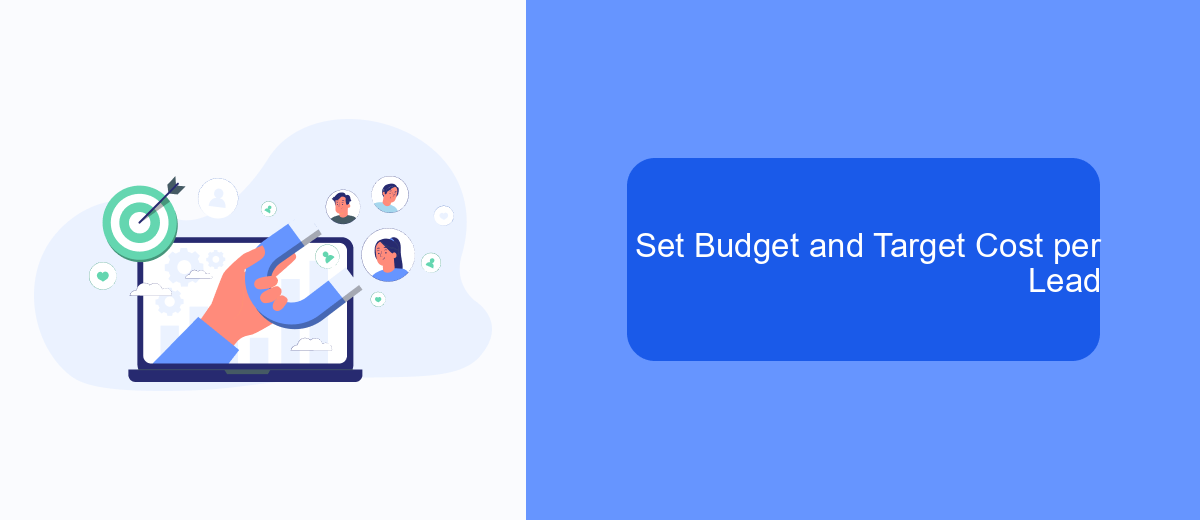
Setting a budget for your Facebook lead form ads is crucial to ensure you don't overspend. Start by determining how much you're willing to invest daily or over the lifetime of the campaign. Facebook allows you to set either a daily budget or a total budget for the entire campaign duration.
Next, you need to define your target cost per lead (CPL). This is the amount you are willing to pay for each lead generated through your ad. A well-defined CPL helps in optimizing your ad spend and ensures that you are getting valuable leads without exceeding your budget.
- Navigate to the "Budget & Schedule" section in your Facebook Ads Manager.
- Select either "Daily Budget" or "Lifetime Budget" and enter your desired amount.
- Scroll down to the "Optimization & Delivery" section and set your target cost per lead.
- Use tools like SaveMyLeads to automatically integrate and manage your leads efficiently.
By carefully setting your budget and target CPL, you can maximize the efficiency of your Facebook lead form ads. Regularly monitor and adjust these settings based on the performance data to ensure you are achieving the best possible results.
Track and Optimize for Results
Once your lead form ad is live, it’s crucial to monitor its performance to ensure you are getting the most out of your investment. Facebook Ads Manager provides comprehensive analytics tools that allow you to track key metrics such as click-through rates, conversion rates, and cost per lead. Regularly reviewing these metrics will help you identify what’s working and what needs adjustment. By analyzing this data, you can make informed decisions on how to optimize your ad for better results.
To further enhance your lead generation efforts, consider integrating your lead form ads with third-party services like SaveMyLeads. This platform automates the process of transferring leads from Facebook to your CRM or email marketing software, ensuring that no lead is lost and enabling prompt follow-ups. SaveMyLeads also offers various customization options, allowing you to tailor the integration to fit your specific needs. By leveraging such tools, you can streamline your workflow and focus on converting leads into customers more efficiently.

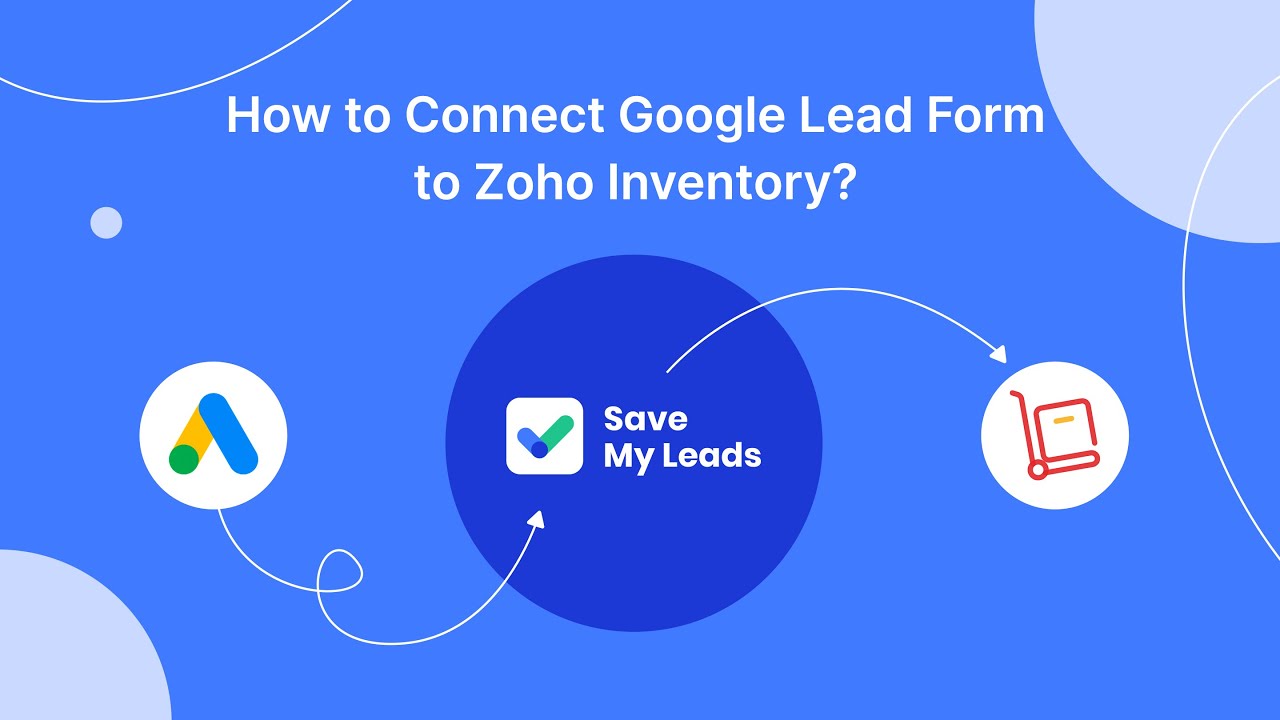
FAQ
How do I create a lead form ad on Facebook?
What information should I include in my lead form?
How can I automate the process of collecting and managing leads from my Facebook ads?
Can I customize the appearance of my lead form ad?
How do I track the performance of my lead form ads?
You probably know that the speed of leads processing directly affects the conversion and customer loyalty. Do you want to receive real-time information about new orders from Facebook and Instagram in order to respond to them as quickly as possible? Use the SaveMyLeads online connector. Link your Facebook advertising account to the messenger so that employees receive notifications about new leads. Create an integration with the SMS service so that a welcome message is sent to each new customer. Adding leads to a CRM system, contacts to mailing lists, tasks to project management programs – all this and much more can be automated using SaveMyLeads. Set up integrations, get rid of routine operations and focus on the really important tasks.
