Creating Instagram ads without relying on Facebook can seem challenging, but it's entirely possible with the right approach. This guide will walk you through the steps to design, launch, and optimize Instagram ads independently. Whether you're a small business owner or a digital marketer, you'll find valuable tips and strategies to effectively reach your target audience directly on Instagram.
Establish Your Instagram Business Account
To start creating Instagram ads without Facebook, you first need to establish an Instagram Business Account. This type of account provides you with access to a range of tools and features designed to help you promote your business effectively on Instagram. Setting up an Instagram Business Account is straightforward and can be done directly from the Instagram app.
- Open the Instagram app and go to your profile.
- Tap the three horizontal lines in the top right corner and select "Settings".
- Choose "Account" and then "Switch to Professional Account".
- Select "Business" and follow the prompts to complete your profile information.
- Connect your Instagram account to a Facebook Page (optional but recommended for additional features).
Once your Instagram Business Account is set up, you can take advantage of tools like Instagram Insights, which provides valuable analytics about your followers and their interactions with your content. For seamless integration of your Instagram ads with other marketing tools, consider using services like SaveMyLeads. This platform allows you to automate lead generation and streamline your marketing efforts, ensuring you get the most out of your Instagram advertising campaigns.
Prepare Image or Video Ad Creatives
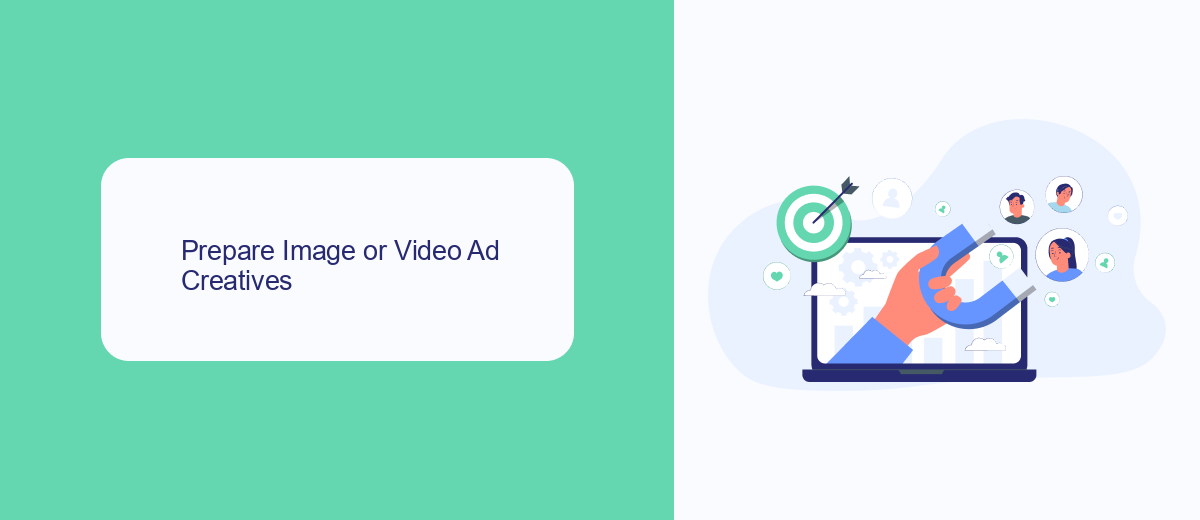
Creating compelling image or video ad creatives is crucial for capturing your audience's attention on Instagram. Start by ensuring your visuals are high-quality and relevant to your target audience. Use bright colors, clear images, and engaging content that resonates with your brand message. For videos, keep them short and to the point, ideally under 60 seconds. Utilize Instagram's recommended dimensions and formats to ensure your ads display correctly on all devices.
To streamline the process, consider using services like SaveMyLeads to automate and optimize your ad creatives. SaveMyLeads can help you integrate various tools and platforms, making it easier to manage and update your ad content. This service allows you to focus more on crafting creative elements while it handles the technical aspects of integration. By leveraging such tools, you can maintain a consistent and efficient workflow, ensuring your Instagram ads are always fresh and engaging.
Craft Engaging Ad Copy

Creating compelling ad copy is crucial for capturing the attention of your audience on Instagram. Your ad copy should be concise, engaging, and tailored to your target audience. Here are some steps to help you craft engaging ad copy:
- Know Your Audience: Understand the demographics, interests, and pain points of your target audience to tailor your message effectively.
- Highlight Benefits: Focus on the benefits of your product or service rather than just its features. Explain how it can solve a problem or improve the user's life.
- Use Strong CTAs: Include clear and compelling calls-to-action (CTAs) that encourage users to take the desired action, such as "Shop Now," "Learn More," or "Sign Up."
- Keep It Short and Sweet: Instagram users have short attention spans, so make sure your ad copy is concise and to the point.
- Utilize Emojis: Emojis can make your ad copy more visually appealing and help convey your message quickly.
By following these steps, you can create ad copy that resonates with your audience and drives engagement. Additionally, consider using services like SaveMyLeads to automate your lead generation process and integrate your Instagram ads with other marketing tools seamlessly.
Configure Targeting and Budget
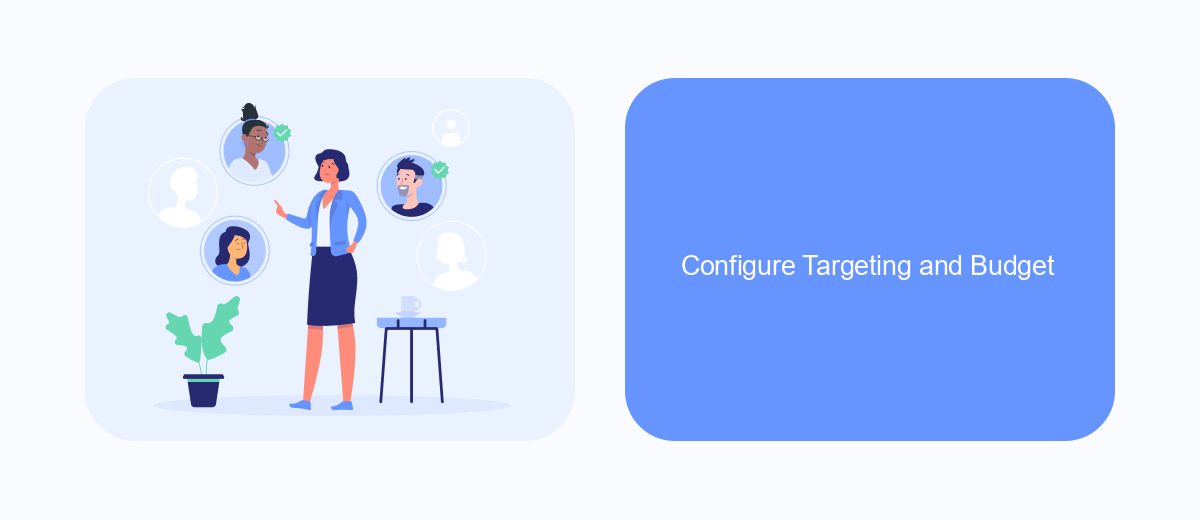
Once you've set up your Instagram ad, the next crucial step is to configure your targeting and budget. Proper targeting ensures that your ads reach the right audience, maximizing engagement and conversions. Start by defining your target audience based on demographics, interests, and behaviors.
Next, set your budget to control how much you're willing to spend on your ad campaign. You can choose between a daily budget, which limits how much you spend per day, or a lifetime budget, which sets a cap for the entire duration of the campaign.
- Define your audience: age, gender, location, interests
- Choose your budget: daily or lifetime
- Set your bid strategy: manual or automatic
- Use tools like SaveMyLeads for seamless integration and data management
By carefully configuring your targeting and budget, you ensure that your Instagram ads reach the most relevant audience without overspending. Utilize services like SaveMyLeads to streamline your process and gain valuable insights into your campaign's performance.
Track and Measure Ad Performance
To effectively track and measure the performance of your Instagram ads, it’s crucial to utilize analytics tools that provide comprehensive insights. Instagram’s built-in analytics feature, known as Instagram Insights, is a great starting point. This tool allows you to monitor key metrics such as impressions, reach, and engagement rates. By regularly reviewing these metrics, you can identify which ads are performing well and make informed decisions on how to optimize future campaigns.
For more advanced tracking and integration, consider using third-party services like SaveMyLeads. SaveMyLeads simplifies the process of integrating various marketing tools and platforms, enabling seamless data flow and real-time analytics. With SaveMyLeads, you can automatically transfer lead data from Instagram ads to your CRM or email marketing software, ensuring you never miss a potential customer. This streamlined approach not only saves time but also enhances your ability to measure the success of your ad campaigns accurately.
- Automate the work with leads from the Facebook advertising account
- Empower with integrations and instant transfer of leads
- Don't spend money on developers or integrators
- Save time by automating routine tasks
FAQ
How can I create Instagram ads without a Facebook account?
Is it possible to manage Instagram ads without using Facebook Business Manager?
What are the benefits of using third-party tools for Instagram ads?
Can I automate my Instagram ad campaigns without Facebook?
How do I track the performance of my Instagram ads without Facebook?
If you use Facebook Lead Ads, then you should know what it means to regularly download CSV files and transfer data to various support services. How many times a day do you check for new leads in your ad account? How often do you transfer data to a CRM system, task manager, email service or Google Sheets? Try using the SaveMyLeads online connector. This is a no-code tool with which anyone can set up integrations for Facebook. Spend just a few minutes and you will receive real-time notifications in the messenger about new leads. Another 5-10 minutes of work in SML, and the data from the FB advertising account will be automatically transferred to the CRM system or Email service. The SaveMyLeads system will do the routine work for you, and you will surely like it.

