Creating effective Facebook ads is crucial for reaching your target audience and achieving your marketing goals. With over 2.8 billion monthly active users, Facebook offers a powerful platform for businesses to promote their products and services. This article will guide you through the essential steps to craft compelling ads that capture attention, drive engagement, and deliver measurable results.
Define your Target Audience
Understanding your target audience is crucial for creating effective Facebook ads. Identifying the right audience ensures that your ads reach the people who are most likely to be interested in your products or services, thereby maximizing your return on investment.
- Analyze your existing customer base to identify common characteristics.
- Utilize Facebook's Audience Insights tool to gather data on demographics, interests, and behaviors.
- Create buyer personas to represent different segments of your audience.
- Use SaveMyLeads to integrate your CRM and automate data collection from Facebook ads, ensuring accurate and up-to-date audience information.
Once you have defined your target audience, you can tailor your ad content to resonate with them more effectively. This targeted approach not only improves engagement rates but also helps in optimizing your ad spend. Remember, the more precise your audience definition, the better your chances of achieving your marketing goals.
Craft Compelling Ad Copy

Creating compelling ad copy is crucial for the success of your Facebook ads. Start by understanding your target audience and addressing their needs and pain points directly. Use clear and concise language that resonates with them. Highlight the benefits of your product or service rather than just listing features. A strong call-to-action (CTA) is essential to guide your audience on what to do next, whether it's to learn more, sign up, or make a purchase.
Incorporate social proof and testimonials to build trust and credibility. Use attention-grabbing headlines and make sure your copy is visually appealing with proper formatting and spacing. If you're promoting a service that involves integrations, such as SaveMyLeads, emphasize how it simplifies processes and saves time. By showcasing the ease of use and the value it adds, you can make your ad copy more persuasive. Testing different versions of your ad copy can also help you determine what works best for your audience.
Use High-Quality Images
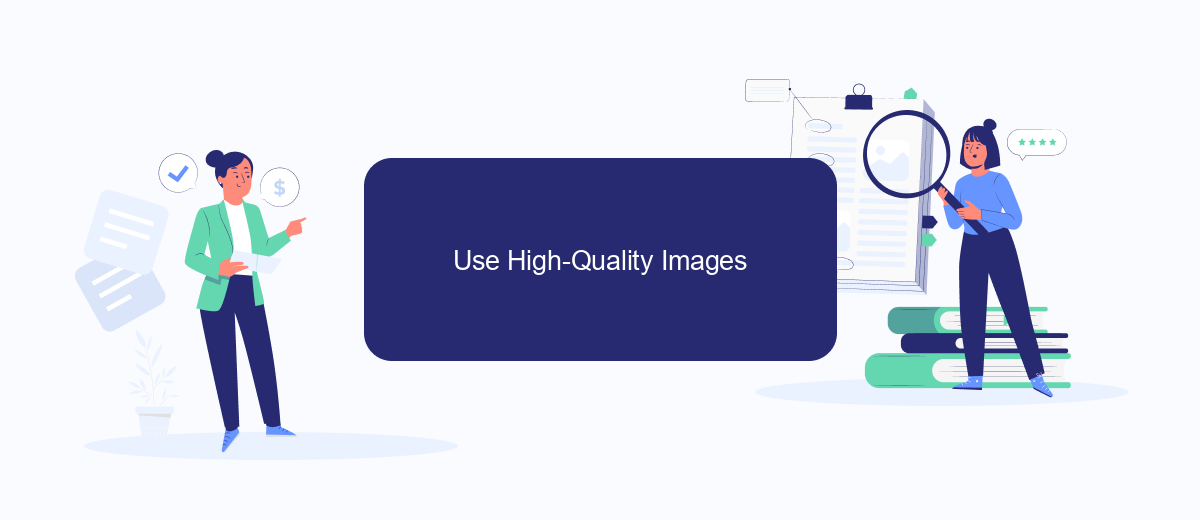
Using high-quality images in your Facebook ads can significantly enhance their effectiveness. High-resolution photos grab attention and convey professionalism, making your ads more appealing to potential customers. The visual quality of your ad can be the difference between someone stopping to read your message or scrolling past it.
- Choose images that are relevant to your product or service.
- Ensure the images are high-resolution and not pixelated.
- Use bright and contrasting colors to make your ad stand out.
- Incorporate images that evoke emotions and resonate with your target audience.
- Test different images to see which ones perform the best.
To streamline the process of managing your Facebook ad images and other integrations, consider using a service like SaveMyLeads. This platform automates the transfer of leads from Facebook to your CRM or other marketing tools, ensuring you can focus on creating visually compelling ads without worrying about data management. By leveraging such services, you can maintain high-quality standards in your ad campaigns while optimizing your workflow.
Set a Clear Call to Action
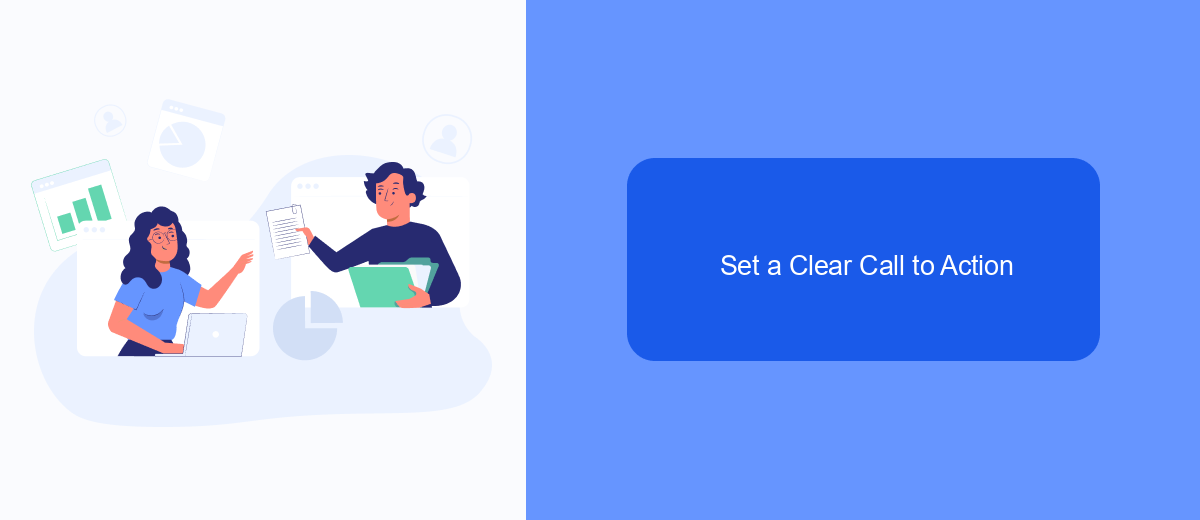
One of the most critical elements of a successful Facebook ad is a clear and compelling call to action (CTA). Your CTA is what drives users to take the desired action, whether it's making a purchase, signing up for a newsletter, or downloading an app. Without a strong CTA, your ad may not achieve its intended goals, no matter how eye-catching or well-targeted it is.
When crafting your CTA, make sure it is straightforward and concise. Use action-oriented language that clearly communicates what you want the user to do. Phrases like "Shop Now," "Sign Up Today," or "Learn More" are effective because they create a sense of urgency and direction.
- Keep it simple and direct
- Use action verbs
- Create a sense of urgency
- Align it with your ad's objective
To further enhance the effectiveness of your CTA, consider integrating tools like SaveMyLeads. SaveMyLeads can automate the lead generation process by connecting your Facebook ads to various CRM systems, email marketing services, and other platforms. This ensures that your leads are captured and followed up on promptly, maximizing your ad's ROI.
Optimize Your Budget
To make the most out of your Facebook ad campaigns, it's crucial to optimize your budget effectively. Start by setting a clear objective for your ads, whether it’s to increase brand awareness, generate leads, or drive sales. Use Facebook's campaign budget optimization (CBO) feature to automatically allocate your budget across different ad sets, ensuring that the best-performing ads receive more funding. Additionally, regularly monitor your ad performance and adjust your budget allocation based on the insights you gather.
Another effective strategy is to use automation tools to streamline your budget management. SaveMyLeads, for example, can help you automate lead generation and integrate your Facebook ads with various CRM systems. This not only saves time but also ensures that your budget is being used efficiently by targeting the right audience. By leveraging these tools, you can focus more on strategy and creative aspects, leaving the technical optimization to automated systems.
- Automate the work with leads from the Facebook advertising account
- Empower with integrations and instant transfer of leads
- Don't spend money on developers or integrators
- Save time by automating routine tasks
FAQ
How do I target the right audience for my Facebook ads?
What is the ideal budget for a Facebook ad campaign?
How can I measure the success of my Facebook ads?
What type of content performs best in Facebook ads?
How can I automate and integrate my Facebook ad campaigns with other tools?
Don't waste another minute manually transferring leads from Facebook to other systems. SaveMyLeads is a simple and effective tool that will allow you to automate this process so that you don't have to spend time on the routine. Try SaveMyLeads features, make sure that this tool will relieve your employees and after 5 minutes of settings your business will start working faster.

