Creating effective Facebook ads doesn't have to break the bank. In fact, with the right strategies and tools, you can design compelling advertisements for free. This article will guide you through the step-by-step process of crafting eye-catching Facebook ads without spending a dime, helping you reach your target audience and achieve your marketing goals efficiently.
Targeting the Right Audience
Identifying and targeting the right audience is crucial for the success of your Facebook ads. By focusing on the people who are most likely to be interested in your product or service, you can maximize engagement and conversion rates. Start by defining your ideal customer profile based on demographics, interests, and behaviors.
- Use Facebook's Audience Insights tool to gather data on your potential audience.
- Leverage custom audiences to target users who have already interacted with your business.
- Utilize lookalike audiences to find new users similar to your existing customers.
- Integrate with services like SaveMyLeads to automate lead generation and streamline audience targeting.
By employing these strategies, you can ensure that your ads reach the right people at the right time. Continuously monitor and adjust your targeting parameters based on performance data to optimize your campaigns. This approach will help you achieve better results while minimizing ad spend.
Creating Engaging Content
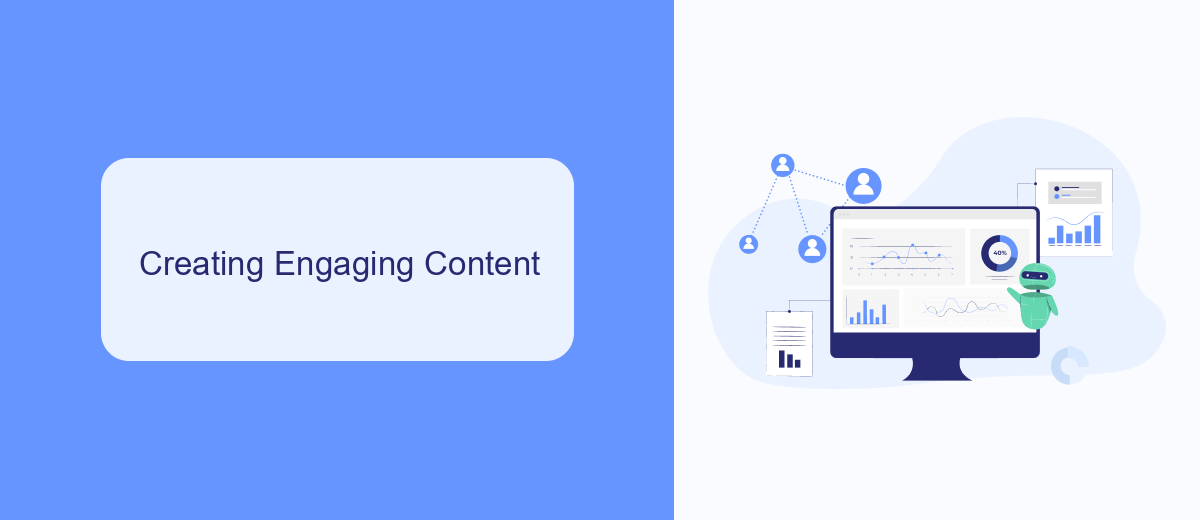
Creating engaging content is essential for capturing the attention of your target audience on Facebook. Start by understanding your audience's preferences and interests. Use high-quality images and videos that resonate with them. Craft compelling headlines and descriptions that encourage users to click and engage with your ads. Make sure your content is visually appealing and easy to understand. Incorporate a clear call-to-action (CTA) to guide users on what to do next, whether it's visiting your website, signing up for a newsletter, or making a purchase.
To maximize engagement, consider using interactive elements like polls, quizzes, and contests. These can significantly boost user interaction and shares. Additionally, leverage integration tools like SaveMyLeads to streamline your marketing efforts. SaveMyLeads can help you automate lead generation and seamlessly connect your Facebook ads with your CRM or email marketing software. This ensures that you can quickly follow up with leads and maintain a consistent communication flow, ultimately increasing your chances of converting prospects into customers.
Setting Campaign Budget

Setting a campaign budget is a crucial step in creating effective Facebook ads. It ensures that your advertising efforts align with your financial capabilities and marketing goals. Here’s how to set your campaign budget efficiently:
- Navigate to the Facebook Ads Manager and select the campaign you want to set a budget for.
- Choose between a daily budget or a lifetime budget. A daily budget limits the amount spent each day, while a lifetime budget sets a cap for the entire campaign duration.
- Enter the amount you are willing to spend. Make sure it aligns with your overall marketing budget and objectives.
- Use SaveMyLeads to integrate your ad data with other marketing tools. This service helps automate data transfer, ensuring accurate budget tracking and optimization.
By carefully setting your campaign budget and utilizing tools like SaveMyLeads for seamless integration, you can maximize the impact of your Facebook ads while staying within your financial limits. Regularly monitor and adjust your budget as needed to achieve the best results.
Tracking and Analyzing Results
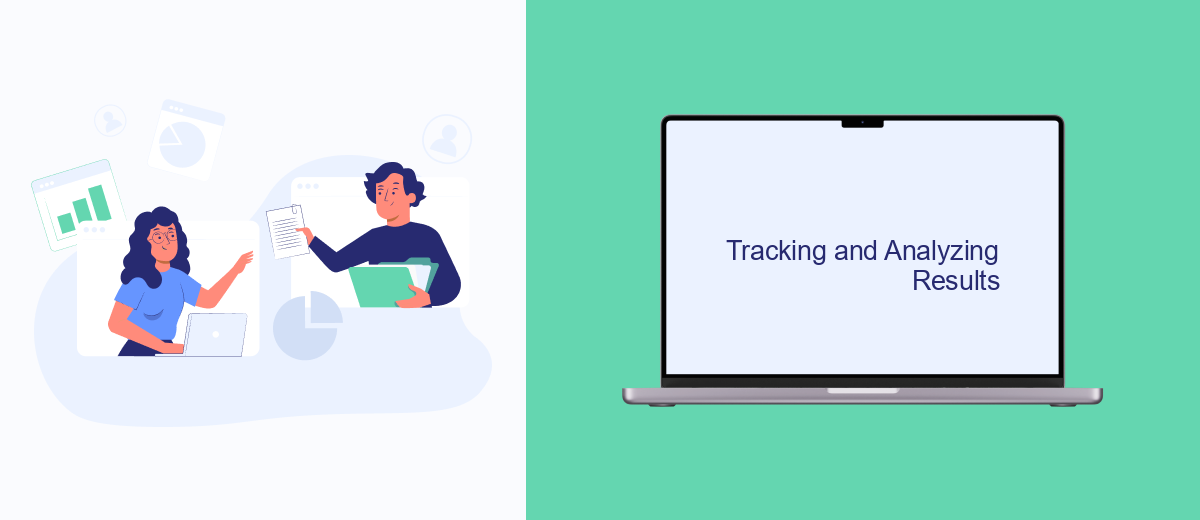
Once your free Facebook ad campaign is up and running, tracking and analyzing its performance is crucial for understanding its effectiveness. By closely monitoring the results, you can make informed decisions to optimize your strategy and achieve better outcomes.
To begin with, use Facebook's built-in tools like Facebook Insights and Ads Manager to track key metrics such as reach, engagement, and conversions. These tools provide valuable data on how your ads are performing and can help you identify areas for improvement.
- Set up conversion tracking to measure the actions users take after clicking on your ad.
- Analyze demographic data to understand the characteristics of your audience.
- Monitor engagement metrics like likes, comments, and shares to gauge interest.
- Use A/B testing to compare different ad variations and determine what works best.
For more advanced tracking and integration, consider using a service like SaveMyLeads. This tool allows you to automate data transfers and integrate Facebook ad leads with your CRM or email marketing platform. By leveraging these insights, you can refine your ad campaigns and maximize their impact.
Using SaveMyLeads for Automation
SaveMyLeads is a powerful tool designed to automate your Facebook Ads processes, making it easier to manage and optimize your campaigns. By using SaveMyLeads, you can set up seamless integrations between Facebook Ads and various CRM systems, email marketing platforms, and other essential business tools. This not only saves you time but also ensures that your leads are efficiently captured and nurtured. The platform provides a user-friendly interface that allows you to create custom workflows without needing any coding skills, making it accessible for marketers of all levels.
One of the standout features of SaveMyLeads is its ability to automate lead data transfer in real-time, ensuring that your sales team can follow up with prospects immediately. This instant data synchronization helps in reducing response times and increasing conversion rates. Additionally, SaveMyLeads offers comprehensive analytics and reporting features, enabling you to track the performance of your integrations and make data-driven decisions. By leveraging the automation capabilities of SaveMyLeads, you can focus more on strategy and creativity, rather than getting bogged down by manual tasks.
- Automate the work with leads from the Facebook advertising account
- Empower with integrations and instant transfer of leads
- Don't spend money on developers or integrators
- Save time by automating routine tasks
FAQ
How can I create Facebook ads for free?
What are the steps to create a Facebook ad?
Can I automate my Facebook ad campaigns?
How do I target the right audience for my Facebook ads?
What budget should I set for my Facebook ads?
You probably know that the speed of leads processing directly affects the conversion and customer loyalty. Do you want to receive real-time information about new orders from Facebook and Instagram in order to respond to them as quickly as possible? Use the SaveMyLeads online connector. Link your Facebook advertising account to the messenger so that employees receive notifications about new leads. Create an integration with the SMS service so that a welcome message is sent to each new customer. Adding leads to a CRM system, contacts to mailing lists, tasks to project management programs – all this and much more can be automated using SaveMyLeads. Set up integrations, get rid of routine operations and focus on the really important tasks.

