Creating Facebook Sponsored Ads can be a game-changer for businesses looking to enhance their online presence and reach a broader audience. This guide will walk you through the essential steps to set up effective ads, from targeting the right demographics to crafting compelling content. Whether you're a seasoned marketer or a beginner, these tips will help you maximize your advertising efforts on Facebook.
Define Your Target Audience
Understanding your target audience is crucial for the success of your Facebook sponsored ads. By defining who you want to reach, you can create more effective and engaging advertisements. Start by considering the demographics, interests, and behaviors of your ideal customers.
- Demographics: Age, gender, location, education level, and occupation.
- Interests: Hobbies, favorite brands, and activities they engage in.
- Behaviors: Online purchasing habits, device usage, and social media activity.
Once you have a clear picture of your target audience, you can use tools like SaveMyLeads to streamline your ad campaigns. SaveMyLeads allows you to integrate various marketing platforms, ensuring that your ads reach the right people at the right time. By leveraging such tools, you can optimize your advertising efforts and achieve better results.
Set Your Campaign Goals
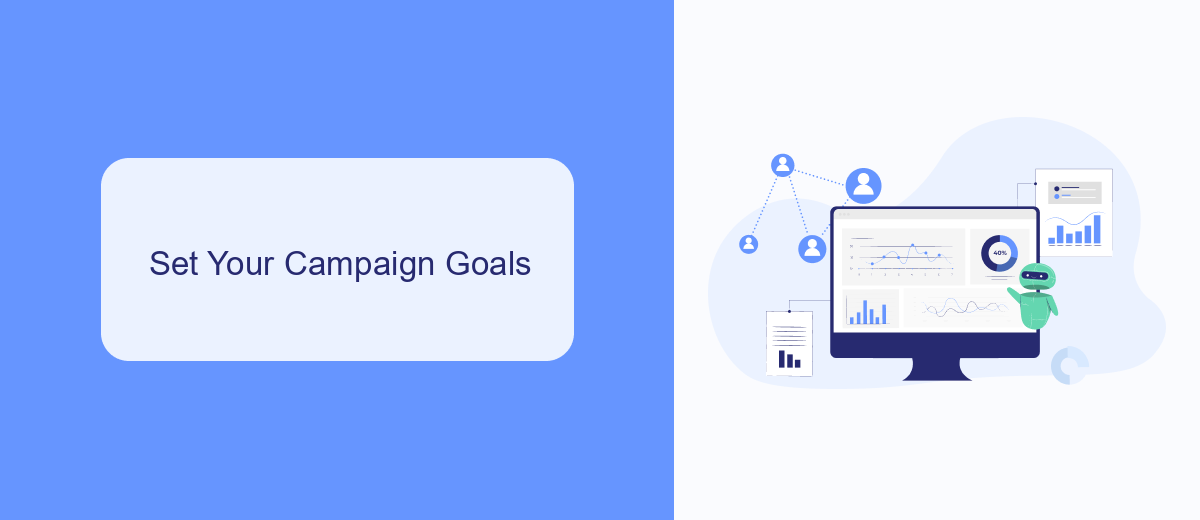
Before diving into the creation of your Facebook sponsored ads, it's crucial to set clear campaign goals. These goals will guide the direction of your ad strategy and help you measure success. Whether you're aiming to increase brand awareness, drive website traffic, or boost sales, defining your objectives early on ensures that every element of your campaign aligns with your desired outcome. Take the time to understand your target audience and what actions you want them to take as a result of your ad.
Once your goals are set, consider the tools and integrations that can help streamline your campaign management. One such tool is SaveMyLeads, which simplifies the process of integrating Facebook Ads with various CRM systems and other services. By automating lead data transfer, SaveMyLeads allows you to focus more on optimizing your ads and less on manual data entry. This ensures that your campaign runs smoothly and efficiently, ultimately helping you achieve your set goals more effectively.
Choose the Right Ad Format
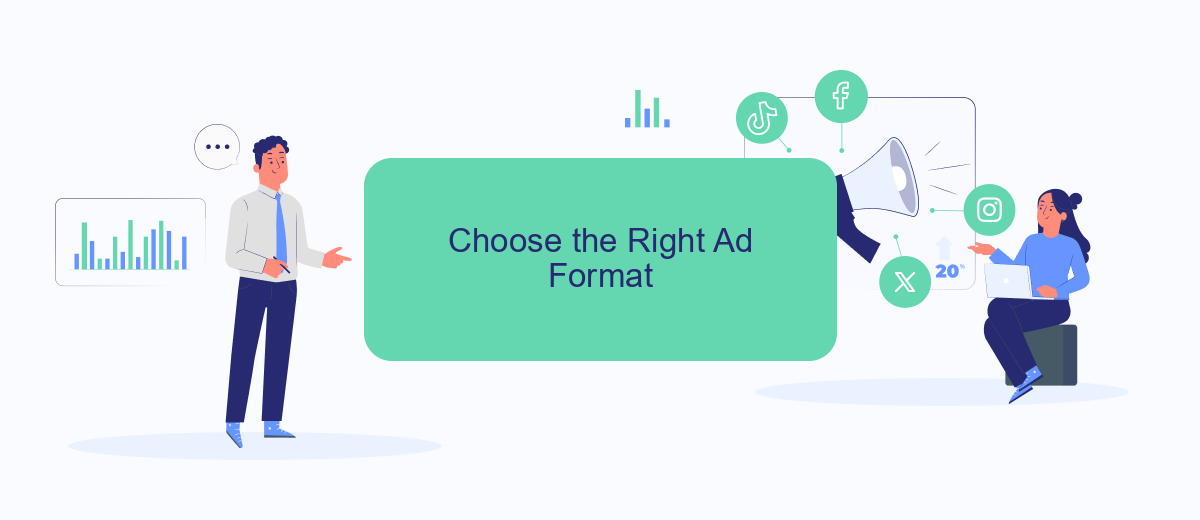
Choosing the right ad format is crucial for the success of your Facebook sponsored ads. Different formats serve different purposes and can help you achieve specific marketing goals. Here’s a guide to help you select the most effective ad format for your campaign:
- Image Ads: Best for showcasing products or services with high-quality visuals.
- Video Ads: Ideal for storytelling and demonstrating product features.
- Carousel Ads: Perfect for displaying multiple products or a series of images/videos in a single ad.
- Collection Ads: Great for mobile users, allowing them to browse a collection of items directly from the ad.
- Slideshow Ads: An alternative to video ads, using a series of images to create a video-like experience.
- Lead Ads: Designed to collect user information directly from the ad without leaving Facebook.
For businesses looking to streamline their lead generation process, integrating Facebook Lead Ads with CRM systems can be highly beneficial. Tools like SaveMyLeads simplify this integration, automatically transferring lead data to your CRM, ensuring you never miss a potential customer. By choosing the right ad format and leveraging integration services, you can maximize the impact of your Facebook advertising campaigns.
Set Your Budget and Schedule
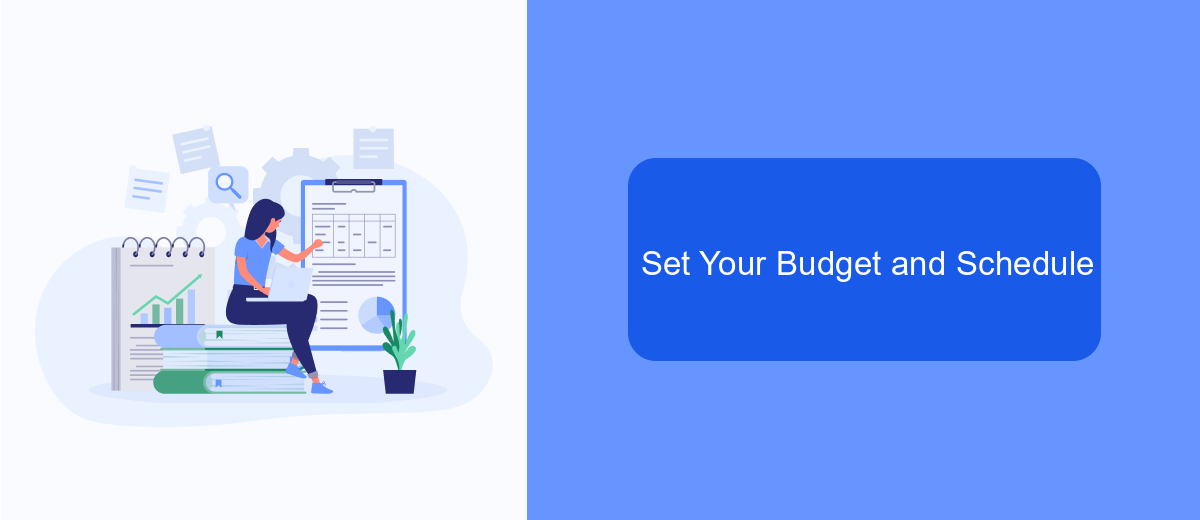
Setting your budget and schedule is a crucial step in creating successful Facebook sponsored ads. Begin by determining how much you are willing to spend on your advertising campaign. Facebook allows you to set a daily or lifetime budget, giving you flexibility in managing your expenses.
Next, decide on the duration of your ad campaign. You can choose to run your ads continuously or set a specific start and end date. This will help you control the timing and frequency of your ads, ensuring they reach your target audience at the most effective times.
- Set a daily or lifetime budget
- Choose between continuous or scheduled ads
- Monitor and adjust your budget as needed
- Use tools like SaveMyLeads for seamless integration and automation
By carefully setting your budget and schedule, you can optimize your ad spend and maximize the impact of your Facebook sponsored ads. Utilize services like SaveMyLeads to automate and streamline your advertising efforts, ensuring a more efficient and effective campaign.
Track and Optimize Your Campaigns
Tracking and optimizing your Facebook Sponsored Ads campaigns is crucial for maximizing your return on investment. Begin by setting up Facebook Pixel on your website to gather valuable data on user interactions. This will help you measure the effectiveness of your ads and understand user behavior. Additionally, utilize Facebook's Ad Manager to monitor key performance indicators (KPIs) such as click-through rates, conversion rates, and cost-per-click. Regularly review these metrics to identify trends and make informed decisions about your ad strategy.
To simplify the process of tracking and optimizing your campaigns, consider integrating third-party services like SaveMyLeads. SaveMyLeads allows you to automate data collection and transfer between Facebook Ads and your CRM or other marketing tools. By streamlining these processes, you can focus more on analyzing the data and less on manual tasks. Continuously test different ad creatives, targeting options, and bidding strategies to find what works best for your audience. By consistently monitoring and adjusting your campaigns, you can achieve better results and optimize your advertising budget effectively.
- Automate the work with leads from the Facebook advertising account
- Empower with integrations and instant transfer of leads
- Don't spend money on developers or integrators
- Save time by automating routine tasks
FAQ
How do I create a Facebook sponsored ad?
What are the different types of Facebook ad formats?
How can I target the right audience for my Facebook ad?
How do I set a budget for my Facebook ad campaign?
Can I automate and integrate my Facebook ad campaigns with other tools?
If you use Facebook Lead Ads, then you should know what it means to regularly download CSV files and transfer data to various support services. How many times a day do you check for new leads in your ad account? How often do you transfer data to a CRM system, task manager, email service or Google Sheets? Try using the SaveMyLeads online connector. This is a no-code tool with which anyone can set up integrations for Facebook. Spend just a few minutes and you will receive real-time notifications in the messenger about new leads. Another 5-10 minutes of work in SML, and the data from the FB advertising account will be automatically transferred to the CRM system or Email service. The SaveMyLeads system will do the routine work for you, and you will surely like it.

