Creating Facebook Messenger ads can significantly enhance your marketing strategy by allowing you to engage directly with your audience in a personalized manner. These ads open up a direct line of communication, making it easier to nurture leads, provide customer support, and drive conversions. In this article, we'll guide you through the steps to create effective Facebook Messenger ads that resonate with your target audience.
Identify Your Target Audience
Understanding who your target audience is can make or break your Facebook Messenger ad campaign. To effectively reach and engage with potential customers, it's crucial to define your audience based on specific characteristics and behaviors. Start by analyzing your current customer base and identifying common traits among them.
- Demographics: Age, gender, location, education, and occupation.
- Interests: Hobbies, favorite brands, and activities they engage in.
- Online Behavior: Websites they visit, social media platforms they use, and online shopping habits.
- Purchase History: Previous purchases, frequency of purchases, and average spend.
Once you've identified these key characteristics, you can use tools like SaveMyLeads to seamlessly integrate and automate your data collection process. SaveMyLeads allows you to connect various platforms and gather valuable insights about your audience, ensuring your ads are targeted to the right people. This strategic approach will help optimize your ad spend and improve your overall campaign performance.
Set Your Advertising Objectives

Before diving into the creation of your Facebook Messenger ads, it's crucial to set clear advertising objectives. These objectives will guide your campaign and help you measure its success. Whether you aim to increase brand awareness, drive traffic to your website, or boost sales, having a defined goal will streamline the entire process. Start by identifying your target audience and understanding their needs and behaviors. This will allow you to tailor your message and choose the most effective ad format.
Once you have a clear objective, consider integrating tools like SaveMyLeads to enhance your campaign's efficiency. SaveMyLeads allows you to automate the process of capturing leads from your Facebook Messenger ads and transferring them directly into your CRM or email marketing platform. This seamless integration ensures that you can quickly follow up with potential customers, improving your conversion rates and maximizing your advertising ROI. By leveraging such tools, you can focus more on crafting compelling ad content and less on manual data management.
Design Eye-Catching Creatives

Creating eye-catching creatives for your Facebook Messenger ads is crucial to capturing attention and driving engagement. The design should be visually appealing, relevant to your audience, and aligned with your brand identity. Here are some steps to help you design compelling creatives:
- Use High-Quality Images: Ensure that your images are high-resolution and professionally shot. Avoid using stock photos that look generic or overused.
- Incorporate Bold Colors: Use colors that stand out and are consistent with your brand’s color palette. Bold colors can grab attention and make your ad memorable.
- Include Clear and Concise Text: Your message should be easy to read and understand. Use a clear font and keep your text short and to the point.
- Utilize Video Content: Videos can be more engaging than static images. Create short, captivating videos that highlight your product or service.
- Test Different Variations: A/B test different creative elements to see which ones perform best. This can include testing different images, colors, and text.
Remember, the goal is to create ads that not only attract attention but also encourage users to interact with your brand. Tools like SaveMyLeads can help streamline the integration of your ads with other services, ensuring a seamless user experience and better lead management. By focusing on high-quality design and continuous testing, you can create Facebook Messenger ads that effectively engage and convert your audience.
Choose the Right Ad Placement
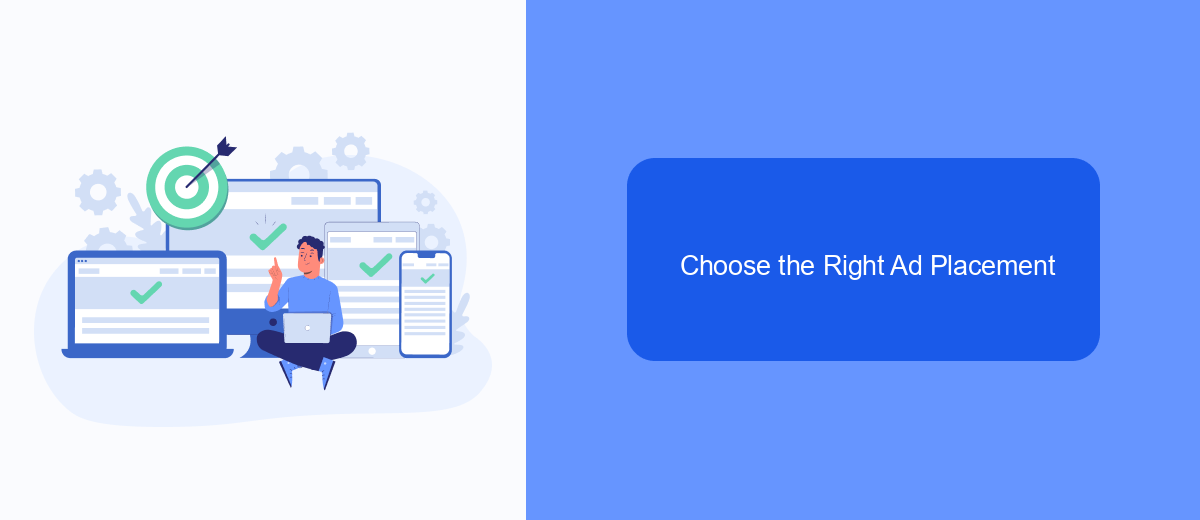
Choosing the right ad placement for your Facebook Messenger ads is crucial for maximizing your reach and engagement. Facebook offers multiple placement options, including Messenger Inbox, Messenger Stories, and Sponsored Messages. Each placement has its unique advantages and can be tailored to meet specific campaign goals.
Firstly, consider the Messenger Inbox placement, which allows your ads to appear directly in the inbox of potential customers. This placement is ideal for initiating conversations and driving direct interactions. Secondly, Messenger Stories placement enables you to reach users through immersive, full-screen experiences that are highly engaging. Lastly, Sponsored Messages allow you to re-engage with users who have previously interacted with your business on Messenger.
- Messenger Inbox: Best for initiating direct conversations.
- Messenger Stories: Ideal for engaging, visual content.
- Sponsored Messages: Perfect for re-engaging previous contacts.
To streamline the process of setting up and managing these placements, consider using integration services like SaveMyLeads. This platform can automate lead generation and ensure that your ads are effectively reaching the right audience. By leveraging such tools, you can save time and focus on optimizing your ad strategy.
Monitor and Adjust Your Campaigns
Once your Facebook Messenger ad campaign is live, it's crucial to monitor its performance regularly. Use Facebook Ads Manager to track key metrics such as click-through rate (CTR), conversion rate, and return on ad spend (ROAS). These metrics will help you understand how well your ads are performing and where adjustments may be needed. Additionally, keep an eye on audience engagement and feedback to ensure your message resonates with your target audience.
To optimize your campaigns further, consider using integration services like SaveMyLeads. This platform allows you to automate data collection from your ads, making it easier to analyze and adjust your strategies in real-time. With SaveMyLeads, you can seamlessly connect your Facebook Messenger ads to various CRM systems, email marketing tools, and other platforms. This integration helps streamline your workflow and ensures you can make data-driven decisions to enhance the effectiveness of your campaigns.

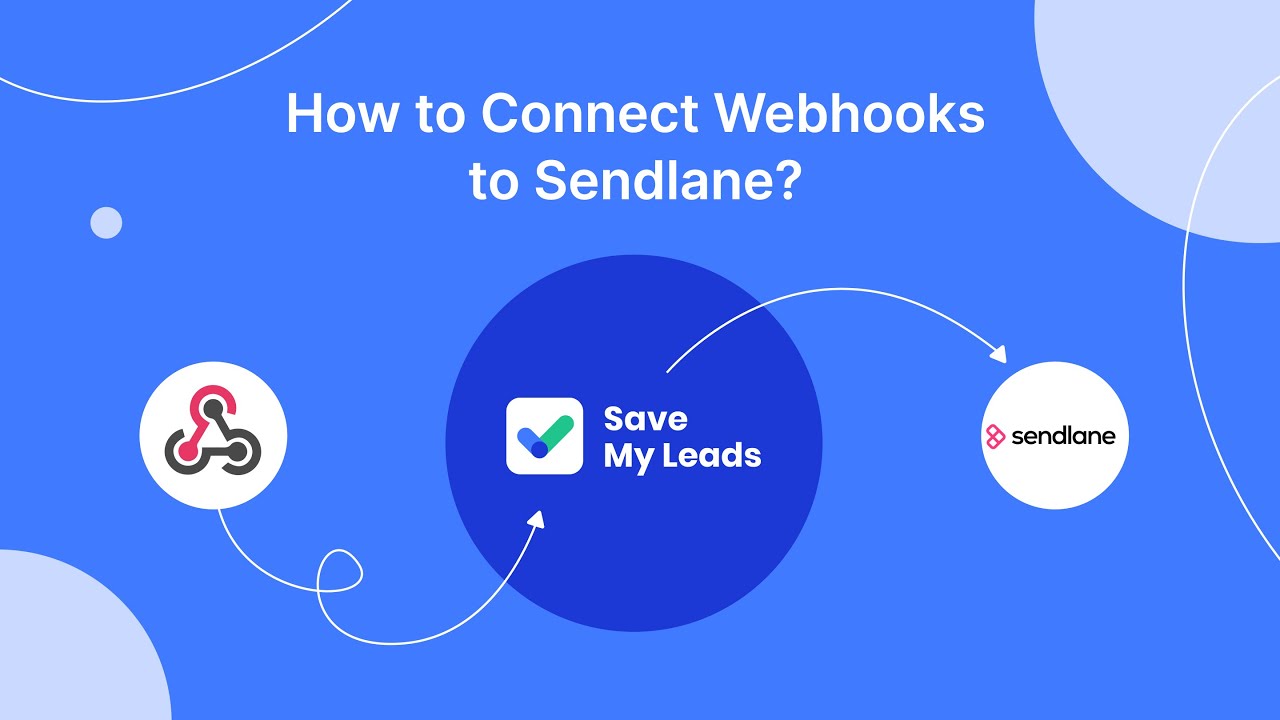
FAQ
How do I create a Facebook Messenger ad?
Can I use Facebook Messenger ads to automate customer interactions?
What type of content works best for Facebook Messenger ads?
How can I track the performance of my Facebook Messenger ads?
Are there any specific guidelines for creating Facebook Messenger ads?
Use the SaveMyLeads service to improve the speed and quality of your Facebook lead processing. You do not need to regularly check the advertising account and download the CSV file. Get leads quickly and in a convenient format. Using the SML online connector, you can set up automatic transfer of leads from Facebook to various services: CRM systems, instant messengers, task managers, email services, etc. Automate the data transfer process, save time and improve customer service.
