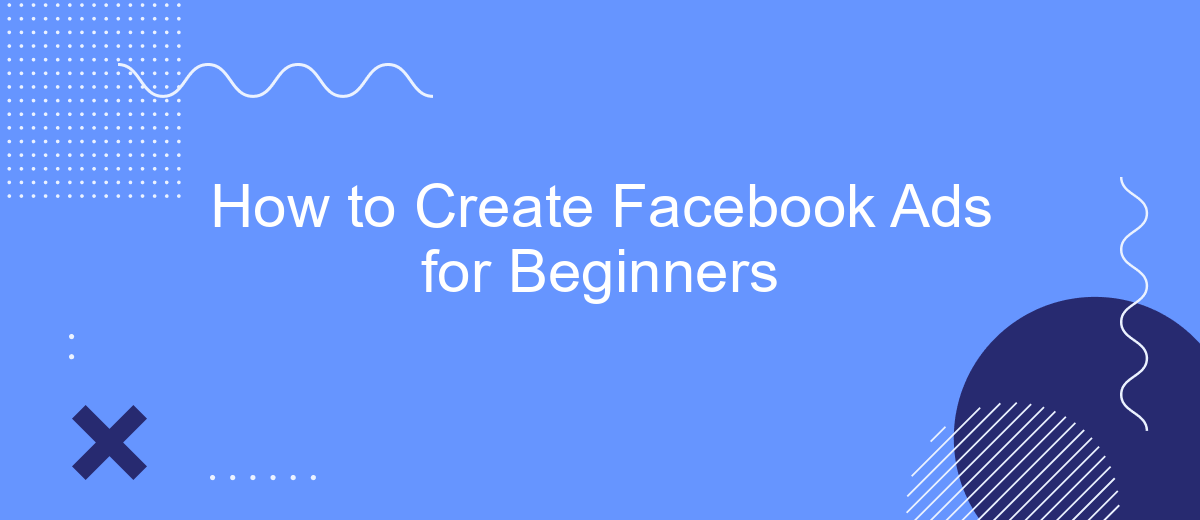Creating Facebook ads can seem daunting for beginners, but with the right guidance, it becomes a straightforward process. This article will walk you through the essential steps to design effective Facebook ads, from setting up your account to targeting your audience and measuring your results. Whether you're promoting a small business or a personal project, this guide will help you get started.
Define Your Target Audience
Understanding your target audience is crucial for the success of your Facebook ads. By defining who you want to reach, you can create more effective and engaging advertisements. Start by identifying the demographics, interests, and behaviors of your ideal customers.
- Age: Determine the age range of your target audience.
- Gender: Identify if your product or service is more appealing to a specific gender.
- Location: Specify the geographic locations where your target audience resides.
- Interests: Understand the hobbies, activities, and interests of your audience.
- Behavior: Analyze the purchasing behavior and online activities of your audience.
To streamline the process of collecting and analyzing audience data, consider using integration services like SaveMyLeads. This tool helps you automate the capture and organization of leads from Facebook ads, ensuring you have accurate and up-to-date information about your target audience. By leveraging such services, you can make data-driven decisions and optimize your ad campaigns for better performance.
Set Your Ad Budget
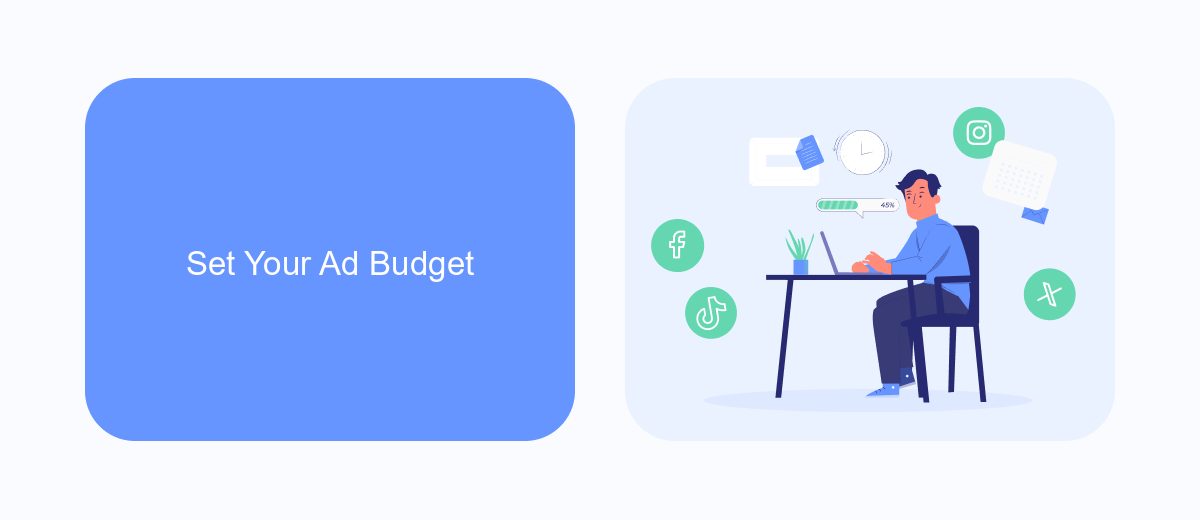
Setting your ad budget is a crucial step in the process of creating effective Facebook ads. To start, you need to decide between a daily budget and a lifetime budget. A daily budget sets a limit on what you spend each day, while a lifetime budget sets a limit on what you spend for the entire duration of your ad campaign. This choice will depend on your marketing goals and how you plan to distribute your spending over time. Facebook's ad manager provides tools to help you monitor and adjust your budget as needed, ensuring you get the most out of your investment.
Additionally, leveraging integration services like SaveMyLeads can streamline your ad management process. SaveMyLeads allows you to connect Facebook Ads with various CRM systems, email marketing tools, and other platforms. By automating data transfer and lead management, you can ensure that your ad budget is being used efficiently and that you are capturing and nurturing leads effectively. This integration can help you make more informed decisions about your ad spending and improve the overall performance of your campaigns.
Design Effective Ads

Creating visually appealing and effective Facebook ads is crucial for capturing your audience's attention and driving engagement. To design ads that stand out, follow these essential steps to ensure your ad is both eye-catching and effective.
- Choose high-quality images or videos: Use clear, high-resolution visuals that are relevant to your product or service.
- Craft a compelling headline: Write a concise and engaging headline that grabs attention and conveys your message.
- Use a strong call-to-action (CTA): Encourage your audience to take the desired action with a clear and persuasive CTA.
- Optimize your ad copy: Keep your text short, relevant, and focused on the benefits of your offering.
- Test different ad formats: Experiment with various ad formats like carousel, video, and slideshow to see what works best for your audience.
Additionally, consider integrating services like SaveMyLeads to streamline your ad campaigns. SaveMyLeads can automate lead generation and help you manage your leads more efficiently, ensuring that you make the most out of your Facebook advertising efforts.
Set Up Tracking and Measurement
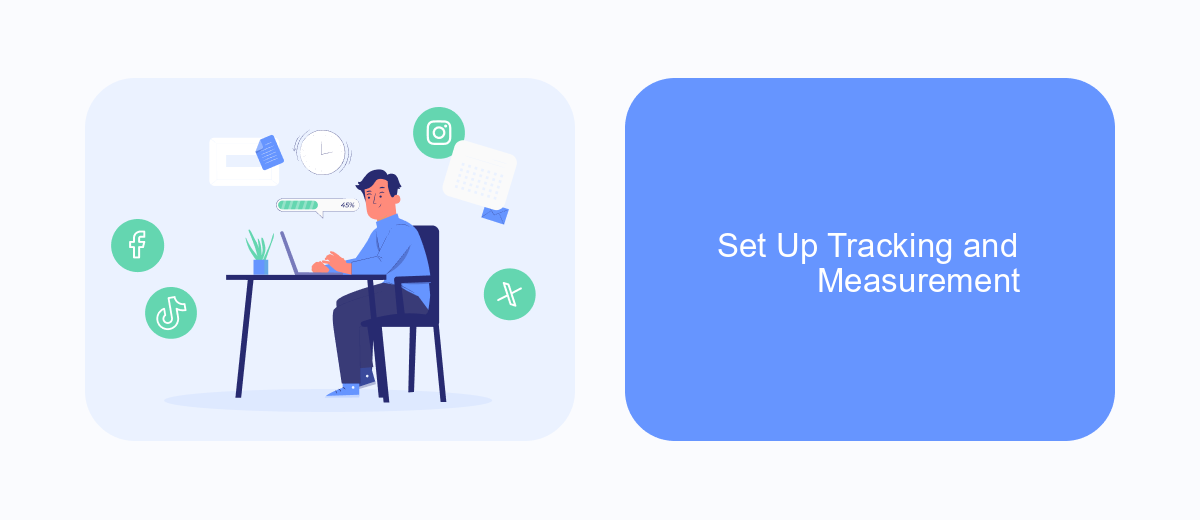
Before you launch your Facebook ads, it’s crucial to set up tracking and measurement to ensure you can analyze their performance effectively. This allows you to understand which ads are driving results and where you can make improvements.
One of the most important tools for tracking is the Facebook Pixel. This small piece of code, when placed on your website, allows you to track user interactions and conversions. Additionally, integrating with services like SaveMyLeads can help automate and streamline your lead management.
- Install the Facebook Pixel on your website.
- Set up conversion events to track specific actions.
- Integrate with SaveMyLeads to automate lead data collection.
- Regularly monitor your ads’ performance in Facebook Ads Manager.
By setting up these tracking and measurement tools, you’ll gain valuable insights into your ad campaigns. This data will help you optimize your ads for better performance and higher ROI, ensuring your marketing efforts are as effective as possible.
Optimize and Refine Your Ads
Once your Facebook ads are live, it's crucial to continually monitor their performance and make necessary adjustments. Start by analyzing key metrics such as click-through rates (CTR), conversion rates, and return on ad spend (ROAS). Utilize Facebook's Ads Manager to gain insights into how your ads are performing and identify areas for improvement. Experiment with different ad creatives, headlines, and targeting options to see what resonates best with your audience. A/B testing can be particularly useful in pinpointing the most effective elements of your ads.
In addition to manual optimizations, consider leveraging automation tools like SaveMyLeads to streamline your ad management process. SaveMyLeads allows you to integrate Facebook Ads with various CRM systems, email marketing platforms, and other services. This not only saves time but also ensures that your leads are efficiently captured and nurtured. By automating routine tasks and focusing on data-driven strategies, you can refine your ads for better performance and higher ROI.


FAQ
How do I create a Facebook ad?
What is the best budget for a beginner's Facebook ad?
How do I choose the right audience for my Facebook ad?
How can I measure the success of my Facebook ad?
Are there tools to automate and integrate my Facebook ad campaigns?
Personalized responses to new clients from Facebook/Instagram. Receiving data on new orders in real time. Prompt delivery of information to all employees who are involved in lead processing. All this can be done automatically. With the SaveMyLeads service, you will be able to easily create integrations for Facebook Lead Ads and implement automation. Set up the integration once and let it do the chores every day.