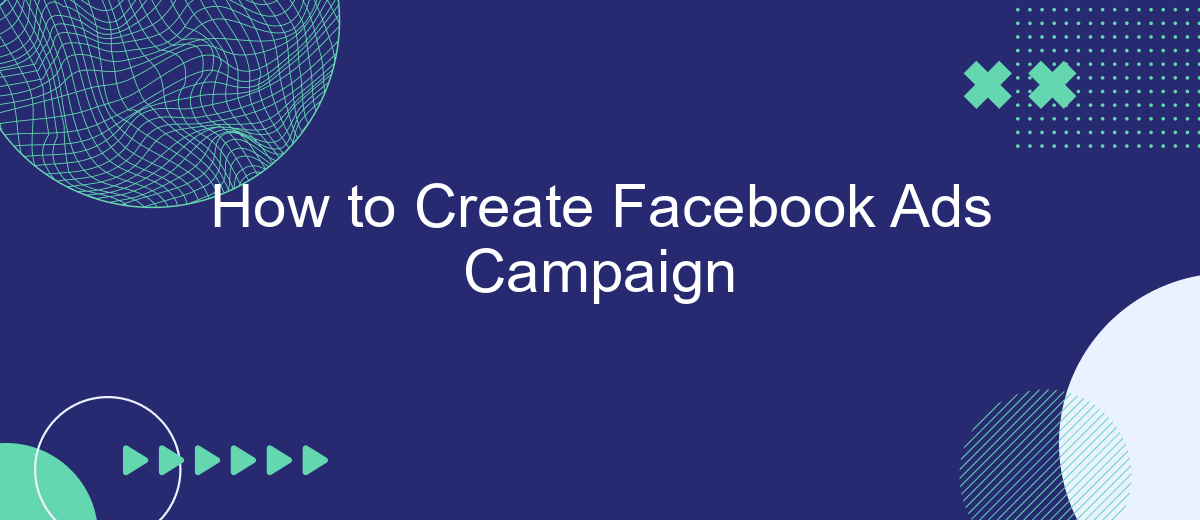Creating a successful Facebook Ads campaign can significantly boost your business's online presence and drive targeted traffic to your website. Whether you're a seasoned marketer or new to digital advertising, understanding the key steps and strategies involved is essential. In this article, we'll guide you through the process, from setting clear objectives to optimizing your ads for maximum impact.
How to Create Facebook Ads Campaign Objectives
When creating a Facebook Ads campaign, the first step is to define your objectives. This helps you align your campaign goals with Facebook's advertising options, ensuring your ads reach the right audience and achieve the desired outcomes. Clearly defined objectives can significantly impact the effectiveness of your campaign.
- Awareness: Aim to generate interest in your product or service.
- Consideration: Encourage people to think about your business and seek more information.
- Conversions: Drive valuable actions, such as purchases or sign-ups, on your website.
For seamless campaign management, consider integrating with services like SaveMyLeads. This platform automates lead processing and helps you connect your Facebook Ads with various CRM systems, ensuring you never miss a potential customer. By setting clear objectives and utilizing integration tools, you can optimize your Facebook Ads campaign for maximum impact.
How to Find Your Facebook Ads Campaign Audience
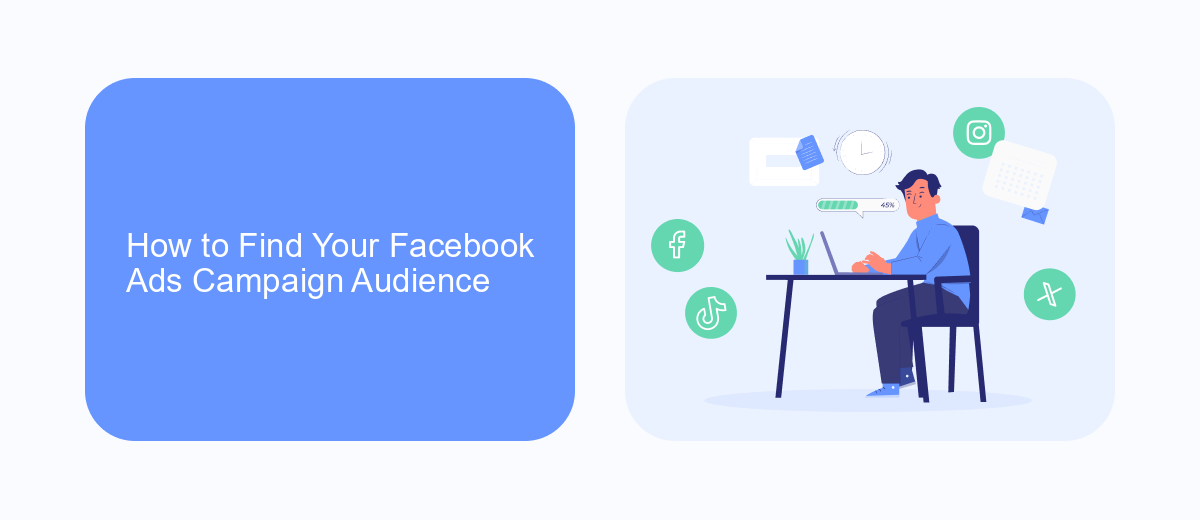
Identifying your Facebook ads campaign audience is crucial for maximizing the effectiveness of your advertising efforts. Start by analyzing your existing customer base to understand their demographics, interests, and behaviors. Utilize Facebook Audience Insights to gather data on your current followers and identify common characteristics. This tool provides valuable information on age, gender, location, and even the pages they like, helping you create a detailed audience profile.
Additionally, consider using SaveMyLeads to integrate your Facebook ads with other platforms and streamline your lead generation process. This service allows you to automatically transfer leads from Facebook to your CRM or email marketing tools, ensuring you can nurture and convert them effectively. By leveraging SaveMyLeads, you not only save time but also gain deeper insights into your audience, enabling you to refine your targeting and improve your campaign performance.
How to Set Your Facebook Ads Campaign Budget

Setting your Facebook Ads campaign budget is crucial for achieving your marketing goals while maintaining financial control. Start by determining how much you are willing to spend and what you aim to achieve with your campaign. Facebook offers flexible budgeting options to help you manage your spending effectively.
- Go to your Facebook Ads Manager and select the campaign you want to budget for.
- Choose between a daily budget or a lifetime budget. A daily budget sets a limit on how much you spend per day, while a lifetime budget sets a limit for the entire duration of the campaign.
- Enter your desired budget amount and set the start and end dates for your campaign if you choose a lifetime budget.
- Consider using SaveMyLeads to integrate your Facebook Ads with other marketing tools, helping you track and optimize your budget more efficiently.
- Review your settings and confirm your budget to start your campaign.
By carefully setting your budget, you can ensure that your Facebook Ads campaign runs smoothly and efficiently. Regularly monitor your campaign’s performance and make adjustments as needed to maximize your return on investment.
How to Create Facebook Ads Campaign Ad Copy
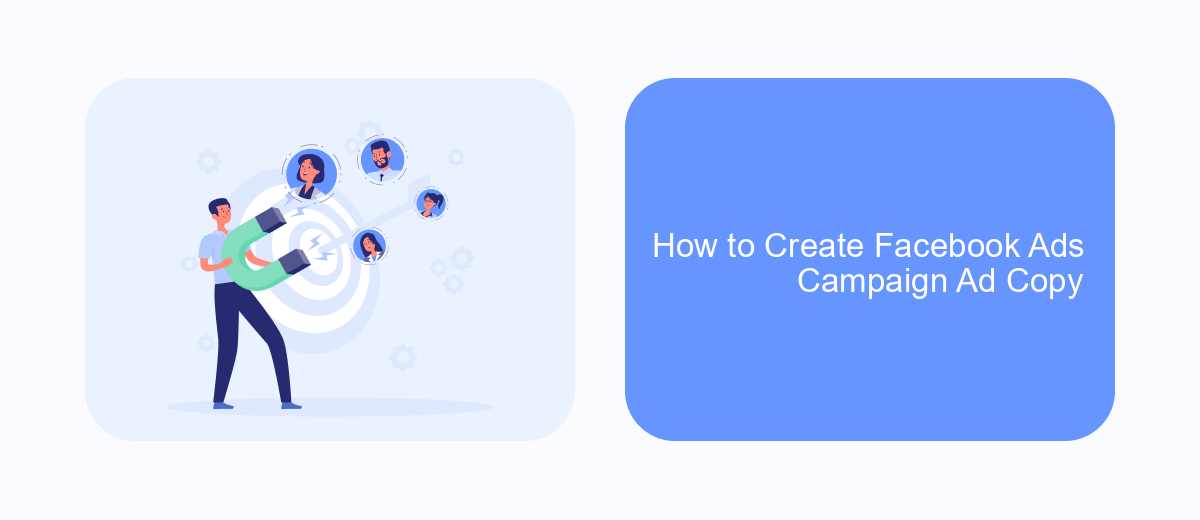
Creating compelling ad copy for your Facebook Ads campaign is crucial for capturing your audience's attention and driving engagement. Your ad copy should be clear, concise, and aligned with your campaign's goals.
Start by identifying your target audience and understanding their needs and pain points. This will help you craft a message that resonates with them. Make sure to highlight the unique selling points of your product or service and include a strong call-to-action (CTA).
- Keep your headlines short and impactful.
- Use persuasive language that speaks directly to your audience.
- Incorporate social proof, like testimonials or reviews.
- Utilize SaveMyLeads to streamline your lead generation and follow-up process.
By focusing on these key elements, you can create ad copy that not only grabs attention but also drives conversions. Remember to continuously test and optimize your copy to see what works best for your audience.
How to Track and Optimize Your Facebook Ads Campaign
Tracking and optimizing your Facebook ads campaign is crucial for achieving the best results. Start by utilizing Facebook Ads Manager to monitor key performance metrics such as click-through rates (CTR), conversion rates, and return on ad spend (ROAS). Set up Facebook Pixel on your website to track user interactions and gather valuable data. This data helps you understand which ads are performing well and which need adjustments. Regularly analyze this data to identify trends and make informed decisions about your campaign.
To further enhance your tracking and optimization efforts, consider using SaveMyLeads. This service allows seamless integration between Facebook Ads and other platforms, automating data transfer and reducing manual work. With SaveMyLeads, you can set up automated workflows to send lead information directly to your CRM or email marketing tools, ensuring timely follow-ups and better lead management. By leveraging these tools and continuously refining your strategy, you can maximize the effectiveness of your Facebook ads campaign and achieve your marketing goals.
FAQ
How do I create a Facebook Ads campaign?
What are the different types of Facebook Ads objectives?
How can I target the right audience for my Facebook Ads?
How do I track the performance of my Facebook Ads?
Can I automate my Facebook Ads campaigns?
Use the SaveMyLeads service to improve the speed and quality of your Facebook lead processing. You do not need to regularly check the advertising account and download the CSV file. Get leads quickly and in a convenient format. Using the SML online connector, you can set up automatic transfer of leads from Facebook to various services: CRM systems, instant messengers, task managers, email services, etc. Automate the data transfer process, save time and improve customer service.