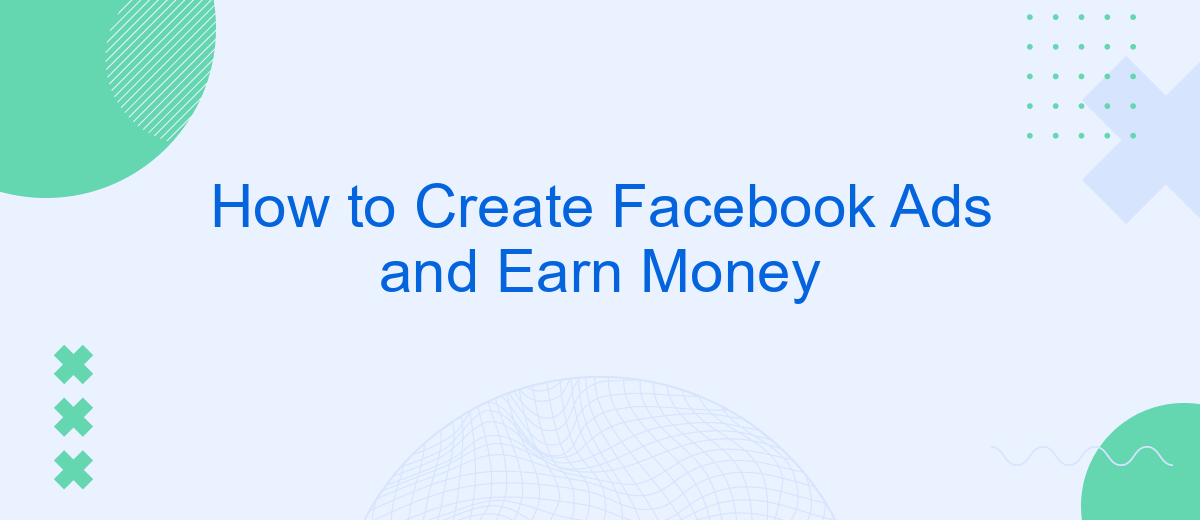Creating Facebook ads can be a powerful way to reach a large audience and generate income. Whether you're promoting a small business, launching a new product, or driving traffic to your website, understanding the basics of Facebook advertising is essential. In this guide, we'll walk you through the steps to create effective ads and maximize your earnings through strategic targeting and compelling content.
Creating a Facebook Page
Creating a Facebook Page is the first step to establishing your online presence and reaching your target audience. To get started, you need to have a personal Facebook account. Once logged in, navigate to the "Create" button on the top right corner of your Facebook homepage and select "Page". Follow the prompts to enter your business name, category, and description.
- Choose a unique and memorable name for your page.
- Select the appropriate category that best describes your business.
- Fill in the description with relevant information about your business.
- Upload a profile picture and cover photo that represent your brand.
Once your page is set up, you can start posting content and engaging with your audience. To streamline your marketing efforts and manage leads effectively, consider using integration services like SaveMyLeads. This tool helps automate the process of collecting and organizing leads from your Facebook ads, making it easier to convert them into paying customers.
Setting Ad Objectives

Setting clear ad objectives is the foundation of any successful Facebook advertising campaign. Begin by identifying what you want to achieve with your ads. Are you looking to increase brand awareness, drive traffic to your website, generate leads, or boost sales? Facebook offers various ad objectives tailored to these goals, such as Brand Awareness, Traffic, Engagement, App Installs, Video Views, Lead Generation, and Conversions. Selecting the right objective aligns your campaign with your business goals and ensures that Facebook's algorithms optimize your ads for the desired outcome.
Once you've set your objectives, consider integrating tools and services that streamline your ad management process. For instance, SaveMyLeads can automate lead generation by connecting Facebook Lead Ads with your CRM or email marketing services. This integration ensures that leads are automatically captured and followed up on, enhancing your campaign's efficiency and effectiveness. By leveraging such tools, you can focus more on strategy and creativity, knowing that the technical aspects are handled seamlessly.
Crafting Compelling Ad Content

Creating compelling ad content is crucial for capturing the attention of your target audience on Facebook. To ensure your ads stand out and drive engagement, you need to focus on several key elements.
- Visual Appeal: Use high-quality images or videos that are relevant to your product or service. Make sure they are eye-catching and convey your message effectively.
- Clear and Concise Copy: Write a headline that grabs attention and a description that is straightforward and highlights the benefits of your offering. Avoid jargon and keep it simple.
- Call to Action (CTA): Include a strong CTA that encourages users to take the desired action, whether it's clicking a link, signing up, or making a purchase. Phrases like "Shop Now" or "Learn More" can be effective.
- Target Audience: Tailor your content to the interests and needs of your specific audience. Use Facebook's targeting options to reach the right people.
- Integration with Tools: Utilize services like SaveMyLeads to automate lead collection and streamline your marketing efforts. This ensures you can focus more on creating quality content and less on manual data entry.
By following these steps, you can craft ad content that not only attracts attention but also drives conversions. Remember, the key is to continuously test and refine your ads to see what works best for your audience.
Targeting the Right Audience
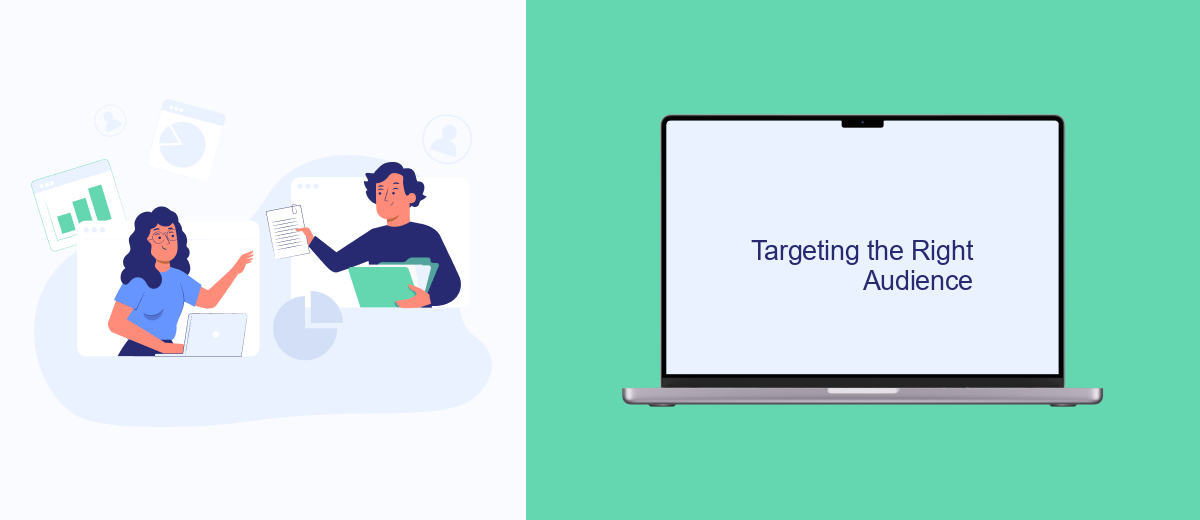
Targeting the right audience is crucial for the success of your Facebook ads. To begin, you need to understand who your ideal customers are. This involves researching demographics, interests, and behaviors that align with your product or service. By defining your audience, you can tailor your ads to meet their specific needs and preferences.
Once you have a clear understanding of your target audience, Facebook's ad targeting tools can help you reach them effectively. These tools allow you to narrow down your audience based on various criteria such as age, location, and interests. You can also use Custom Audiences to target people who have already interacted with your business, and Lookalike Audiences to find new potential customers similar to your existing ones.
- Use Facebook's Audience Insights to gather detailed information about your target audience.
- Leverage Custom Audiences to re-engage with past customers or website visitors.
- Create Lookalike Audiences to expand your reach to similar potential customers.
- Utilize tools like SaveMyLeads to automate and streamline your lead generation process.
By effectively targeting the right audience, you can maximize the return on your ad spend and increase your chances of converting viewers into customers. Remember to continuously monitor and adjust your targeting strategies based on performance data to ensure optimal results.
Monitoring and Optimizing Ads
Monitoring and optimizing your Facebook ads is crucial for maximizing ROI and achieving your marketing goals. Start by regularly checking your ad performance metrics such as click-through rate (CTR), conversion rate, and cost per click (CPC). Facebook Ads Manager provides a comprehensive dashboard where you can track these metrics in real-time. Use this data to identify which ads are performing well and which ones need adjustments. A/B testing different ad creatives, headlines, and targeting options can help you determine the most effective combinations.
To streamline your monitoring and optimization efforts, consider using integration services like SaveMyLeads. This tool can help automate the process of collecting leads from your Facebook ads and transferring them to your CRM or email marketing platforms. By automating these tasks, you can save time and ensure that no lead is missed. Additionally, SaveMyLeads offers insights and analytics that can further guide your optimization strategies. Regularly reviewing these insights and making necessary adjustments will keep your ad campaigns running efficiently and effectively.
FAQ
How do I create a Facebook ad?
What type of ad formats are available on Facebook?
How can I target the right audience for my ads?
How do I measure the success of my Facebook ads?
Can I automate and integrate my Facebook ads with other tools?
You probably know that the speed of leads processing directly affects the conversion and customer loyalty. Do you want to receive real-time information about new orders from Facebook and Instagram in order to respond to them as quickly as possible? Use the SaveMyLeads online connector. Link your Facebook advertising account to the messenger so that employees receive notifications about new leads. Create an integration with the SMS service so that a welcome message is sent to each new customer. Adding leads to a CRM system, contacts to mailing lists, tasks to project management programs – all this and much more can be automated using SaveMyLeads. Set up integrations, get rid of routine operations and focus on the really important tasks.