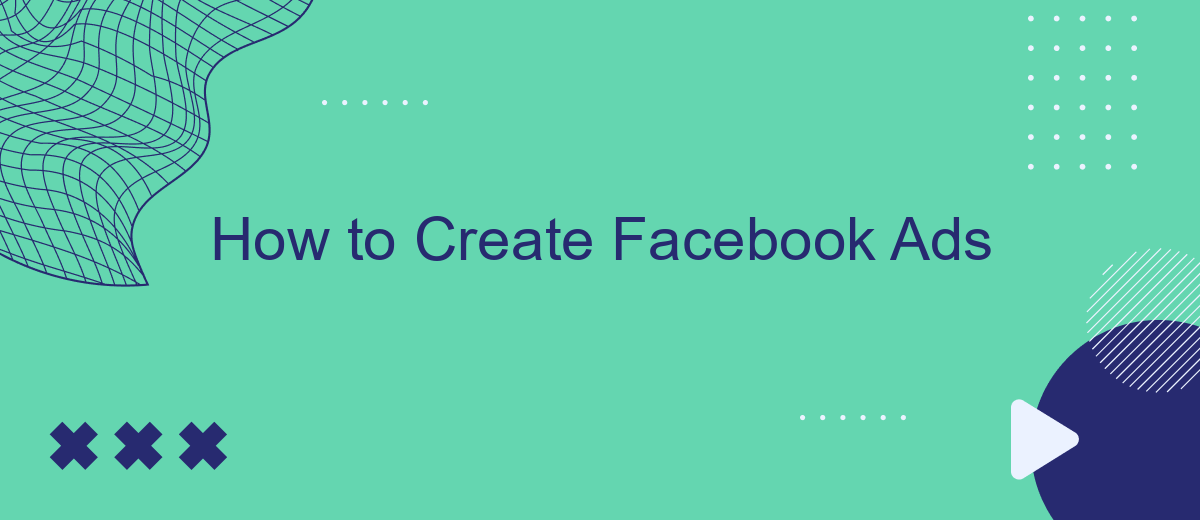Creating effective Facebook ads is a crucial skill for businesses looking to expand their reach and engage with their target audience. This guide will walk you through the essential steps to design compelling ads, optimize your budget, and analyze performance metrics. Whether you're a beginner or looking to refine your strategy, these tips will help you achieve your advertising goals on Facebook.
Set Facebook Ad Objectives
Setting clear objectives for your Facebook ads is crucial for achieving your marketing goals. Whether you want to increase brand awareness, drive traffic to your website, or generate leads, defining your objectives will help you create more effective ad campaigns.
- Brand Awareness: Use this objective to reach a wide audience and increase recognition of your brand.
- Traffic: Drive visitors to your website or app by using this objective to encourage clicks on your ads.
- Engagement: Boost interactions with your content by targeting users who are likely to comment, like, or share your posts.
- Leads: Generate potential customers by collecting information through lead forms integrated with services like SaveMyLeads.
- Conversions: Encourage specific actions such as purchases or sign-ups on your website.
By selecting the right objective, you can tailor your ad strategy to meet your specific business needs. Tools like SaveMyLeads can streamline the process of collecting and managing leads, ensuring that your ad efforts translate into tangible results. Always monitor and adjust your objectives based on performance metrics to optimize your campaigns.
Target Your Audience

To create effective Facebook ads, it's crucial to target the right audience. Start by defining your ideal customer based on demographics such as age, gender, location, and interests. Utilize Facebook's Audience Insights tool to gather data on your potential customers' behaviors and preferences. This will help you create a more refined audience profile, ensuring your ads reach people who are most likely to engage with your content and convert into customers.
Once you've defined your target audience, consider using integration services like SaveMyLeads to streamline your marketing efforts. SaveMyLeads allows you to automate the process of collecting and managing leads from your Facebook ads, making it easier to nurture and convert them. By integrating your Facebook ads with your CRM or email marketing platform, you can ensure that no lead falls through the cracks and that your follow-up process is both timely and personalized.
Choose Ad Format
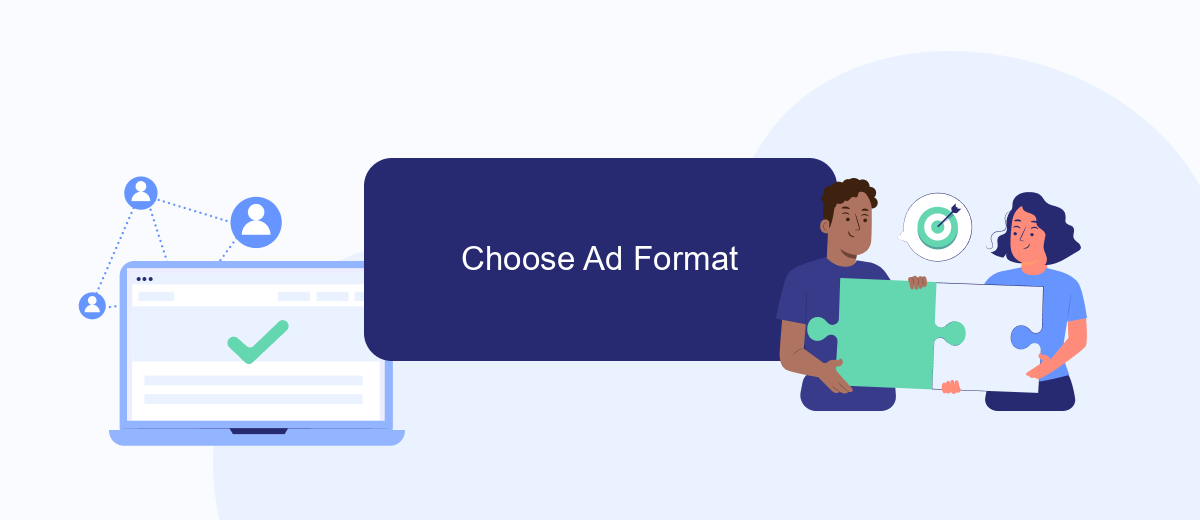
Choosing the right ad format for your Facebook campaign is crucial for achieving your marketing goals. Different formats cater to different objectives, whether it's driving traffic, increasing engagement, or generating leads. Here's a breakdown of the most popular ad formats available on Facebook:
- Image Ads: Simple and effective, these are ideal for promoting a product or service with a single, high-quality image.
- Video Ads: Perfect for storytelling, these ads capture attention and can showcase a product in action.
- Carousel Ads: Allow you to display multiple images or videos in a single ad, great for highlighting different features or a range of products.
- Slideshow Ads: A lightweight alternative to video ads, these use a series of images to create a video-like experience.
- Collection Ads: Ideal for e-commerce, these ads let users browse a catalog of products directly within the Facebook app.
After selecting the ad format that aligns with your campaign goals, it's essential to integrate your advertising efforts with other tools for maximum efficiency. Services like SaveMyLeads can automate the process of capturing leads from your Facebook ads and sending them directly to your CRM or email marketing software, ensuring you never miss a potential customer.
Set Ad Budget
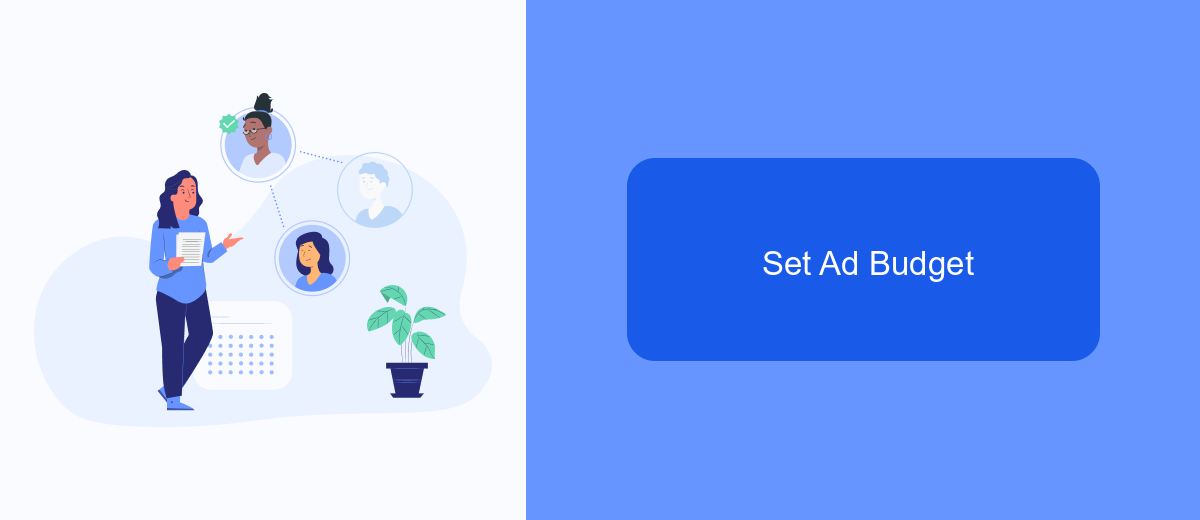
Setting a budget for your Facebook ads is a crucial step in ensuring the success of your campaign. The budget determines how much you are willing to spend on your ads and can significantly impact your reach and engagement.
First, decide whether you want to set a daily budget or a lifetime budget. A daily budget allows you to control how much you spend each day, while a lifetime budget lets you set a total amount to be spent over the duration of your campaign.
- Daily Budget: Specify the maximum amount you want to spend per day.
- Lifetime Budget: Set the total amount to be spent throughout the campaign.
- Bid Strategy: Choose between automatic bidding or manual bidding to control costs.
To optimize your ad budget effectively, consider using integration services like SaveMyLeads. This platform automates the process of capturing leads from Facebook ads and transferring them to your CRM or email marketing tools, ensuring you get the most out of your ad spend.
Track and Optimize Results
Tracking and optimizing the results of your Facebook ads is crucial for maximizing their effectiveness. Start by regularly monitoring key performance indicators (KPIs) such as click-through rates, conversion rates, and return on ad spend. Facebook Ads Manager provides a comprehensive dashboard where you can analyze these metrics in real-time. Make use of A/B testing to compare different ad creatives, targeting options, and bidding strategies to identify what works best for your audience.
To streamline the process, consider integrating third-party tools like SaveMyLeads. This service automates the transfer of leads from Facebook ads to your CRM or email marketing platform, ensuring you never miss a potential customer. SaveMyLeads can also help you set up custom notifications and workflows, allowing you to respond to leads promptly and efficiently. By leveraging these tools, you can focus more on refining your ad strategy and less on manual data entry, ultimately driving better results for your campaigns.
FAQ
How do I create a Facebook ad?
What is the best budget for Facebook ads?
How can I target the right audience for my Facebook ads?
How do I track the performance of my Facebook ads?
Can I automate and integrate my Facebook ads with other services?
SaveMyLeads is a simple and effective service that will help you automate routine tasks and optimize business processes. Stop wasting time uploading leads from Facebook manually – you can do it automatically, saving a lot of time and money. Eliminate routine from workflows and achieve more with minimal investment of money, effort and human resources.