Creating effective Facebook ads is essential for businesses looking to reach a wider audience and drive engagement. With over 2.8 billion monthly active users, Facebook offers unparalleled opportunities for targeted advertising. This guide will walk you through key strategies and best practices to help you design compelling ads that capture attention, generate clicks, and convert viewers into customers.
Define Your Target Audience
To create effective Facebook ads, it's crucial to define your target audience meticulously. Knowing who your ideal customers are helps tailor your ads to resonate with them, increasing engagement and conversion rates.
- Identify demographics: Age, gender, location, and language.
- Determine interests: Hobbies, favorite brands, and activities.
- Analyze behavior: Online habits, purchasing patterns, and device usage.
- Utilize tools: Use Facebook Audience Insights and SaveMyLeads to gather and analyze data.
By defining your target audience accurately, you can ensure that your ads reach the right people at the right time. This not only maximizes your ad spend but also enhances the overall effectiveness of your campaigns. Remember, a well-defined audience is the cornerstone of successful Facebook advertising.
Craft Compelling Ad Copy

Creating compelling ad copy is essential for capturing your audience's attention and driving engagement. Start by understanding your target audience's pain points and desires. Use concise and clear language that speaks directly to their needs. Highlight the benefits of your product or service, and include a strong call-to-action (CTA) to guide users on what to do next. Make sure your ad copy is aligned with your visual elements for a cohesive message.
Incorporate social proof, such as testimonials or user reviews, to build trust and credibility. Personalize your copy by addressing your audience directly and using a conversational tone. Utilize tools like SaveMyLeads to automate lead generation and integrate your Facebook ads with other platforms seamlessly. This ensures that your leads are captured efficiently and allows you to focus on crafting more compelling ad copy. Test different versions of your ad copy to see what resonates best with your audience and refine your approach based on the results.
Use High-Quality Images
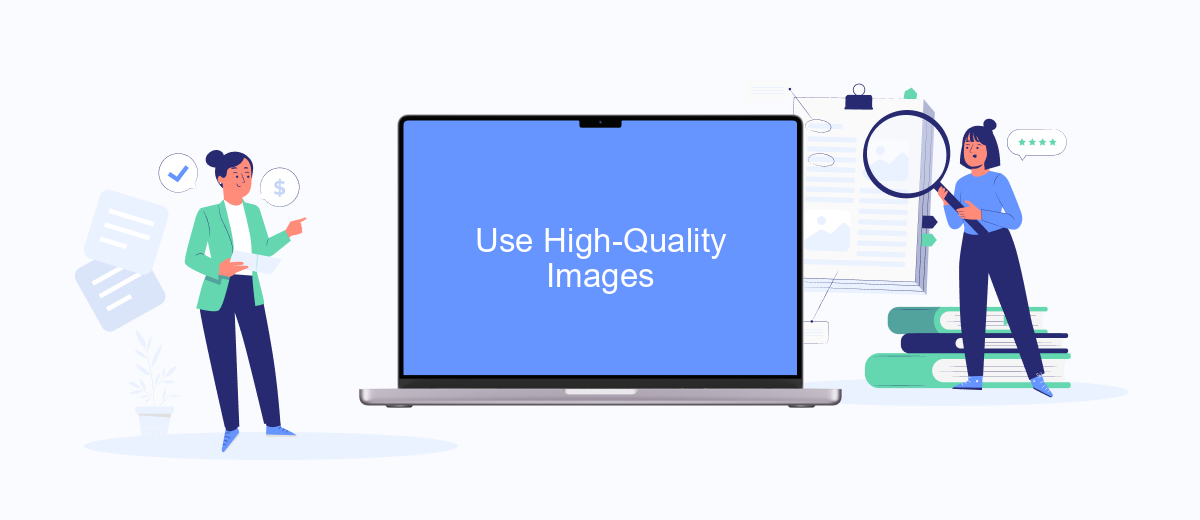
One of the most critical aspects of creating effective Facebook ads is using high-quality images. Visual content is the first thing that captures a user's attention, and it can significantly impact the overall performance of your ad. High-quality images can make your ad stand out in a crowded news feed and encourage users to engage with your content.
- Choose images that are relevant to your product or service.
- Ensure the images are high-resolution and clear.
- Use bright and contrasting colors to make your ad pop.
- Avoid using too much text on the images; Facebook recommends keeping text to less than 20% of the image area.
- Consider using professional photography or graphic design services if you don't have access to high-quality images.
Additionally, integrating your Facebook ads with services like SaveMyLeads can streamline your ad management process. SaveMyLeads allows you to automate lead data collection and transfer it to your CRM or email marketing platform, ensuring you can follow up with leads quickly and efficiently. By combining high-quality images with effective lead management, you can maximize the impact of your Facebook ads.
Set the Right Budget
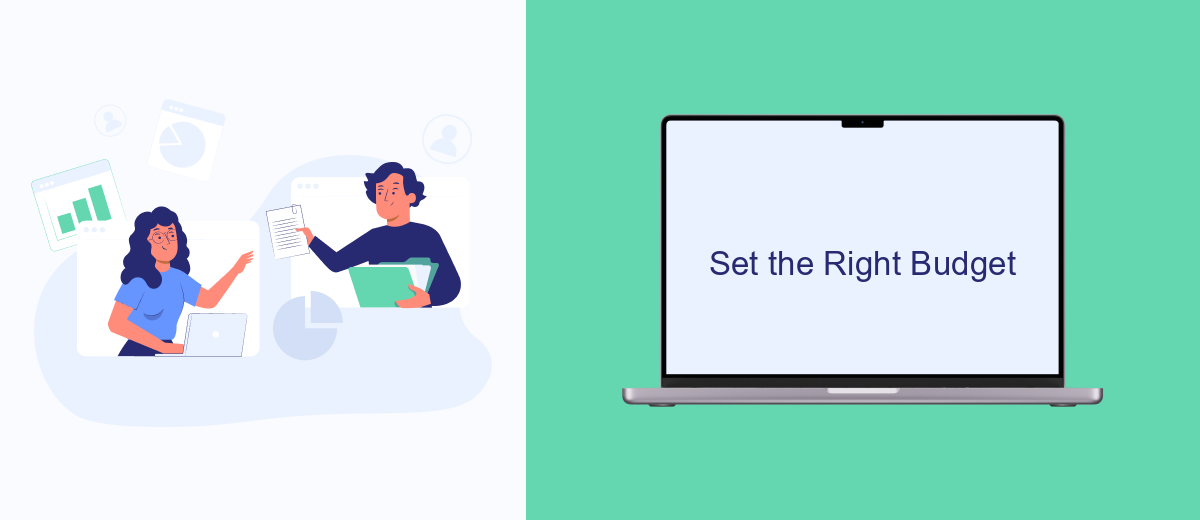
Setting the right budget for your Facebook ads is crucial to achieving your marketing goals without overspending. Before you start, it's important to understand your overall marketing budget and how much you can allocate specifically to Facebook advertising. This involves assessing your financial situation and determining what portion of your funds can be dedicated to this platform.
Next, you need to consider the objectives of your campaign. Are you aiming for brand awareness, lead generation, or direct sales? Each objective may require a different budget allocation. For instance, brand awareness campaigns might need a broader reach, while lead generation could focus on more targeted audiences.
- Determine your daily or lifetime budget.
- Use Facebook's budget optimization tools.
- Monitor and adjust your budget based on performance.
- Consider integrating with services like SaveMyLeads to streamline lead management.
By carefully setting and adjusting your budget, you can maximize the effectiveness of your Facebook ads. Utilizing services like SaveMyLeads can also enhance your campaign by automating lead capture and management, ensuring you get the most out of your investment.
Monitor and Optimize Your Ads
Once your Facebook ads are live, monitoring their performance is crucial to ensure they are meeting your marketing goals. Use Facebook Ads Manager to track key metrics such as click-through rates, conversion rates, and return on ad spend. Regularly reviewing these metrics will help you identify which ads are performing well and which ones may need adjustments. Additionally, set up automated rules within Ads Manager to make real-time adjustments based on performance thresholds you define.
Optimization is an ongoing process that involves tweaking your ads to improve their effectiveness. Consider A/B testing different ad creatives, headlines, and audience segments to see what resonates best with your target audience. Utilize services like SaveMyLeads to streamline your data integration and ensure that your leads are automatically synced with your CRM or email marketing platform. This allows for more efficient follow-ups and helps you make data-driven decisions to further optimize your campaigns.
FAQ
How do I choose the right audience for my Facebook ads?
What is the best type of ad format to use on Facebook?
How much should I budget for Facebook ads?
How can I measure the success of my Facebook ads?
How can I automate and optimize my Facebook ad campaigns?
Don't waste another minute manually transferring leads from Facebook to other systems. SaveMyLeads is a simple and effective tool that will allow you to automate this process so that you don't have to spend time on the routine. Try SaveMyLeads features, make sure that this tool will relieve your employees and after 5 minutes of settings your business will start working faster.
