Creating dynamic product ads on Facebook can significantly boost your marketing efforts by delivering personalized content to your audience. These ads automatically showcase the right products to the right people, based on their interests and online behavior. In this guide, we'll walk you through the essential steps to set up and optimize dynamic product ads, ensuring you maximize your return on investment.
Define Campaign Objective
When creating dynamic product ads on Facebook, the first step is to define your campaign objective clearly. This decision will guide the rest of your campaign setup, from audience targeting to ad format selection. Your objective should align with your business goals, whether it's driving traffic, increasing conversions, or boosting catalog sales.
- Traffic: Direct users to your website or landing page.
- Conversions: Encourage users to complete specific actions, such as making a purchase or signing up for a newsletter.
- Catalog Sales: Promote relevant products from your catalog to potential customers based on their interests and behaviors.
To streamline the process, consider using integration services like SaveMyLeads. This platform automates the transfer of leads from your Facebook ads to your CRM or email marketing tools, ensuring you can efficiently manage and nurture your leads. By defining a clear campaign objective and leveraging tools like SaveMyLeads, you set a strong foundation for a successful dynamic product ad campaign on Facebook.
Configure Product Catalog
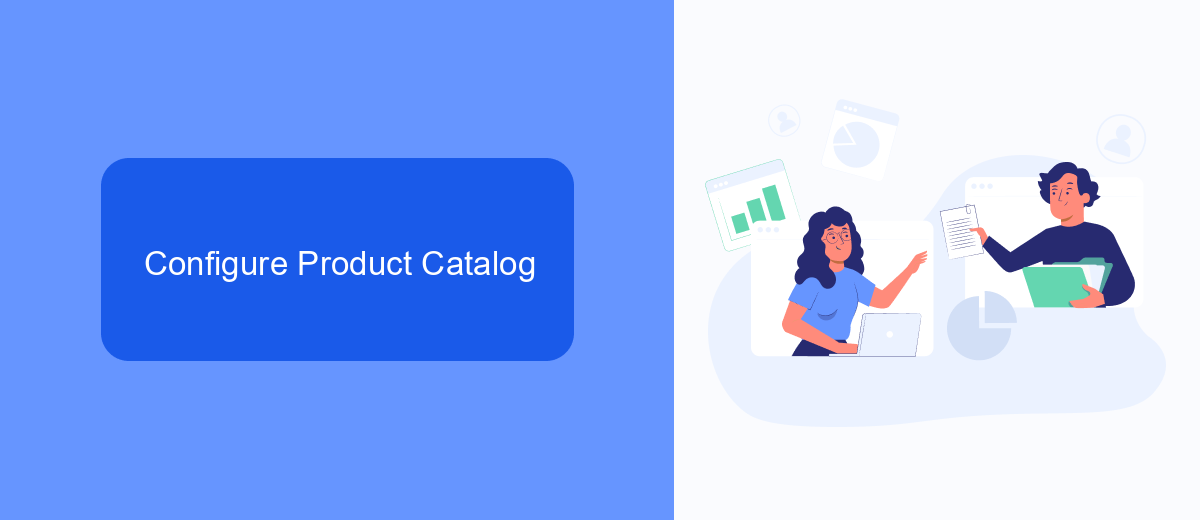
To begin configuring your product catalog for dynamic ads on Facebook, you first need to create a catalog in Facebook Business Manager. Navigate to the "Catalogs" section and click on "Create Catalog." Follow the prompts to add your product information, including images, descriptions, and prices. This catalog will serve as the foundation for your dynamic ads, allowing Facebook to automatically generate personalized ads based on the products in your catalog.
For seamless integration and automation, consider using a service like SaveMyLeads. SaveMyLeads simplifies the process by connecting your e-commerce platform with Facebook, ensuring your product catalog is always up-to-date. This service automatically syncs your product data, so you don't have to manually update your catalog every time you add or modify products. With SaveMyLeads, you can focus on other aspects of your marketing strategy while ensuring your dynamic product ads are always accurate and compelling.
Create Dynamic Ad Creative
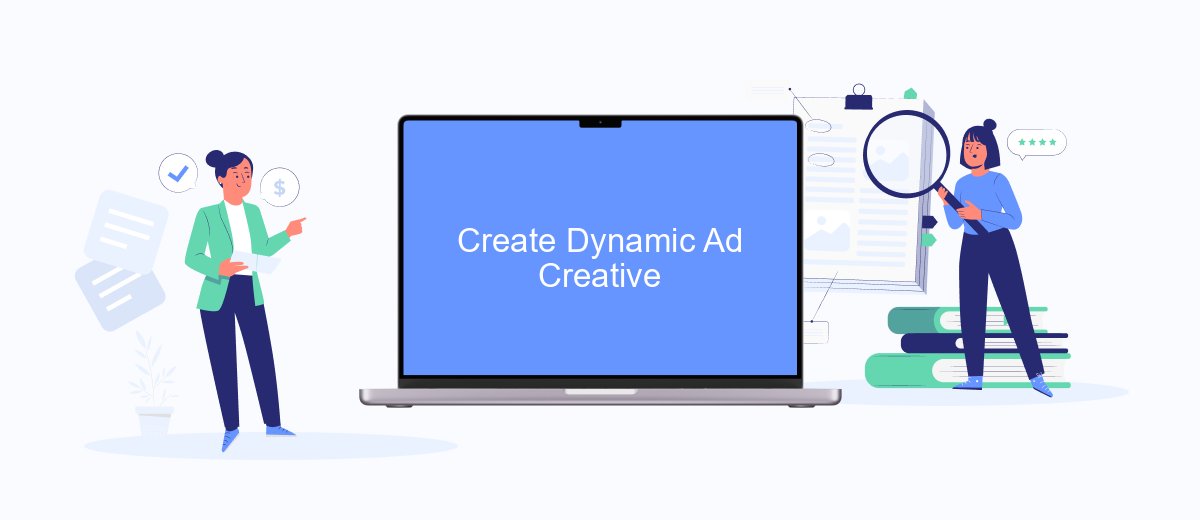
Creating dynamic ad creatives for your Facebook product ads can significantly enhance your marketing efforts. Dynamic ads automatically show the right products to people who have expressed interest on your website, in your app, or elsewhere on the Internet. Here’s a step-by-step guide to help you create compelling dynamic ad creatives:
- Set Up Your Product Catalog: Ensure your product catalog is complete and up-to-date. You can create and manage your catalog through Facebook Business Manager.
- Integrate with SaveMyLeads: Use SaveMyLeads to automate the data transfer between your website and Facebook. This integration will keep your product information synchronized in real-time.
- Create a Dynamic Ad Template: In Facebook Ads Manager, select "Create Ad" and choose "Catalog Sales" as your objective. Customize your ad template with the desired format, such as carousel or single image.
- Define Your Audience: Use Facebook’s targeting options to reach potential customers based on their behavior, interests, and demographics.
- Launch and Monitor: Once your ad is set up, launch it and monitor its performance. Use Facebook Analytics to track engagement and conversions.
By following these steps, you can create dynamic ads that are personalized and relevant to your audience, ultimately driving higher engagement and sales. Integrating with tools like SaveMyLeads ensures your product data is always accurate and up-to-date, making your advertising efforts more efficient and effective.
Set Audience Targeting

Setting the right audience targeting is crucial for the success of your dynamic product ads on Facebook. By ensuring your ads reach the most relevant users, you can maximize engagement and conversion rates. Start by defining your target audience based on demographics, interests, and behaviors. Use Facebook's Audience Insights tool to gather valuable data and refine your audience segments.
Next, consider integrating third-party services to enhance your targeting capabilities. SaveMyLeads, for instance, can help you automate lead data collection and segmentation, ensuring that your ads are shown to the most relevant prospects. This integration can save you time and improve the accuracy of your targeting.
- Define your audience based on demographics, interests, and behaviors.
- Use Facebook's Audience Insights tool for data-driven targeting.
- Integrate with SaveMyLeads to automate lead data collection and segmentation.
By following these steps, you can create more effective dynamic product ads on Facebook. Remember to continuously monitor and adjust your audience targeting based on performance data to achieve the best results.
Track and Optimize Performance
To ensure your dynamic product ads on Facebook are delivering the desired results, it's crucial to track and optimize their performance regularly. Utilize Facebook Ads Manager to monitor key metrics such as click-through rates (CTR), conversion rates, and return on ad spend (ROAS). By analyzing these metrics, you can identify which ads are performing well and which ones need adjustments. Additionally, consider setting up A/B tests to compare different ad variations and determine the most effective strategies for your audience.
For seamless integration and efficient tracking, leverage tools like SaveMyLeads. This service allows you to automate the process of capturing and analyzing lead data, ensuring you have real-time insights into your ad performance. With SaveMyLeads, you can easily connect your Facebook ad account to various CRM systems and marketing platforms, enabling you to streamline your workflow and make data-driven decisions. Regularly reviewing and optimizing your ads based on these insights will help you maximize your advertising budget and achieve better results.
FAQ
How do I create dynamic product ads on Facebook?
What is a product catalog in Facebook?
How can I automate the synchronization of my product catalog with Facebook?
What kind of targeting options are available for dynamic product ads?
Can I track the performance of my dynamic product ads?
If you use Facebook Lead Ads, then you should know what it means to regularly download CSV files and transfer data to various support services. How many times a day do you check for new leads in your ad account? How often do you transfer data to a CRM system, task manager, email service or Google Sheets? Try using the SaveMyLeads online connector. This is a no-code tool with which anyone can set up integrations for Facebook. Spend just a few minutes and you will receive real-time notifications in the messenger about new leads. Another 5-10 minutes of work in SML, and the data from the FB advertising account will be automatically transferred to the CRM system or Email service. The SaveMyLeads system will do the routine work for you, and you will surely like it.
