Creating and setting up profitable Facebook video ads can significantly boost your business by reaching a wider audience and driving conversions. In this guide, we'll explore the essential steps to craft compelling video content, target the right audience, and optimize your ads for maximum return on investment. Whether you're a beginner or looking to refine your strategy, these tips will help you succeed.
Identify Target Audience
Identifying your target audience is crucial for the success of your Facebook video ads. Knowing who your ideal customer is will help you tailor your content to meet their needs and preferences. Start by analyzing your current customer base and identifying common characteristics such as age, gender, location, and interests.
- Age: Determine the age range of your target audience.
- Gender: Identify whether your product or service appeals more to a specific gender.
- Location: Focus on geographic areas where your audience is most concentrated.
- Interests: Understand the hobbies, activities, and interests that resonate with your audience.
Utilize tools like SaveMyLeads to streamline your audience identification process. SaveMyLeads can help you integrate various data sources and automate the collection of audience insights, making it easier to create targeted and effective Facebook video ads. By leveraging these insights, you can ensure your ads reach the right people, increasing the likelihood of engagement and conversions.
Craft Engaging Video Content
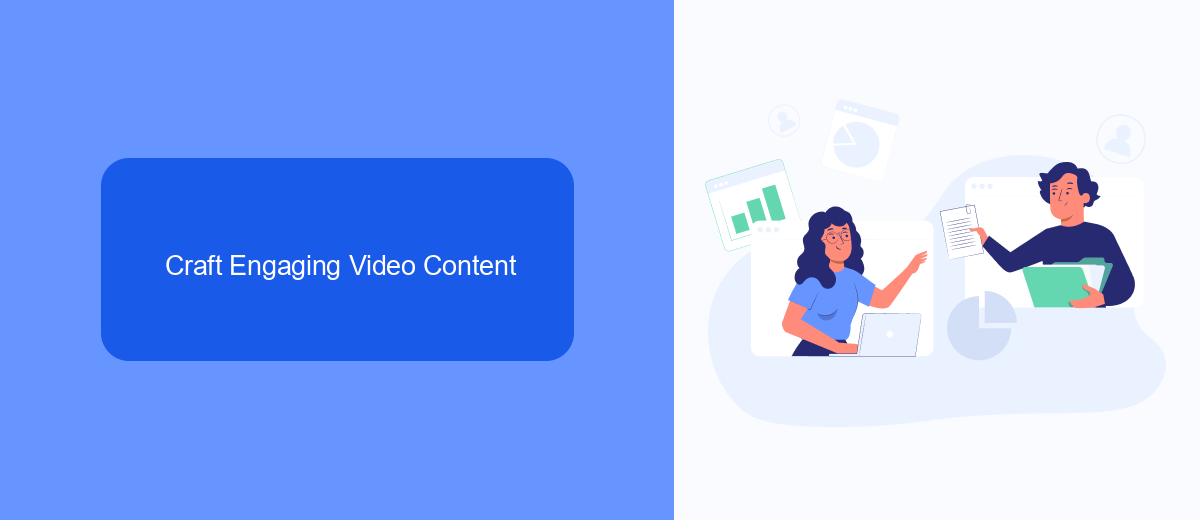
Creating compelling video content is crucial for successful Facebook video ads. Start by understanding your target audience and what resonates with them. Craft a captivating story that aligns with your brand message and captures attention within the first few seconds. Use high-quality visuals and sound to maintain viewer interest. Keep the video concise and focused, ideally between 15 to 30 seconds, to ensure your message is delivered effectively without losing the audience's attention.
Incorporate clear calls-to-action (CTAs) to guide viewers on what to do next, whether it's visiting your website, signing up for a newsletter, or making a purchase. Leverage tools like SaveMyLeads to streamline your lead generation process by integrating your Facebook video ads with your CRM or email marketing platforms. This ensures that you can efficiently capture and follow up with leads generated from your engaging video content, maximizing your ad's profitability and overall marketing efforts.
Set Up Facebook Ads Campaign
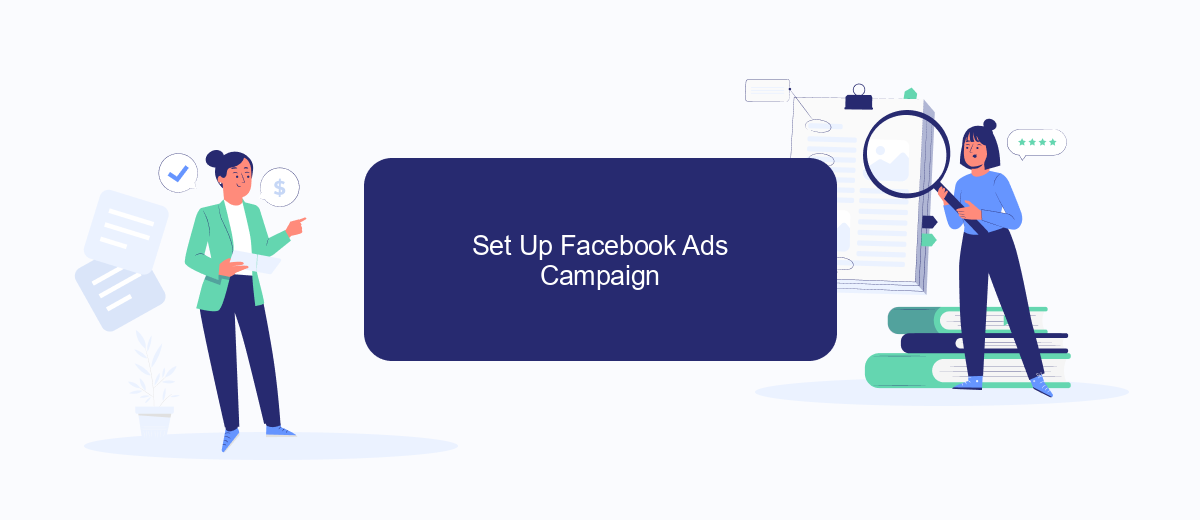
Setting up a Facebook Ads campaign can be a game-changer for your business, especially when it comes to video ads. To ensure you get the best results, follow these steps carefully and make use of available tools for optimal performance.
- Log into your Facebook Ads Manager and click on the "Create" button to start a new campaign.
- Select your marketing objective, such as "Video Views" or "Conversions," depending on your goal.
- Define your target audience by setting parameters like location, age, gender, and interests.
- Choose your ad placements, either automatic or manual, to determine where your ads will appear.
- Set your budget and schedule, deciding how much you want to spend daily or over the campaign's lifetime.
- Create your ad by uploading your video, writing compelling ad copy, and adding a strong call-to-action.
- Utilize SaveMyLeads to integrate your Facebook Ads with other services, automating lead management and improving efficiency.
- Review your campaign settings and click "Publish" to launch your video ad.
By following these steps, you can create a well-structured Facebook Ads campaign that maximizes your reach and engagement. Leveraging tools like SaveMyLeads can further streamline your process, ensuring that your leads are managed effectively and your campaign runs smoothly.
Optimize Video Ad Placement
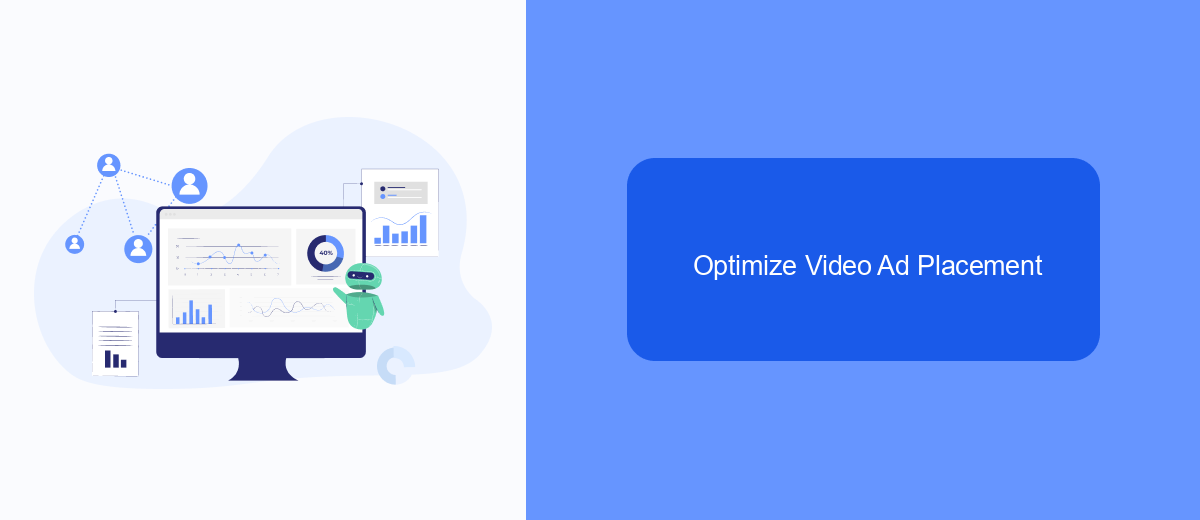
Optimizing your video ad placement on Facebook is crucial for maximizing engagement and return on investment. Begin by analyzing your target audience and understanding where they spend most of their time on the platform. Facebook offers multiple placement options, including the News Feed, Stories, and in-stream videos.
To ensure your ads reach the right audience, leverage Facebook's automatic placement feature, which uses machine learning to place your ads in the most effective spots. However, you can also manually select placements based on your campaign goals and audience behavior.
- News Feed: Ideal for high engagement and visibility.
- Stories: Great for immersive, full-screen experiences.
- In-stream Videos: Perfect for longer content and mid-roll ads.
Additionally, consider integrating third-party tools like SaveMyLeads to streamline your ad management process. SaveMyLeads can help you automate lead generation and data synchronization, ensuring your campaigns are always optimized for performance. By carefully selecting and optimizing your ad placements, you can significantly enhance the effectiveness of your Facebook video ads.
Track and Analyze Results
Once your Facebook video ad is live, it's crucial to track and analyze its performance to ensure you're getting the desired results. Start by regularly monitoring key metrics such as views, engagement, click-through rates, and conversions through Facebook Ads Manager. These metrics will give you insights into how well your ad is performing and where adjustments might be needed. Additionally, setting up Facebook Pixel on your website can provide deeper insights into user behavior and help you measure the effectiveness of your ads in driving specific actions.
To streamline the process of tracking and analyzing results, consider integrating third-party tools like SaveMyLeads. This service allows you to automate data collection and reporting, making it easier to keep track of leads generated from your ads. SaveMyLeads can connect your Facebook ad campaigns with various CRM systems, email marketing platforms, and other tools, ensuring that all your data is centralized and easily accessible. By leveraging these integrations, you can make more informed decisions and optimize your campaigns for better performance and higher profitability.
- Automate the work with leads from the Facebook advertising account
- Empower with integrations and instant transfer of leads
- Don't spend money on developers or integrators
- Save time by automating routine tasks
FAQ
How do I create a Facebook video ad?
What are the best practices for creating effective video ads on Facebook?
How can I target the right audience for my Facebook video ads?
How do I measure the success of my Facebook video ads?
Can I automate and integrate my Facebook video ad campaigns with other tools?
You probably know that the speed of leads processing directly affects the conversion and customer loyalty. Do you want to receive real-time information about new orders from Facebook and Instagram in order to respond to them as quickly as possible? Use the SaveMyLeads online connector. Link your Facebook advertising account to the messenger so that employees receive notifications about new leads. Create an integration with the SMS service so that a welcome message is sent to each new customer. Adding leads to a CRM system, contacts to mailing lists, tasks to project management programs – all this and much more can be automated using SaveMyLeads. Set up integrations, get rid of routine operations and focus on the really important tasks.

