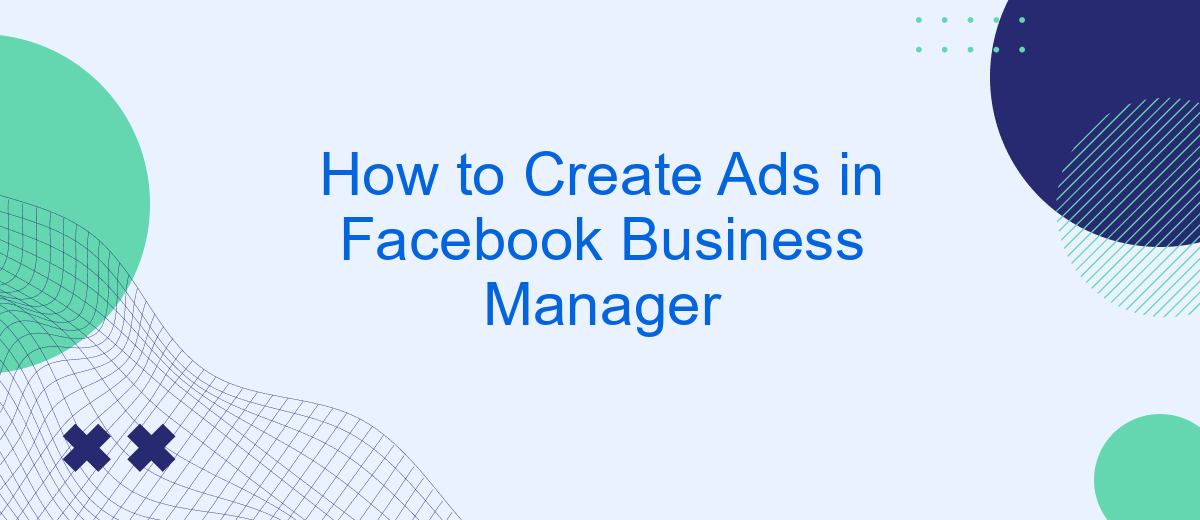Creating ads in Facebook Business Manager can significantly enhance your marketing efforts by reaching a broader audience and driving engagement. This step-by-step guide will walk you through the process, from setting up your account to crafting compelling ads that resonate with your target market. Whether you're new to Facebook advertising or looking to refine your skills, this article has you covered.
Create Facebook Business Account
Creating a Facebook Business Account is essential for managing your advertising campaigns efficiently. This account allows you to oversee multiple ad accounts, pages, and team members in one place. Follow these steps to set up your Facebook Business Account:
- Go to the Facebook Business Manager website and click on "Create Account".
- Enter your business name, your name, and your business email address, then click "Next".
- Fill in the required business details and click "Submit".
- Verify your email address by following the instructions sent to your inbox.
Once your account is set up, you can start integrating various services to streamline your advertising efforts. For instance, SaveMyLeads is a powerful tool that automates lead generation by connecting Facebook lead forms with your CRM or email marketing services. This integration ensures that you capture and manage leads effectively, boosting your overall marketing efficiency.
Set Up Your Ad Account
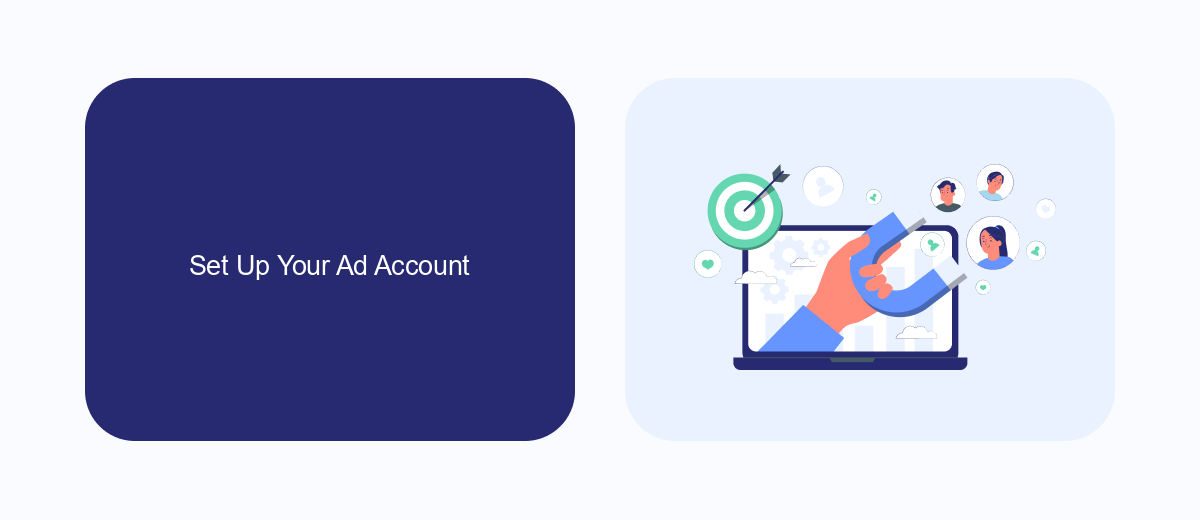
To begin setting up your ad account in Facebook Business Manager, start by navigating to the Business Settings section. Here, you will find the "Ad Accounts" tab where you can create a new ad account. Click on the "Add" button and select "Create a New Ad Account." Fill in the required details such as your ad account name, time zone, and currency. Once completed, assign your ad account to your business and grant appropriate permissions to team members who will manage your ads.
For seamless integration and automation of your Facebook ads, consider using SaveMyLeads. This service allows you to connect Facebook Lead Ads with various CRM systems and other applications without any coding knowledge. SaveMyLeads simplifies the process of capturing and managing leads by automatically transferring data from your Facebook ads to your preferred tools. This ensures that you can focus on optimizing your ad campaigns while SaveMyLeads handles the technical aspects of data integration.
Design Your Ad Campaign
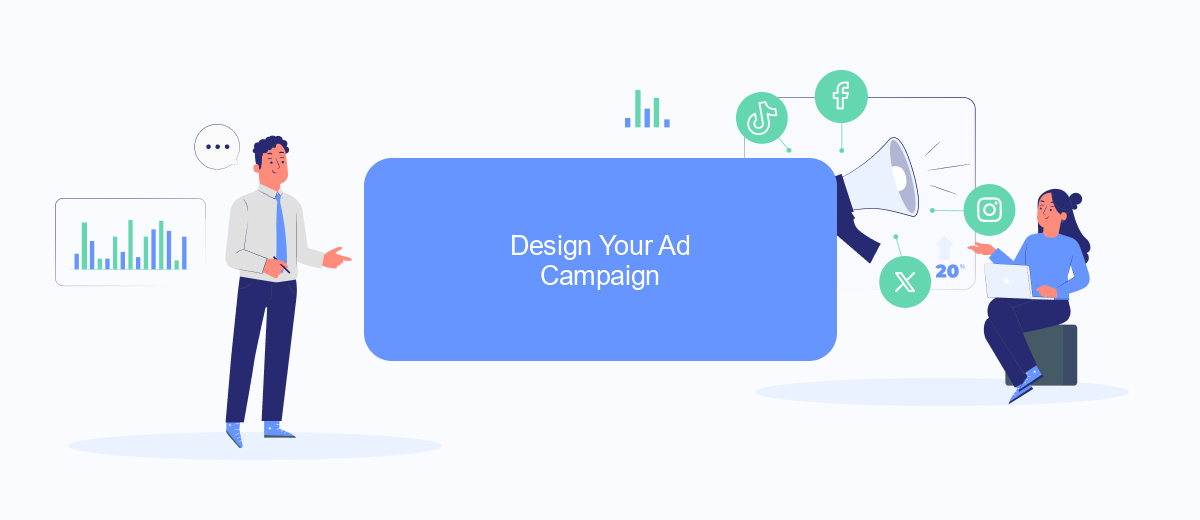
Designing your ad campaign in Facebook Business Manager is a crucial step to ensure your advertisements reach the right audience and achieve your business goals. Start by defining your campaign objective, whether it's brand awareness, lead generation, or conversions. Once you have a clear goal, you can proceed to create an engaging ad that resonates with your target audience.
- Choose Your Format: Select the ad format that best fits your campaign objective. Options include image ads, video ads, carousel ads, and more.
- Craft Your Message: Write a compelling headline and ad copy that grabs attention and encourages action. Make sure your message is clear and concise.
- Add Visuals: Use high-quality images or videos that align with your brand and message. Visual content is crucial for capturing audience interest.
- Set Your Budget: Determine your budget and bidding strategy. Decide how much you're willing to spend daily or over the campaign's lifetime.
- Integrate with SaveMyLeads: Utilize SaveMyLeads to automatically send leads generated from your ads to your CRM or other tools, ensuring seamless lead management.
Once your ad campaign is designed, review all elements to ensure they align with your objectives and brand guidelines. Testing different versions of your ads can help you identify what works best. With careful planning and execution, your Facebook ad campaign can drive significant results for your business.
Target Your Audience
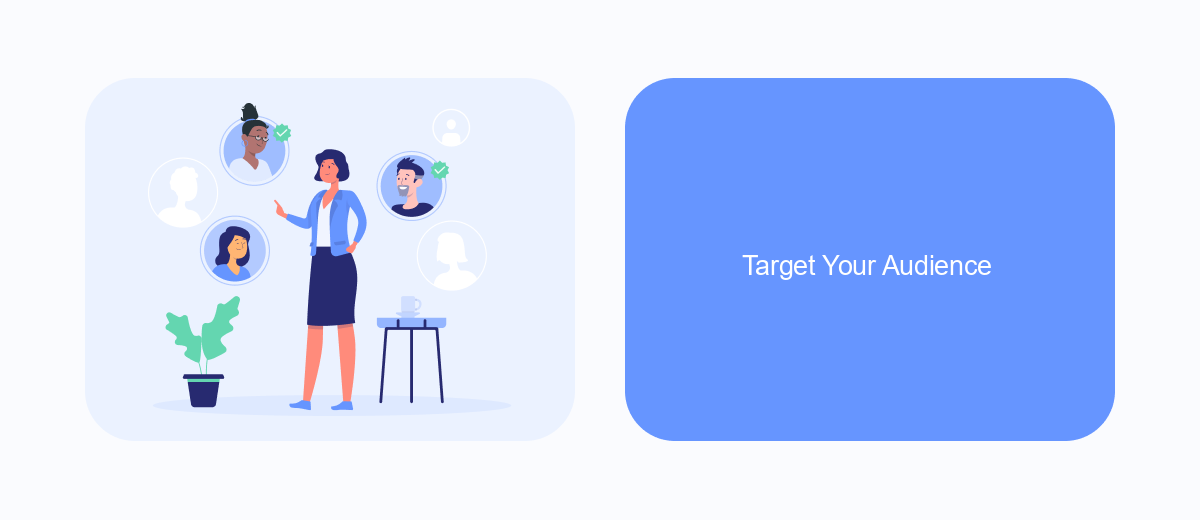
Targeting your audience effectively is crucial for the success of your Facebook ads. Begin by defining your ideal customer profile, considering factors such as age, gender, location, interests, and behaviors. This will help you create more personalized and relevant ads that resonate with your audience.
Next, utilize Facebook’s Audience Insights tool to gather data on your potential customers. This tool provides valuable information about your audience's demographics, interests, and online behavior. By understanding these details, you can refine your targeting strategy and ensure your ads reach the right people.
- Use Custom Audiences to target people who have already interacted with your business.
- Create Lookalike Audiences to reach new users similar to your existing customers.
- Leverage Detailed Targeting to narrow down your audience based on specific interests and behaviors.
Additionally, consider integrating third-party tools like SaveMyLeads to automate lead generation and improve your targeting efforts. SaveMyLeads can help you capture and manage leads more efficiently, ensuring that your ads are reaching the most relevant audience. By continuously monitoring and adjusting your targeting strategy, you can optimize your ad performance and achieve better results.
Launch Your Ad
Once you've crafted your ad and set your target audience, it's time to launch your ad campaign in Facebook Business Manager. Begin by reviewing all your ad settings, including budget, schedule, and placements, to ensure everything aligns with your campaign goals. Double-check your ad creative and copy to make sure they are compelling and error-free. When you're satisfied with all the details, click the "Publish" button to launch your ad. Your ad will then go through a review process by Facebook to ensure it complies with their advertising policies.
To maximize the efficiency of your ad campaigns, consider integrating with services like SaveMyLeads. This platform automates lead processing by connecting Facebook Lead Ads with your CRM or email marketing tools. By using SaveMyLeads, you can ensure that every lead generated by your ad is automatically transferred to your preferred system, allowing for prompt follow-up and improved conversion rates. This integration can save you time and help you manage your leads more efficiently, making your ad campaigns even more effective.


FAQ
How do I create an ad in Facebook Business Manager?
What are the different objectives I can choose from when creating an ad?
How can I target a specific audience for my ad?
How do I set a budget for my Facebook ad campaign?
Can I automate the process of creating and managing Facebook ads?
SaveMyLeads is a simple and effective service that will help you automate routine tasks and optimize business processes. Stop wasting time uploading leads from Facebook manually – you can do it automatically, saving a lot of time and money. Eliminate routine from workflows and achieve more with minimal investment of money, effort and human resources.