Creating an ads account on Facebook is a crucial step for businesses looking to reach a wider audience and boost their online presence. In this guide, we'll walk you through the simple steps required to set up your Facebook Ads account, ensuring you can start creating effective ad campaigns in no time. Let's get started on your journey to successful online advertising!
Create Ads Account
Creating an Ads Account on Facebook is a straightforward process that allows you to manage and run advertisements for your business. To get started, you need a Facebook Business Manager account. Follow these steps to create your Ads Account:
- Log in to your Facebook Business Manager.
- Navigate to the "Business Settings" tab.
- Under "Accounts," select "Ad Accounts."
- Click the "Add" button and choose "Create a new ad account."
- Fill in the necessary details such as account name, time zone, and currency.
- Assign the ad account to your business and grant appropriate permissions to team members.
- Click "Create Ad Account" to finalize the setup.
Once your Ads Account is created, you can start setting up campaigns and ads. For seamless integration and automation of your ad leads, consider using services like SaveMyLeads. SaveMyLeads helps you connect your Facebook Ads account with various CRM systems and other tools, ensuring that your leads are automatically transferred and managed efficiently.
Set Business Details
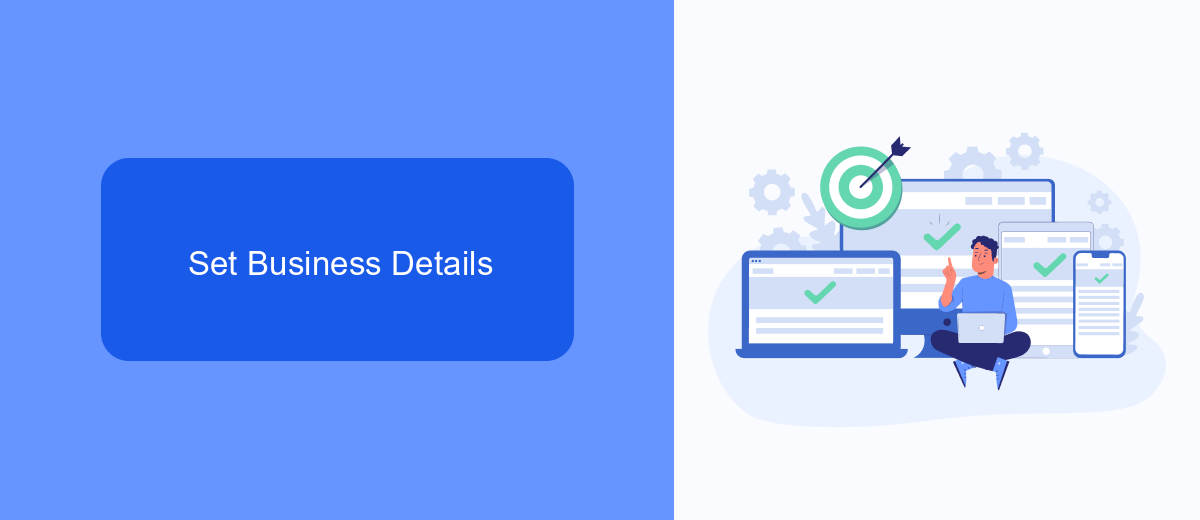
Once you've created your Facebook Ads account, the next step is to set up your business details. Start by navigating to the Business Settings in your Facebook Ads Manager. Here, you'll need to provide essential information about your business, such as your business name, address, and contact details. Make sure all the information is accurate, as it will be used for billing and communication purposes. Additionally, you may need to verify your business through email or other verification methods provided by Facebook.
To streamline your advertising efforts and integrate various marketing tools, consider using a service like SaveMyLeads. SaveMyLeads allows you to automate lead generation and data transfer between Facebook Ads and your CRM or other marketing platforms. This integration ensures that your leads are captured in real-time and reduces the manual effort required to manage them. By setting up these integrations early, you can enhance your marketing efficiency and focus on growing your business.
Choose Ad Account Type
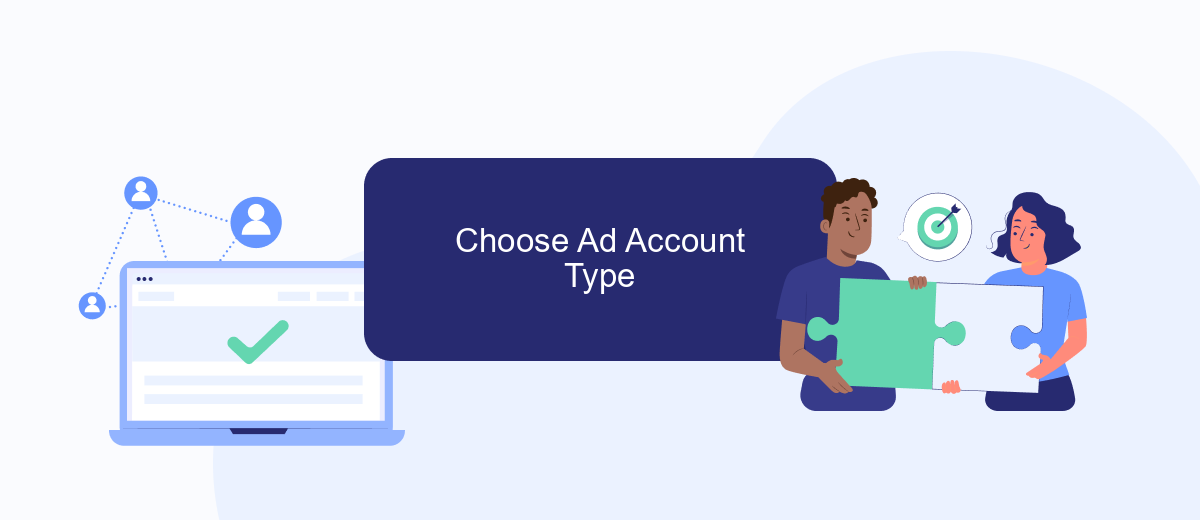
When creating an ad account on Facebook, it's important to choose the right type of account that suits your business needs. Facebook offers different types of ad accounts, each catering to various advertising objectives and organizational structures. Understanding the differences can help you maximize your ad performance and streamline your marketing efforts.
- Personal Ad Account: This is suitable for individuals or small businesses that want to manage their own advertisements. It is linked to your personal Facebook profile and offers basic ad management features.
- Business Manager Account: Ideal for larger businesses or agencies, this type of account allows you to manage multiple ad accounts, pages, and team members in one place. It provides advanced tools for collaboration and performance tracking.
- SaveMyLeads Integration: For those looking to automate lead processing, integrating with services like SaveMyLeads can be highly beneficial. This tool helps you connect Facebook Lead Ads with your CRM or other marketing platforms, ensuring seamless data flow and efficient lead management.
Choosing the right ad account type is crucial for optimizing your advertising strategy on Facebook. Consider the size of your business, the complexity of your ad campaigns, and the need for team collaboration or automation tools like SaveMyLeads. Making an informed decision will set the foundation for successful advertising efforts.
Configure Payment Information
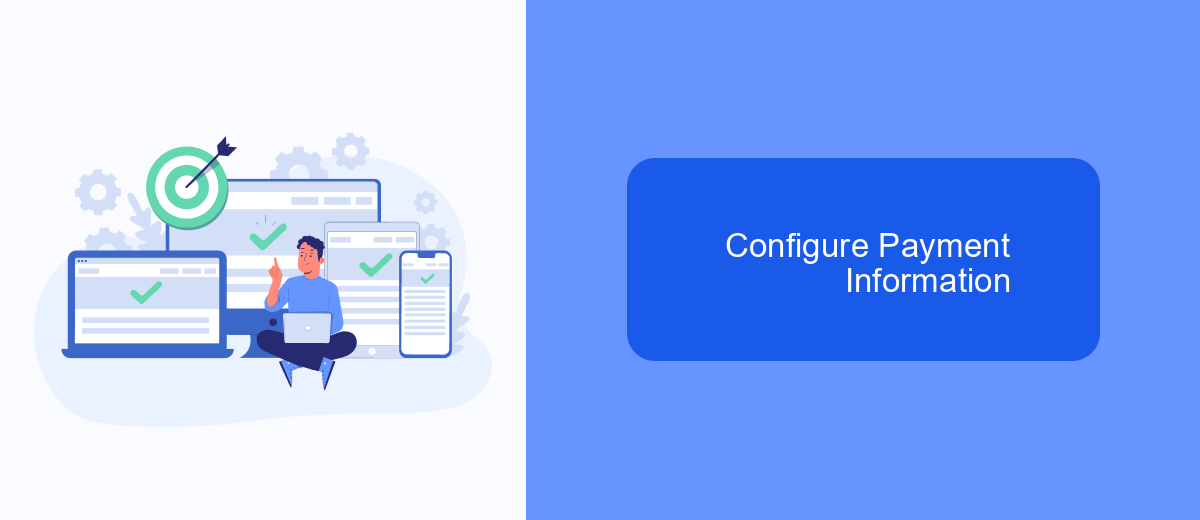
After creating your Facebook Ads account, the next crucial step is to configure your payment information. This ensures that your ads run smoothly without any interruptions due to payment issues.
To begin, navigate to the Billing section of your Facebook Ads Manager. Here, you can add and manage your payment methods. Facebook supports various payment options, including credit/debit cards, PayPal, and direct bank transfers.
- Go to Ads Manager and click on the menu in the top left corner.
- Select "Billing" from the drop-down menu.
- Click on "Payment Settings" and then "Add Payment Method."
- Choose your preferred payment method and enter the required details.
- Save your payment information and set it as the primary method if needed.
For businesses looking to streamline this process, integrating with services like SaveMyLeads can be beneficial. SaveMyLeads automates the process of capturing and managing lead information, ensuring your payment details are always up-to-date and your ads continue to run seamlessly.
Link Ad Account to Business Manager
To link your ad account to Business Manager, start by logging into your Facebook Business Manager account. Navigate to the "Business Settings" section, which can be found in the main menu. Once there, select "Accounts" and then "Ad Accounts" from the side menu. Click on the "Add" button and choose the "Add an Ad Account" option. Enter your ad account ID and follow the prompts to complete the linking process. Ensure that you have the necessary permissions to add the ad account to your Business Manager.
For a seamless integration and to manage your leads more efficiently, consider using a service like SaveMyLeads. SaveMyLeads allows you to automate the process of capturing and transferring leads from Facebook ads to your CRM or email marketing platform. This tool helps you save time and ensures that no leads are missed, enhancing your overall ad campaign performance. With SaveMyLeads, you can focus on optimizing your ads while the service handles the lead management for you.


FAQ
How do I create a Facebook Ads account?
What information do I need to set up a Facebook Ads account?
Can I manage multiple Facebook Ads accounts?
How can I automate my Facebook Ads account management?
What should I do if my Facebook Ads account gets suspended?
Use the SaveMyLeads service to improve the speed and quality of your Facebook lead processing. You do not need to regularly check the advertising account and download the CSV file. Get leads quickly and in a convenient format. Using the SML online connector, you can set up automatic transfer of leads from Facebook to various services: CRM systems, instant messengers, task managers, email services, etc. Automate the data transfer process, save time and improve customer service.
