Creating a successful advertising campaign on Meta Ads Manager can significantly boost your business's online presence and engagement. This guide will walk you through the essential steps, from setting up your account to targeting the right audience and optimizing your ads. Whether you're a seasoned marketer or a beginner, this article will provide you with the tools and insights needed to create an effective campaign.
Design Your Campaign Goal
When designing your campaign goal in Meta Ads Manager, it's crucial to align your objectives with your business needs. Whether you're looking to increase brand awareness, drive traffic to your website, or generate leads, setting a clear goal will help you measure success and optimize your efforts.
- Brand Awareness: Aim to reach a broad audience and increase recognition of your brand.
- Traffic: Direct users to your website or a specific landing page to boost engagement.
- Lead Generation: Collect contact information from potential customers through forms or integrated tools like SaveMyLeads.
- Conversions: Encourage specific actions such as purchases or sign-ups on your website.
Once your goal is defined, use Meta Ads Manager's tools to tailor your campaign settings accordingly. For example, if lead generation is your objective, integrating with services like SaveMyLeads can streamline the process of capturing and managing leads, making your campaign more efficient. Setting a well-defined goal not only guides your strategy but also provides a benchmark for evaluating your campaign's performance.
Set Your Target Audience
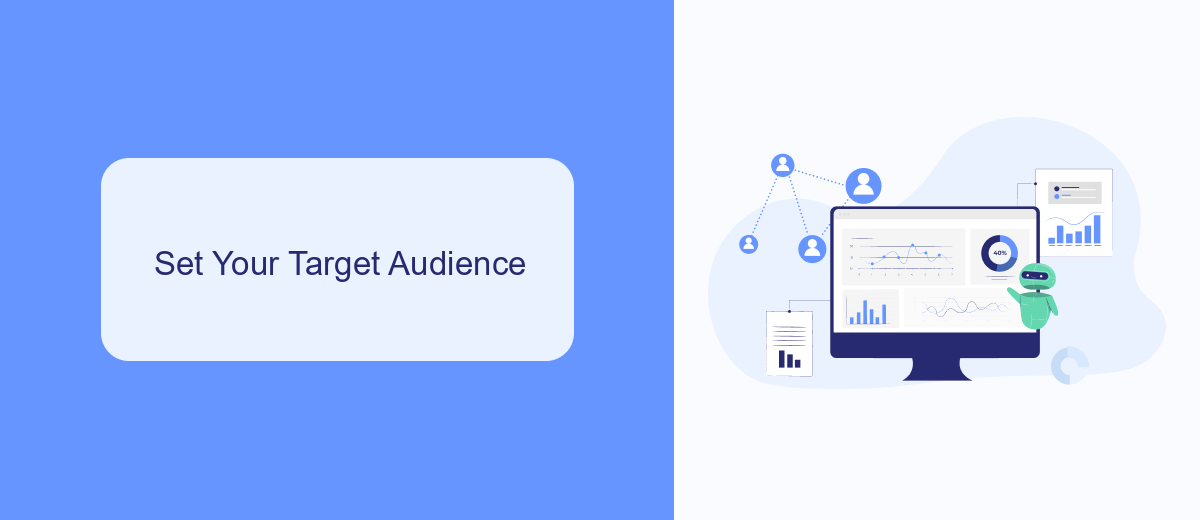
Defining your target audience is a crucial step in creating an effective campaign in Meta Ads Manager. Start by navigating to the "Audience" section within the campaign setup. Here, you can specify various parameters such as location, age, gender, and language. Additionally, you can refine your audience through detailed targeting options like interests, behaviors, and demographics. This ensures that your ads reach the most relevant users, maximizing your campaign's effectiveness.
For more advanced targeting, consider using custom audiences based on your existing customer data. You can upload email lists, phone numbers, or use website traffic data to create these audiences. To streamline this process, utilize integration services like SaveMyLeads. This tool can automatically sync your CRM data with Meta Ads Manager, ensuring your custom audiences are always up-to-date. By leveraging these advanced targeting options and integration tools, you can create highly personalized and effective ad campaigns.
Determine Your Budget
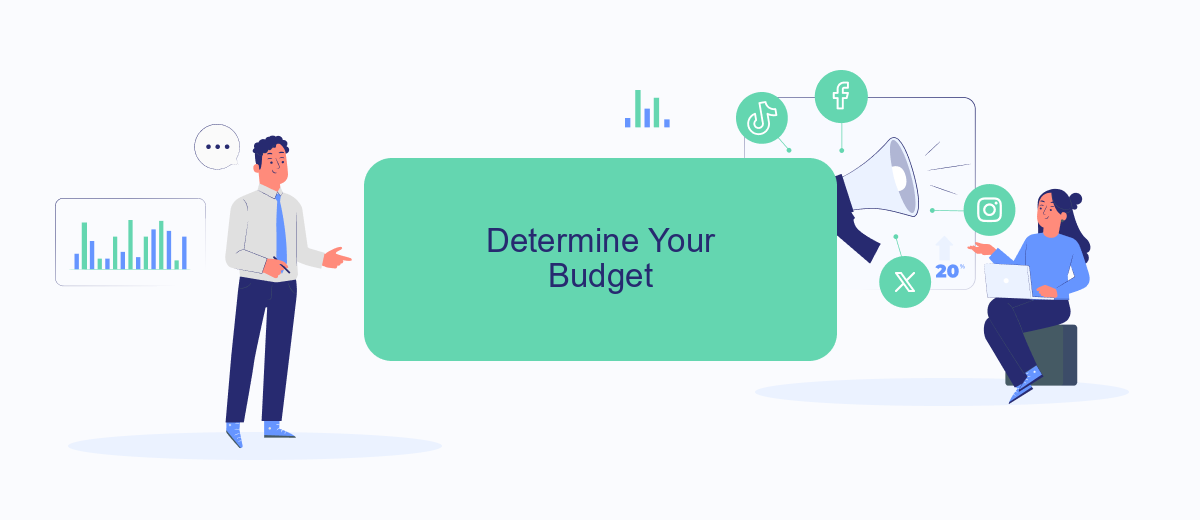
Determining your budget is a crucial step in creating a successful campaign in Meta Ads Manager. Your budget will dictate how much you are willing to spend on your advertising efforts and can significantly impact the reach and effectiveness of your campaign. It's essential to consider various factors such as your overall marketing budget, campaign goals, and expected return on investment (ROI).
- Set a daily or lifetime budget: Decide whether you want to allocate a daily budget or a total budget for the entire campaign duration.
- Consider your bidding strategy: Choose between options like cost-per-click (CPC), cost-per-impression (CPM), or cost-per-action (CPA) based on your campaign objectives.
- Monitor and adjust: Regularly review your campaign performance and make necessary adjustments to optimize your budget allocation.
By carefully planning your budget, you can ensure that your campaign runs smoothly and achieves its desired outcomes. Additionally, using tools like SaveMyLeads can help automate and streamline your lead management process, allowing you to focus more on optimizing your budget and campaign strategy.
Create Your Ad
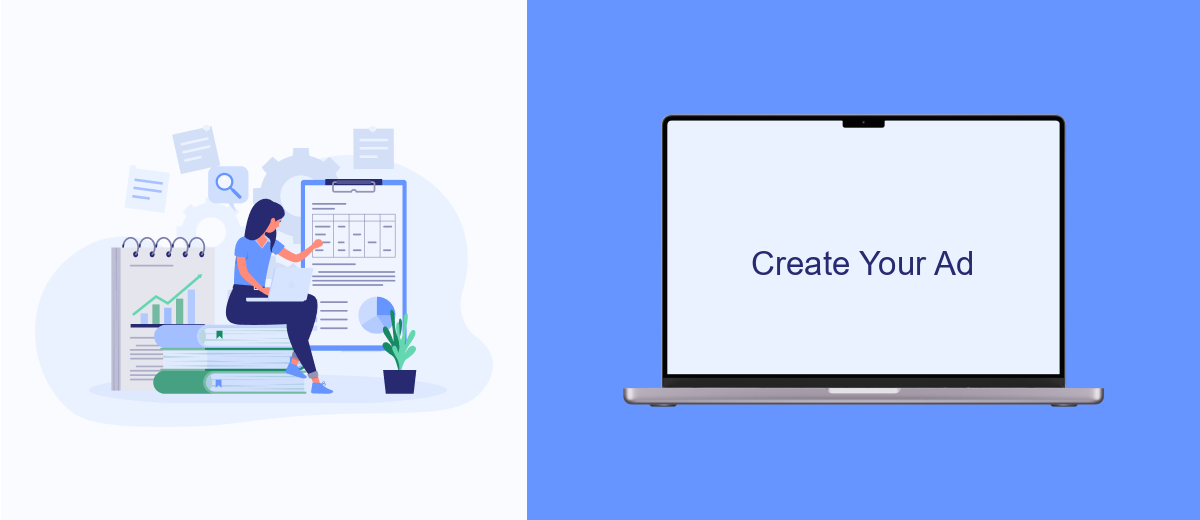
Creating your ad in Meta Ads Manager is a straightforward process that allows you to reach your target audience effectively. Begin by selecting the campaign you want to work on, then navigate to the "Ads" tab. Here, you can create a new ad by clicking the "Create" button.
Next, you'll need to choose the ad format that best suits your campaign goals. Meta Ads Manager offers various ad formats, including image ads, video ads, carousel ads, and more. Select the format that aligns with your objectives and start customizing your ad content.
- Upload your media: Add images or videos that represent your brand.
- Write your ad copy: Craft compelling headlines and descriptions.
- Add a call-to-action: Encourage users to take the desired action.
- Set your targeting options: Define your audience based on demographics, interests, and behaviors.
- Review and publish: Double-check your ad settings and click "Publish" to go live.
If you need to integrate your ad campaigns with other marketing tools, consider using services like SaveMyLeads. This platform automates the process of transferring leads from your Meta ads to your CRM or email marketing software, ensuring you never miss a potential customer.
Monitor Your Campaign
Once your campaign is live, it's crucial to monitor its performance to ensure you're meeting your marketing objectives. Meta Ads Manager provides a comprehensive dashboard where you can track key metrics such as reach, engagement, and conversions. Regularly reviewing these metrics allows you to make data-driven adjustments, optimizing your campaign for better results. Set up alerts to notify you of significant changes in performance, enabling you to respond promptly to any issues or opportunities.
In addition to the built-in tools, consider integrating third-party services like SaveMyLeads to streamline your monitoring process. SaveMyLeads can automate the transfer of leads and campaign data to your CRM, ensuring you have real-time insights without manual data entry. This integration helps maintain an organized workflow, allowing you to focus on refining your campaign strategies. By leveraging these tools, you can maximize the effectiveness of your Meta Ads campaigns, ensuring they deliver the desired outcomes.
FAQ
How do I start creating a campaign in Meta Ads Manager?
What objectives can I choose for my campaign?
How can I target the right audience for my campaign?
What is the best way to track the performance of my campaign?
Can I automate and integrate my campaigns with other tools?
Don't waste another minute manually transferring leads from Facebook to other systems. SaveMyLeads is a simple and effective tool that will allow you to automate this process so that you don't have to spend time on the routine. Try SaveMyLeads features, make sure that this tool will relieve your employees and after 5 minutes of settings your business will start working faster.
