Navigating Facebook's advertising platform can be challenging, especially when you encounter issues that require direct support. Knowing how to contact the Facebook Ads Team is crucial for resolving problems efficiently. This guide will walk you through the steps to reach out to Facebook's support, ensuring you get the help you need to optimize your advertising efforts.
Contact Facebook Ads Team Methods
Contacting the Facebook Ads Team can be essential when you encounter issues or need professional guidance. There are several methods available to reach out to them, ensuring you get the support you need promptly.
- Facebook Business Help Center: This is the primary resource for troubleshooting and finding answers to common questions. You can access articles, FAQs, and step-by-step guides.
- Live Chat Support: For more immediate assistance, you can use the live chat feature available during business hours. This option is often available for users with active ad accounts.
- Email Support: If live chat is not available, you can send an email to the Facebook Ads Team. Response times may vary, but this method allows you to detail your issue comprehensively.
- SaveMyLeads Integration: For businesses looking to streamline their lead management, integrating Facebook Ads with SaveMyLeads can automate the process, ensuring leads are captured and managed efficiently.
By utilizing these methods, you can ensure that any issues or questions related to your Facebook Ads are addressed promptly and efficiently, helping you maintain effective advertising campaigns.
Use Facebook Help Center
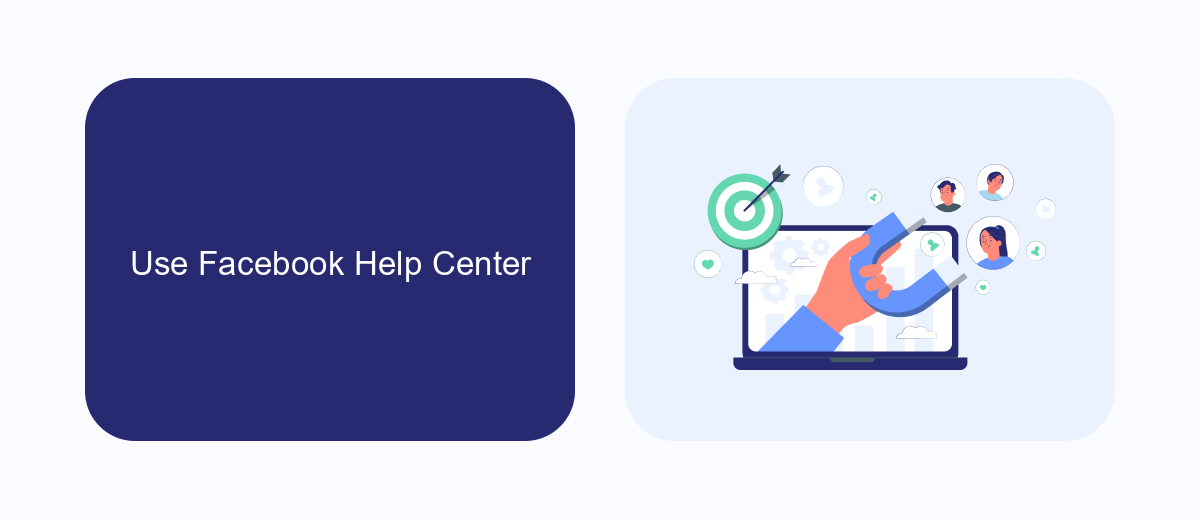
One of the most efficient ways to get in touch with the Facebook Ads team is by using the Facebook Help Center. This comprehensive resource provides answers to a wide range of questions, from basic account setup to more advanced advertising strategies. To access the Help Center, simply log in to your Facebook account, click on the question mark icon in the upper right corner, and select "Help Center" from the dropdown menu. Here, you can search for specific topics or browse through various categories to find the information you need.
If you require more personalized assistance, the Help Center also offers options to contact support directly. You can submit a request for help by navigating to the "Contact Us" section and filling out the required form. Additionally, for those looking to streamline their ad management and integration processes, services like SaveMyLeads can be incredibly useful. SaveMyLeads automates the transfer of leads from Facebook Ads to various CRM systems, ensuring that your data is always up-to-date and easily accessible. This can significantly enhance your advertising efficiency and overall business operations.
Send Email to Facebook Ads Team
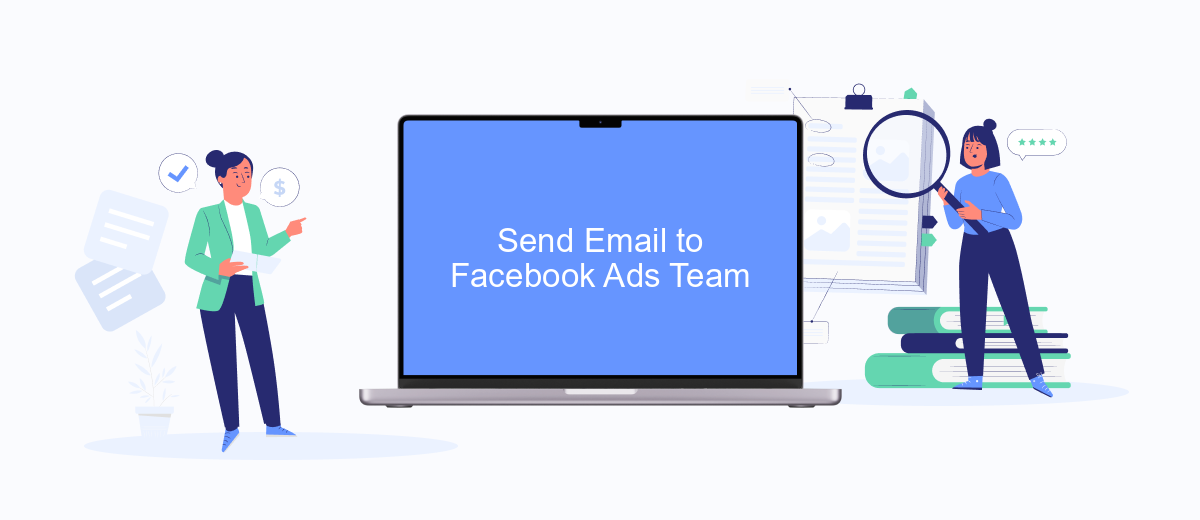
If you need to contact the Facebook Ads Team via email, follow these simple steps to ensure your query is addressed promptly and efficiently.
- Log in to your Facebook account and navigate to the Facebook Ads Help Center.
- Scroll down to the bottom of the page and click on the "Contact Us" link.
- Select the relevant issue from the dropdown menu to ensure your email is directed to the appropriate team.
- Fill out the required fields, including your email address, ad account ID, and a detailed description of your issue or question.
- Attach any relevant screenshots or documents that might help explain your issue better.
- Click the "Send" button to submit your query.
To streamline your communication and manage your Facebook Ads more effectively, consider using SaveMyLeads. This service automates the integration of your Facebook Ads data with various CRM systems and marketing tools, ensuring you never miss important updates or leads. By leveraging such tools, you can focus more on optimizing your ad campaigns while maintaining seamless communication with the Facebook Ads Team.
Reach Out via Live Chat
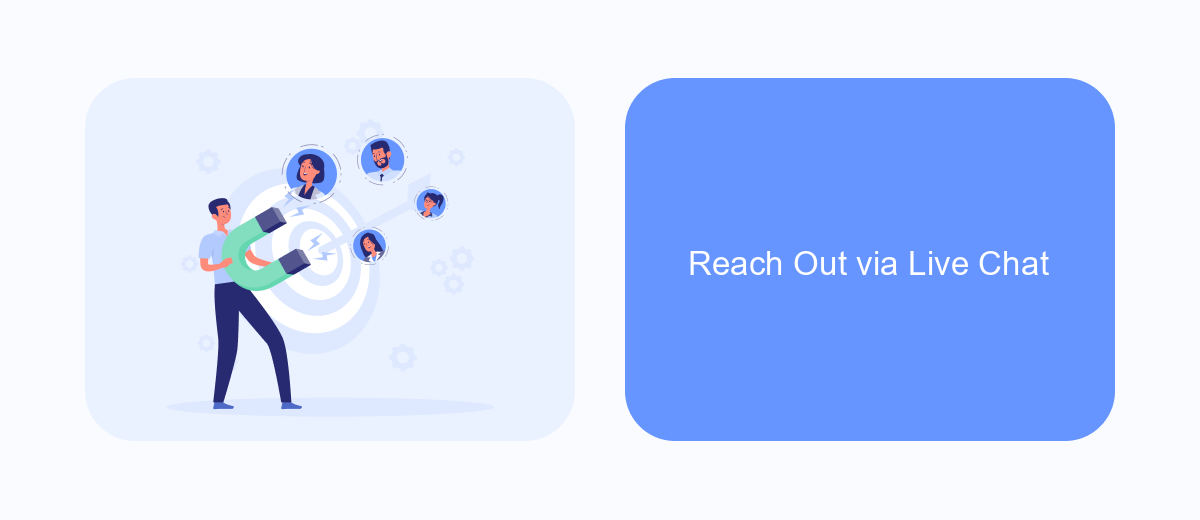
Reaching out to Facebook Ads team via live chat is one of the most efficient ways to get immediate assistance. This method allows you to interact with a support representative in real-time, ensuring that your issues are addressed promptly.
To access the live chat feature, you need to be logged into your Facebook Ads Manager account. Once logged in, navigate to the Help Center and look for the live chat option. This feature is typically available for users who have a certain level of ad spend or account history.
- Log in to your Facebook Ads Manager account.
- Navigate to the Help Center.
- Look for the live chat option.
- Initiate the chat and describe your issue.
For businesses looking to streamline their Facebook Ads management, integrating third-party services like SaveMyLeads can be beneficial. SaveMyLeads automates lead data transfer from Facebook Ads to various CRM systems, helping you manage your campaigns more effectively. Utilizing such tools can enhance your overall advertising strategy and make interactions with the Facebook Ads team more productive.


Contact SaveMyLeads Support
If you have any questions or need assistance with your integrations, the SaveMyLeads support team is here to help. SaveMyLeads offers a simple, user-friendly platform that allows you to automate the transfer of leads from Facebook Ads to various CRM systems, email marketing services, and other applications. Their support team is knowledgeable and ready to assist you with setting up and managing your integrations to ensure that your marketing efforts run smoothly.
To contact SaveMyLeads support, you can visit their website and use the live chat feature for immediate assistance. Alternatively, you can submit a support ticket through their online help center or send an email to their support team. They are committed to providing prompt and effective solutions to any issues you may encounter. With SaveMyLeads, you can rest assured that your lead management processes are in good hands, allowing you to focus on growing your business.
FAQ
How can I contact Facebook Ads support?
What should I do if I can't find the option to contact support directly?
Is there a phone number to contact Facebook Ads support?
Can I use third-party services to help manage my Facebook Ads issues?
How long does it typically take to get a response from Facebook Ads support?
If you use Facebook Lead Ads, then you should know what it means to regularly download CSV files and transfer data to various support services. How many times a day do you check for new leads in your ad account? How often do you transfer data to a CRM system, task manager, email service or Google Sheets? Try using the SaveMyLeads online connector. This is a no-code tool with which anyone can set up integrations for Facebook. Spend just a few minutes and you will receive real-time notifications in the messenger about new leads. Another 5-10 minutes of work in SML, and the data from the FB advertising account will be automatically transferred to the CRM system or Email service. The SaveMyLeads system will do the routine work for you, and you will surely like it.
