Navigating Facebook Ads can be challenging, especially when technical issues arise or you need specific guidance. Knowing how to contact Facebook Ads Support can save you time and frustration. This article will provide a step-by-step guide on the various ways to reach out to Facebook's support team, ensuring you get the help you need to optimize your advertising efforts.
Identify Your Support Needs
Before reaching out to Facebook Ads Support, it's essential to clearly identify your specific needs. Understanding the nature of your issue will help you communicate more effectively and get the right assistance faster. Here are some common scenarios where you might need support:
- Account Access Issues: Trouble logging into your Facebook Ads account or recovering it.
- Billing Problems: Questions or concerns about charges, invoices, or payment methods.
- Ad Performance: Issues related to ad delivery, performance metrics, or optimization.
- Policy Violations: Understanding and resolving any policy violations or ad disapprovals.
- Integration Assistance: Setting up or troubleshooting integrations with other platforms, such as SaveMyLeads for automating lead data transfer.
By pinpointing your exact needs, you can streamline the support process. This ensures that you connect with the right department and receive the most relevant assistance. Additionally, having all necessary details and documentation on hand can expedite the resolution of your issue.
Gather Relevant Information

Before reaching out to Facebook Ads Support, it's crucial to gather all relevant information to ensure a smooth and efficient resolution process. Start by collecting details about your Facebook Ads account, including your account ID, ad campaign names, and any specific error messages or issues you've encountered. This information will help the support team quickly identify and address your concerns. Additionally, take screenshots of any problems you're experiencing, as visual evidence can be incredibly helpful for the support team to understand the issue better.
If your issue involves third-party integrations or tools, make sure to compile information about these services as well. For example, if you're using SaveMyLeads to automate data transfer between Facebook Ads and other platforms, document any integration settings, error logs, or unusual behavior you've noticed. Having a comprehensive set of data will not only expedite the support process but also demonstrate that you've done your due diligence in troubleshooting the issue on your own. This can lead to a quicker and more effective resolution from Facebook Ads Support.
Choose the Contact Method
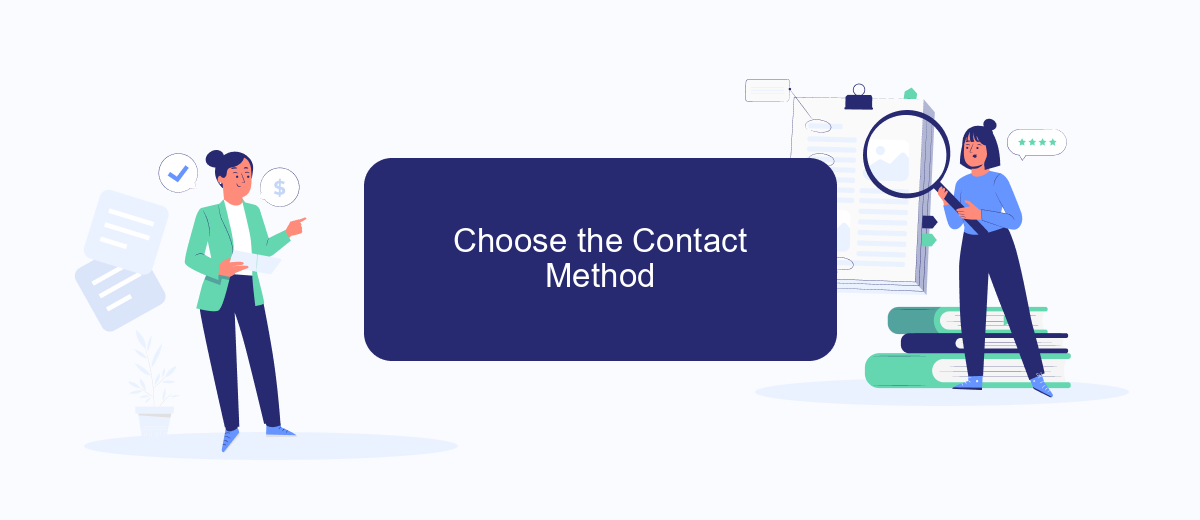
When you need to contact Facebook Ads Support, it's essential to choose the right method to ensure a quick and effective resolution. Depending on the complexity of your issue and the resources available to you, there are several ways to get in touch with Facebook Ads Support.
- Facebook Help Center: This is the first place to look for answers to common questions and issues. The Help Center is filled with articles and guides that can help you troubleshoot problems on your own.
- Live Chat: For more immediate assistance, you can use the live chat feature available to certain advertisers. This option is usually accessible through the Facebook Business Help Center.
- Email Support: If your issue is complex and requires detailed explanations, sending an email to Facebook Ads Support might be the best option. Be sure to provide all necessary details to expedite the process.
- SaveMyLeads: For those who need help with integrations, SaveMyLeads offers a seamless way to connect Facebook Ads with other services. This tool can simplify your workflow and reduce the need for direct support.
Choosing the right contact method can save you time and ensure that your issue is resolved efficiently. Always start with the Help Center and escalate to live chat or email support if necessary. For integration-related queries, consider using SaveMyLeads to streamline your processes.
Initiate Contact with Facebook Ads Support

When you encounter issues with your Facebook Ads, reaching out to Facebook Ads Support can help resolve them efficiently. The process of initiating contact is straightforward but requires a few steps to ensure you get the assistance you need promptly.
First, log in to your Facebook account and navigate to the Facebook Ads Manager. Here, you'll find the Help Center, which provides a range of resources and troubleshooting guides. If these resources do not resolve your issue, you can proceed to contact support directly.
- Go to the Help Center in Ads Manager.
- Click on "Contact Support" or "Get Help."
- Fill out the required fields detailing your issue.
- Submit the form to initiate contact with a support representative.
For those using integration services like SaveMyLeads, you can streamline your Facebook Ads processes and potentially avoid common issues. SaveMyLeads offers automation tools that help manage your ad campaigns more effectively, reducing the need for frequent support interventions. By integrating SaveMyLeads, you can ensure smoother operations and quicker resolutions to any problems that arise.
Follow Up and Manage Your Request
After submitting your request to Facebook Ads Support, it's essential to follow up to ensure your issue is being addressed. Keep an eye on your email for any responses from the support team and be prepared to provide additional information if needed. If you haven't received a response within a reasonable timeframe, consider reaching out again with your original request and any reference numbers provided. Persistence is key to resolving your issue efficiently.
Managing your request can be streamlined by using integration services like SaveMyLeads. This tool automates the process of tracking and managing your support requests, ensuring you never miss an update. SaveMyLeads can automatically sync your support interactions with your CRM, providing a centralized location for all communications. By leveraging such services, you can focus on running your ads while ensuring that your support requests are handled promptly and effectively.
FAQ
How can I contact Facebook Ads Support?
What information should I have ready when contacting Facebook Ads Support?
Is there a way to get faster support from Facebook Ads?
Can I automate my Facebook Ads reporting?
What should I do if my Facebook Ads account is disabled?
You probably know that the speed of leads processing directly affects the conversion and customer loyalty. Do you want to receive real-time information about new orders from Facebook and Instagram in order to respond to them as quickly as possible? Use the SaveMyLeads online connector. Link your Facebook advertising account to the messenger so that employees receive notifications about new leads. Create an integration with the SMS service so that a welcome message is sent to each new customer. Adding leads to a CRM system, contacts to mailing lists, tasks to project management programs – all this and much more can be automated using SaveMyLeads. Set up integrations, get rid of routine operations and focus on the really important tasks.
