In the digital age, ensuring the authenticity of online interactions is crucial, especially for businesses using Facebook Ads. Confirming identity on this platform not only enhances security but also builds trust with your audience. This guide will walk you through the steps to verify your identity on Facebook Ads, ensuring a seamless and secure advertising experience.
Confirming Identity
Confirming your identity on Facebook Ads is a crucial step to ensure the security and authenticity of your advertising account. This process helps Facebook verify that you are a legitimate advertiser and not a malicious entity. Here are the steps you need to follow:
- Go to your Facebook Ads Manager and navigate to the Identity Confirmation section.
- Provide a valid government-issued ID, such as a passport or driver's license.
- Submit your residential address and other required personal information.
- Follow the on-screen instructions to complete the identity verification process.
Once your identity is confirmed, you can start using Facebook Ads with greater confidence. For seamless integration of your ad data with other marketing tools, consider using SaveMyLeads. This service automates data transfer between Facebook Ads and various CRM systems, helping you manage leads more efficiently and ensuring that your marketing efforts are well-coordinated.
Photo Verification
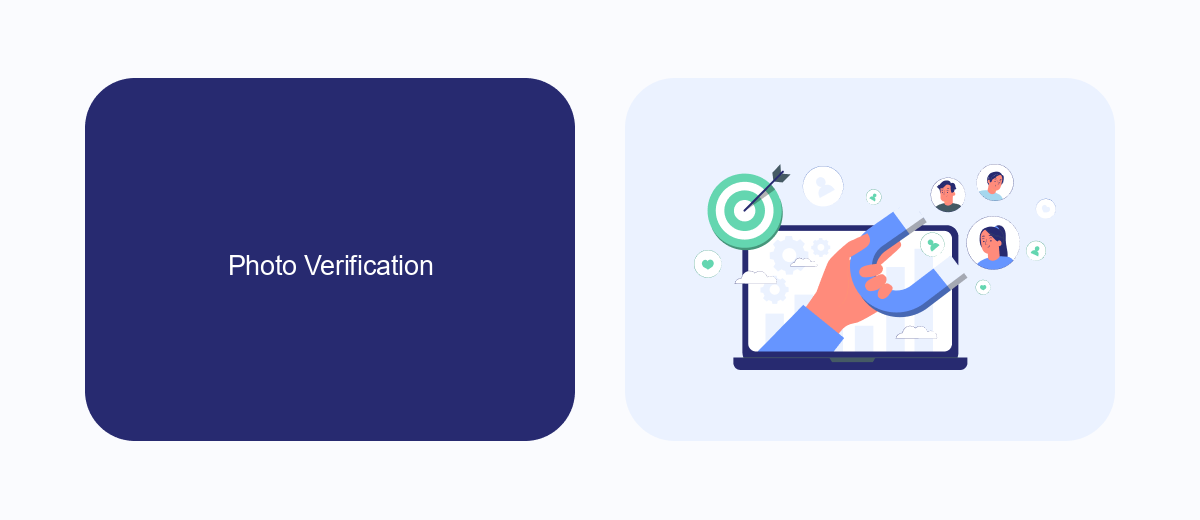
Photo verification is a crucial step in confirming your identity on Facebook Ads. To begin, navigate to your Facebook Ads Manager and select the account you wish to verify. You will be prompted to upload a clear, high-resolution photo of yourself holding a government-issued ID, such as a passport or driver's license. Ensure that both your face and the ID are clearly visible in the photo, as this helps Facebook match your identity with the information on your account. After uploading the photo, Facebook will review it, which may take a few days.
For businesses that manage multiple ad accounts or require streamlined identity verification processes, integrating with third-party services like SaveMyLeads can be highly beneficial. SaveMyLeads automates many of the manual tasks involved in verifying identities, reducing the time and effort required. By connecting your Facebook Ads account with SaveMyLeads, you can efficiently manage photo verifications and other identity confirmation steps, ensuring compliance and security across all your advertising activities.
Tax Verification

Ensuring proper tax verification is crucial for advertisers on Facebook. This step helps maintain transparency and compliance with local tax regulations, which is essential for the smooth operation of your advertising activities. Here’s a guide to help you through the process:
- Log in to your Facebook Ads Manager account.
- Navigate to the 'Billing' section under 'Settings'.
- Select 'Tax Information' and enter your tax ID number.
- Upload any required documentation, such as your business registration or tax exemption certificate.
- Review and submit your information for verification.
If you're looking for a seamless way to manage your tax verification and other integrations, consider using SaveMyLeads. This service automates data transfers between Facebook Ads and various CRM systems, ensuring that your tax information is always up-to-date and compliant. By leveraging SaveMyLeads, you can focus more on your advertising strategies and less on administrative tasks.
Approval Documents
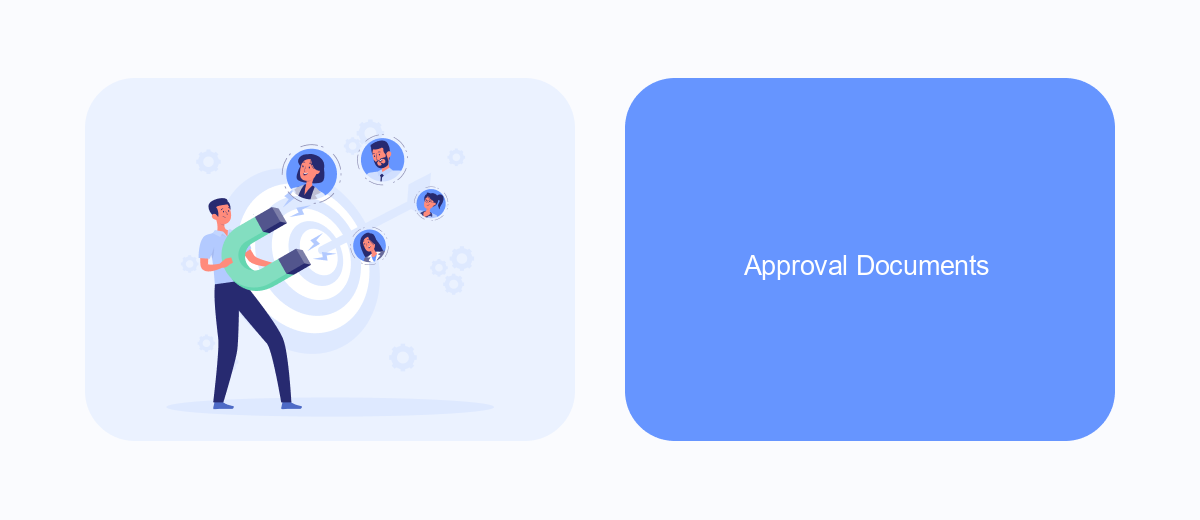
When confirming your identity for Facebook Ads, you will need to provide specific documents to verify your information. These documents help Facebook ensure that the person managing the ads is authentic and authorized to do so.
To get started, make sure you have digital copies of the necessary documents ready. Facebook typically requires government-issued identification and proof of address. These documents must be clear and legible to avoid any delays in the verification process.
- Government-issued ID (passport, driver's license, or national ID card)
- Proof of address (utility bill, bank statement, or rental agreement)
- Business documents (if applicable, such as business license or tax registration)
For businesses looking to streamline this process, integration services like SaveMyLeads can be extremely helpful. SaveMyLeads allows for seamless integration with various platforms, automating the data collection and submission process to ensure your documents are always up to date and readily available for verification.
Additional Steps
After confirming your identity on Facebook Ads, it's crucial to take additional steps to ensure the security and efficiency of your advertising campaigns. One effective way to streamline your ad management process is by integrating third-party services like SaveMyLeads. This platform automates the transfer of leads from Facebook Ads to various CRM systems, email marketing services, and other tools, allowing you to manage your leads more efficiently and respond to potential customers promptly.
To set up SaveMyLeads, create an account on their website and follow the provided instructions to connect your Facebook Ads account. Once connected, you can customize the data transfer settings to match your specific needs, ensuring that all relevant information is captured and organized. This integration not only saves time but also minimizes the risk of data loss, helping you maintain a seamless workflow and focus on optimizing your advertising strategies.

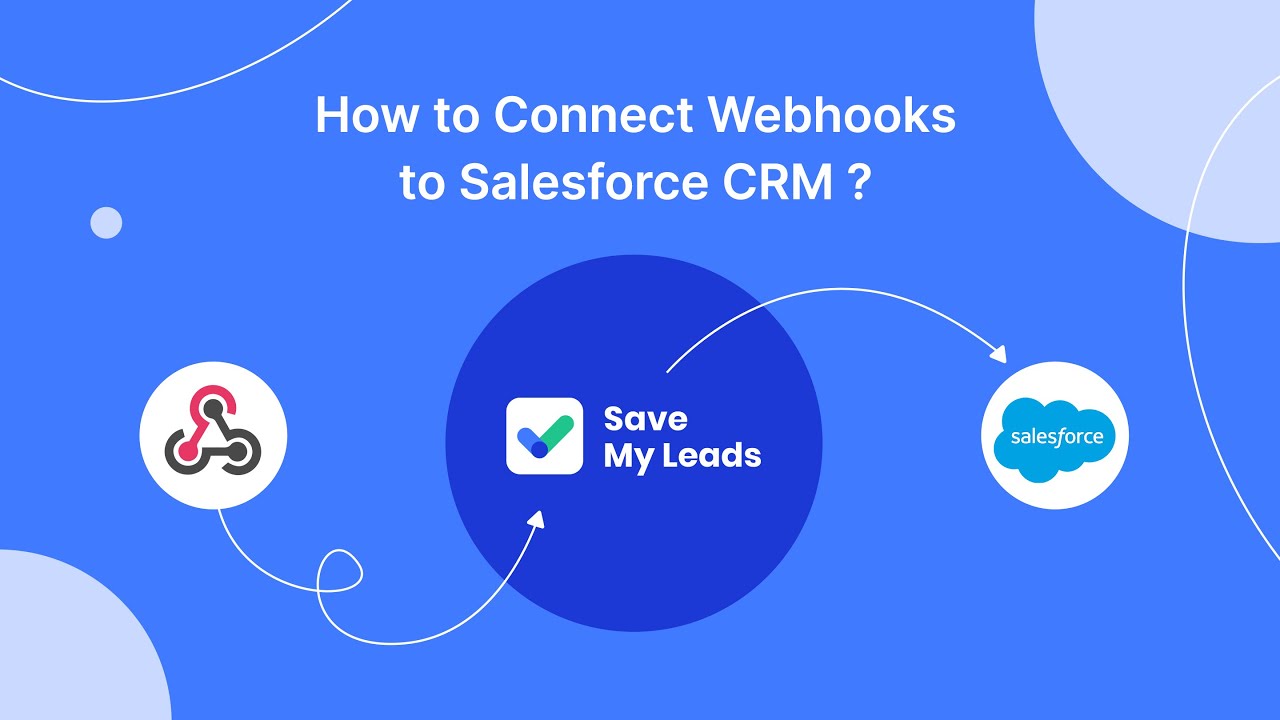
FAQ
How do I start the identity confirmation process on Facebook Ads?
What documents are acceptable for identity confirmation?
How long does it take to confirm my identity on Facebook Ads?
Can I automate the identity confirmation process for multiple accounts?
What should I do if my identity confirmation is rejected?
Don't waste another minute manually transferring leads from Facebook to other systems. SaveMyLeads is a simple and effective tool that will allow you to automate this process so that you don't have to spend time on the routine. Try SaveMyLeads features, make sure that this tool will relieve your employees and after 5 minutes of settings your business will start working faster.
